This is an Ajax in WordPress tutorial. Let it serve as an ultimate beginner’s guide for you. I have already made several posts on Ajax and how to use it. However, this is my first post for using Ajax in WordPress. I think you will enjoy this lesson with all the codes and video instruction. Read More
To find your saved WiFi Password on your Windows 10 Computer, follow these steps. Go to start on the lower left-hand side of your screen. Select “Settings” Click on Network & Internet Click on Status Click on “Network and Sharing Center” Click on your Wi-Fi Network name. In the Wi-Fi Popup click on Wireless Properties Read More
In this how to tutorial I will show you how to move a large WordPress website from one server to another. In this tutorial I assume that you already know how to SSH into your server. You must already know these following things, if you do not, click the link and learn them and then Read More
To set the wallpaper desktop background in Linux Mint navigate to your picture folder. Right click on any image that you want as your wall paper then select “wallpaper”. It’s really that easy. Background Images & Settings Additionally you can go to your search and type in “Backgrounds” and see all the backgrounds that you Read More
This post will show you how to search a PHP encrypted database. This is a follow up on the PHP encryption and decryption tutorials. Many have made the argument that once all the data is encrypted and stored that there is no way to query the database. However, you can query the database and I Read More
Sometimes you need to bulk compress images, sometimes hundreds or even thousands of them. There are, of course, many ways we can do this, but I want to show you this little app that I use on my Windows computer called Caesium. It is free and lightweight 15.3MB download. If you are a developer and Read More
If you want to rotate your image left or right at 90 degrees or 180 degrees the process is simple in Windows. Recently I had a client send me their photos from their iPhone and all their images were turned to the left 90 degrees. We needed to upload the images to a gallery online. Read More
At this point in time Facebook is down. I believe they hacked it. Someone out there on the web was saying that it was a DNS issue but if it was a DNS issue that is like a 2 second fix. Facebook Is Down So yes, thanks to the bad ass hackers that took the Read More
Recently my friend asked me how to organize files and folders on “Google Drive”. What was happening is that the interface differed from Windows 10 “File Explorer” for displaying the folders or directories. This led to much confusion, so this is my attempt to make the process a little more understandable. Folder Structure Think of Read More
Encryption, Decryption and MySQL in PHP is very important these days with hacker after hacker out there always ready to find new crafty ways to steal your customer’s information. Do not be a victim here because you do not have to be! Be proactive in your efforts to make your customers’ websites be a fortress Read More
Find out what IP addresses are connected to your server. [code]sudo apt-get install net-tools -y[/code] Check Server Load Be sure to check when everything is running normally, so you have a base number to compare it to. [code]grep processor /proc/cpuinfo | wc -l[/code] Checking Your Network Load We need to install nload for this operation. Read More
Many people like to use templates in Libre Office Writer because it saves them time and increases efficiency. Using temples is not that hard if you know where to go to get them and how to install them. Finding Templates In Libre Office Writer Navigate to your templates in Libre Office Writer by going to Read More
Ever wonder how to create a download link in PHP and then make it expire? Would you like to know how to expire a download link after a set number of times they download it? Do you want to know how to protect your files from people trying to steal your downloads? We are going Read More
Backing up your computer should be second nature these days. People lose a lot of valuable information from not backing up their computers. Backing up your computer is easy to do and you can automate backups in Windows 10 so you have a constant backup of your files. There are two different ways to back Read More
Stop PayPal Automatic Payments in less than 2 minutes. I love automatic tasks that make me more efficient, I am sure that you do as well. However sometimes, there are companies that find it all too convenient not to cancel an automatic payment when you have canceled your service with them. How To Stop Automatic Read More
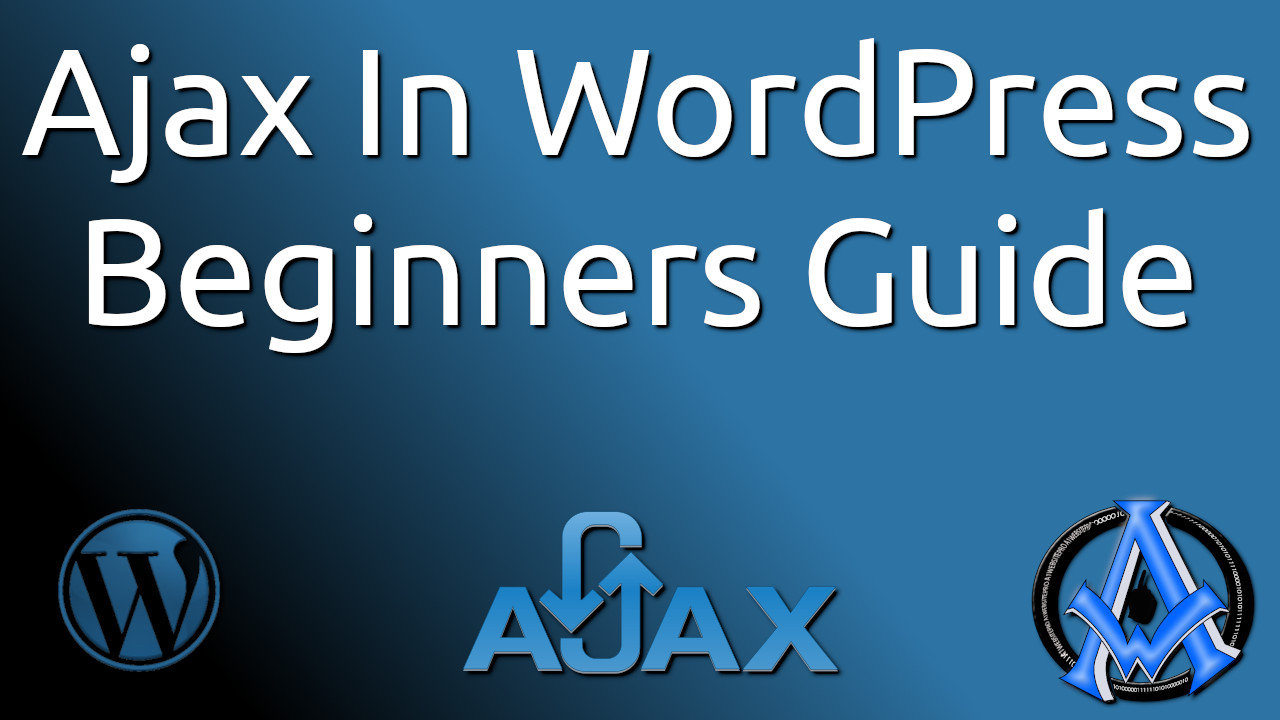
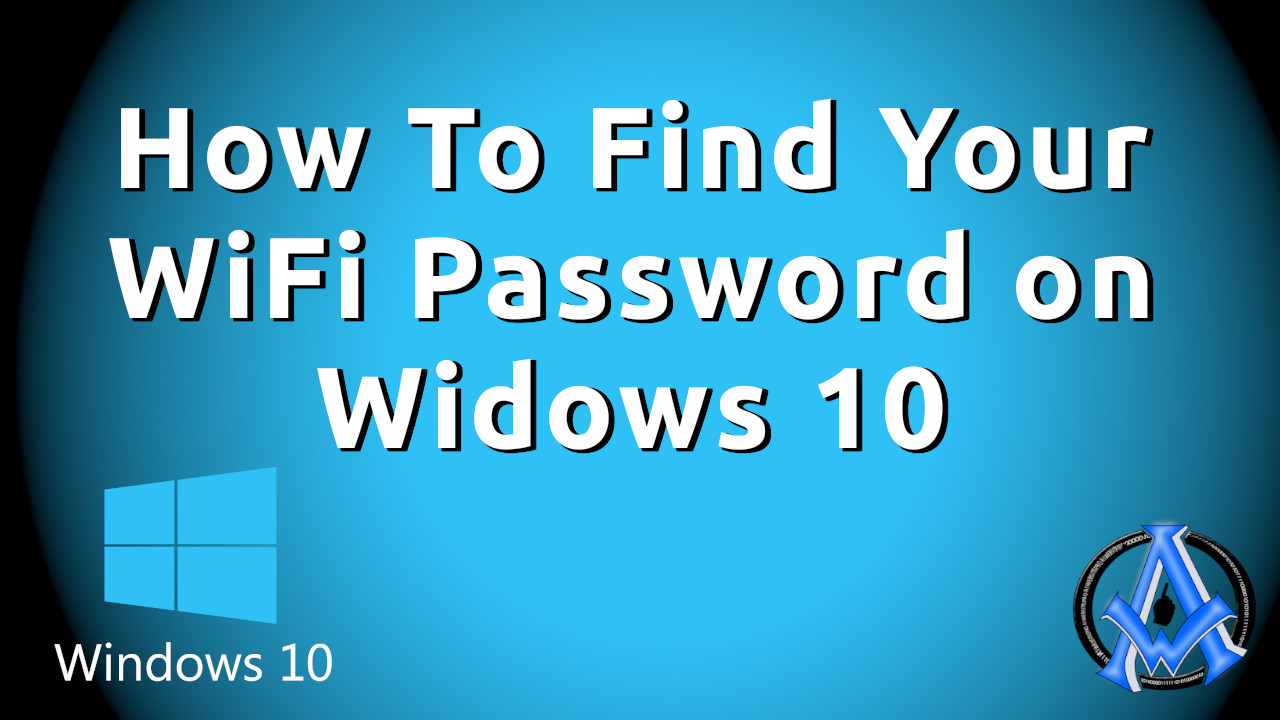


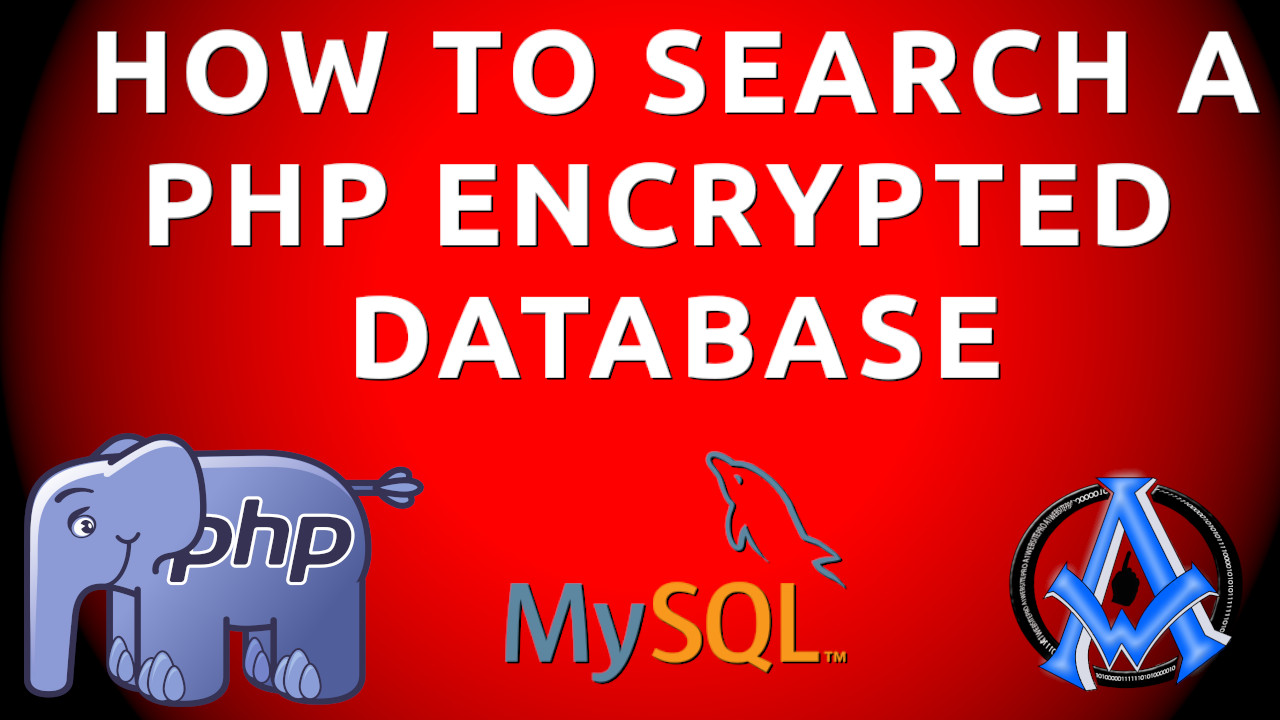



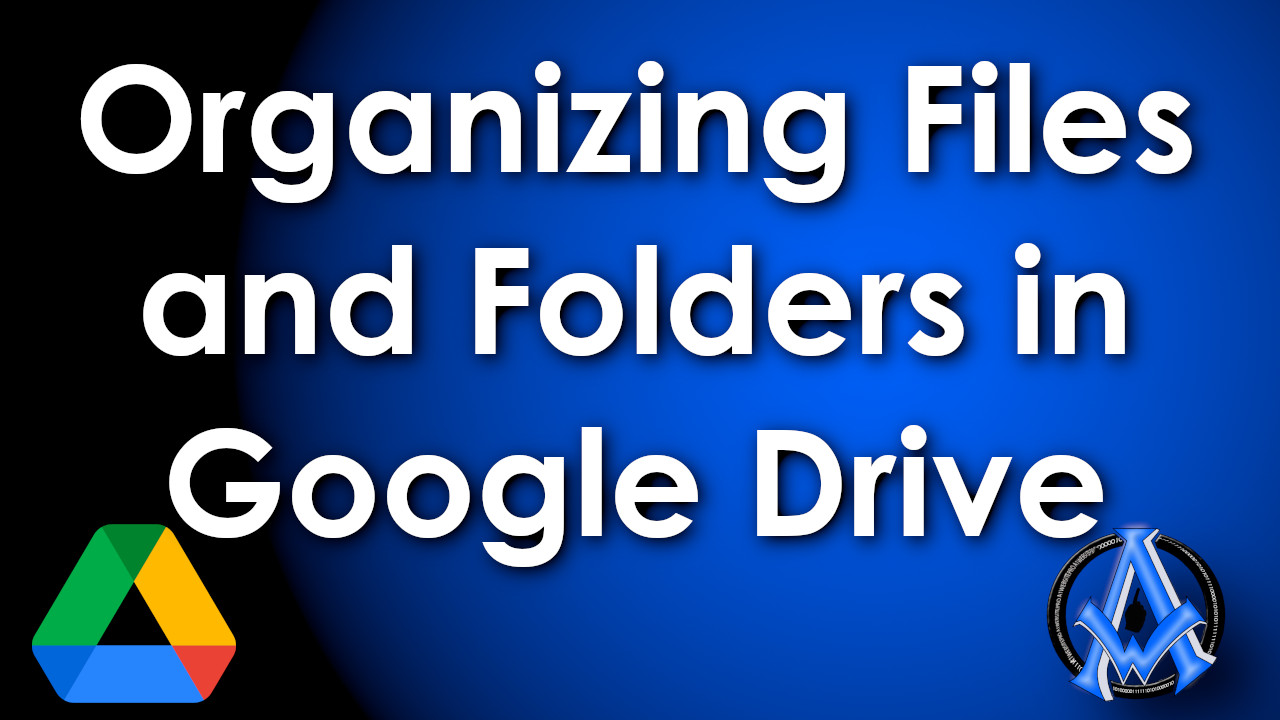
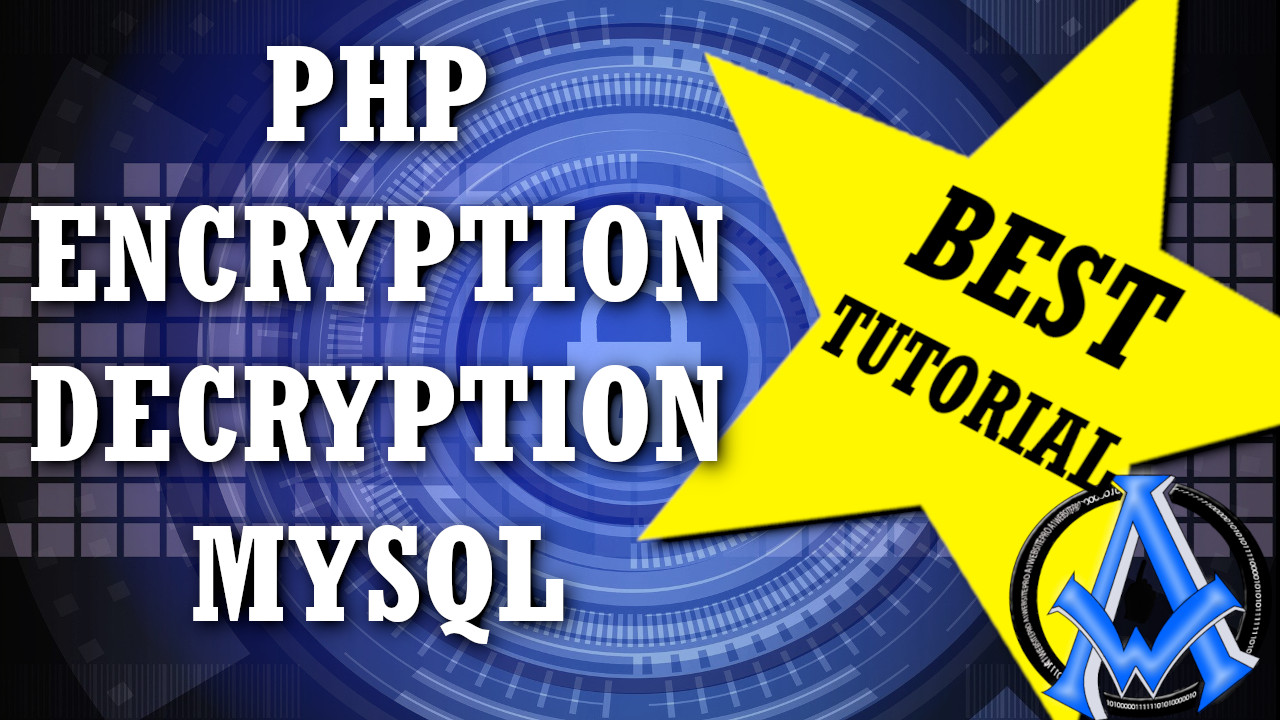
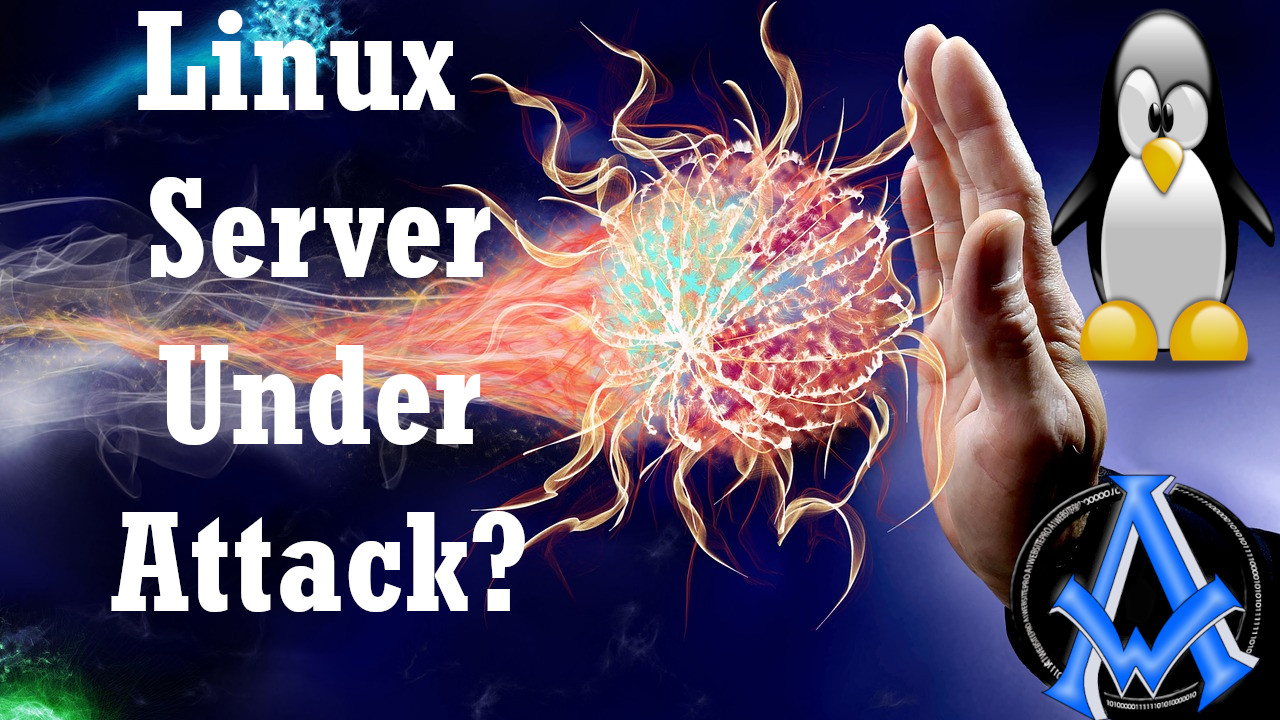
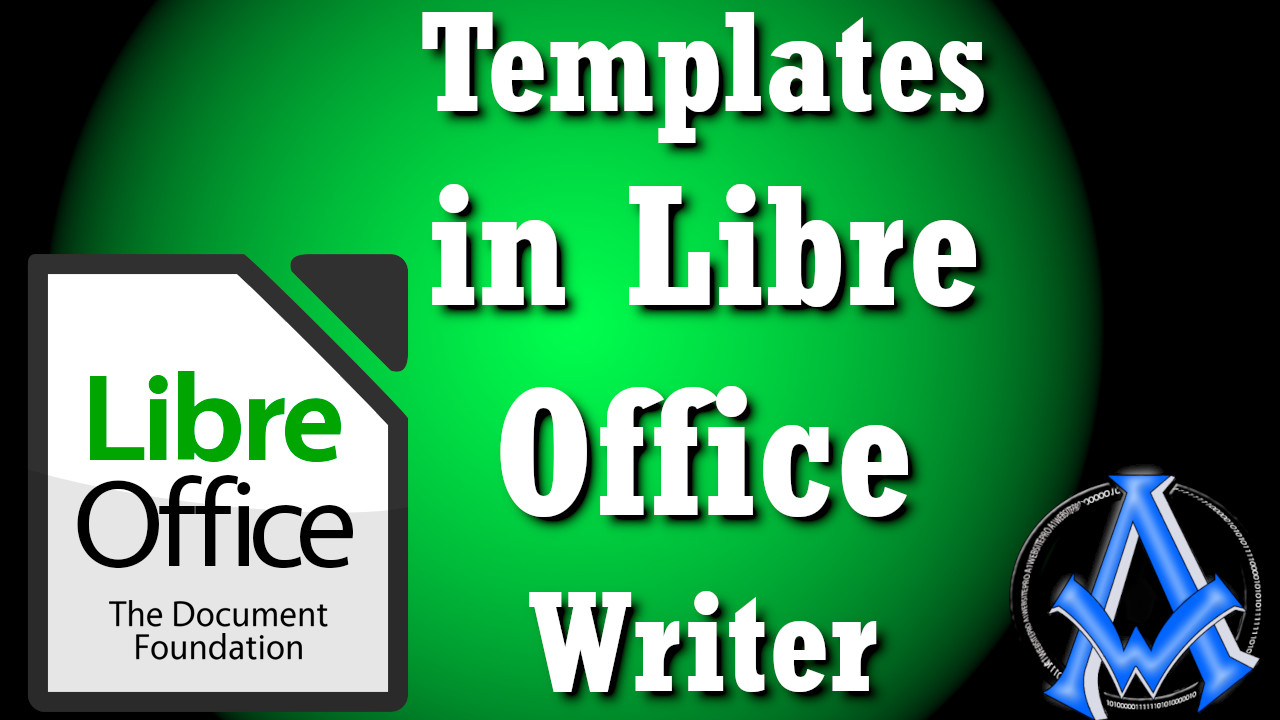

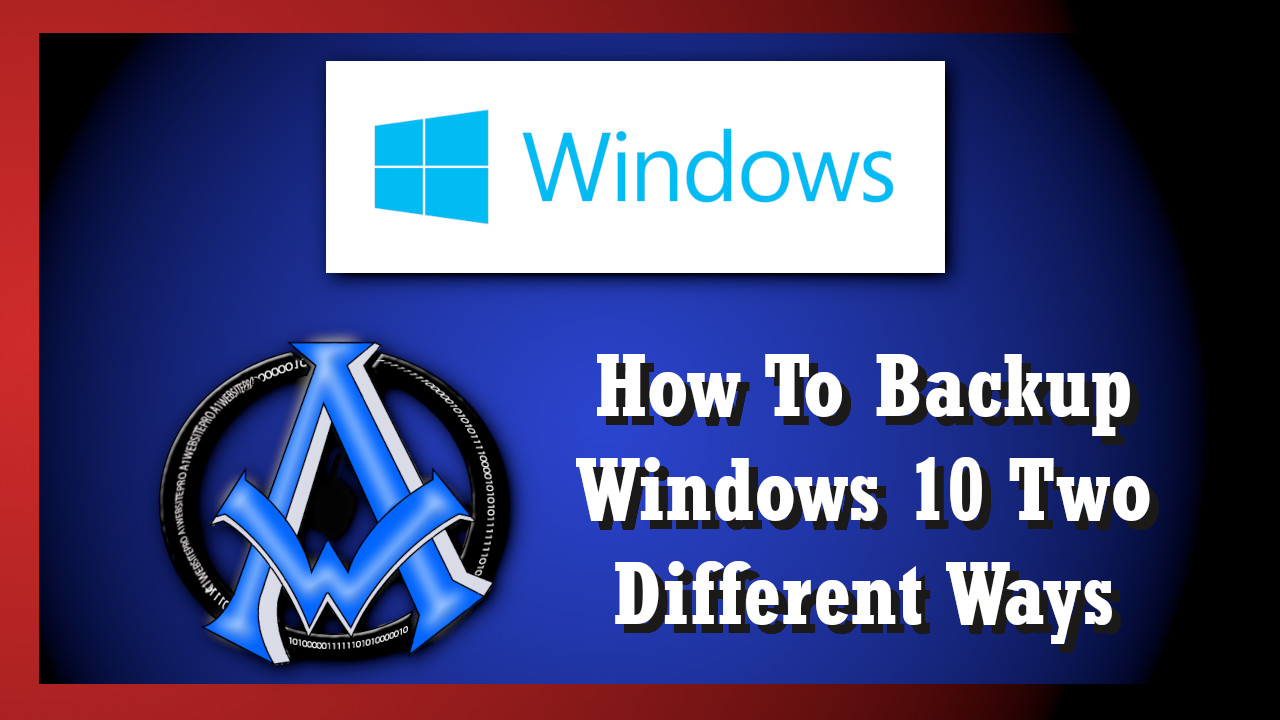

A1WEBSITEPRO Social Media Pages
Here are my social media pages, lets hook up!