To set the wallpaper desktop background in Linux Mint navigate to your picture folder. Right click on any image that you want as your wall paper then select “wallpaper”. It’s really that easy.
Background Images & Settings
Additionally you can go to your search and type in “Backgrounds” and see all the backgrounds that you have used on your computer. There are also setting in there where you can make images larger, smaller or even stretch.
Play Images In Background
Another cool feature is to alternate images in the background on your desktop. That also is a pretty easy setting, all you have to do is turn it on then select the images that you want to see. 🙂


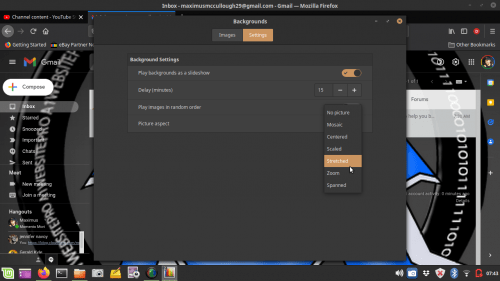
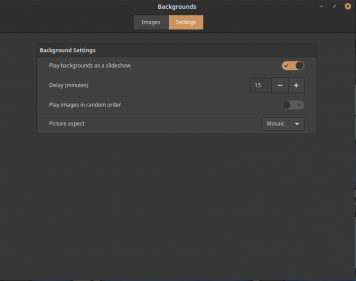
A1WEBSITEPRO Social Media Pages
Here are my social media pages, lets hook up!