Category Archives: HTML
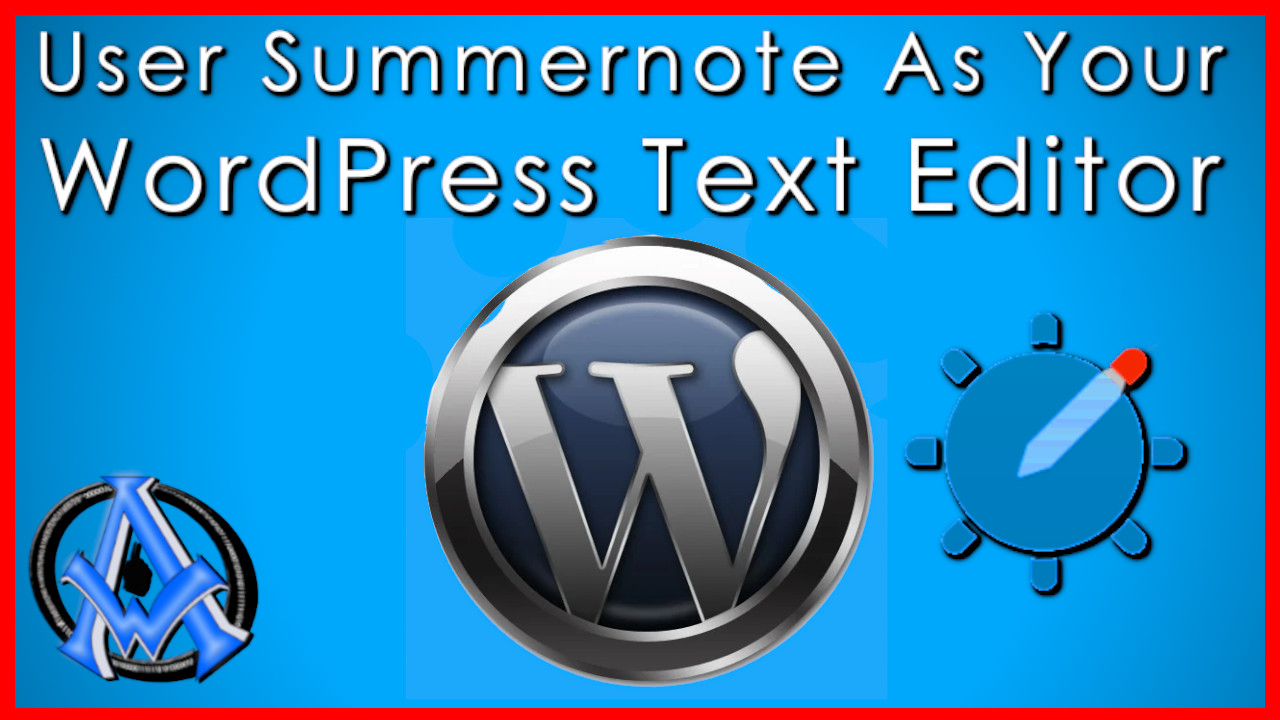
Yes, you can use Summernote as a text editor in WordPress. However, to do so, you will need to install a plugin that adds Summernote as an option in the WordPress editor. One such plugin is the “WP Summernote” plugin, which you can find and install from the WordPress plugin repository. Once installed, the plugin Read More
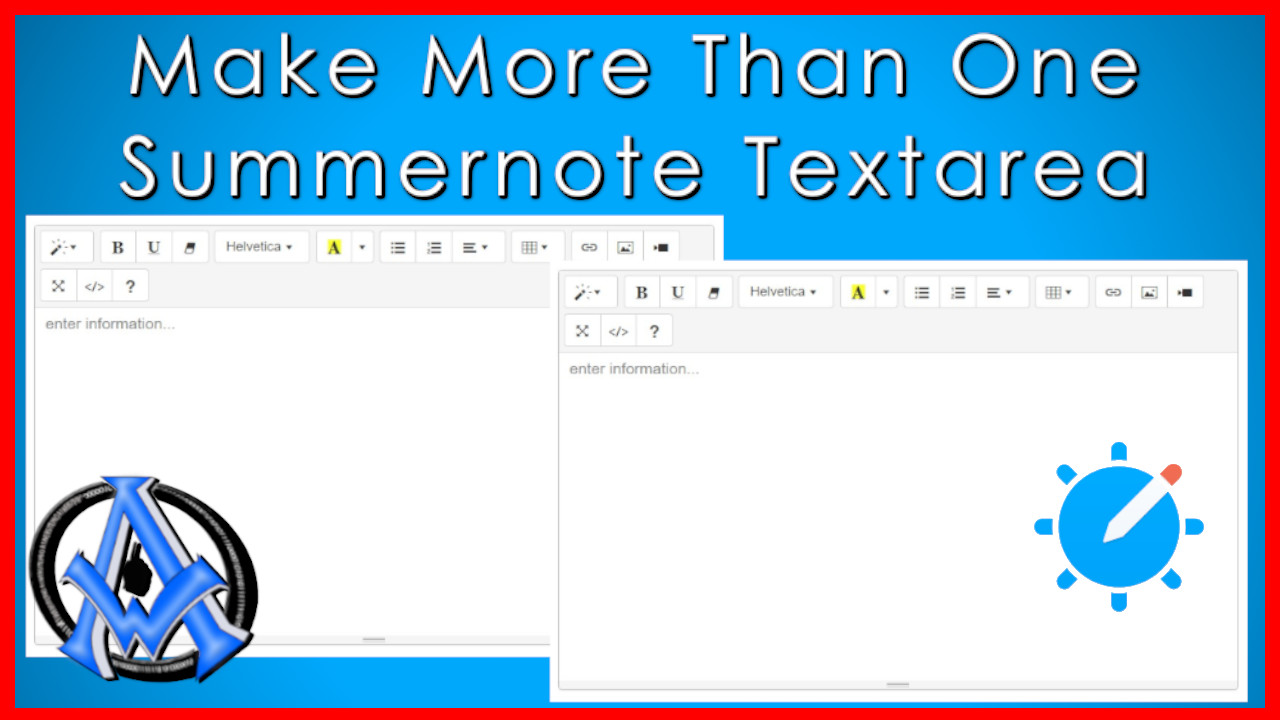
If you’re looking to add multiple Summernote text area fields to your webpage, it’s actually quite easy to do so. Summernote is a powerful WYSIWYG (What You See Is What You Get) text editor that allows you to create and edit content easily.To create multiple Summernote text area fields, you can follow these steps: Include Read More
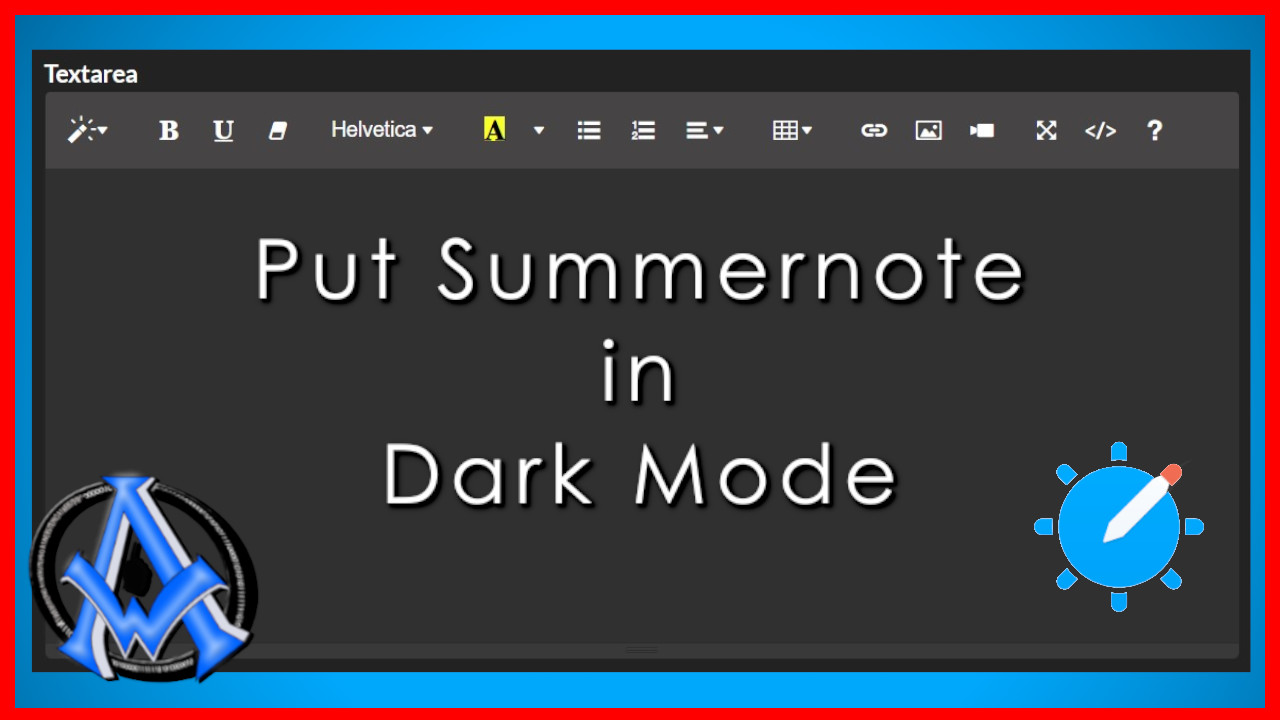
Summernote is a popular WYSIWYG editor for web applications, and it supports a dark mode theme out of the box. Here are the steps to put Summernote in dark mode: Download the Summernote CSS file from the official website or use the following link: https://cdnjs.cloudflare.com/ajax/libs/summernote/0.8.18/summernote-bs4-dark.css Include the CSS file in your HTML code. You can Read More

Summernote is a free and open-source WYSIWYG (What You See Is What You Get) editor for web applications. It allows users to create, edit, and format text and HTML content with ease. In this article, we will explore how to use Summernote and get the most out of its features. Getting Started with Summernote To Read More
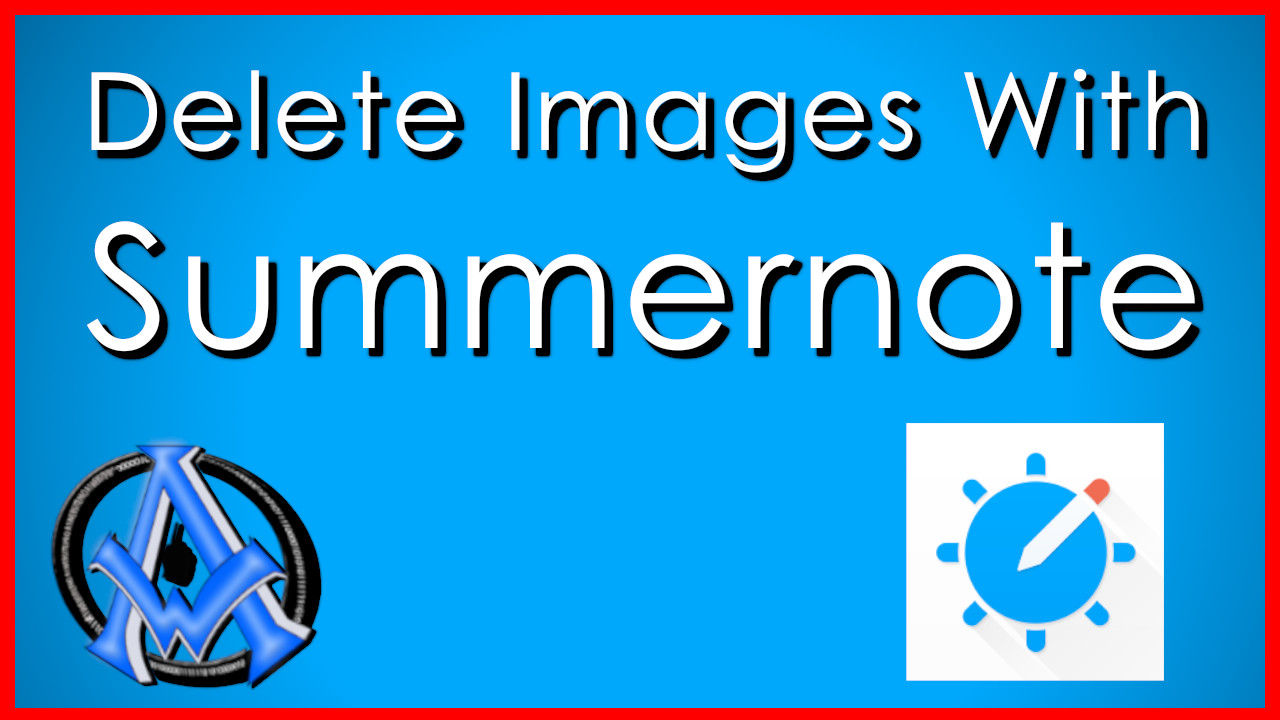
In this article, I will explain how to delete images from the server using Summernote, a WYSIWYG editor, with the help of PHP, MySQL, jQuery, and Ajax. Summernote is a popular open-source WYSIWYG editor that allows users to create rich text content, including images. Sometimes, users may want to delete the images they have uploaded Read More
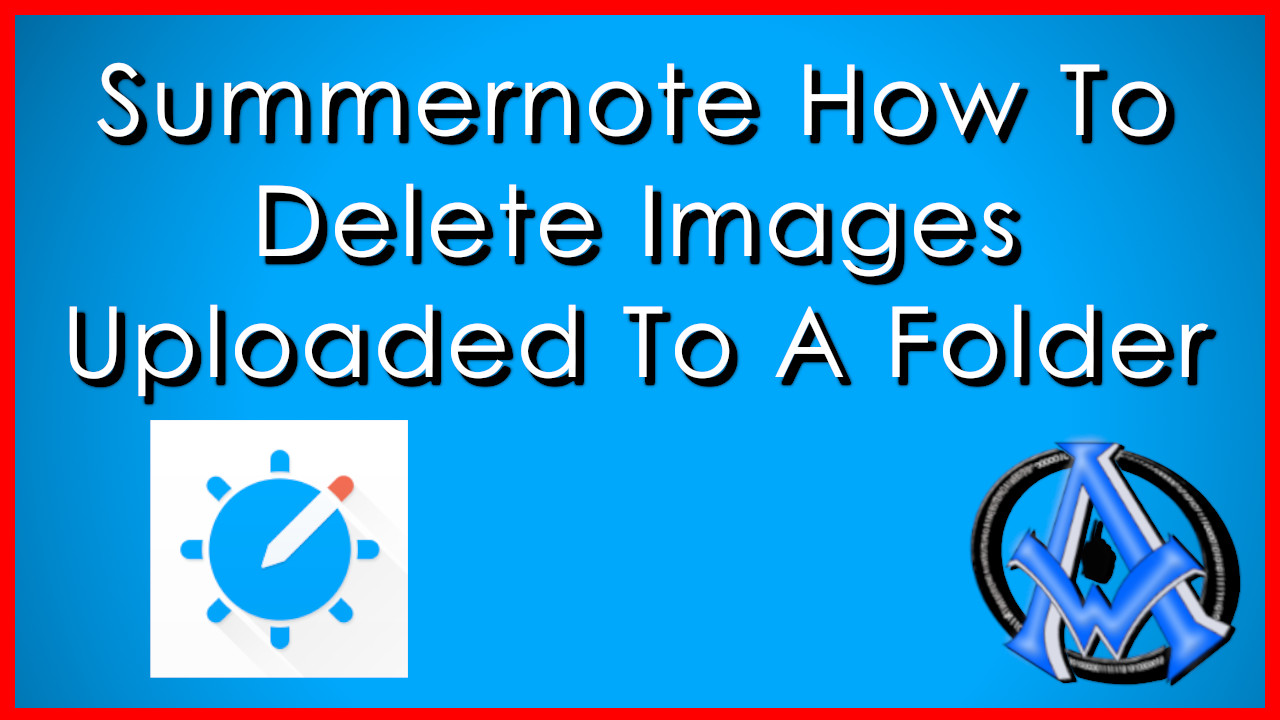
In Summernote you want to be able to delete your images in your directory or folder at times. As far as I can see, this is the only tutorial out there on this, so I decided to do it. I made a tutorial in the past that shows you how to upload images to a Read More

Here is a beginners Guide for Dreamweaver CC 2019. Usually I promote free software and HTML editors but there are features in Dreamweaver that are incredibly useful that cannot be ignored. This is the reason I decided to write a quick tutorial on Dreamweaver CC 2019. Dreamweaver Evolution Dreamweaver has been around since the 90’s. Read More

A1WebsitePro is now offering a great new code testing tool. This tool is useful for everyone who needs a quick resource to test the code that they are working with. A Helpful Tool For Use With Tutorials If you need a place to practice the codes that we provide in our lessons before you add Read More

This is the lesson where we actually begin to coding websites with CSS. We take the mock-up from the last post and make a real webpage with clickable links. When creating a web page, the first step is usually to create a mock-up or design. This can be done using various design tools such as Read More

What is CSS? CSS is an acronym for “Cascading Style Sheets”. We use CSS to style webpages. With it we can specify positions, colors, background and much more. CSS Syntax The CSS Syntax follows a basic structure. First your target the element that you want to change. Next you will give it some commands. Here Read More
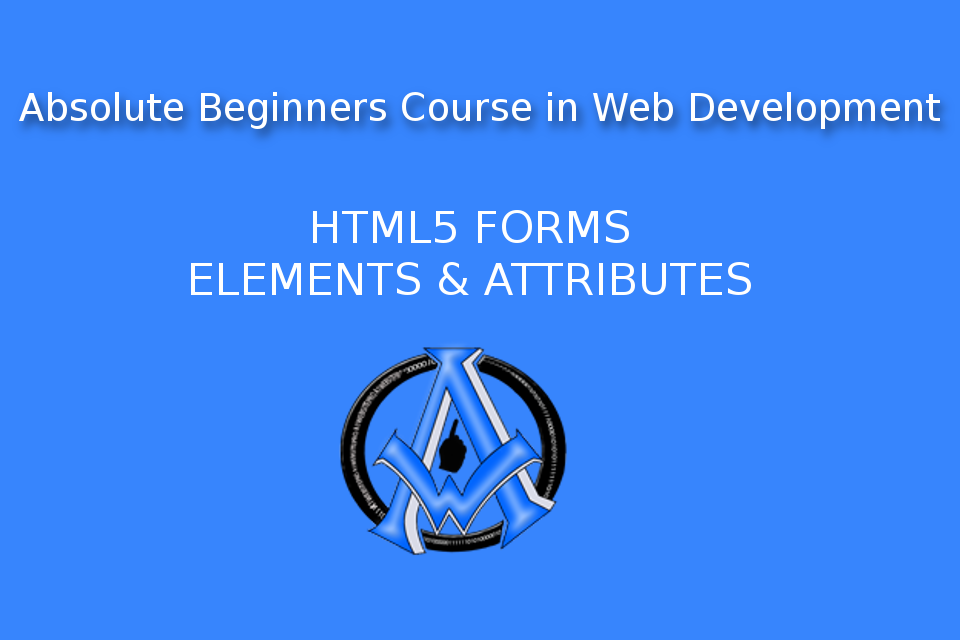
We will be covering HTML5 forms in this lesson. In your web development career you will use forms a lot. It is a good idea to get use to what is available to you. It is important to note that we are covering creating forms. Processing forms in PHP will be coming in the future. Read More
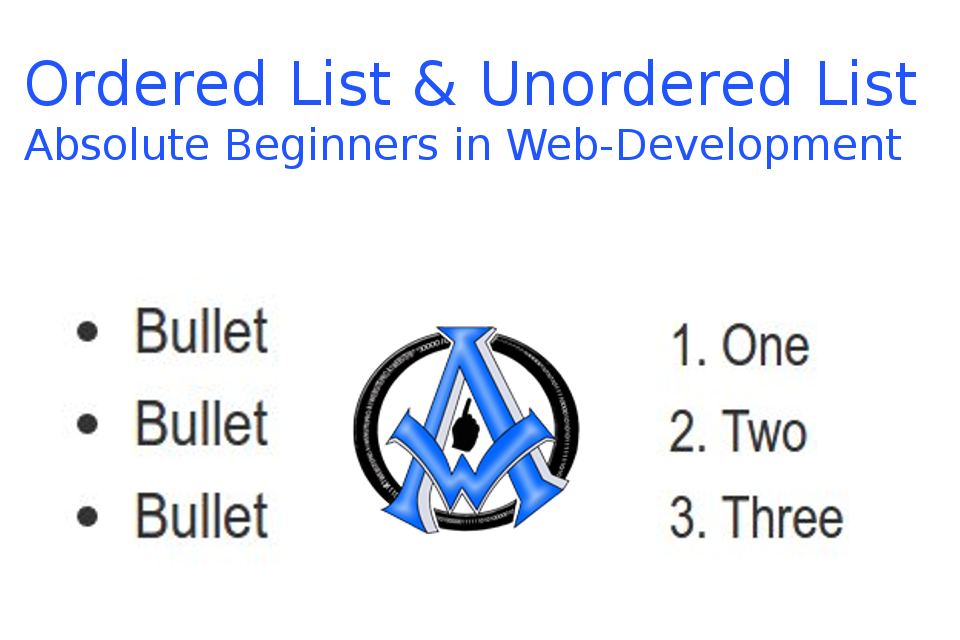
We user ordered lists and unordered lists all the time when developing websites. In fact you would be hard pressed to find a webpage on the internet that does not have some type of list items on it. It is very common to use and this is how you use it. Ordered List Items For Read More

Linking is one of the most important assets to web development. This is a tutorial coming from an absolute beginners point of view. There are 2 major kinds of links. There are inbound links and outbound links. Lets illustrate both examples. Inbound Links An inbound link is a link that is linked within your website. Read More
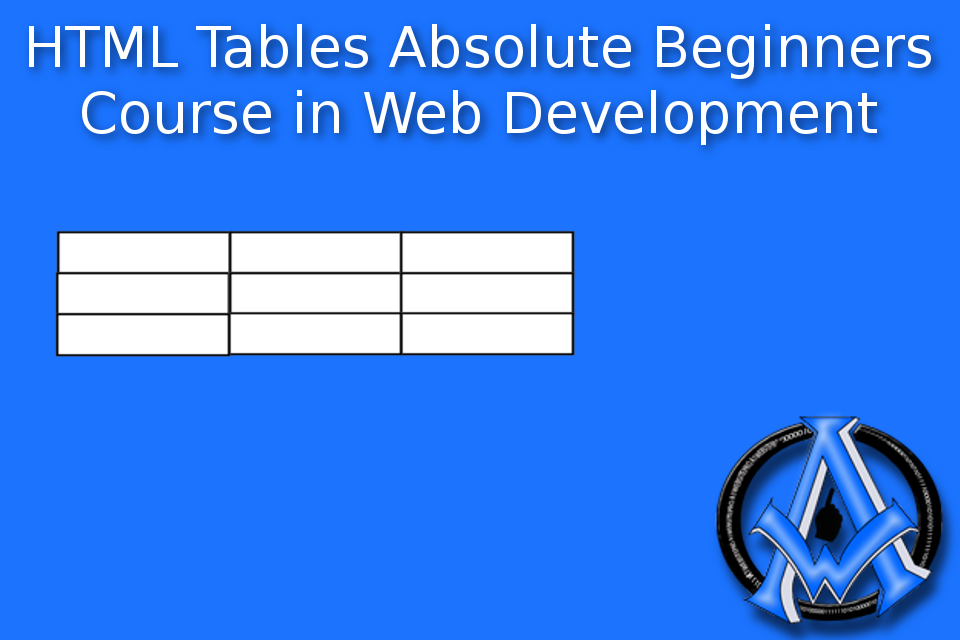
We use html tables when we want to position things on our document. These position are called rows and columns. They are created with tags just like everything else on a webpage. HTML Tables Where To Use Them There are many places that you may use html tables. You could be wanting to display a Read More

To set a div tag we type out the tag just like we would do any other tag, “<div></div>”. It is important however that you set id’s or classes to these div tags so we can target them for styling. We use CSS Cascading Style Sheets for styling our webpages. First we need to set div Read More
A1WEBSITEPRO Social Media Pages
Here are my social media pages, lets hook up!