Category Archives: JavaScript
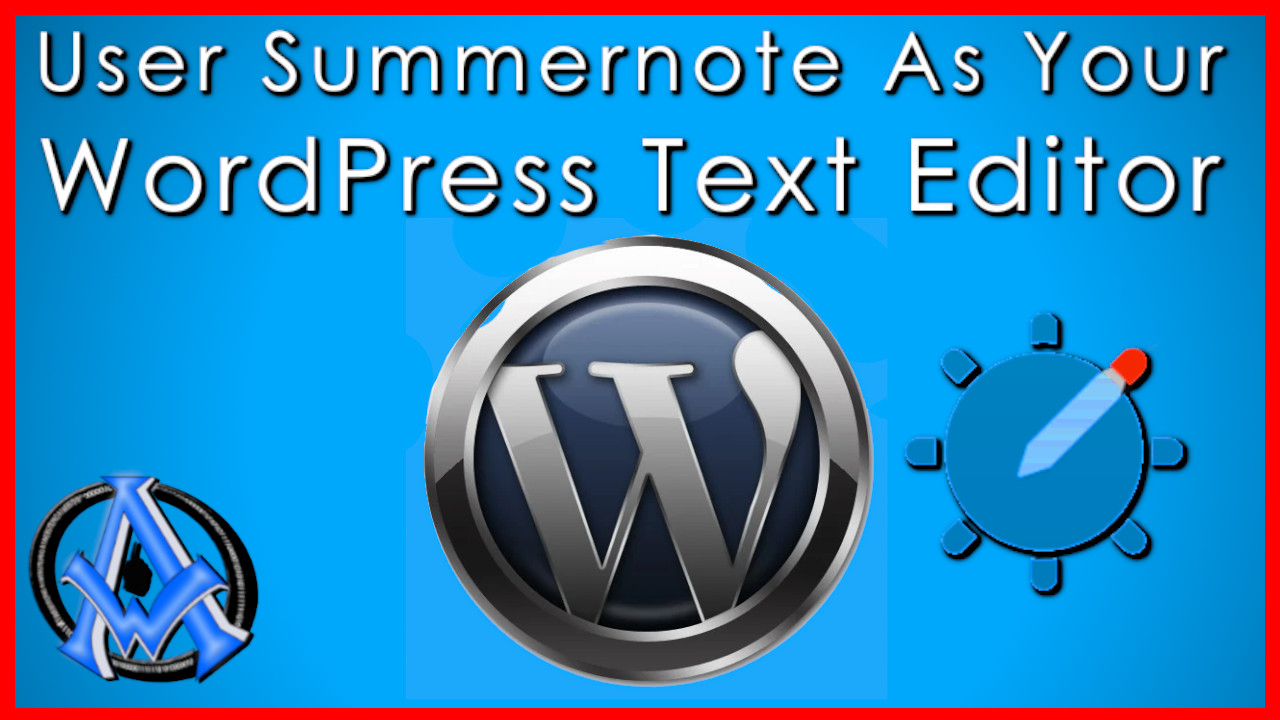
Yes, you can use Summernote as a text editor in WordPress. However, to do so, you will need to install a plugin that adds Summernote as an option in the WordPress editor. One such plugin is the “WP Summernote” plugin, which you can find and install from the WordPress plugin repository. Once installed, the plugin Read More
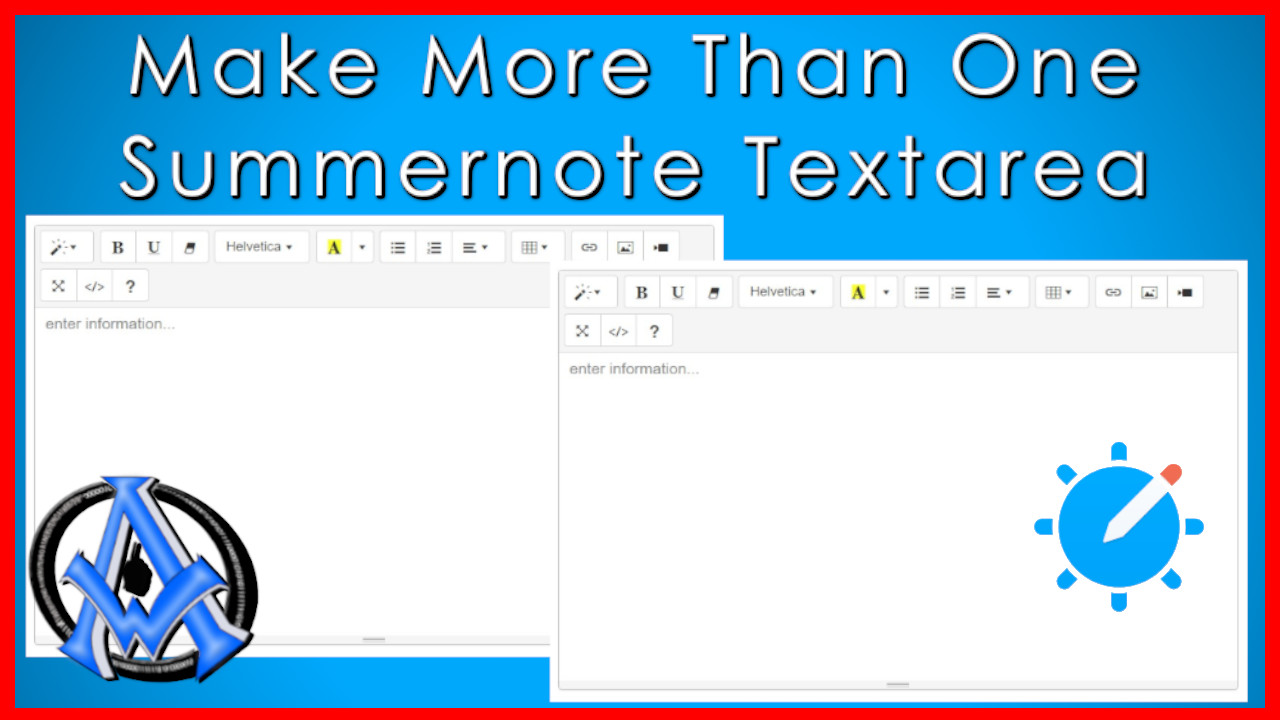
If you’re looking to add multiple Summernote text area fields to your webpage, it’s actually quite easy to do so. Summernote is a powerful WYSIWYG (What You See Is What You Get) text editor that allows you to create and edit content easily.To create multiple Summernote text area fields, you can follow these steps: Include Read More
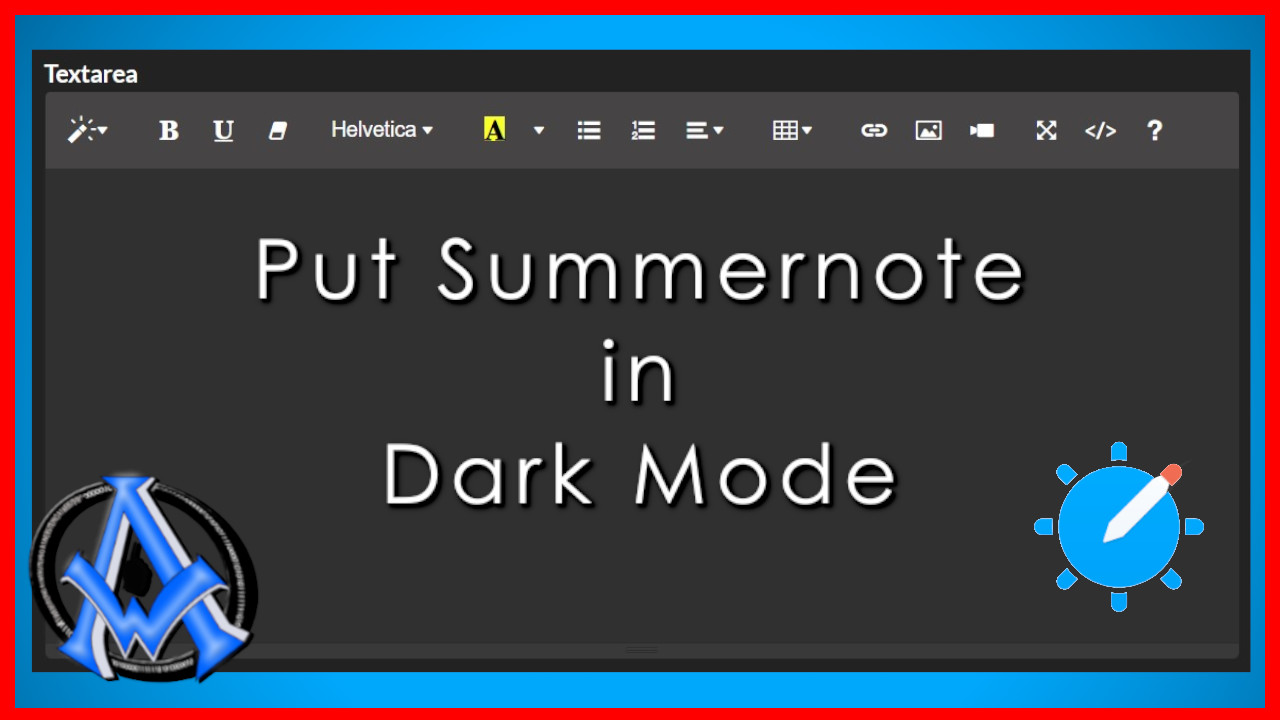
Summernote is a popular WYSIWYG editor for web applications, and it supports a dark mode theme out of the box. Here are the steps to put Summernote in dark mode: Download the Summernote CSS file from the official website or use the following link: https://cdnjs.cloudflare.com/ajax/libs/summernote/0.8.18/summernote-bs4-dark.css Include the CSS file in your HTML code. You can Read More
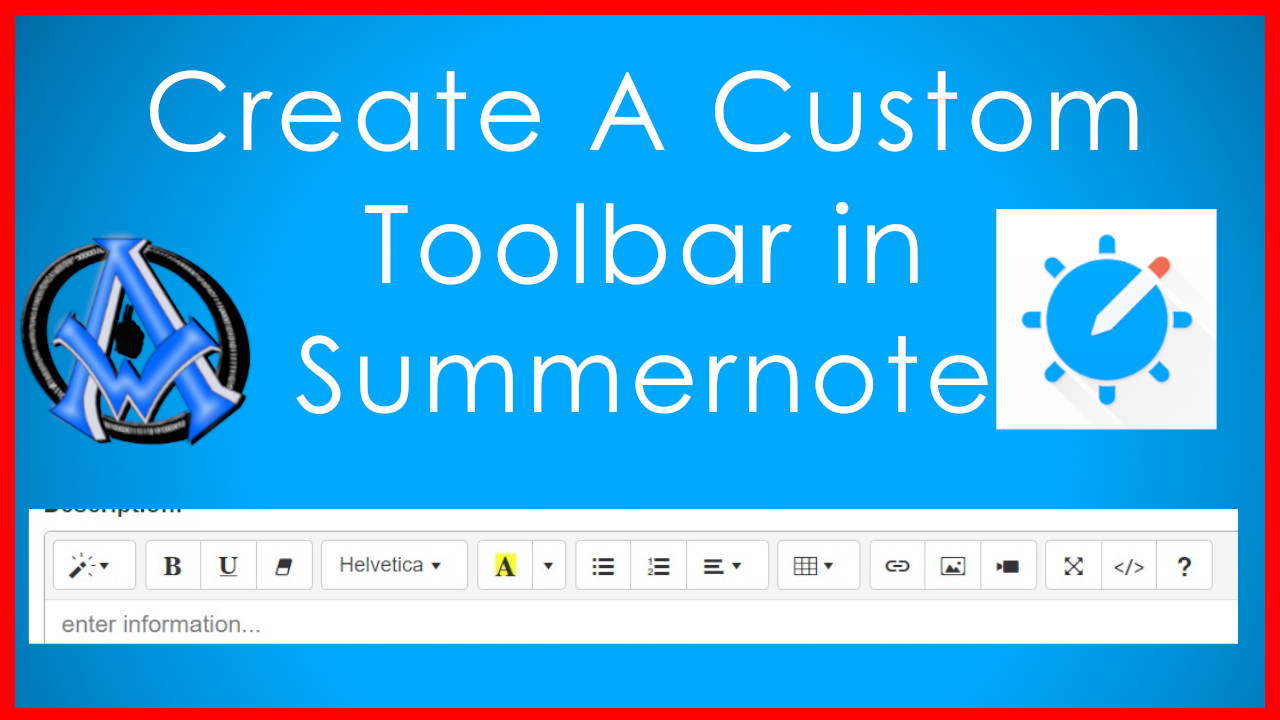
To create a custom toolbar in Summernote, you will need to modify the toolbar option during initialization of the Summernote editor. Here’s an example of how you can create a custom toolbar: $(document).ready(function() { var customButtons = [ [‘style’, [‘style’]], [‘font’, [‘bold’, ‘italic’, ‘underline’, ‘clear’]], [‘para’, [‘ul’, ‘ol’, ‘paragraph’]], [‘insert’, [‘link’, ‘picture’, ‘video’]], [‘table’, [‘table’]], Read More

Summernote is a free and open-source WYSIWYG (What You See Is What You Get) editor for web applications. It allows users to create, edit, and format text and HTML content with ease. In this article, we will explore how to use Summernote and get the most out of its features. Getting Started with Summernote To Read More
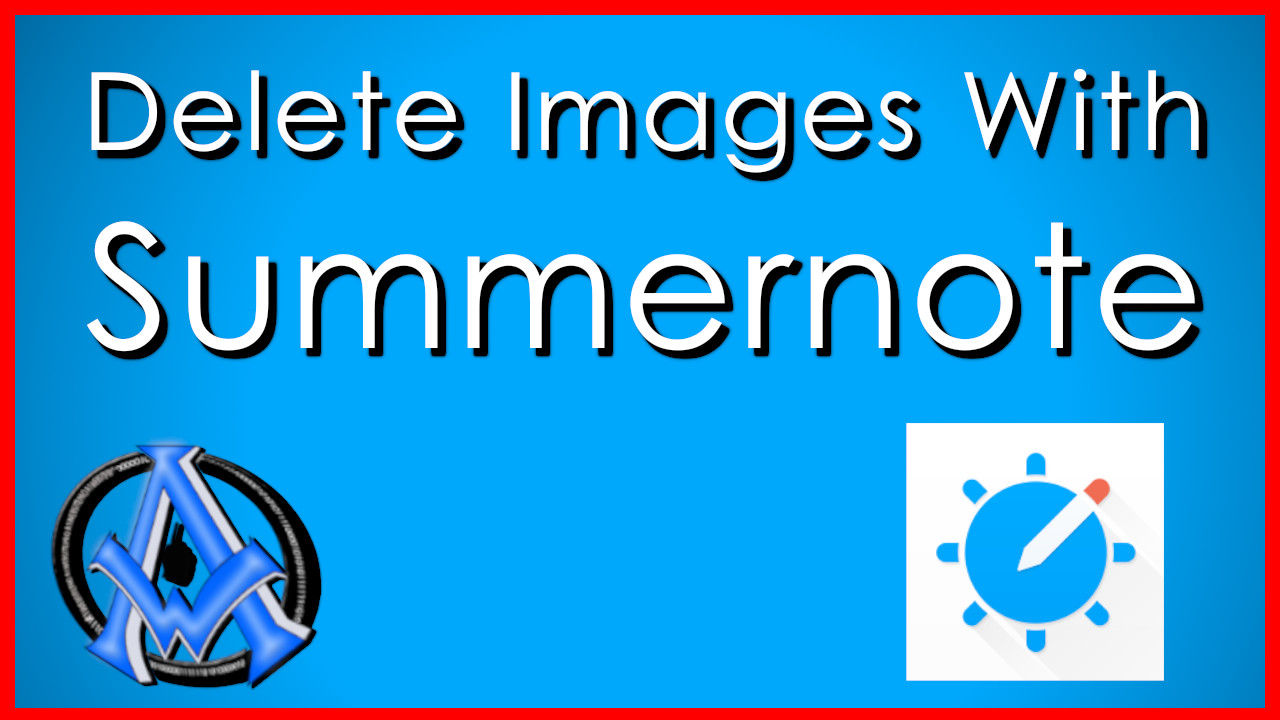
In this article, I will explain how to delete images from the server using Summernote, a WYSIWYG editor, with the help of PHP, MySQL, jQuery, and Ajax. Summernote is a popular open-source WYSIWYG editor that allows users to create rich text content, including images. Sometimes, users may want to delete the images they have uploaded Read More
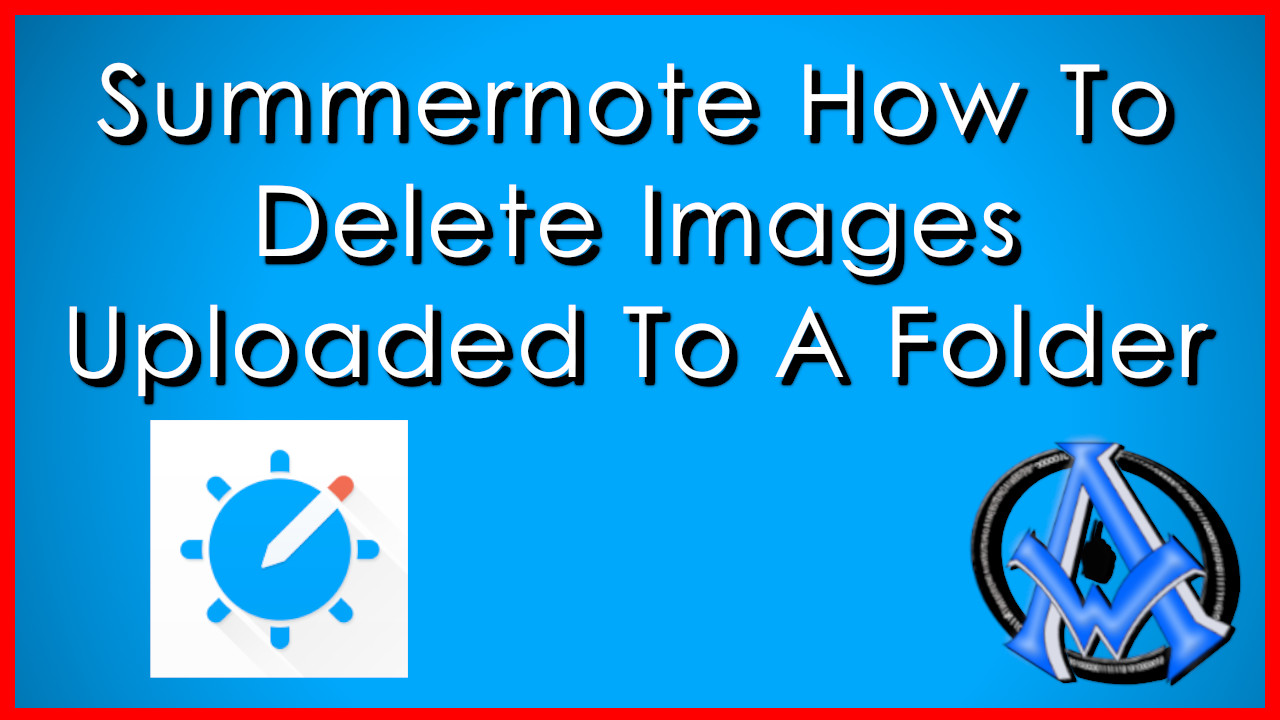
In Summernote you want to be able to delete your images in your directory or folder at times. As far as I can see, this is the only tutorial out there on this, so I decided to do it. I made a tutorial in the past that shows you how to upload images to a Read More
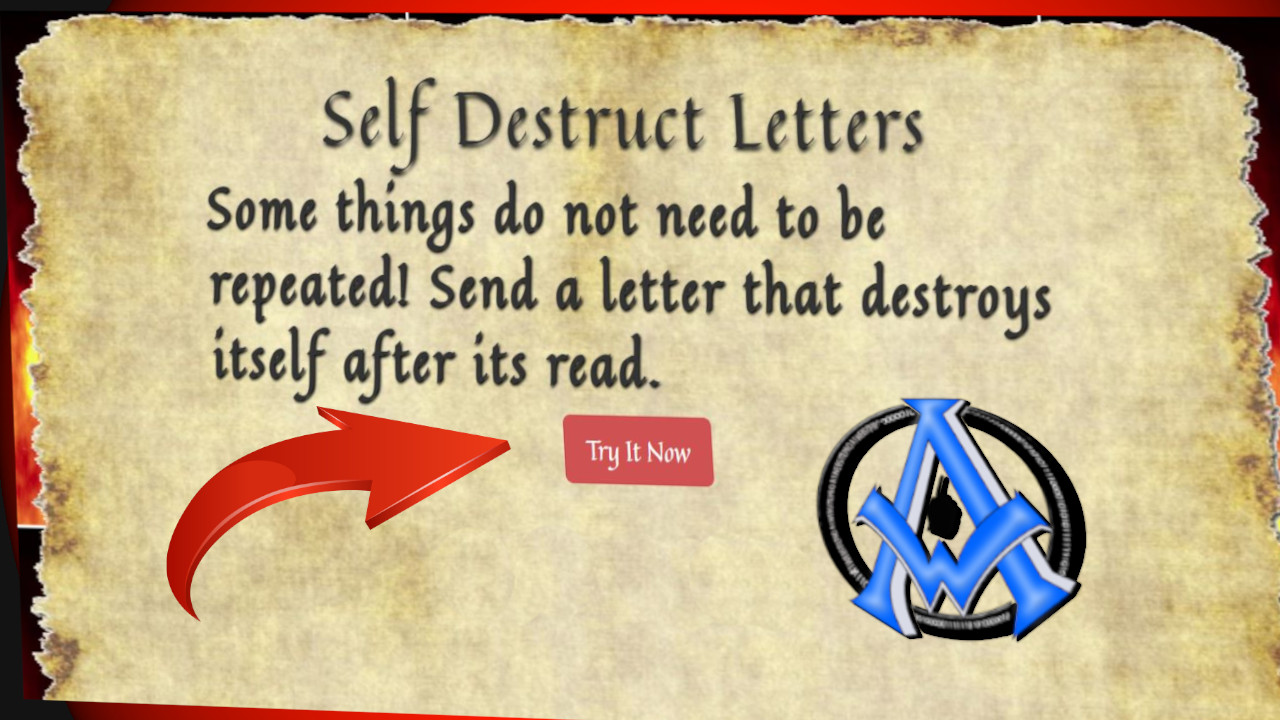
This self destruct letter script is fun, fast and mobile friendly. All you have to do is download it and upload it to your server. I created this script a while ago but I made some updates to it. You can see the self destruct letter script in action here. Feel free to use it. Read More
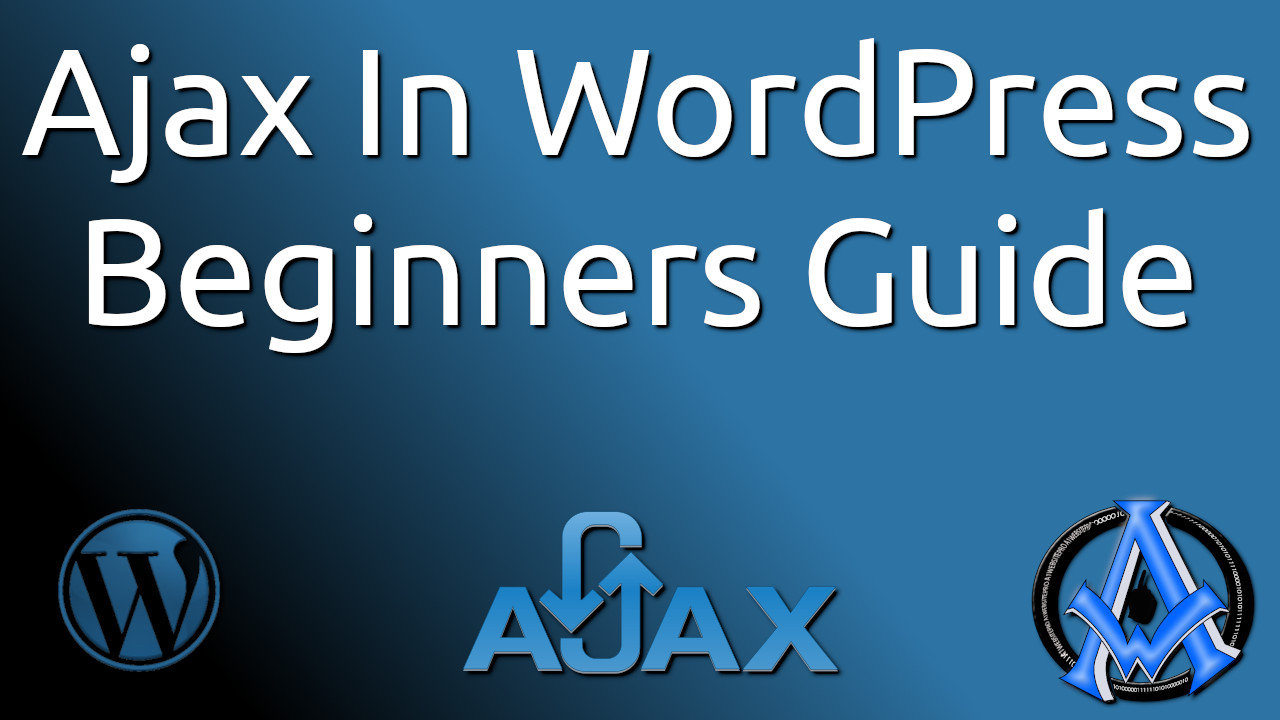
This is an Ajax in WordPress tutorial. Let it serve as an ultimate beginner’s guide for you. I have already made several posts on Ajax and how to use it. However, this is my first post for using Ajax in WordPress. I think you will enjoy this lesson with all the codes and video instruction. Read More

There are JavaScript methods that you can take advantage of when you need to. We like to propose applications where you can use such methods. This helps you to understand them better. In this lesson today we are going to use a JavaScript method of push to show a random number. Set The JavaScript Array Read More

A1WebsitePro is now offering a great new code testing tool. This tool is useful for everyone who needs a quick resource to test the code that they are working with. A Helpful Tool For Use With Tutorials If you need a place to practice the codes that we provide in our lessons before you add Read More

JavaScript Arrays can hold several pieces of data in one string. This is how we set a JavaScript Array. JavaScript Array Syntax var zoo = [“Tom”,”Dick”,”Harry”]; The above data values are stored in a variable. They are separated by commas and quotes. Showing Results From A JavaScript Array The process of showing the results from Read More

There are times when we need to get the value of a input field with JavaScript. We can get values from several different types of input fields. text number date Complete List Here. JavaScript Value The way we grab a value from an input filed is by using the value function in JavaScript. First set Read More

JavaScript Switch statement is used when we have a lot of variables that we want to match. In the following example we get the day of the week. We can then show something for each day of the week. Getting A Day JavaScript Built In Function There are already functions that JavaScript comes with in Read More
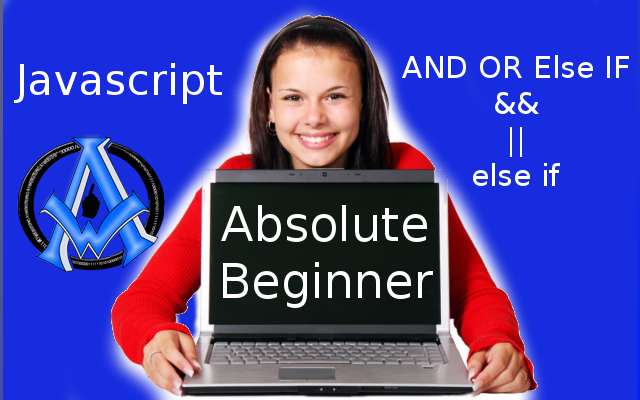
Sometimes you want to check if we meet 2 or more conditions in JavaScript. To accomplish this we use the OR “||”, AND “&&” statements within the IF condition. In the last lesson we were checking the date. If a certain date met the condition we displayed something. What if we had a couple of Read More

A1WEBSITEPRO Social Media Pages
Here are my social media pages, lets hook up!