Yes, you can use Summernote as a text editor in WordPress. However, to do so, you will need to install a plugin that adds Summernote as an option in the WordPress editor.
One such plugin is the “WP Summernote” plugin, which you can find and install from the WordPress plugin repository. Once installed, the plugin will add Summernote as an option in the visual editor when creating or editing posts or pages.
However, it’s important to note that using third-party text editors in WordPress can sometimes cause compatibility issues with other plugins or themes, so you should always test thoroughly to ensure that everything is working as expected.
How to Make Summernote your WordPress Text Editor
Here are the step-by-step instructions on how to use Summernote as a text editor in WordPress:
- Go to the WordPress admin panel and navigate to “Plugins” -> “Add New”.
- Search for “WP Summernote” in the search bar on the top right corner of the page.
- Click on the “Install Now” button next to the plugin name and wait for the installation process to complete.
- After installation, click on the “Activate” button to activate the plugin.
- Now, go to “Settings” -> “WP Summernote” in the WordPress admin panel.
- Configure the plugin settings as per your requirement.
- Go to “Posts” or “Pages” -> “Add New” or “Edit” an existing one.
- You will see a new button for Summernote editor above the content area of the post or page.
- Click on the button to launch the Summernote editor and start editing your content.
- Once you are done editing, click on the “Update” or “Publish” button to save your changes.
That’s it! Now you can use Summernote as a text editor in WordPress.
Additional Information
Here are some additional tips and information regarding using Summernote as a text editor in WordPress:
- Summernote is a popular open-source WYSIWYG editor that provides a user-friendly interface and several formatting options. It allows you to create and edit content with ease, without the need for any HTML or CSS knowledge.
- When using Summernote as a text editor in WordPress, you can use its formatting options to add headings, lists, images, links, tables, and more to your content.
- WP Summernote plugin has several configuration options that you can use to customize the editor’s behavior. For example, you can set the default font size, enable or disable certain buttons, and specify custom CSS styles.
- Summernote also supports custom plugins and callbacks, which means that you can extend its functionality by creating your own plugins or by using third-party ones.
- While Summernote is a powerful editor, it’s important to note that it can add a lot of HTML code to your content, which can affect the performance of your website. Therefore, it’s recommended to use it sparingly and only when necessary.
- Lastly, it’s important to always keep your WordPress website and plugins up-to-date to ensure the best performance and security. You should also regularly backup your website to prevent data loss in case of any issues.
WordPress Plugin Creation For Summernote
If you would like to create your own WordPress plugin for summernote then you may want to take a look at this article.
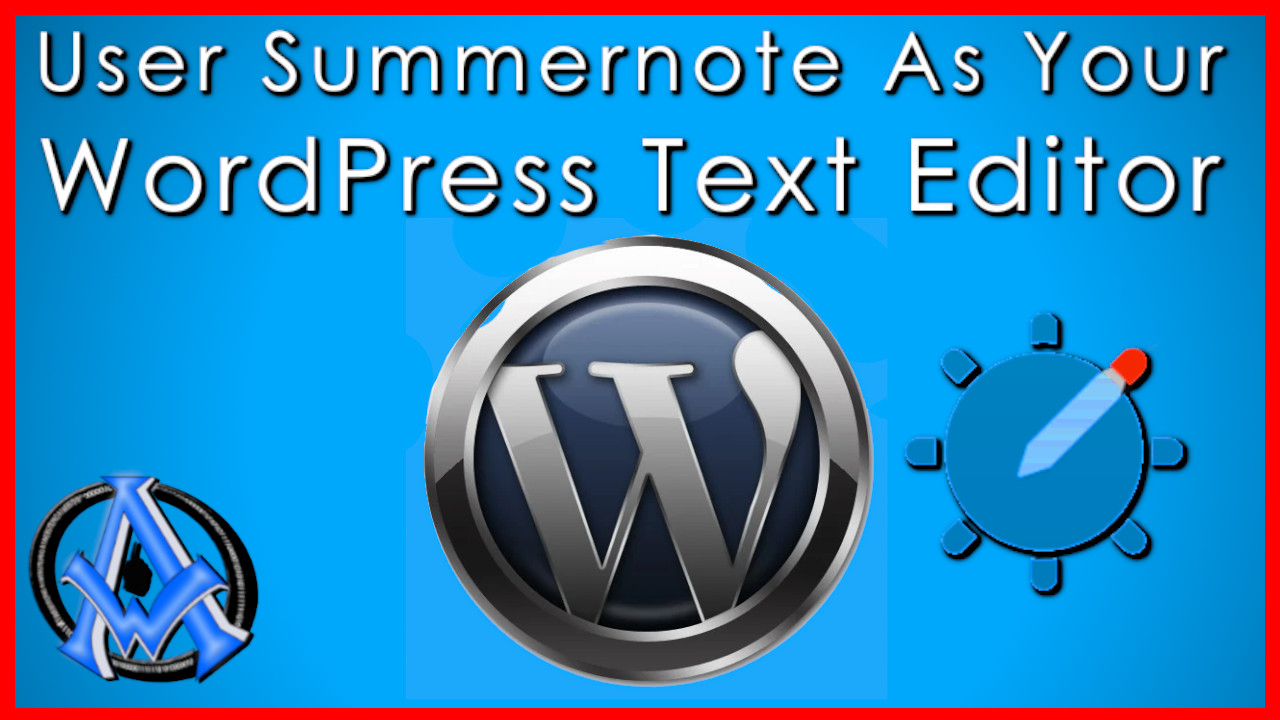

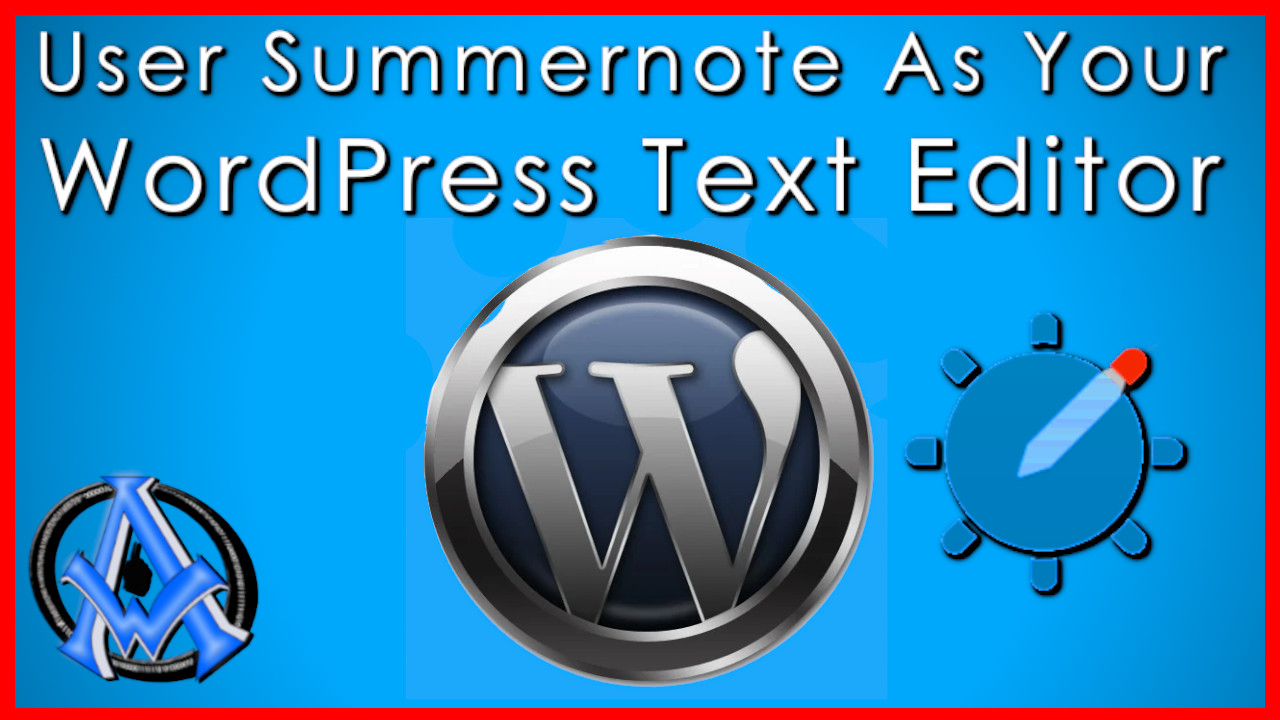
A1WEBSITEPRO Social Media Pages
Here are my social media pages, lets hook up!