Category Archives: WordPress

Enable Imagemagick in PHP8 on Ubuntu 20.04 For WordPress. ImageMagick is a powerful open-source software suite that is used for creating, editing, and converting images. It is commonly used by WordPress developers and designers to enhance the visuals of their websites. If you’re running Ubuntu 20.04 and PHP8, and you want to enable ImageMagick in Read More
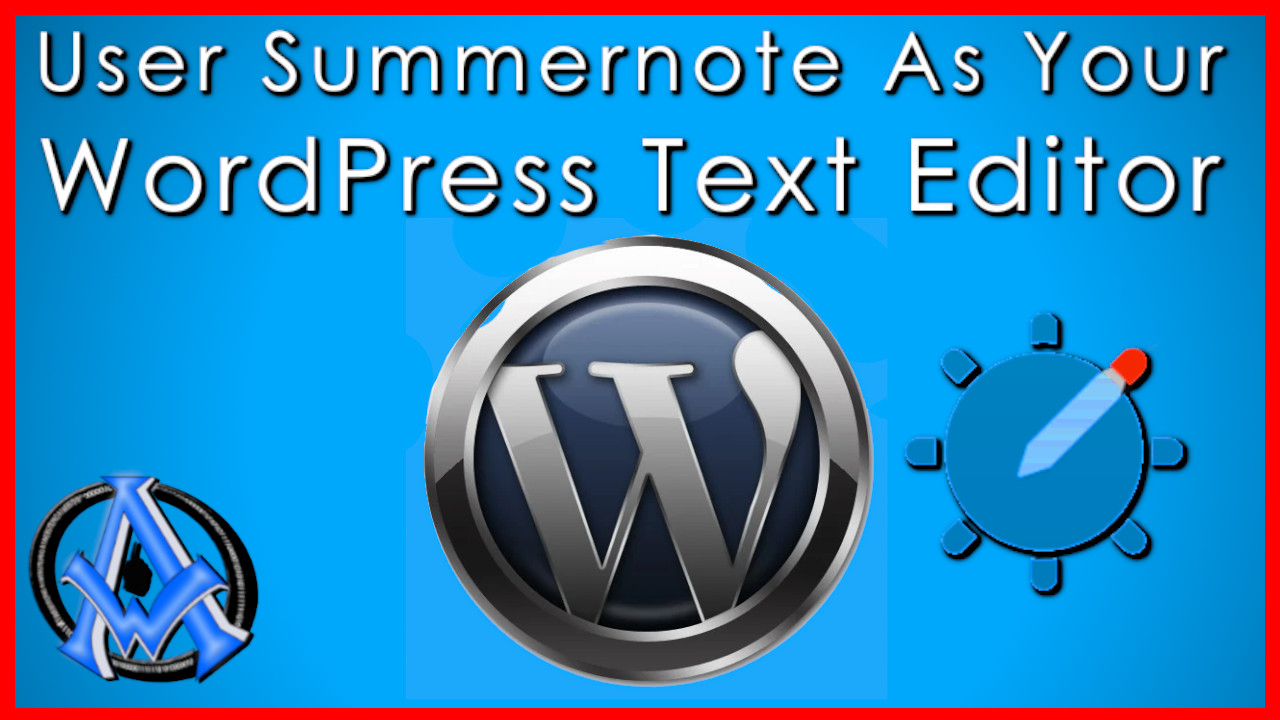
Yes, you can use Summernote as a text editor in WordPress. However, to do so, you will need to install a plugin that adds Summernote as an option in the WordPress editor. One such plugin is the “WP Summernote” plugin, which you can find and install from the WordPress plugin repository. Once installed, the plugin Read More

If you are seeing the error “Failed To Insert Media” in WordPress then chances are you have a permissions issue on your website. You could also experience issues with trying to install a plugin or a theme. This is an easy fix, so just follow along here. Open FTP Program To Edit File Permissions Open Read More
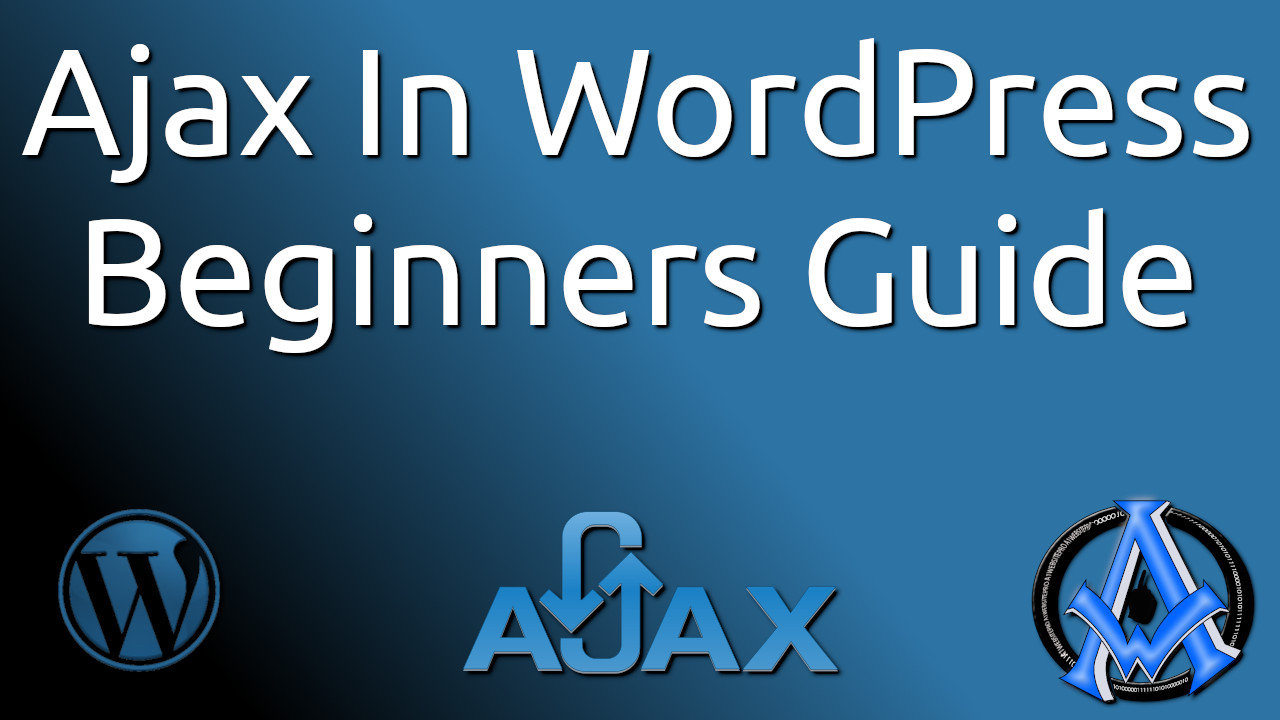
This is an Ajax in WordPress tutorial. Let it serve as an ultimate beginner’s guide for you. I have already made several posts on Ajax and how to use it. However, this is my first post for using Ajax in WordPress. I think you will enjoy this lesson with all the codes and video instruction. Read More

In this how to tutorial I will show you how to move a large WordPress website from one server to another. In this tutorial I assume that you already know how to SSH into your server. You must already know these following things, if you do not, click the link and learn them and then Read More

If you want to rotate your image left or right at 90 degrees or 180 degrees the process is simple in Windows. Recently I had a client send me their photos from their iPhone and all their images were turned to the left 90 degrees. We needed to upload the images to a gallery online. Read More

Create featured image with GIMP for WordPress, YouTube or any other social media platform. The process is easy you just need to know the dimensions or ratios. I am going to share those with you here. First though, I am going to show you how to create it yourself. If you are in a hurry Read More

Fix Hacked WordPress infected with malware the professional way. There are many tutorials out there on the web on how to fix a hacked WordPress website. The way professionals fix a hacked WordPress is much different. We fix hacked WordPress websites on a weekly basis. The best place to get it fixed is a specialist Read More
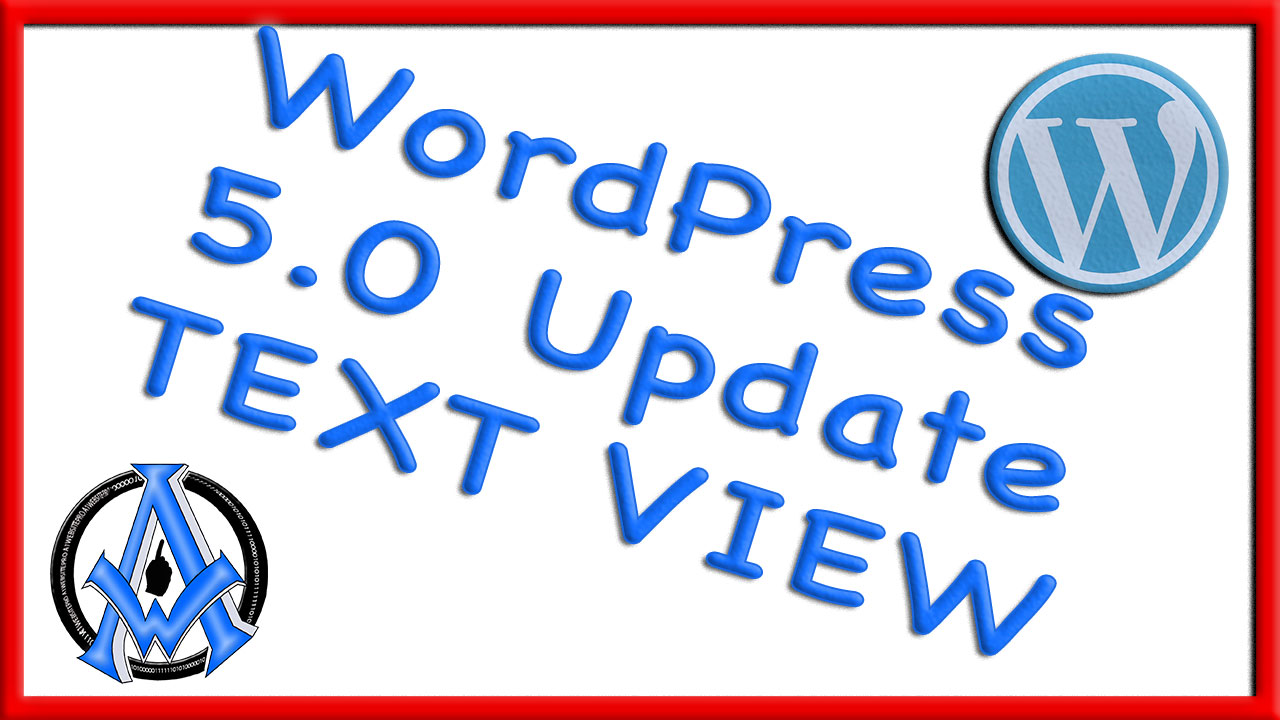
Have you done the WordPress 5.0 Update and can no longer use text view? That is because the classic editor is becoming a thing of the past. WordPress now has the “Gutenberg Editor” and even if you install the classic editor you are bound to still have problems after the update. Many webmasters cannot use Read More

Have you seen “HTML Improvements Duplicate Title Tags” in your Google Search Console? Here is how you fix your Duplicate Title Tags problem. Pagination Causing Duplicate Title Tags Your Duplicate Title Tags could be because your theme is not coded properly. More often than not it is your pagination causing duplicate title tags in your Read More

Want to use Google Fonts with your WordPress website. This tutorial makes it easy and shows you how to get it set up with your site. To use Google fonts type in “Google Fonts” in the Google search engine. You will see a link that takes you to the font section on Google. What you Read More
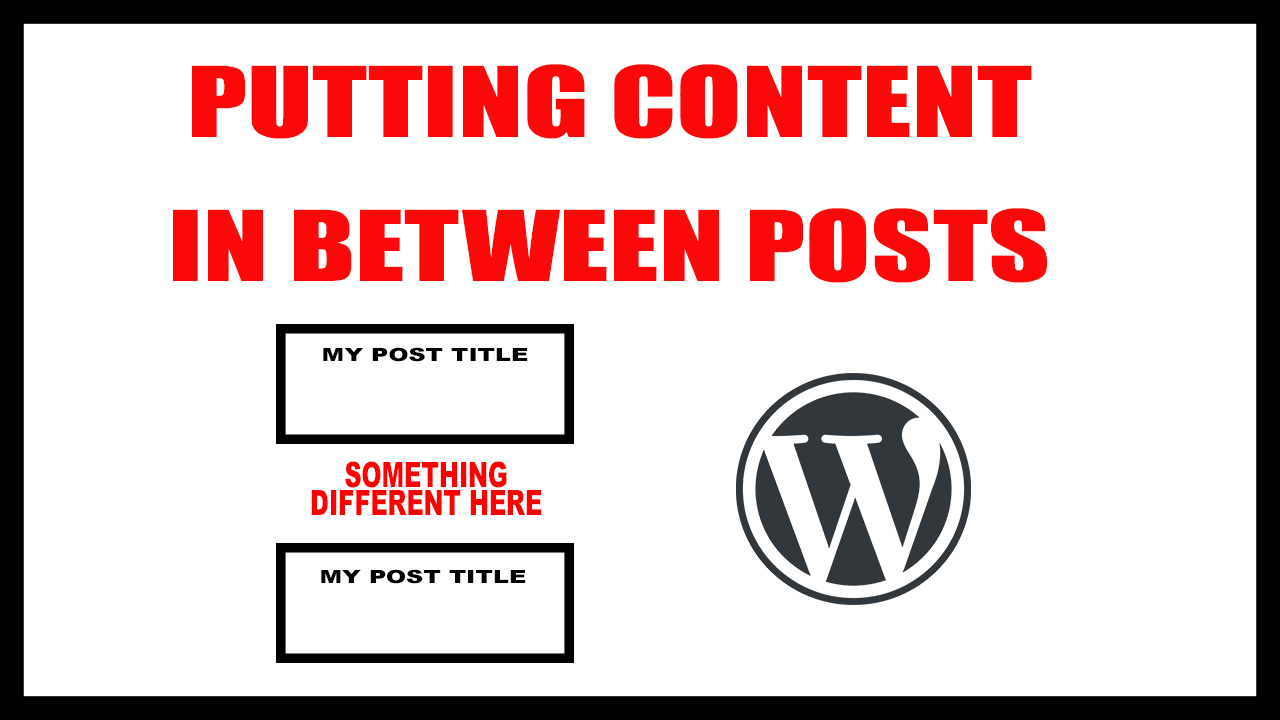
Insert content on your homepage blogroll in WordPress by programming it in PHP. Its fairly easy and we will provide the codes for you right here. Keep in mind that you should only do this to a child theme. In the tutorial I demonstrated it on a parent theme. Follow the same procedure and edit Read More

Does it seem like lightbox is broken after upgrading to Woocommerce 3.0. This is because the latest versions of Woocommerce does not automatically encode Lightbox support functions. It is recommended to use a theme that declares Woocommerce support to get the Lightbox functions. If you are using a theme that is not Woocomerce compatible you Read More
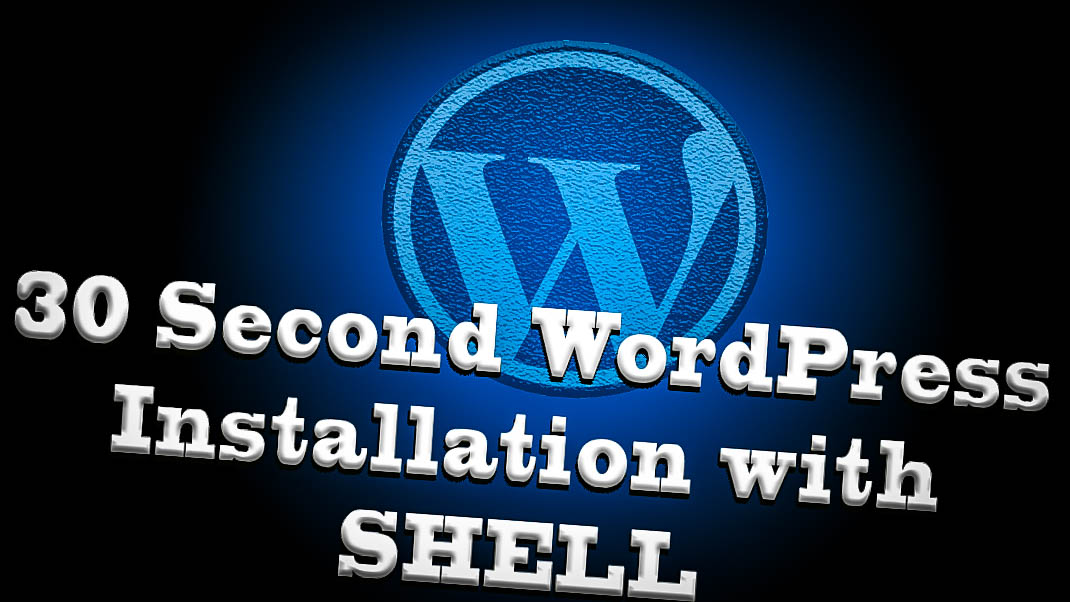
This article will help you install WordPress with Shell access ( ssh ) using the wget command in a Linux/Ubuntu terminal. Logging Into Shell If you do not know your shell or ssh login contact your hosting provider and they can provide you with that information. If you already have that information you can proceed. Read More
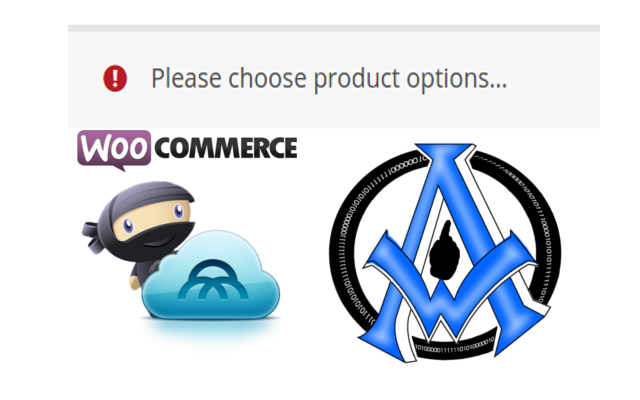
If you are getting the message “Please choose product options…” you may have more than 36 variations. WooCommerce only allows 36 variations for a single product. In order to increase the variations for a single product put the following code into your themes functions.php file. [code]function custom_wc_ajax_variation_threshold( $qty, $product ) { return 100; } add_filter( Read More
A1WEBSITEPRO Social Media Pages
Here are my social media pages, lets hook up!