Category Archives: WordPress

(TFA) or “Two Factor Authorization for WordPress” is a security plugin that makes your WordPress safer. There are several different 2 step options in this plugin and they are very easy to set up. You can also access the Two Factor GitHub page here. Two Factor Run Down Two Factor Authorization creates another step for Read More
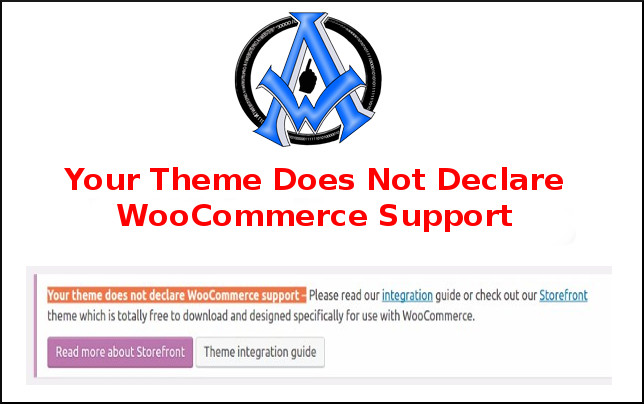
If you are getting the message. “Your Theme Does Not Declare WooCommerce Support” please follow the instructions below. Find Your Theme You need to know where your them is located and what one you are using. To do that log into your dashboard. Scroll down to where it says appearance. Then click on themes. There Read More
Let’s move onto using Glyphicons and FontAwesome in the Bootstrap WordPress CMS. The first thing that you will have to do is call in the libraries. We have already called in the Bootstrap library but just in case there are some not following along with the tutorials here is what you put in your header.php. Read More
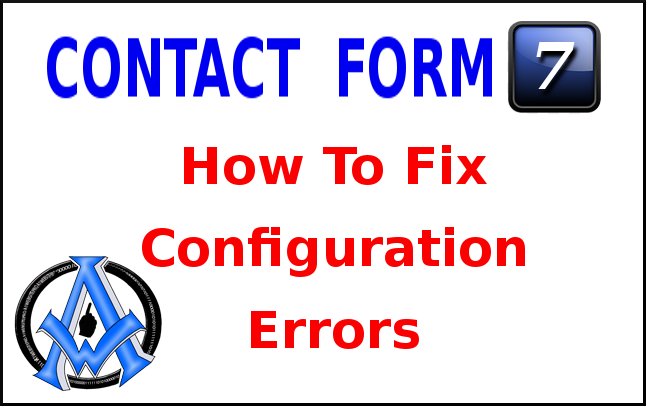
Why Am I Getting Contact Form 7 Configuration Errors? New updates in the Contact Form 7 WordPress plugin may have placed this warning in your dashboard. This is to prevent email sending errors because of empty entry fields. This is quick and easy to repair. Just follow the steps below How Do I Fix It? Read More

If you are ready to move your WordPress from HTTP to HTTPS the fastest and easiest way follow these steps. #wordpress Step #1 Make Admin Secure Make your admin secure by opening up the wp-config.php file and putting in the following code. [code]define(‘FORCE_SSL_ADMIN’, true);[/code] Step #2 Use relative URL’s Using relative URL’s within your content Read More

So there is a little code that you can use to query the posts then show the last post on a page. in this particular code we are ordering by date and grabbing the last post that was made according to the date. The following code will grab: The Permalink The title The Excerpt The Read More

If you are on the genesis system and want to have previous and next post navigation you can add the code below to your functions.php file. This is a great way for people to navigate though the posts on your website. [code]/** Genesis Previous/Next Post Post Navigation */ add_action( ‘genesis_before_comments’, ‘eo_prev_next_post_nav’ ); function eo_prev_next_post_nav() Read More

You installed a plugin and then you try to use the shortcode on your sidebar. It does not show up, what do you do? Well here is a series of short codes that you will add to your functions.php file. By adding the following short codes you will be able to execute scripts from plugins Read More

So you want to track your conversion for adwords? Here is how you do it for woocommerce. Get the Conversion Tracking Code from AdWords Log into your AdWords account. Select “tools” then “Conversions”. Next select “+ Conversions” and add one. You can see I added one called “purchases”. When you click on the name your Read More

We use ubuntu servers because they are are awesome to work with. There are however some technical things that you may run into when installing a WordPress CMS on an Ubuntu server. Enter FTP Credentials To Install Plugins You may be confronted with “Please enter FTP credentials…” when trying to install a plugin. This is Read More

So many webmasters want simple share buttons with no junk added. What do I mean by this? In today’s world of “free plugins” webmasters do not know what they are getting into. When they install a sharing plugin most of the time it is loaded down with junk. This junk are ads or links to Read More

Here are some Simple Steps For Woocommerce Product Variations And Swatches. If you are selling a product that has a single attribute follow the steps below. Single Attribute Variations and Swatches Step 1: First create your product listing just as you normally do for a basic product listing. Step 2: Scroll down to the section Read More

If you want to add a Handling Fee in WooCommerce you now have to add the code below. You would then add this to your functions.php file in your child theme in WordPress. Save the file then you now have a $5 handling fee! 🙂 [code]add_action( ‘woocommerce_cart_calculate_fees’,’endo_handling_fee’ ); function endo_handling_fee() { global $woocommerce; if ( Read More
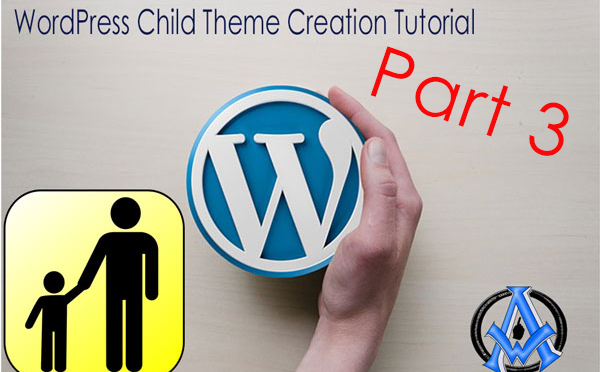
Welcome to part 3 Child Themes in WordPress for Beginners For those of you arriving at this post this is a continuation of the Child Theme in WordPress series. Make sure that you have completed part 1 and part 2 before attempting to do the following tutorial. https://www.youtube.com/watch?v=C2C1KFG3MV8 Advantages of Having a Child Theme The Read More
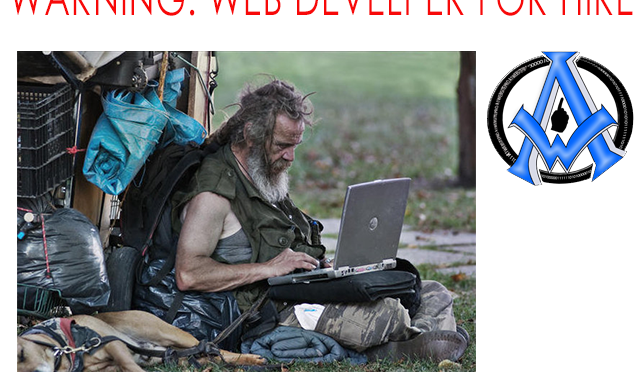
Qualifications: 20 Years + experience in the following computer languages. HTML Hypertext Markup Language PHP pre hypertext preprocessor CSS Cascading Stylesheets JavaScript MySql Databases ASP.NET Access SQL Node.js And many many more WHY AM I ADVERTISING ON CRAIGSLIST & OTHER CLASSIFIEDS? Many people think they are getting a “deal” hiring someone working out of their Read More
A1WEBSITEPRO Social Media Pages
Here are my social media pages, lets hook up!