Category Archives: Google

Curious about Gmail? Get ready to discover the answers to the top 10 most frequently asked questions about this email service! From setting up your account to mastering filters, we’ve got you covered. Let’s dive in!

How to Use ChatGPT in Gmail: The Ultimate Guide! As technology evolves, our daily lives become increasingly intertwined with the digital world. Communication is a prime example of this, as more and more people are using email to send and receive messages. But what if you could take your email game to the next level? Read More
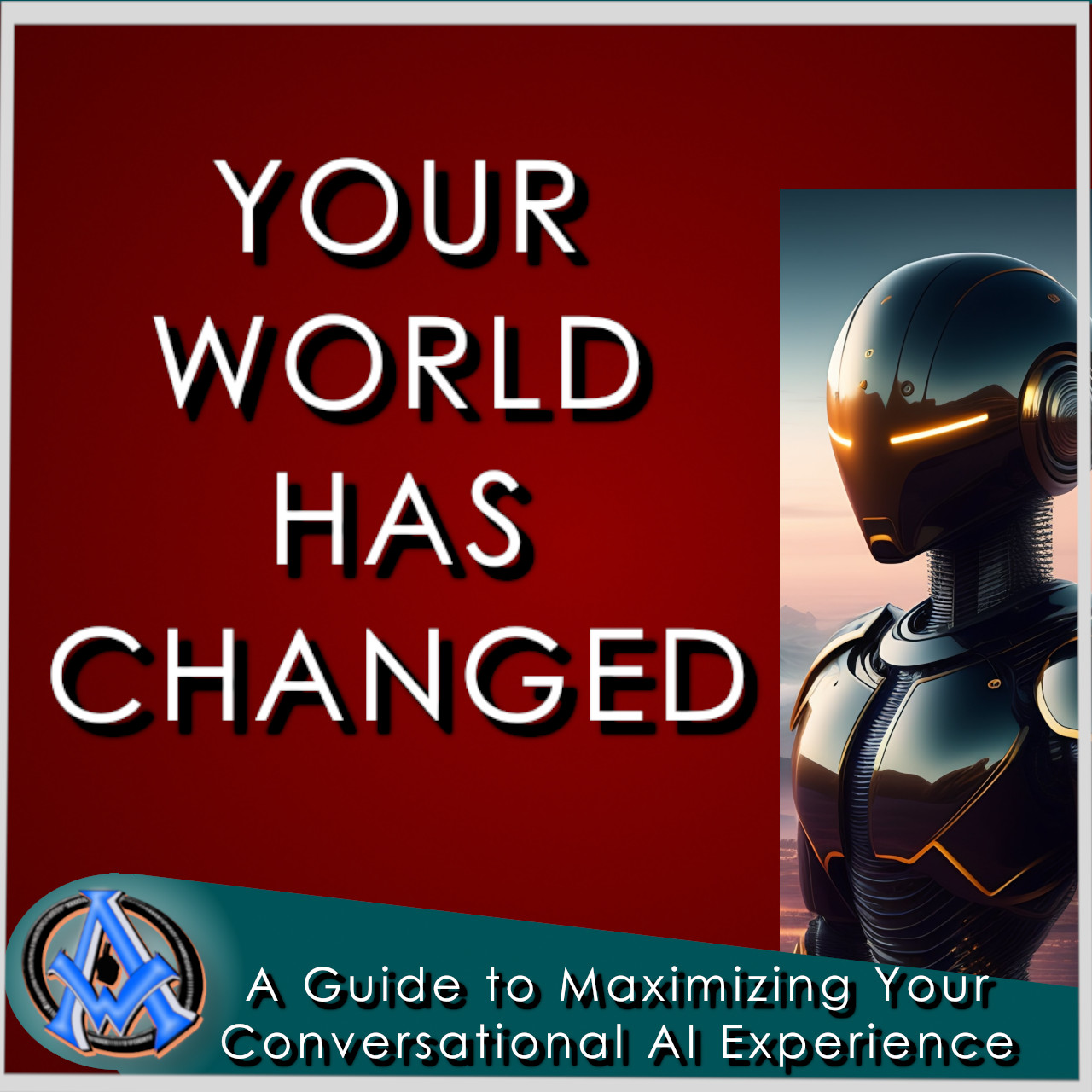
How to Use ChatGPT. ChatGPT is a cutting-edge conversational AI tool designed to assist users in engaging in natural language conversations. This tool uses state-of-the-art deep learning models to generate human-like responses, providing users with a personalized and engaging conversational experience. In this blog post, we will take a closer look at how to use Read More

In today’s world, it is common to have multiple email accounts for different purposes. However, managing multiple accounts can be time-consuming and overwhelming. Fortunately, Gmail offers a simple solution to this problem by allowing you to forward all Gmail messages to another Gmail account. In this blog post, we will walk you through the step-by-step Read More

Gmail is a widely-used email service provided by Google. With millions of active users, Gmail has become a popular platform for email communication, making it a crucial tool for personal and professional correspondence. The Gmail search feature is a powerful tool that enables users to quickly find specific emails or attachments, saving time and increasing Read More

Email has revolutionized the way we communicate, but with the convenience comes the inevitable clutter of overflowing inboxes. Gmail, Google’s email platform, is one of the most widely used email services in the world, but if you’re like many users, your Gmail inbox is probably cluttered with thousands of emails that you don’t need or Read More

Managing your inbox can be a daunting task, especially if you receive a high volume of emails each day. But with a few simple techniques and some helpful features, you can keep your inbox organized and under control. In this tutorial, we’ll cover some of the best ways to organizing your Gmail inbox. Including archiving, Read More

How to compose and send email with Gmail – this tutorial explains the basics of composing and sending emails, including how to add attachments, format text, and use other features. Gmail is one of the most popular email services out there, and it’s easy to use. In this tutorial, we will guide you through the Read More

How to manage Gmail settings – this tutorial covers topics such as customizing the layout, changing the theme, managing labels and filters, and adjusting privacy and security settings. Gmail is a popular email service used by millions of people around the world. It offers a wide range of features and settings to help you manage Read More

In this tutorial, we will learn how to create a Gmail account. Gmail is a popular email service provided by Google. It is known for its simple and user-friendly interface, powerful features, and robust spam filters. If you’re new to Gmail and would like to create an account, this guide will walk you through the Read More

Looking for some tips on how to sort, filter and label emails in Gmail? You’re in the right place! Learn the best tips on how to sort your Gmail by date, time, sender, subject and more. Gmail default settings is what we will start with. Then we will add more sorting and filtering tips with Read More

Yes, DKIM, SPF & DMARC is the key to email delivery so that your emails do not go to the spam folders in Gmail, Ymail, and more! Your nightmare is OVER! This is your solution 100% guaranteed! Unlike other tutorials online, I am going to show you how to do this right, so it works Read More
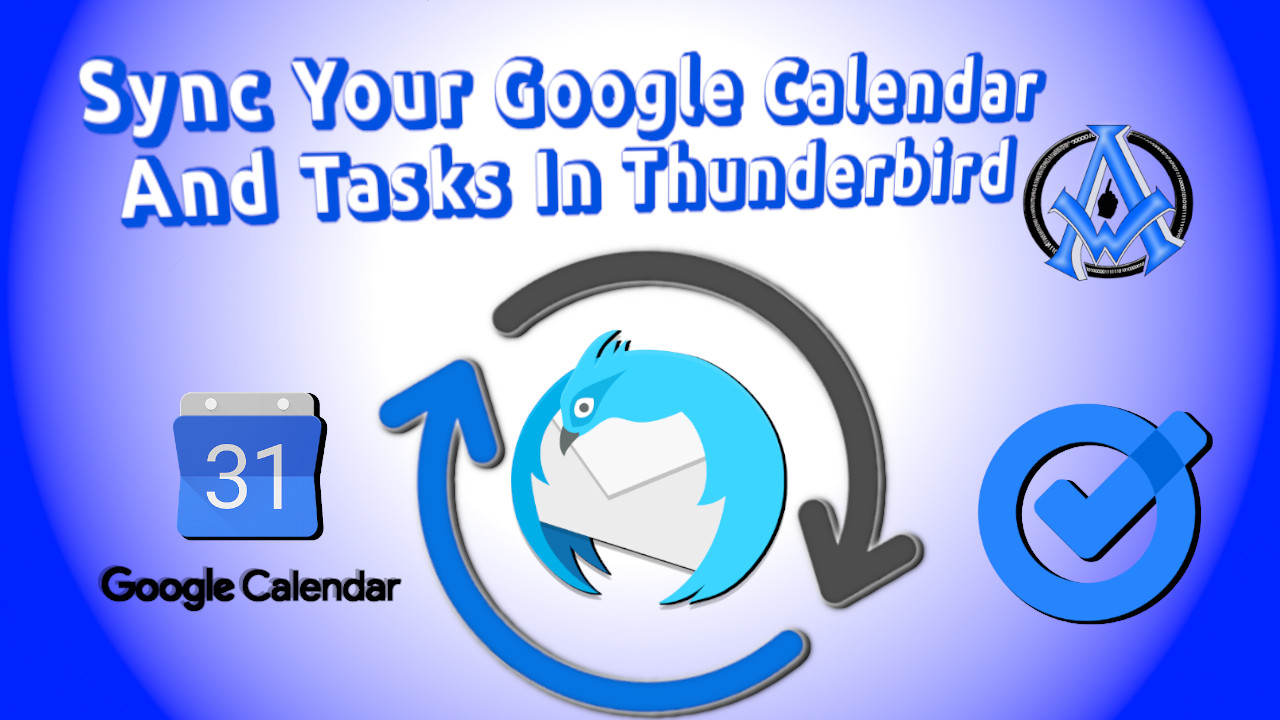
Let’s sync your Google Calendar and Tasks in Thunderbird. After completing this tutorial, you will create an event or a task in your Google account and it will sync it in Thunderbird. Alternatively, you may also create a task or an event in Thunderbird and sync it in Google. The process is the same no Read More

Combine all your emails, Gmails, Ymails, Hotmail’s and more into one program, Mozilla Thunderbird. Organize your email life and be more efficient! Not only that, but you can sync your tasks, calenders, RSS feeds and more! Download Mozilla Thunderbird here. Overview To Combine All Your E-mail’s We as busy people end up with many emails. Read More
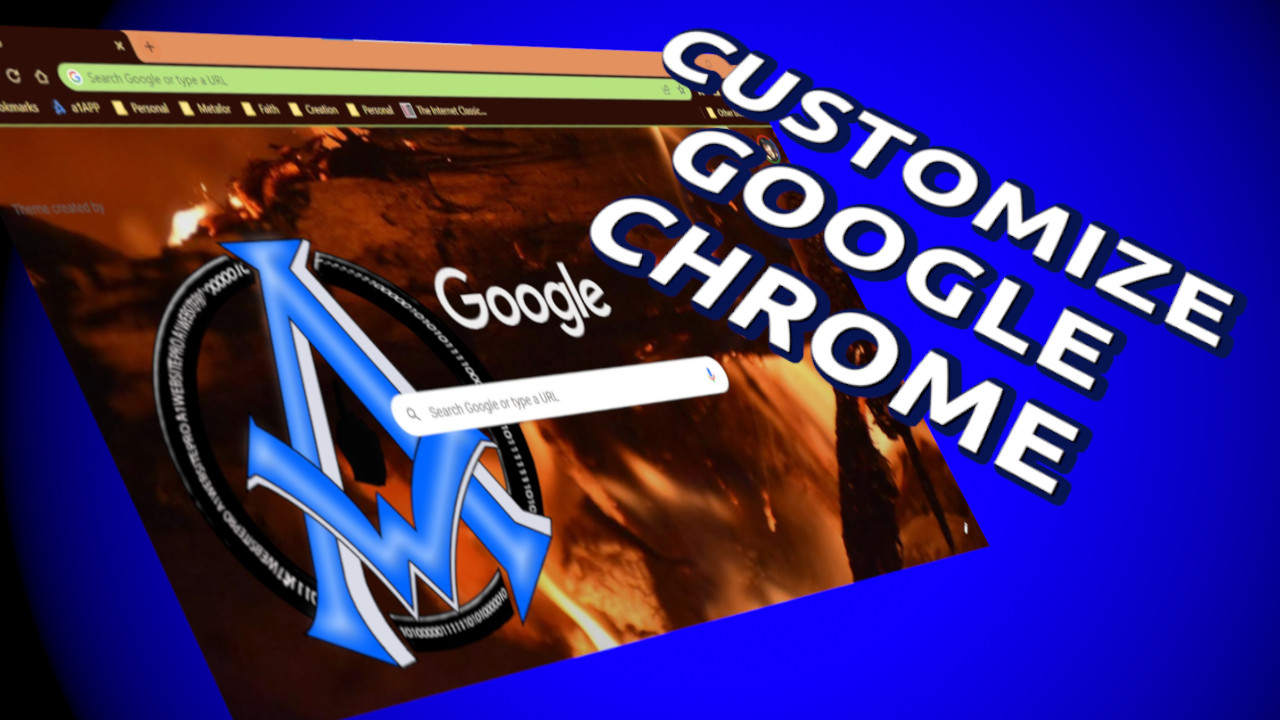
Customize Google Chrome Did you know you can customize your Google Chrome Browser? It’s true! Within about 2 minutes, you can change your entire Google Chrome Browser background and more! This tutorial is going to be quick and easy! Let’s get started. Change Background in Google Chrome Bring up a new tab or windows in Read More

A1WEBSITEPRO Social Media Pages
Here are my social media pages, lets hook up!