Top 10 FAQs About Gmail: Answers to Your Burning Questions
Gmail is one of the most popular email services used by millions of people worldwide. Despite its popularity, it’s common to have questions about some of its features. In this article, we’ll be answering the top 10 most frequently asked questions about Gmail. So, let’s get started!
What’s the Maximum File Size for Attachments in Gmail?
Gmail allows you to send or receive attachments of up to 25MB. However, if the file size is larger than that, you can use Google Drive to share the files instead. Open your Google Drive account, upload the file, and then share the link with the recipient.
How Do I Access My Gmail Account from Other Devices?
You can access your Gmail account from any device that is connected to the internet. Simply visit the Gmail website, enter your login details, and voila! Alternatively, you can download the Gmail app on your mobile phone or tablet to access your emails on the go.
Can I Schedule Emails to Be Sent Later in Gmail?
Yes, you can schedule emails to be sent later in Gmail. Compose your email as usual, then click on the small arrow next to the “Send” button. Select the date and time you want the email to be sent, and then hit “Schedule send.” Your email will be sent at the specified time.
Is It Possible to Merge Multiple Gmail Accounts?
Yes, it’s possible to merge multiple Gmail accounts. First, sign in to the account that you want to keep. Then go to “Settings,” click on “Accounts and Import,” and select “Import mail and contacts.” Enter the login details for the account you want to merge, and all your emails and contacts will be transferred to your primary account.
What’s the Easiest Way to Export Gmail Contacts?
To export your Gmail contacts, go to “Settings,” select “Accounts and Import,” and then click on “Export contacts.” Choose the format you want to export your contacts in, and then click “Export.” You can then save the file to your computer or Google Drive.
How Can I Customize My Gmail Signature?
Customizing your Gmail signature is easy. Go to “Settings,” click on “General,” and then scroll down to the “Signature” section. Here, you can type in your desired signature, add links and images, and choose the font and size.
How Do I Block Unwanted Emails in Gmail?
To block unwanted emails in Gmail, open the email you want to block, click on the three dots next to the reply button, and select “Block.” You can also create filters to automatically move emails from specific senders to the trash or apply a label.
Can I Recall Sent Emails in Gmail?
Yes, you can recall sent emails in Gmail. Go to “Settings,” click on “General,” and scroll down to “Undo Send.” Choose the time period you want to have to cancel a sent email, and then save your changes. Now, when you send an email, you’ll have the option to “Undo” it within the time period you’ve set.
How Do I Free Up Storage Space in Gmail?
To free up storage space in Gmail, you can delete emails or attachments that you no longer need. You can also use Google One to increase your storage capacity. Go to “Settings,” click on “Upgrade Storage,” and choose the plan that suits you best.
Wrapping Up: Tips and Tricks for Gmail Mastery
We hope this article has helped you unravel the mysteries of Gmail. Remember, with Gmail, you can do so much more than just send and receive emails. Take advantage of its powerful features, such as filters, labels, and shortcuts, to become a Gmail pro!

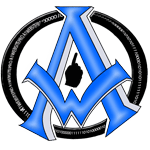

A1WEBSITEPRO Social Media Pages
Here are my social media pages, lets hook up!