This is an Ajax in WordPress tutorial. Let it serve as an ultimate beginner’s guide for you. I have already made several posts on Ajax and how to use it. However, this is my first post for using Ajax in WordPress. I think you will enjoy this lesson with all the codes and video instruction.
Ajax In WordPress
In this lesson we are covering Ajax in WordPress and it differs from the other lessons that I show in my Ajax category. This is still Ajax, but I am going to break it down for you here. In this tutorial we are going to make a WordPress plugin that will show a subscribe button to your YouTube channel on your website. If you need to create the YouTube subscribe button see this post. Add YouTube Subscribe Button On Your Website EASY TUTORIAL (a1websitepro.com). We will take the code generated there and using it in this Ajax in WordPress tutorial.
Why Use Ajax in WordPress
You may think, why use Ajax to call in the YouTube subscribe button? The reason is that it makes your website faster. If someone has already subscribed to your YouTube channel, why load the script every time in the browser and slow it down? You can simply show a cool link that will call the button in without the page reloading. In fact, you can see that I use it on my website here. Also, you will get better speed scores in your Google Page Speed insights, GTMetRix and your Core Web Vital statistics.
If you are ready to get started, click to the next page and we will create the plugin together. If you just want to download the plugin, then go to the last page. I also have video instructions on the last page as well.
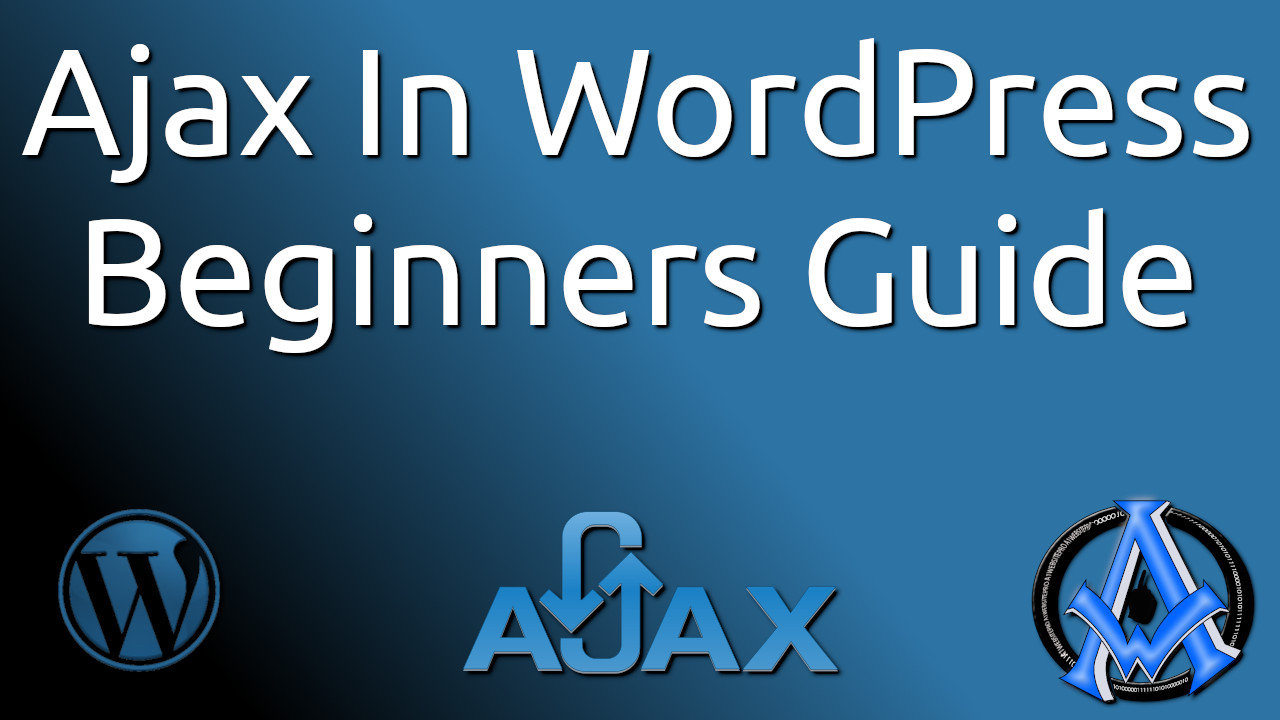

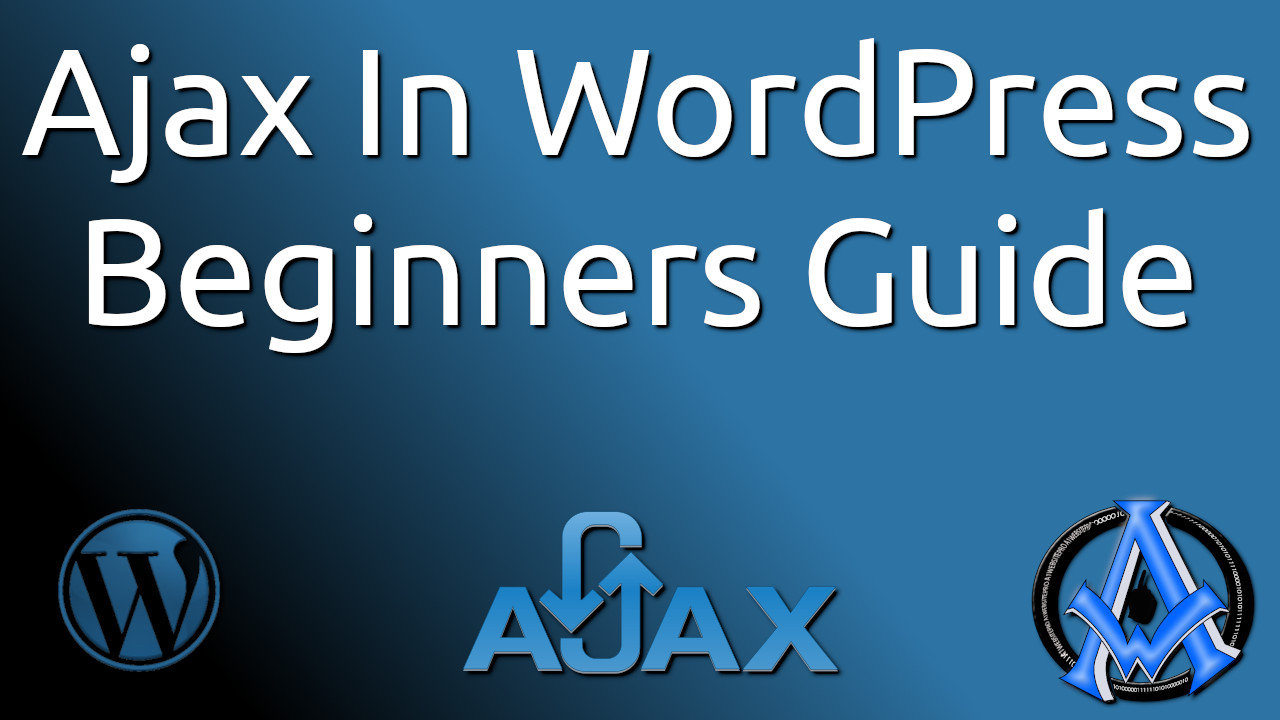
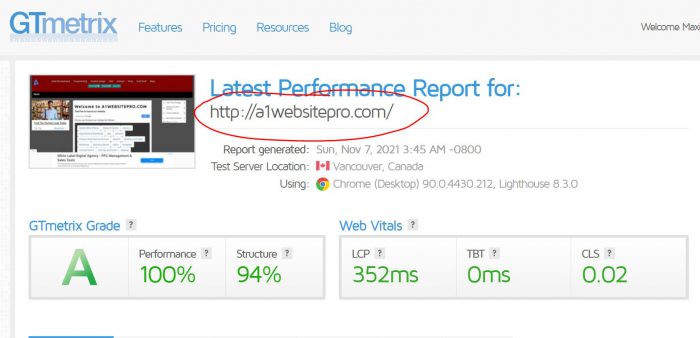
3 Comments
Interesting and usefull post about ajax.
Any code?
Sure, are you having an issue seeing the code that is posted?
Remember to go to the next pages. I did not put the code all on one page because of the space.