Add a YouTube subscribe button on your website to increase subscribers. This little task is fast and friendly and only takes a couple of minutes. The benefits to doing this is convenience for the people that visit your site.
How The YouTube Subscribe Button Works
It is important to keep in mind how the YouTube subscribe button works. When people click on the button, they will leave your site to go to your YouTube channel. Then they will then have a small pop-up that asks them if they want to confirm their subscription. After clicking on that then they will be subscribed to the channel. Most importantly, to be alerted every time you upload a video, tell them to click on the bell icon.
Creating A YouTube Subscribe Button For Your Website
This is how you create a YouTube Subscribe Button. Head on over to the YouTube developers section and make sure that you are logged into your google account. Scroll down the page to where it says, “Add More YouTube Features”. Underneath that you will see a “Subscribe Buttons”. It looks like this. Click on the link that says, “ADD A BUTTON”.
Next, get your YouTube ID. I show you how to do this on the next page.

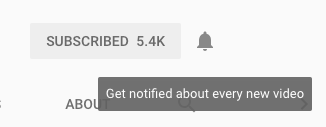
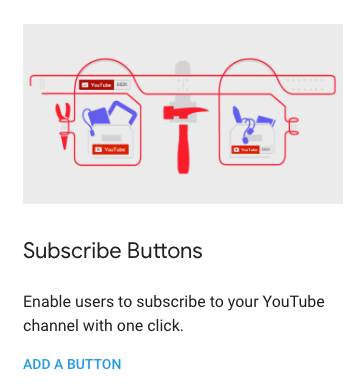
2 Comments
I wont to be a YouTube.
Im sorry, I don’t understand the question.