If you are seeing the error “Failed To Insert Media” in WordPress then chances are you have a permissions issue on your website. You could also experience issues with trying to install a plugin or a theme. This is an easy fix, so just follow along here.
Open FTP Program To Edit File Permissions
Open up your favorite FTP editor. I have several I have talked about in the past that I like. The post is here HTML and FTP Client Editors (a1websitepro.com) For this demonstration, I am going to use FileZilla because we can get the job done quickly. If you do not have an FTP client, then you can just open your cPanel, Plesk panel or some file explorer that is on your server.
Changing Permissions For Folders
After connecting to your server with your FTP client then look for the wp-content folder. Right click on it and then click “File Permissions”.
You will see a box appear like this. Make sure your wp-content folder has 755 permissions.
Make sure all your folders have the 755 permissions. Also make sure the wp-content/uploads folder and all the folders in that folder has the 755 permissions. If you need more help there is a video on the next page.

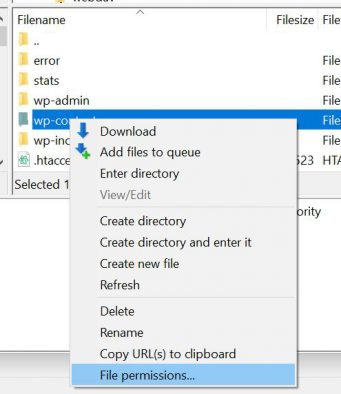
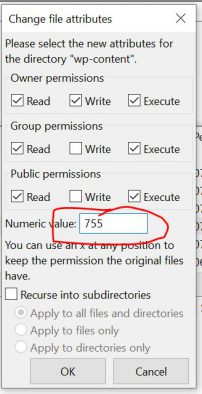
4 Comments
Since a few months, we experienced a problem when inserting media into WordPress current version.
We get a message indicating a missing temp folder but the problem is not there because after creating the temporary folder with proper permissions, the problem still there.
If we restart apache, the problem disappears immediately but just for a while and return after few minutes
The problem systematically appears when we do something on the server i.e. updating our Unbutu 22.04.
The problem disappears systematically after a few days and everything return normal until we do again something on the server and we need to wait again a few days before everything return normal.
Updating or changing something with WordPress don’t create the problem
We run PHP 8.0.27 and mysql Ver 15.1
Your Help will be much appreciated
Right off that sounds like a permission issue on the folders. It sounds like to me when you update the server the issue reappears because of some setting. Tell me when yuou update are you changing permissions on directories?
Thanks for your answer, unfortunatly this can’t be the cause of the issue because permissions are as follow:
drwxrwxr-x 11 www-data www-data 4096 Feb 8 08:20 wp-content
3 persons spent long time and never found the cause. We just observed that each time we change something on the server, we need to wait about 24 hours before everything returns normal. Reloading apache solve the issue for 10 ou 15 minutes only. We have a staging server (a clone) that never reported tis problem. I suspect the problem is solved after a certain period of time just because on the prod server apache receive page request. It looks more like a sort of temporary conflict somewhere. Thanks
Sure thing, Richard, with I could have been more help. I suggest checking the error logs for Apache to see if it is reporting anything. Good luck, my friend.