Category Archives: Plugins
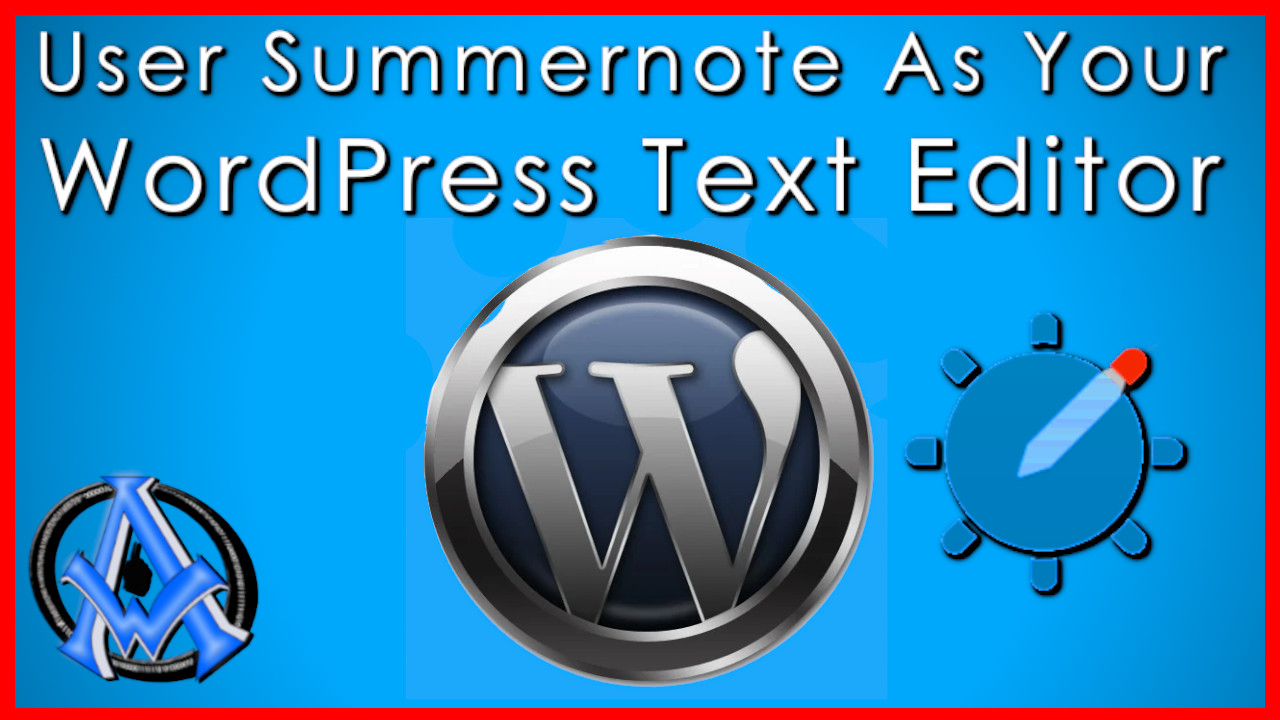
Yes, you can use Summernote as a text editor in WordPress. However, to do so, you will need to install a plugin that adds Summernote as an option in the WordPress editor. One such plugin is the “WP Summernote” plugin, which you can find and install from the WordPress plugin repository. Once installed, the plugin Read More
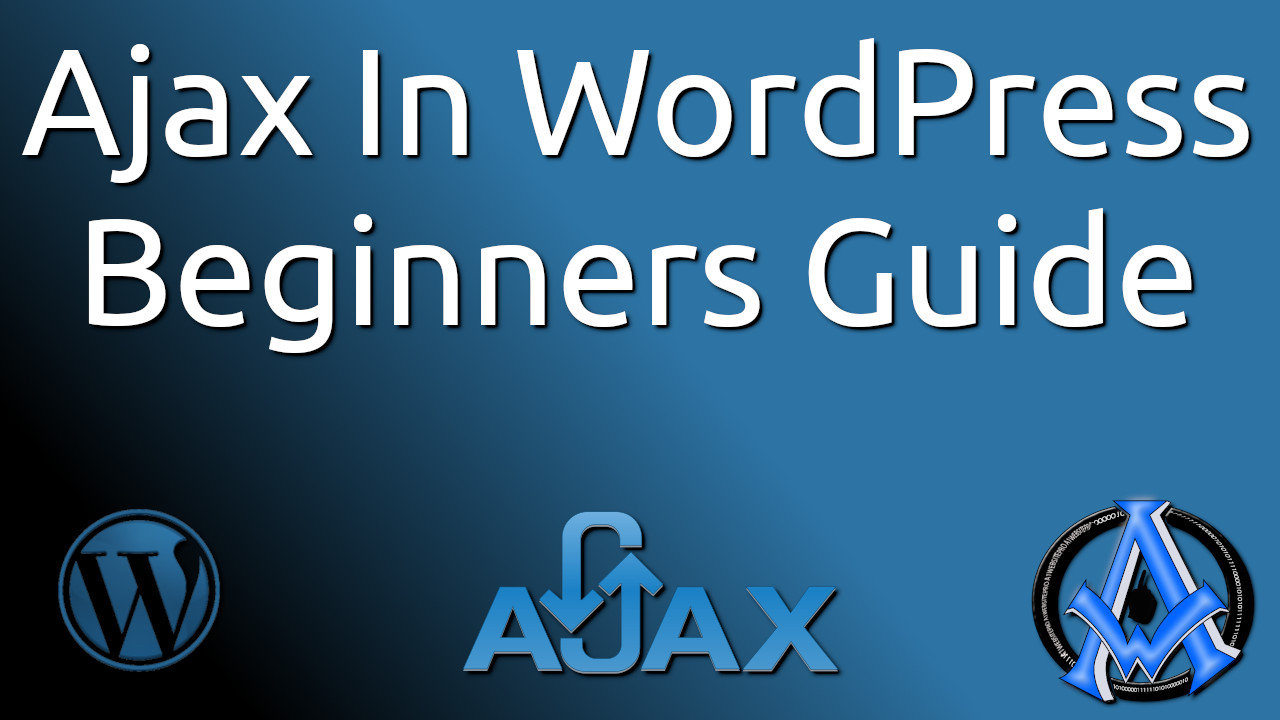
This is an Ajax in WordPress tutorial. Let it serve as an ultimate beginner’s guide for you. I have already made several posts on Ajax and how to use it. However, this is my first post for using Ajax in WordPress. I think you will enjoy this lesson with all the codes and video instruction. Read More

If you want to rotate your image left or right at 90 degrees or 180 degrees the process is simple in Windows. Recently I had a client send me their photos from their iPhone and all their images were turned to the left 90 degrees. We needed to upload the images to a gallery online. Read More
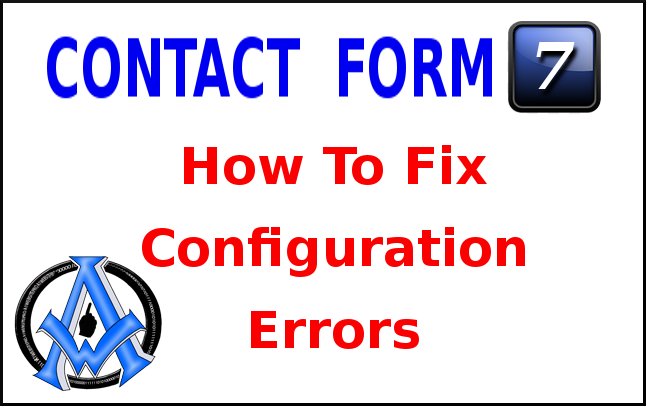
Why Am I Getting Contact Form 7 Configuration Errors? New updates in the Contact Form 7 WordPress plugin may have placed this warning in your dashboard. This is to prevent email sending errors because of empty entry fields. This is quick and easy to repair. Just follow the steps below How Do I Fix It? Read More

You installed a plugin and then you try to use the shortcode on your sidebar. It does not show up, what do you do? Well here is a series of short codes that you will add to your functions.php file. By adding the following short codes you will be able to execute scripts from plugins Read More

So many webmasters want simple share buttons with no junk added. What do I mean by this? In today’s world of “free plugins” webmasters do not know what they are getting into. When they install a sharing plugin most of the time it is loaded down with junk. This junk are ads or links to Read More
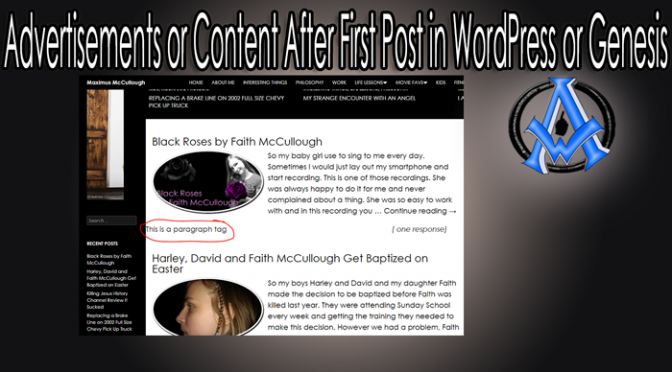
If you’re a blogger or website owner using WordPress or the Genesis framework, you may be interested in displaying advertisements or additional content after the first post on your homepage. This can help increase engagement and revenue by providing readers with relevant content and advertising opportunities. Here’s how you can add advertisements or content after Read More

Social Syndication Plugin WordPress SNAP is the Best Social Syndication is very important to website these days. Really who has the time to keep posting to all the network platforms out there after you already make a post. Every day it seems there is another social network platform. Syndicating your posts is the answer for Read More

Why You Need Relevant Content in your Sidebars You must have relevant content in your sidebars. Why? Web Pages are indexed NOT websites. We are going to examine a breakdown of website pages and their content and why its important to show relevant or similar content in your sidebars. Then we are going to explore Read More

How to install a WordPress plugin. I laid everything out in the video on how to install a WordPress plugin. I willl go through the steps below. Step #1 Download the plugin that you want to use and save it to your computer. Step #2 From your dashboard click to add a new plug in Read More

Are you looking for a WordPress Plug in that adds user address information and then takes that information and puts it into a printable format? You have found the right place. Here is the run down for Add Users Print Addresses. Step#1 Download this file – Address Label Maker and save it to your computer. Step Read More
A1WEBSITEPRO Social Media Pages
Here are my social media pages, lets hook up!