How to install a WordPress plugin.
I laid everything out in the video on how to install a WordPress plugin. I willl go through the steps below.
Step #1
Download the plugin that you want to use and save it to your computer.
Step #2
From your dashboard click to add a new plug in . 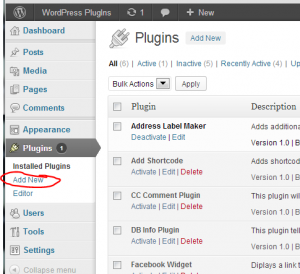
Step #3
Select upload then choose the file you want to install then click install now. 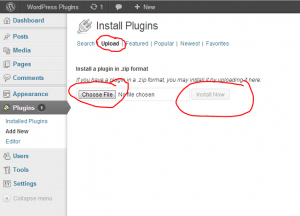
Step #4
You will need to click activate the plugin. 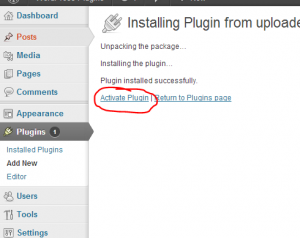
Conclusion
Plugins for WordPress do many different things. Some plugins are widgets, some you user with short codes. Just remember that you should read about what the plugin does and where you access the content of it. I try to include a video tutorial with all the WordPress plugins that I make to make it easy for my users. If you are interested in having a custom plugin or widget made please feel free to contact me.


2 Comments
Hi there .. I have messaged you before and your feedback did help me. Thanks for that
I am stuck again on WP User Front end newer version..
I am stcuk understanding the registration process Questions:
After They register what next?
where should i place Dashboard?
How do they Login to their Account and access the Dashboard?
Where do i show the Submissions Packs and Info?
I am really confused on this, i wish there was a tutorial on the whole install.. Do you have this?
Thanks Again,
Porschea Palmer
http://www.ohpetcity.com (Still in demo stage)
Hi there Porschea. The dashboard for users is regulated by permissions. When they register that just gives them a simple profile on your website and gives them the ability to comment if you have that setting enabled in your dashboard. They will log into their account the same way you log in but they will not have the permissions that you have. Make sure all users are assigned the default role of “Subscriber” in your administration dashboard. I do not understand what you mean about submission packs but their info they can enter in their profile page. NOTE: Some website like mine you do not have to be a subscriber to comment but some you do.