Are you looking for a WordPress Plug in that adds user address information and then takes that information and puts it into a printable format? You have found the right place. Here is the run down for Add Users Print Addresses.
Step#1 Download this file – Address Label Maker and save it to your computer.
Step #2 Log into your WordPress dashboard and click “Plugins” then click “Add New” at the top of the page.
Then click upload and choose the file then click install now.
Step #3 You will need to activate the plug in.
Step #4 Add your user information for your users. Select Users then click on a name that you want to add information to.
*Remember that if you are adding a user for the first time you will have to add that user first then go back and click on their name to add the rest of the information.
Step #5
You will have to scroll to the bottom to do this. After you selected a name enter their information.
Step #6 after you have entered all the users and their information create a page or a post and enter this short-code without the spaces in the brackets.
[code][ listaddresses ][/code]

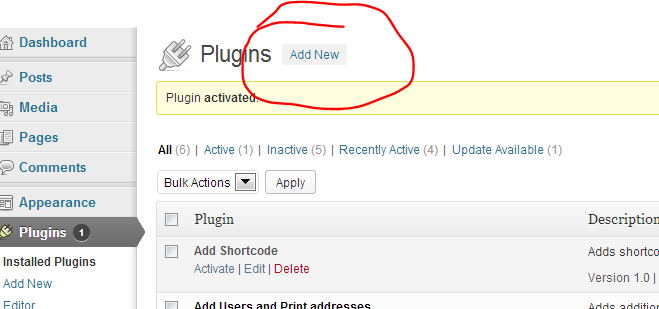
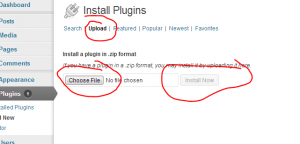
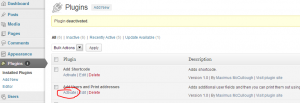
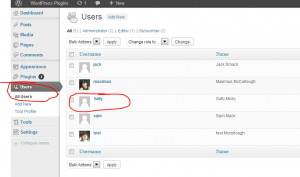
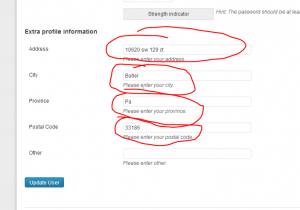
A1WEBSITEPRO Social Media Pages
Here are my social media pages, lets hook up!