Why You Need Relevant Content in your Sidebars
You must have relevant content in your sidebars. Why? Web Pages are indexed NOT websites. We are going to examine a breakdown of website pages and their content and why its important to show relevant or similar content in your sidebars. Then we are going to explore a solution on how this can be accomplished easily and effectively.
Q. What is relevant content?
A. Relevant content is something that has to do with the subject matter on your website. If the main subject matter on your web page is “Relevant Content in Your Sidebars” you would not want to go off in the middle of the article and start talking about “Turning Red Grapes To Wine”. Our minds think a lot faster than we can talk or type of course but you must stick to your subject matter if you want to make sense.
Q. What does relevant content have to do with sidebars?
A. Remember that web pages are indexed. So as a spider crawls down through your website it takes “all” the information on your webpage and indexes it. If you ever looked at your analytics and find out that you are being indexed for a keyword called “rubber” but your website is about “Web Development” you might want to look at the content in your sidebars. If it is serving irrelevant content you need to change it!
Q. I make money by serving ads on my website, how can I serve relevant content?
A. With Google Adsense it is easy to serve relevant content. They track what is on your webpage and what your visitor has been looking for. Google can track this information with cookies in their browsers and serve relevant ads to your visitors. This is important that you understand how this works. The Google spider is going to crawl the entire web page and index you according to the content, all the content on that page. Your menus, your sidebars, your header etc. It is important that you keep with the same subject material every step of the way on your webpage and this includes that ads that are served.
Q. I use Affiliate Ads in my sidebars, how can I serve relevant content?
A. I created a post similar to this one yesterday called CREATE WIDGET FOR WORDPRESS CONTROL VISIBILITY. If you are using a WordPress CMS then you can install “Jetpack” and activate the widget visibility function.
After you have installed jetpack you will see when you go to the widget section of your dashboard that there will be variables that you can set. You have total control over when the widget shows up and when it doesn’t. This is a huge issue especially for SEO so that ads that do not have relevant content do not show up and mess up your SERP.
Q. How do I use the Visibility Widget Function in WordPress?
A. There are 3 different variables that the widget asks you for when controlling visibility.
- Show/Hide
- Select a target;
- Category
Author
Tag
Date
or Page
- Category
- After you select a target then the last section will give you your final option. For instance if you were targeting a category all your categories would appear in the final drop down box.
Q. I don’t use WordPress, how can I serve relevant content?
A. If you are a hard coder or programmer you can use the php functions if else statements based upon variables. I’ll put the steps and code in below.
1. Set up a variable to get the url by using the code below. I would put this in the header so that you can use or call it at anytime throughout the codes in your web pages.
$theurl = "http://$_SERVER[HTTP_HOST]$_SERVER[REQUEST_URI]";2. Now that we have the variable set to get the current URL we have to set another variable of the page we want this variable to show up on. For instance if I wanted a certain ad to show on https://mywebsite.com/mywebpage.php I would make the following variable.
$myurl="https://mywebsite.com/mywebpage.php";3. Now that we have our variable set it time to make a condition.
/* Serving relevant content Method: */ if($theurl == $myurl): echo "some relevant content"; else: echo ""; endif;
The complete code:
theurl = "http://$_SERVER[HTTP_HOST]$_SERVER[REQUEST_URI]";
$myurl="https://mywebsite.com/mywebpage.php";
/* Serve relevant content */
if($theurl == $myurl):
echo "some relevant content";
else:
echo "";
endif;
?>

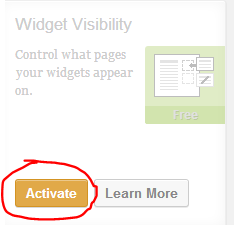
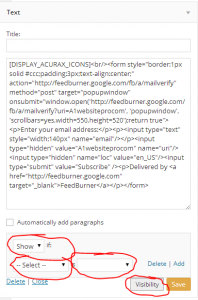
1 Comment
Very good Max. I like this and will work hard on making it happen. Jerry