Why Am I Getting Contact Form 7 Configuration Errors?
New updates in the Contact Form 7 WordPress plugin may have placed this warning in your dashboard. This is to prevent email sending errors because of empty entry fields. This is quick and easy to repair. Just follow the steps below
How Do I Fix It?
While you are logged in on your WordPress dashboard click on the Contact Forms link under Contact in the side menu. Contact forms that have a configuration error will have red warning text showing you how many configuration errors were located on that particular form.
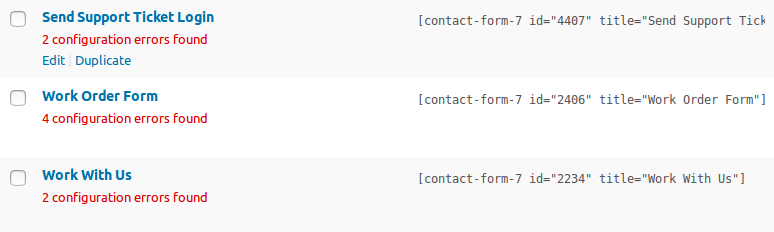
configuration errors in contact form list
Open a form with a configuration error and go to the Mail tab. Depending on where the configuration error is located you will adjust your settings as follows:
- 1. To – This should have the email address of the person you want to receive the contact form data from your site. Usually this will be your own email address unless you have a web manager who is to respond to the users who contact you.

- 2. From – This will automatically be set to the shortcode that inserts the email address of the person who completed the form online. This error is generated because the users email is not related to the site. If your site is named mysite.com then the email address would have to end in @mysite.com If you do not have a website related email address you can have one created in your cPanel or by your webmaster. A quick fix is to enter no-reply@mysite.com

- 3. Subject – This will automatically be set to the shortcode that inserts the Subject entry that was completed on the form online. This error is to prevent the possibility that a form was completed without a subject being typed in by the user.

A simple fix is to put plain text before the shortcode or in place of the shortcode. You can use anything that reflects what you were requesting. Here are some examples
- a. Subject: [your-subject]
- b. Request: [your-subject]
- c. MySite.com Form Submission
DON’T FORGET TO SAVE!

After you have made the needed changes to your contact form, remember to click save. That’s it! When you return to your list of Contact Forms you will see that the configuration error no longer shows on that form. To fix any additional forms in the Contact Form 7 plugin with this error simply follow the steps above.
VIDEO TUTORIAL
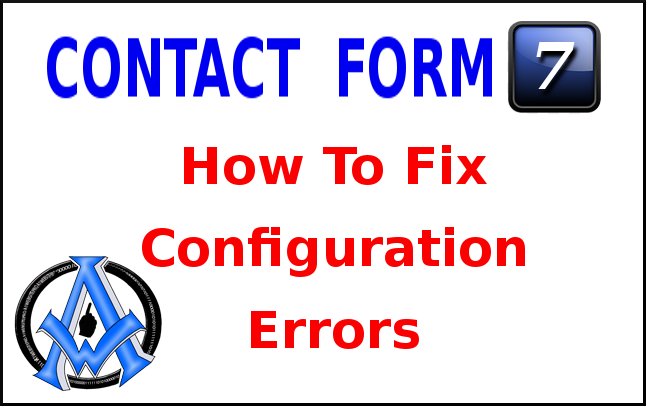
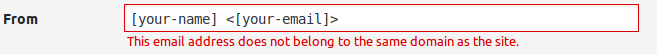
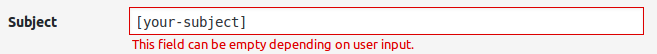
A1WEBSITEPRO Social Media Pages
Here are my social media pages, lets hook up!