Category Archives: Bootstrap
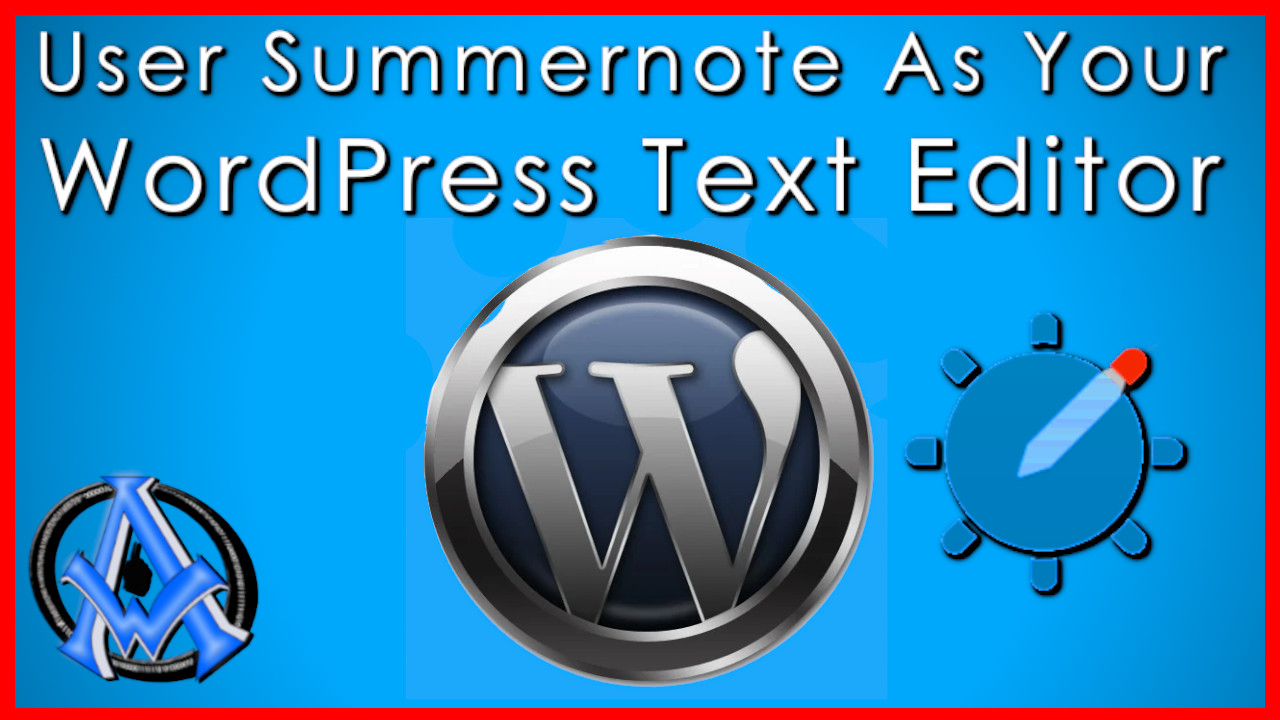
Yes, you can use Summernote as a text editor in WordPress. However, to do so, you will need to install a plugin that adds Summernote as an option in the WordPress editor. One such plugin is the “WP Summernote” plugin, which you can find and install from the WordPress plugin repository. Once installed, the plugin Read More
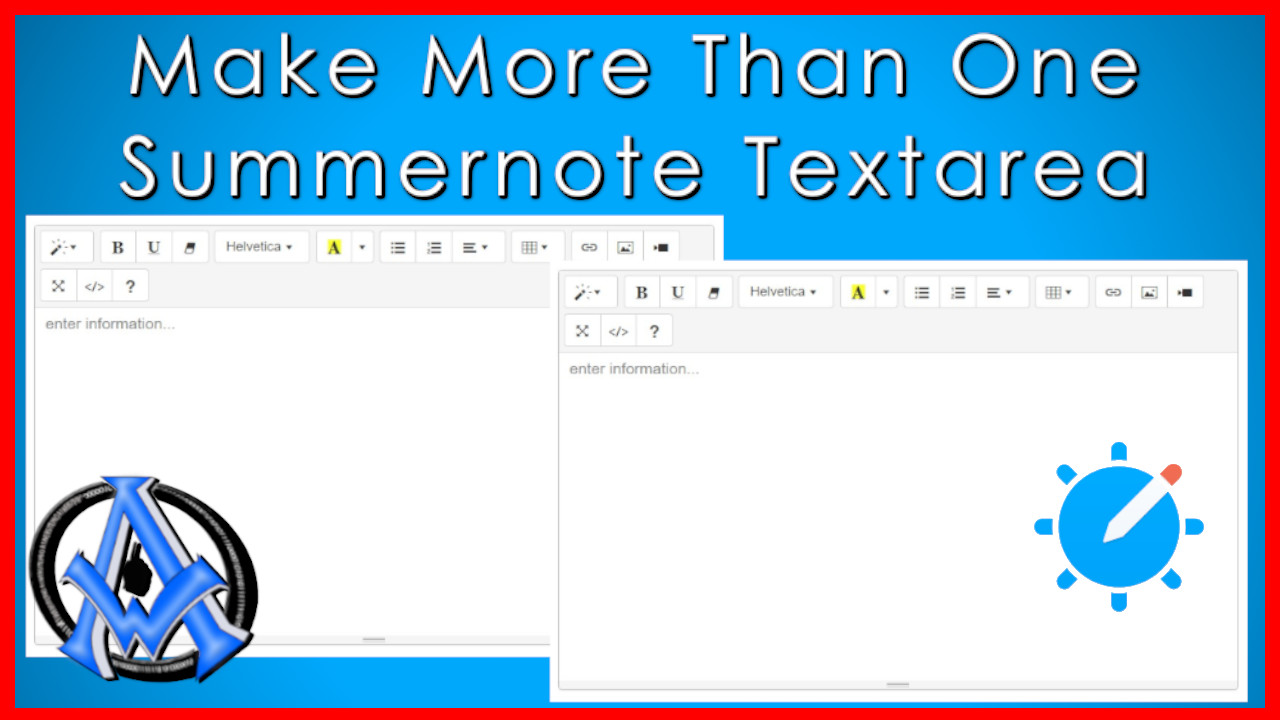
If you’re looking to add multiple Summernote text area fields to your webpage, it’s actually quite easy to do so. Summernote is a powerful WYSIWYG (What You See Is What You Get) text editor that allows you to create and edit content easily.To create multiple Summernote text area fields, you can follow these steps: Include Read More
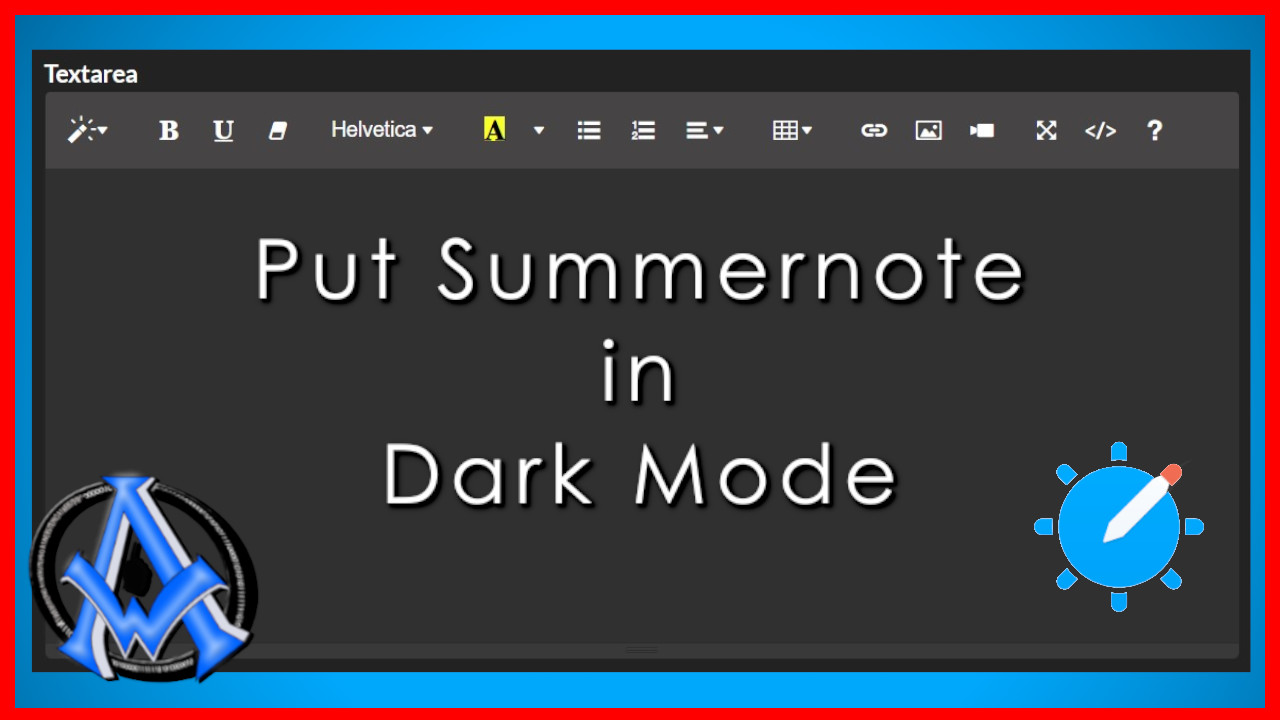
Summernote is a popular WYSIWYG editor for web applications, and it supports a dark mode theme out of the box. Here are the steps to put Summernote in dark mode: Download the Summernote CSS file from the official website or use the following link: https://cdnjs.cloudflare.com/ajax/libs/summernote/0.8.18/summernote-bs4-dark.css Include the CSS file in your HTML code. You can Read More
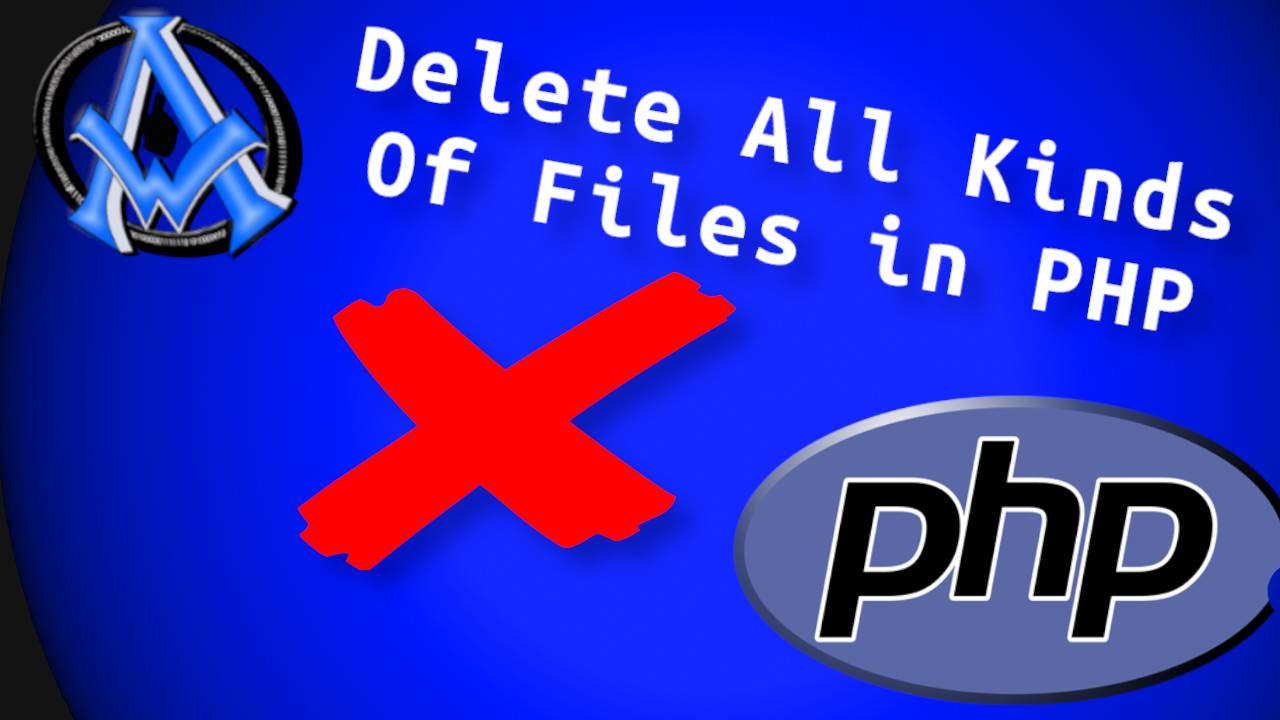
To delete files in a directory or folder with PHP, all you have to do is use the unlink function. Unlink not only deletes pictures, but will delete any kind of file in a directory. Lets get started. Unlink in PHP The unlink function has been around since PHP4. It also works on PHP5, PHP7 Read More
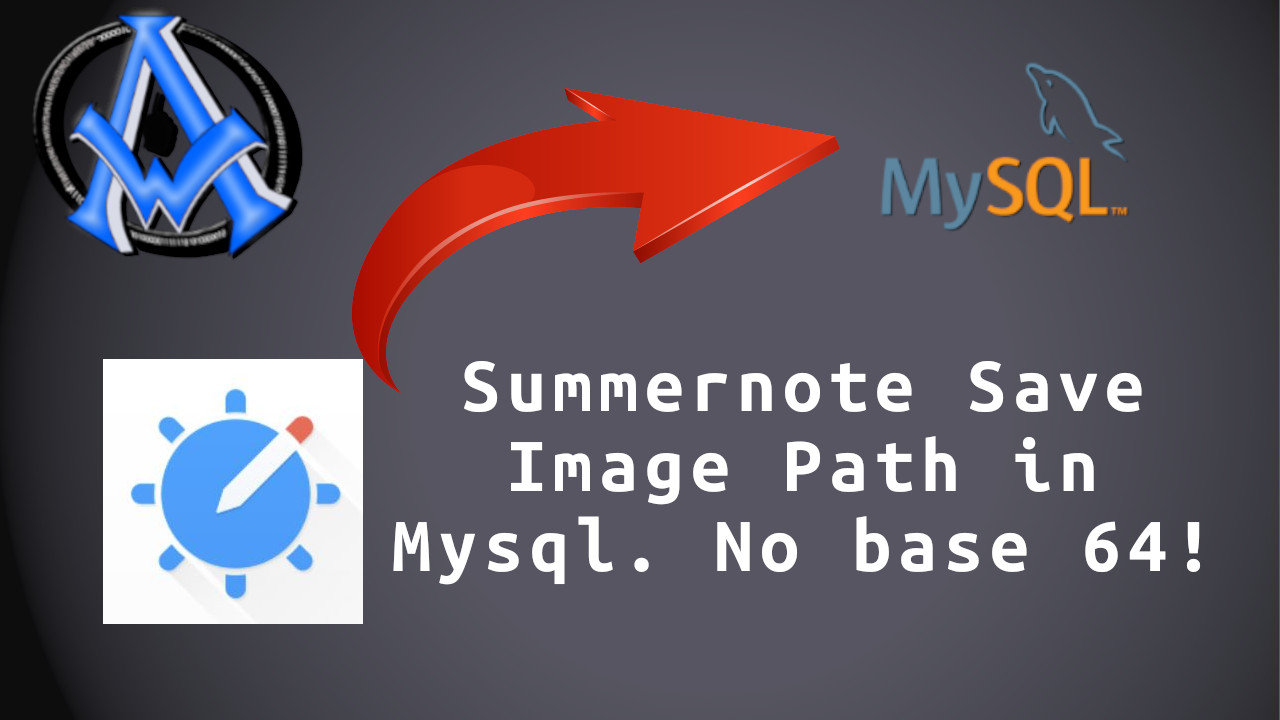
In this tutorial, we will show you how to store images and entries in MySQL without base 64 encoding. Base 64 encoding will bloat your database. The way I show you how to do it here will not bloat your database. You can download summernote here, however you do not need to download it for Read More

So I just got done programming the best home inventory management software. I wanted it to be free and easy to use for all my friends, neighbors and subscribers. Last September, I hit the big 50. I have stuff I never knew I had. A person accumulates things over time naturally. Then there was stuff Read More
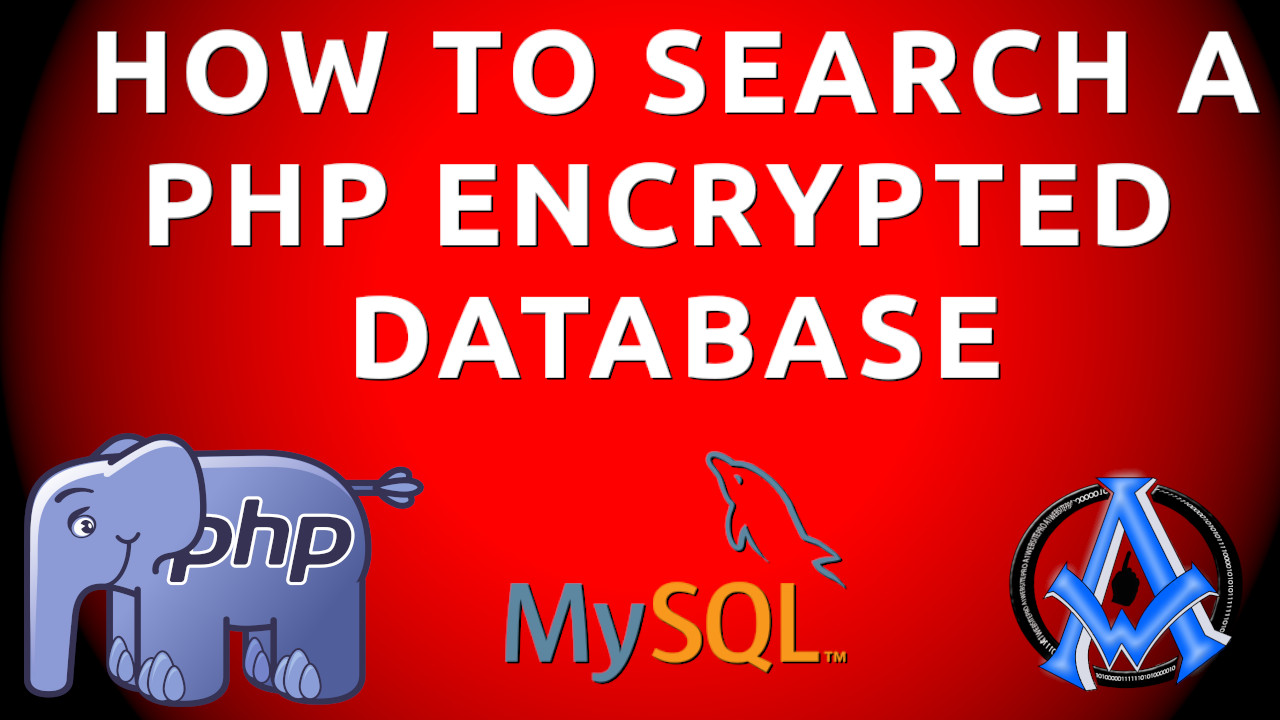
This post will show you how to search a PHP encrypted database. This is a follow up on the PHP encryption and decryption tutorials. Many have made the argument that once all the data is encrypted and stored that there is no way to query the database. However, you can query the database and I Read More
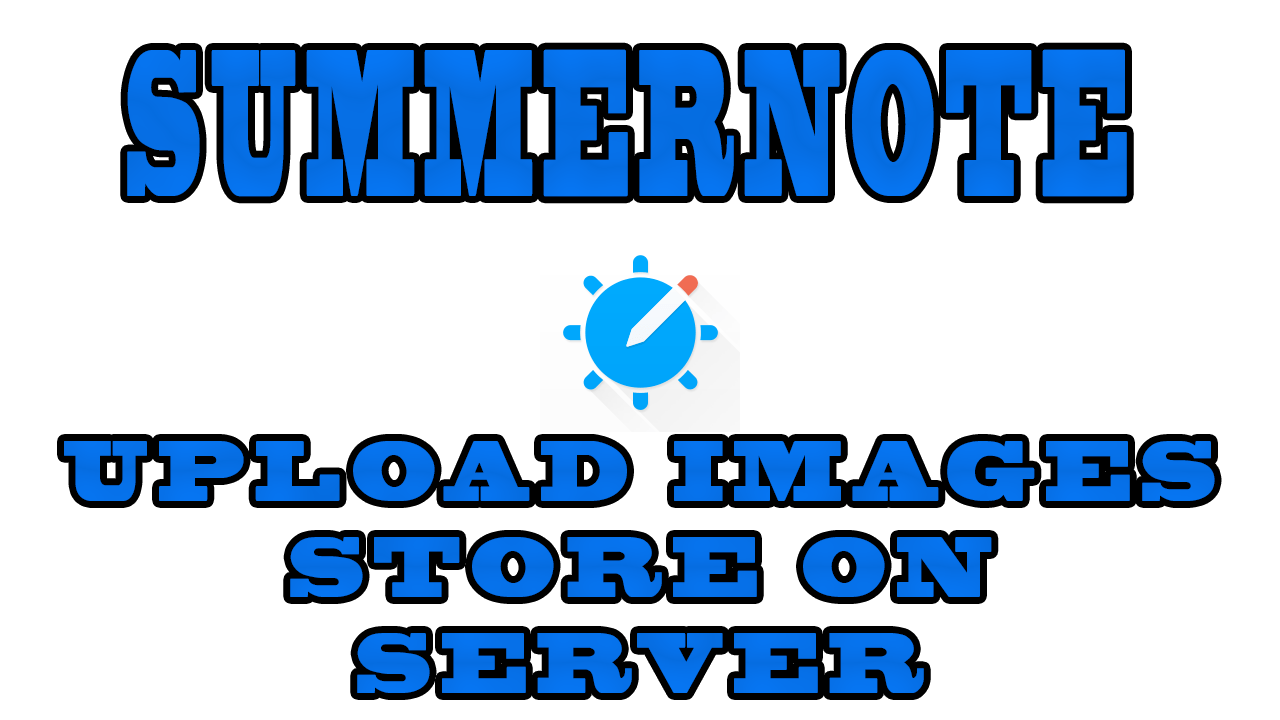
Store Image Uploads On Server With Summernote, not the default base 64! If you do image uploads through Summernote you will notice that it stores base 64 code for the image. If you are saving that kind of code in your database you will notice that it bloats the database. This will cause lag time Read More

A1WebsitePro is now offering a great new code testing tool. This tool is useful for everyone who needs a quick resource to test the code that they are working with. A Helpful Tool For Use With Tutorials If you need a place to practice the codes that we provide in our lessons before you add Read More
Let’s move onto using Glyphicons and FontAwesome in the Bootstrap WordPress CMS. The first thing that you will have to do is call in the libraries. We have already called in the Bootstrap library but just in case there are some not following along with the tutorials here is what you put in your header.php. Read More

Here is some code for bootstrap nav menus for wordpress. This is for anyone following along in the Bootstrap to WordPress Theme Creation Integration tutorial. <nav class=”navbar navbar-default”> <div class=”container-fluid”> <?php wp_nav_menu( array( ‘container’ => ‘ul’, ‘menu_class’ => ‘nav navbar-nav’, ‘menu_id’ => ‘bootmenu’, ‘echo’ => true, ‘theme_location’ => ‘main-menu’, ) );?> </div> </nav> Here Read More

The Bootstrap code tag is unique as well. Bootstrap will style the code tag in its own way. Here is the code. [code] <h1>Code Tags</h1> The code tag can be used like this to define a certain section in the document: The following HTML elements: <code>span</code>, <code>section</code>, and <code>div</code> highlights a section of a document. [/code] Read More

Bootstrap Lists & descriptions are unique. Most of us are familiar with ordered lists and unordered lists. Bootstrap has a different tag for a different kind of list. Here is the code. [code] <h1>Bootstrap Lists & descriptions</h1> Use the dl tag to indicate a list: <dl> <dt>Beer</dt> <dd>- Use as a chaser</dd> <dt>Jack Daniels</dt> <dd>- drink Read More
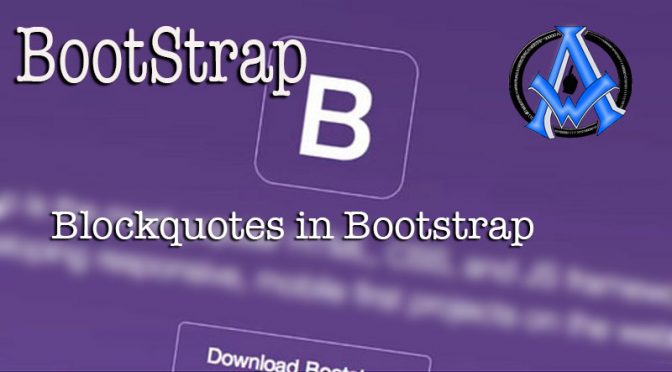
Use blockquotes in Bootstrap to quote other sources. You are allowed to quote from other sources without being penalized for it. Quoting someone is not the same as plagiarizing their content. How to use the Blockquote code for Bootstrap Below is an example on how you can use blockquotes in Bootstrap to quote other sources. Read More
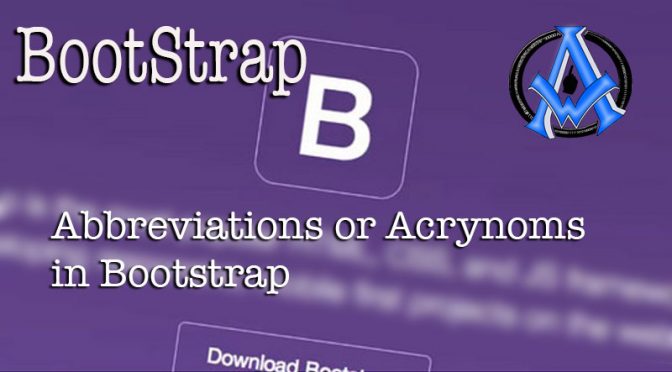
Bootstrap has a cool way to handle abbreviations. What you do is use a tag called “abbr”. The code will look like this. In sheet music <abbr title=”Every Good Boy Does Fine”>EVGDF</abbr> starts from the bottom line to the top. You will be able to use this in a lot of places to clean up Read More
A1WEBSITEPRO Social Media Pages
Here are my social media pages, lets hook up!