Category Archives: Bootstrap

You must understand Bootstrap’s default setting for text sizes. In the bootstrap library the default text size settings are as follows. Default text size is 14px Line Height is 1.428 H1 36 px H2 30px H3 24px H4 18px H5 14px H6 12px <div class=”container”> <h1>h1 Bootstrap heading (36px) <h2>h2 Bootstrap heading (30px) <h3>h3 Bootstrap Read More
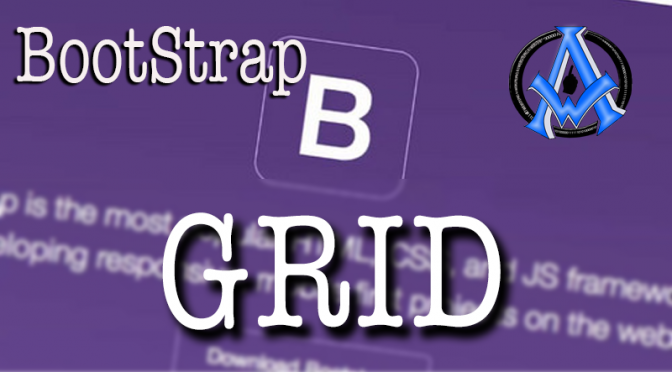
Here is a guide to understanding the Bootstrap Grid system. Think of the Bootstrap Grid system like tables. Tables can be hard to deal with. Tables are less forgiving when it comes to different screen sizes. One solution to this issue is the Bootstrap Grid System. Prerequisites For Using Bootstrap Make sure that you have Read More

Here is a beginners guide to using Bootstrap Web Development. Bootstrap is a library of code that you can use to create web pages. In this tutorial we will start with the basics of Bootstrap and advance from there. Benefits of Using Bootstrap The benefits of using bootstrap is taking advantage of pre coded commands. Read More
A1WEBSITEPRO Social Media Pages
Here are my social media pages, lets hook up!