Category Archives: HTML
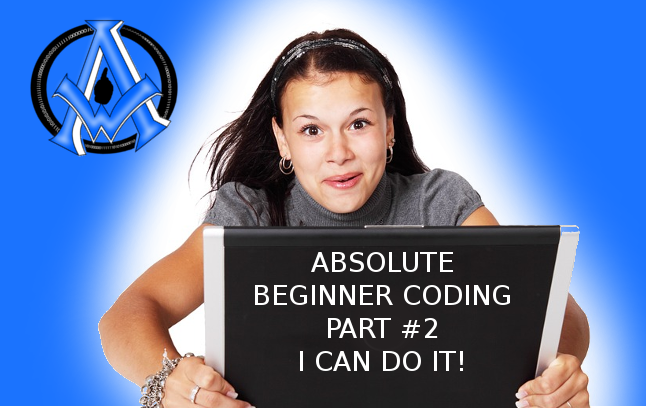
To use an image tag, we use a file on the internet. This file to the image could be located on your server or an external server. For example, the following image tag would work anywhere. <img src=”https://a1websitepro.com/wp-content/uploads/2014/09/logo200.png” /> Breaking Down The Image Tag The syntax that we use to embed an image is always Read More

This is an absolute beginners course in web development. If you or someone you know is looking to get into the field of web development but do not know where to start look no further. If you know how to run a computer and play a video from YouTube this is all the preliminary knowledge Read More
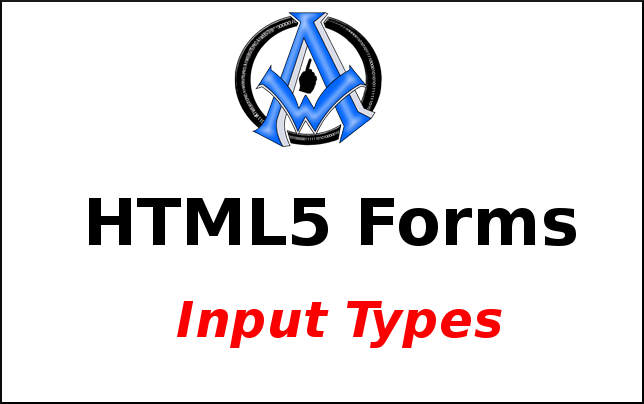
There are several different input types that you can put in a form. We will go over them now. Text Input Type Text input types are probably used the most on the web. With it we can get names and simple information. This is what a text input type look like. <input type=”text”/> This will Read More
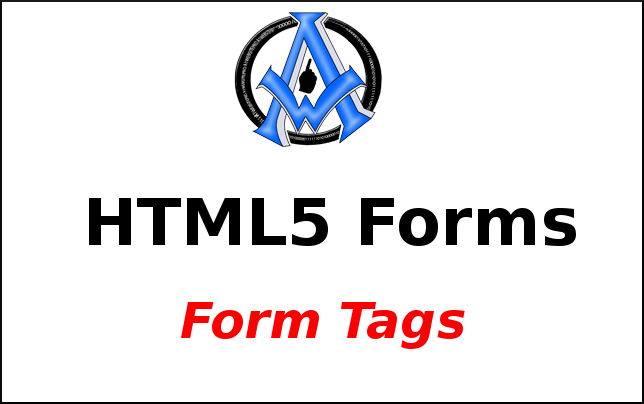
The first step to processing forms is to understand what forms are and how they work. The HTML5 form is just form elements that work in HTML. The Form Tag You have to define and opening and closing form tag. Everything within this tag is what will be processed. Very simple put this is a form Read More
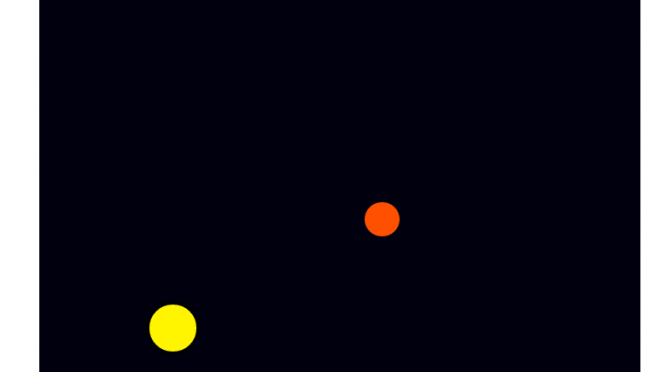
This is a tutorial on how to make a game with CSS, JavaScript and HTML. Making games are fun and they are not that hard to do. The object of this game is to shoot the objects and make them stop. We have some cool sound effects that we are loading into this as well. The Read More

Welcome to HTML5 form basics for beginners. Think of this post as a post for HTML5 Forms for dummies. There are a lot of great tutorials out there on the web about HTML form elements. Most of them fail to tell you the basics. Processor For HTML5 Forms This important thing to note is that Read More
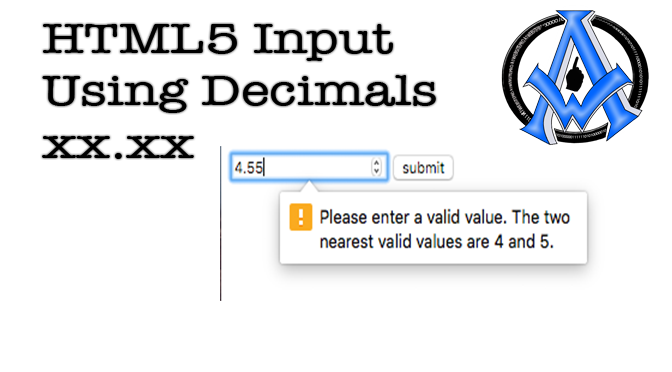
The number attribute in HTML5 may give you a warning, “Please Enter A Valid Value”. Using decimals in HTML5 requires that you use an attribute of “step”. Consider the following in the form tag element. [code]<form> <input type="number" name="price"> <input type="submit" value="submit"> </form>[/code] This will result in a blank box. When entering a decimal value into Read More

To use a JavaScript button as a link properly you need to start off with an HTML button element. This is commonly referred to as the button tag in HTML. Below is the code example for a button element. <button></button> If you put the button tag element in a webpage it will look like this. You Read More
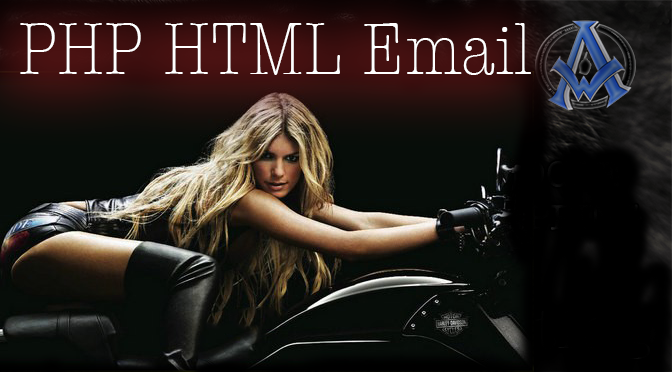
If you are looking for PHP HTML script for emails you have come to the right place. If you look at our PHP Snippets for email. You may be disappointed that when you send an email that you do not actually see formatted HTML. PHP Header For HTML Email Emails do not automatically display HTML. Read More

Some people were asking me how do you play an audio file in your website? HTML5 has a great way for you to play your audio files. Instructions for Embedding Audio Files with HTML5 Upload your file to your WordPress If you cannot upload to your WordPress upload to something like Soundcloud Copy the URL path Read More
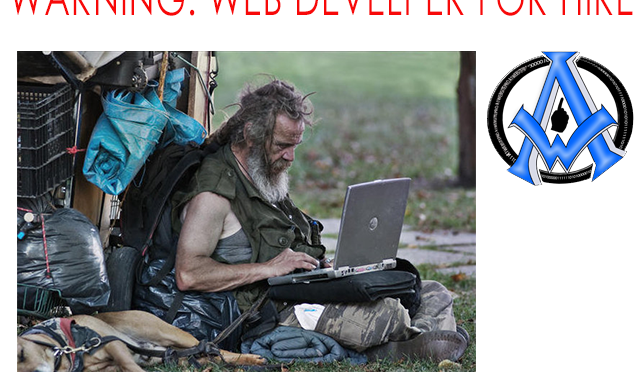
Qualifications: 20 Years + experience in the following computer languages. HTML Hypertext Markup Language PHP pre hypertext preprocessor CSS Cascading Stylesheets JavaScript MySql Databases ASP.NET Access SQL Node.js And many many more WHY AM I ADVERTISING ON CRAIGSLIST & OTHER CLASSIFIEDS? Many people think they are getting a “deal” hiring someone working out of their Read More
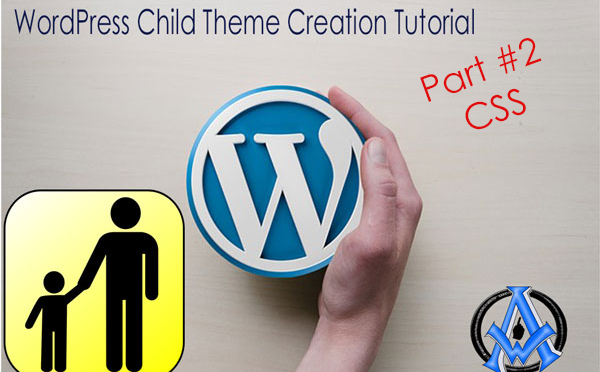
Child themes on WordPress for beginners part 2 CSS is a continuation of WordPress child theme creation tutorial. So if you have not completed that tutorial, you may want to look at it before you do this one. What We Are Going to Learn Browser to target CSS. Identify id’s to make changes. “#” Identify Classes Read More
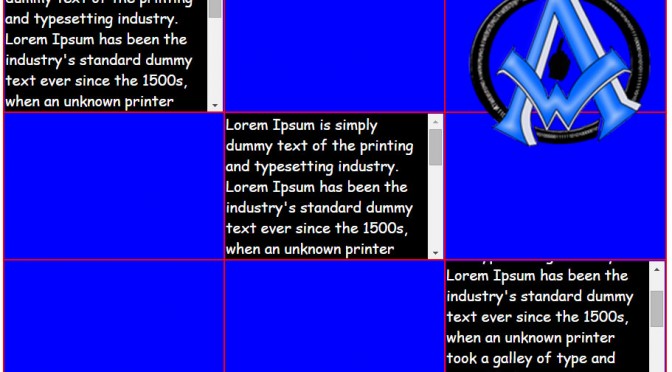
Have you ever wanted to Style HTML Tables With A Lot Of Content? HTML tables are nice to use because they keep content separated in a nice neat order. However there are many times when webmasters want to put more information into a table cell that makes the table distort. The video below will walk you Read More
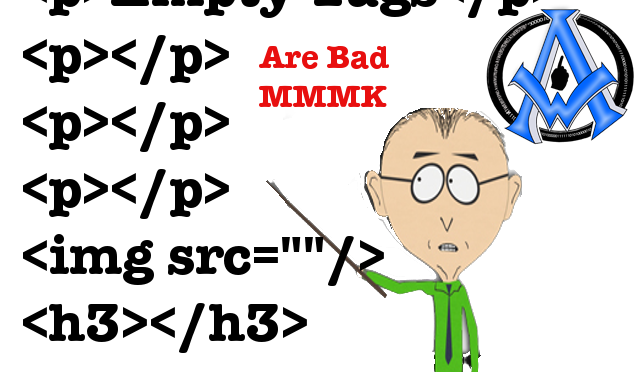
If you are dealing with empty tags in WordPress you have come to the right place. I have a very simple solution for you to carry out. Thanks to CSS3 we have a selector that will look for anything that is empty in your website and put a “display:none” commend to those empty tags. Dealing Read More

In JavaScript let visitors change background color with the click of a button. There are more advanced ways to do this however I am going to show you something very simple. The div classes that I will target on this website are site, site-content and entry-content. If you look over in the sidebar to the right Read More
A1WEBSITEPRO Social Media Pages
Here are my social media pages, lets hook up!