Category Archives: WooCommerce

Does it seem like lightbox is broken after upgrading to Woocommerce 3.0. This is because the latest versions of Woocommerce does not automatically encode Lightbox support functions. It is recommended to use a theme that declares Woocommerce support to get the Lightbox functions. If you are using a theme that is not Woocomerce compatible you Read More
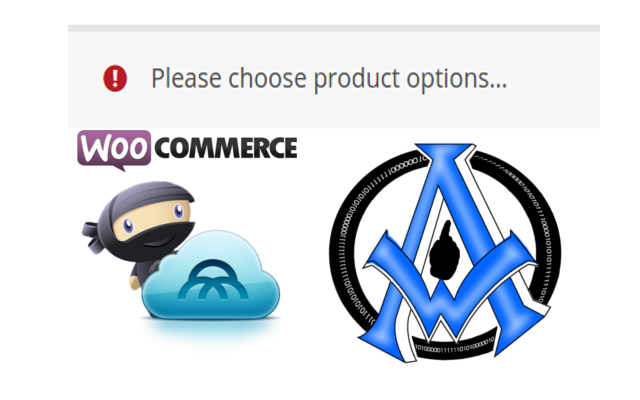
If you are getting the message “Please choose product options…” you may have more than 36 variations. WooCommerce only allows 36 variations for a single product. In order to increase the variations for a single product put the following code into your themes functions.php file. [code]function custom_wc_ajax_variation_threshold( $qty, $product ) { return 100; } add_filter( Read More
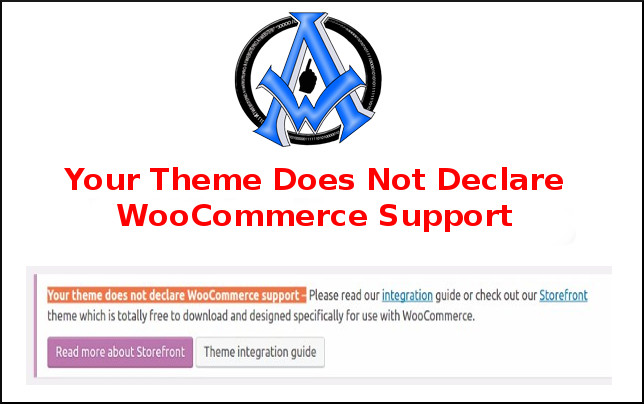
If you are getting the message. “Your Theme Does Not Declare WooCommerce Support” please follow the instructions below. Find Your Theme You need to know where your them is located and what one you are using. To do that log into your dashboard. Scroll down to where it says appearance. Then click on themes. There Read More

So you want to track your conversion for adwords? Here is how you do it for woocommerce. Get the Conversion Tracking Code from AdWords Log into your AdWords account. Select “tools” then “Conversions”. Next select “+ Conversions” and add one. You can see I added one called “purchases”. When you click on the name your Read More

Here are some Simple Steps For Woocommerce Product Variations And Swatches. If you are selling a product that has a single attribute follow the steps below. Single Attribute Variations and Swatches Step 1: First create your product listing just as you normally do for a basic product listing. Step 2: Scroll down to the section Read More

If you want to add a Handling Fee in WooCommerce you now have to add the code below. You would then add this to your functions.php file in your child theme in WordPress. Save the file then you now have a $5 handling fee! 🙂 [code]add_action( ‘woocommerce_cart_calculate_fees’,’endo_handling_fee’ ); function endo_handling_fee() { global $woocommerce; if ( Read More

The USPS Shipping module in Woocommerce is an ideal calculator for many Woocommerce shop owners. It gives you the flexibility to choose the have your shipping for your cart to be calculated based on the standard US Postal Rate Chart automatically based on total weight. How to download USPS Shipping Method for Woocommerce After logging Read More

Setting up woocommerce is not easy! However its a lot easier than learning how to program shopping cart scripts. Here are 2 video tutorials that I have done to help you make the process easier. WooCommerce Part 1 WooCommerce Part 2 https://youtu.be/n_dpFMj9J40 https://youtu.be/pQ6A4TbEIF8

Overview So I have a lot of bloggers that I have a privileged of working with and they get massive amounts of spam. So much for it being illegal when you get spammed over and over again anyway. Well I am here to help with that because I hate spam as well. In fact I Read More

WooCommerce variation swatches and photos WordPress plug-in Many people have the woocommerce platform and it is an awesome way to sell things in WordPress. Sometimes though there are plug ins that have a learning curve with them and the woocommerce variation swatches and photos WordPress plugin is such a plug in. I have made a Read More

Woocommerce Options Variations Attributes for WordPress I have been contacted by several people wondering how to add Woocommerce Options Variations Attributes for WordPress. In this tutorial I will show you how. Most of the process is communicated in the video so please watch it first. One of the shortcuts that I did not show on the Read More
A1WEBSITEPRO Social Media Pages
Here are my social media pages, lets hook up!