Overview
So I have a lot of bloggers that I have a privileged of working with and they get massive amounts of spam. So much for it being illegal when you get spammed over and over again anyway. Well I am here to help with that because I hate spam as well. In fact I hate spam so much that I have denied anyone to comment on my blog for a long time. There is a solution to a lot of spam issues but they are not always complete solutions. Every once in a while you still get them persistent jerks working their way though the system to leave their very rude spam-my comment. Lets look at reasons why you do not want spam on your site and then lets look at some solutions on how to deal with it. Delete massive spam in wordpress and phpMyadmin. Ill show you how!
Why You Don’t Want Spam On Your Website
You are who you keep company with. This is the way the search engines see it. So if you think that all them flattering spam comments are doing you some good and making you look good well then think again. Spam will bring your website to its knees. Spam can get you banned from search engines never to be found again. All you will see is that you are not anywhere to be found and have no idea why you disappeared for your key word phrases. I have a had a lot of clients say, well at least the comments are nice. Think again, they are linking your website into a cest pool of doom and gloom! Don’t be fooled by their nice comments or their flattery. Spam is one of the worst things that can happen to a site and it can happen in more ways than one!
Spam in Comments
So you get a message pop up asking to be approved. It says something like, “Very nice blog here, did you design it yourself”? Think twice before hitting that reply and approve button buddy. The link that you are approving is going to take your visitors to a website where they can possibly be exploited. It can even take them to a website that is infected with virus and worms. Do you really want to do that to your visitors? Ok, so then you sit back and say to yourself, well I’ll just remove the link and let the comment show without a link. HOLD ON there buddy, before you do that you need to be aware that your website is going to be indexed as a “SPAM WEBSITE” if you even let those texts appear on your page! Bottom line, if its not relevant to the content and specific do not approve that comment. If you can see that the user is genuine by possibly using your name and commenting on something specific in the article then it might be OK. Make sure you check out those links before you send your visitors to them.
Spam in Track Backs
Ok so you want to know what a trackback is, right? Think of it this way. You read a good article on your buddies website, you are both into the same thing. Lets say that you are both mountain climbers. Your buddy writes about the mountain gear and safety gear, you then turn around and write and article about climbing cliffs in Utah. So you give your buddy a link from your site on what safety gear that you used. After you write your article and publish it via WordPress your buddy will then be notified that you linked to his blog. This is a track back! Keep in mind not all blogs allow trackbacks, If the other friend is using a different blog platform then you will have to get the permalink or “trackback url” in order to link back appropriately.
So what does this have to do with spam in trackbacks? Well it’s much the same way comments work. A trackback will automatically create a comment on the previous post if it is approved. So now you can begin to imagine how spammers can utilize this technology to their own evil means. That is why you can spam trackback comments but be careful, you dont want to spam a comment from your buddies websites, that will strike as a mark against him or her!
Referral Spammers
This may be something that you did not know about spam. Did you know if a spam site gives you a link you get a big old black mark from the search engines? Yes its true and its not faith that you use to not be able to do anything about it. Now you can! All you have to do is log into your Google webmaster tools and demote those spam-my links that are pointing to you! Be careful with this tool though, there have been many people that got themselves booted from a search engine by not knowing how to use this tool so, use at your own risk!
Effective Ways to Deal With Spam
There are a lot of different kinds of ways to deal with spam. I am a big fan of Akismet most people do not know that you can still get their service for free. First create a WordPress.COM account. Log into Akismet or do it in the dashboard of your site. Sign up for the service and select the free one. That is unless you are a business. Even if you are Akismet is worth it. You can bulk delete spam and most of the spam gets caught even before you see it.
I have also used Todd Lahman’s spam free WordPress plug in and I thought that was helpful as well.
WP-SpamFree Anti-Spam is another popular one with 191 5 stars at this time of writing this blog post.
Another effective and alternative Captcha Code this is really cool because a visitor has to manually put in the letters that match the graphic before the comment will even be posted for approval.
When Spam Gets Overwhelming
Ok so lets say that you are just getting caught up or you went away on vacation and you come back to 10 thousand spam comments. You click Akismet to empty the spam and you get a time out error. What do you do? Well you can always contact me and I will remove the spam for you or you can do it yourself. Here are the steps. #1 Log into your dashboard and make sure all the spam comments are marked “spam” this is important so that you don’t delete any legitimate comments. #2 Log into you cPanel or the back end of your site. This will be where you are hosting your website like godaddy, host gator etc. #3 Navigate your way to the php myadmin section in your cPanel. Click on the phpmyadmin, you will have to use the username and password that is in the w-config.php file I will show you a clip of where that is located. If you need this information you can log into your ftp and download the file or get it from your file manager in your cPanel or back end where your hosting is.
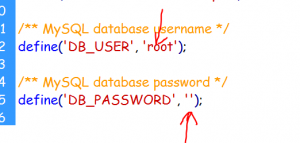 Once you have your username and password log into your phpMyadmin. Navigate to where it says sql.
Once you have your username and password log into your phpMyadmin. Navigate to where it says sql.
Next you want to enter this line ( delete from wpsaw_comments WHERE comment_approved =”spam”; ) MAKE SURE you make the prefix whatever matches your database. I circled it in red so you can see what you MUST change!
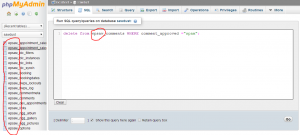 When you have this ready click go and you will see your spam disappear in just a few seconds of time!
When you have this ready click go and you will see your spam disappear in just a few seconds of time!
References


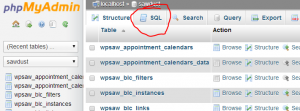
A1WEBSITEPRO Social Media Pages
Here are my social media pages, lets hook up!