Category Archives: computer
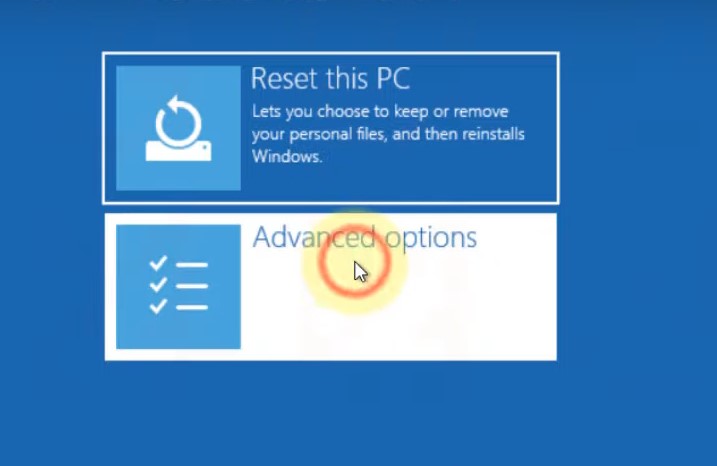
Step #1: Scan your computer with Windows Defender. Do both online and offline scan. Sept #2 Boot Windows 10 in Safe Mode Power Options Hold Shift then Restart You system will go to full screen mode. Select Troubleshoot Then Advanced Options. Click on Startup Settings. Then restart. Your system will boot in safe mode. Clean Read More
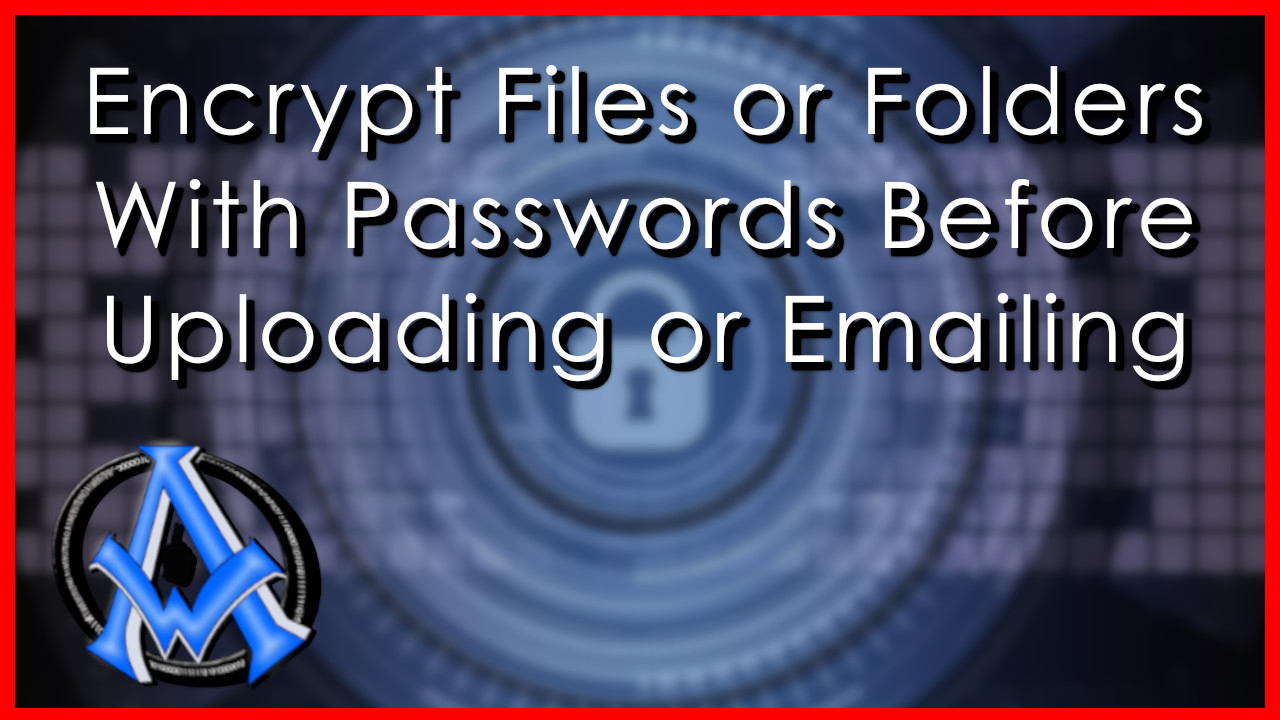
Have you ever wanted to encrypt files or folders with passwords before sending them to someone? You can encrypt and password protect images, videos, documents in just a few seconds, and you will learn that here now. Examples You Can Try Now Here are a few different things that you can download and try right Read More
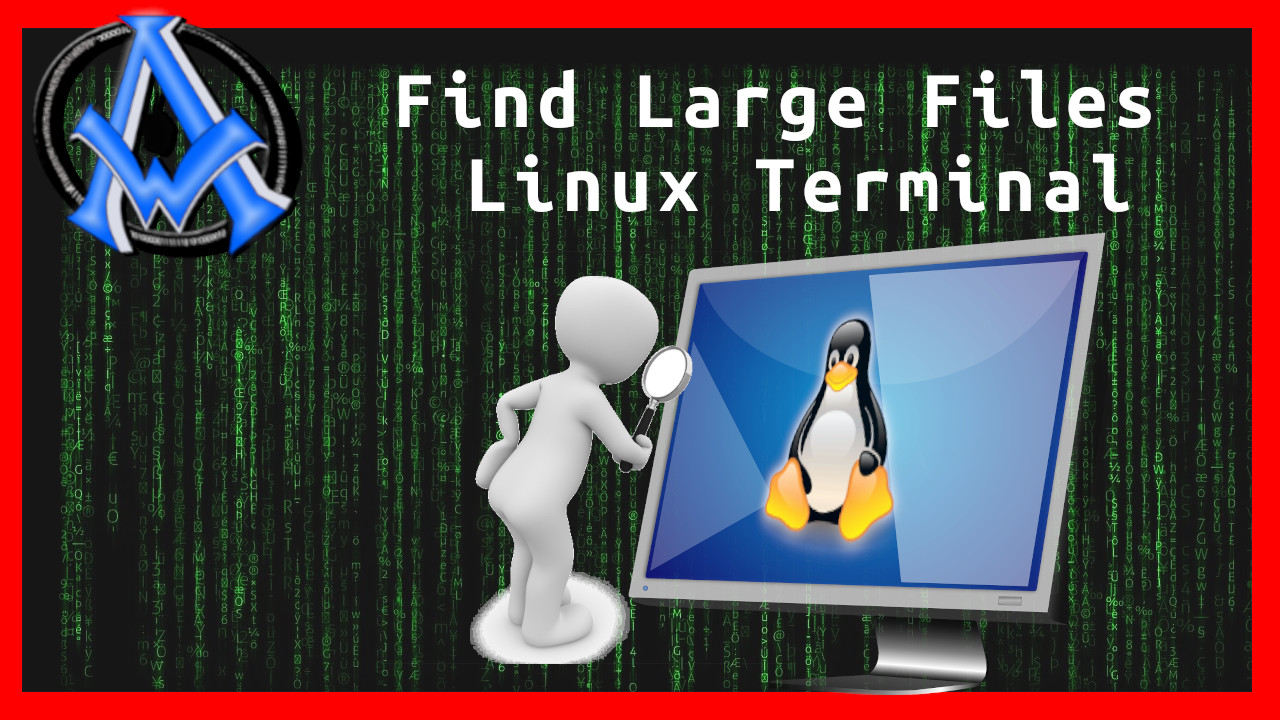
There are times when you need to find the largest files in your Linux Terminal. Here are a list of commands that you can use to find out what is bloating your website. Remember that every web page that you have should not load any more than 2 MB maximum. Use The List Command ls Read More
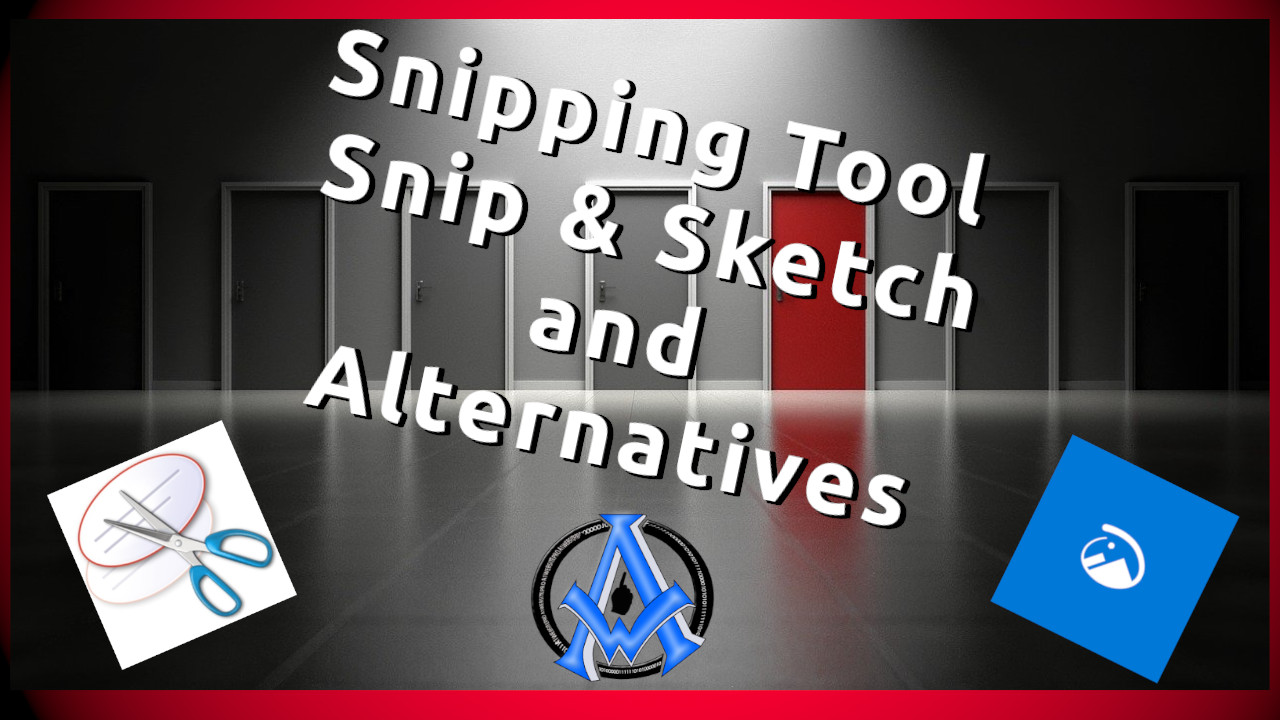
When you need to catch a screen shot or a section of your screen, then the “Snipping Tool” is a great tool. There are other tools at your disposal like “Snip & Sketch” and other alternatives that we will discuss in this tutorial. Snipping Tool The snipping tool has been around for several years. It is Read More
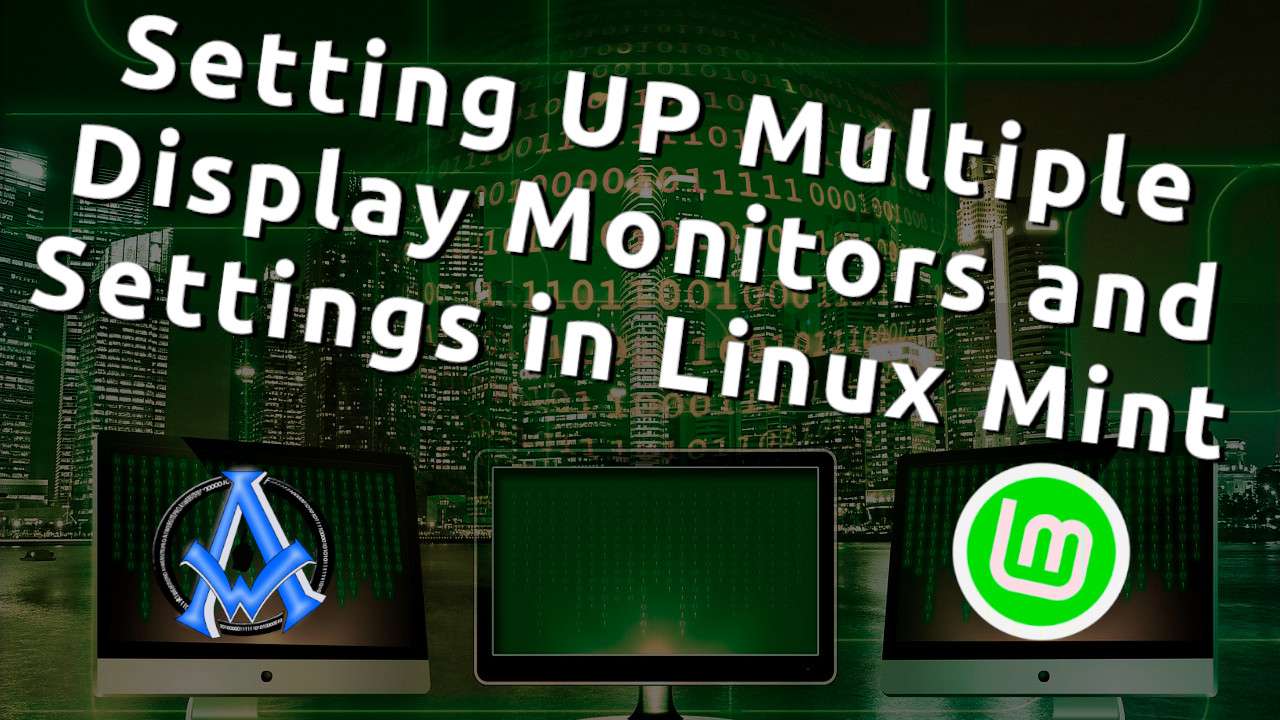
This post is about setting up multiple display monitors on your Linux Mint or Ubuntu Operating system. In a previous post, I show how to hook up an external monitor. In this post, we will discuss the settings and how to arrange your display monitors. For the record, we refer to monitors as screens and Read More
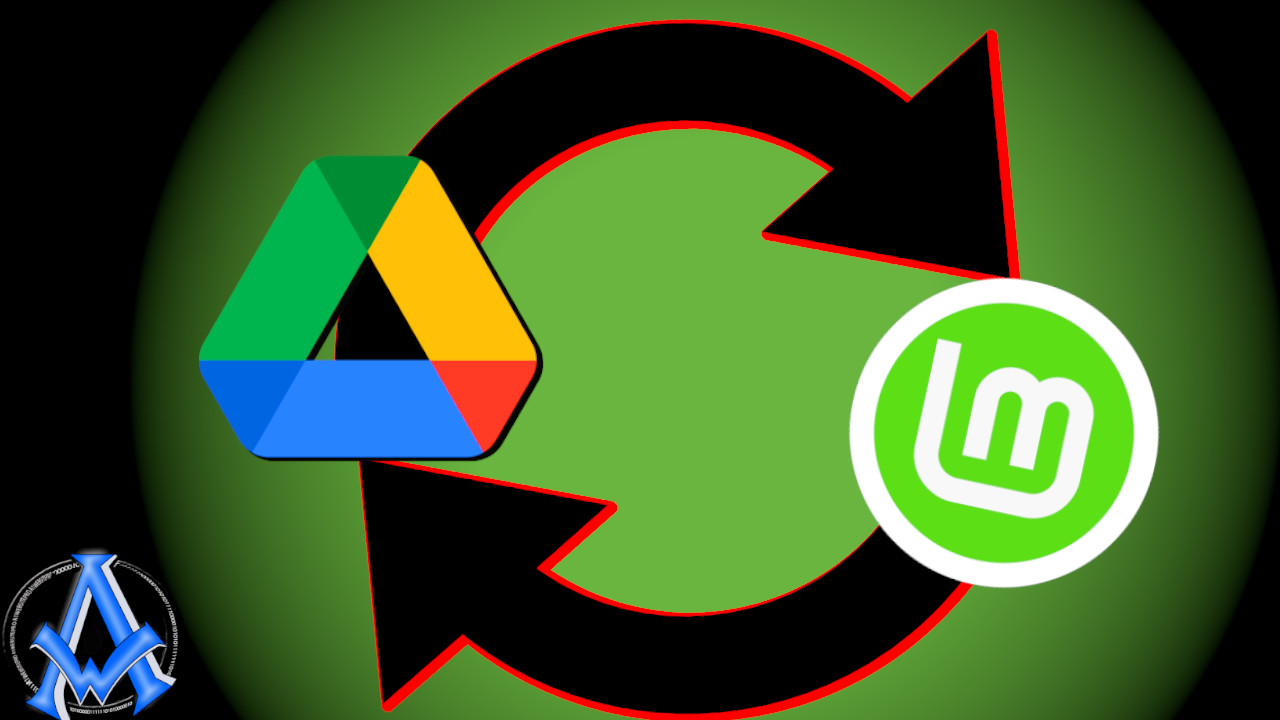
To synchronize Google Drive with Linux Mint, follow the steps below. This is a straightforward task and even if you’re technically challenged, as some say, you will get through this with no problems. I did not leave out any steps, and I created this so that it is easily understandable. If you disagree, then leave Read More

In this tutorial, I will show you how to install Linux Mint and create a bootable flash drive. You can do this install a couple different ways, but I recommend backing up your current computer either way. Recently I created a tutorial on how to back up your Windows 10 computer. Windows 10 Backup Computer Read More
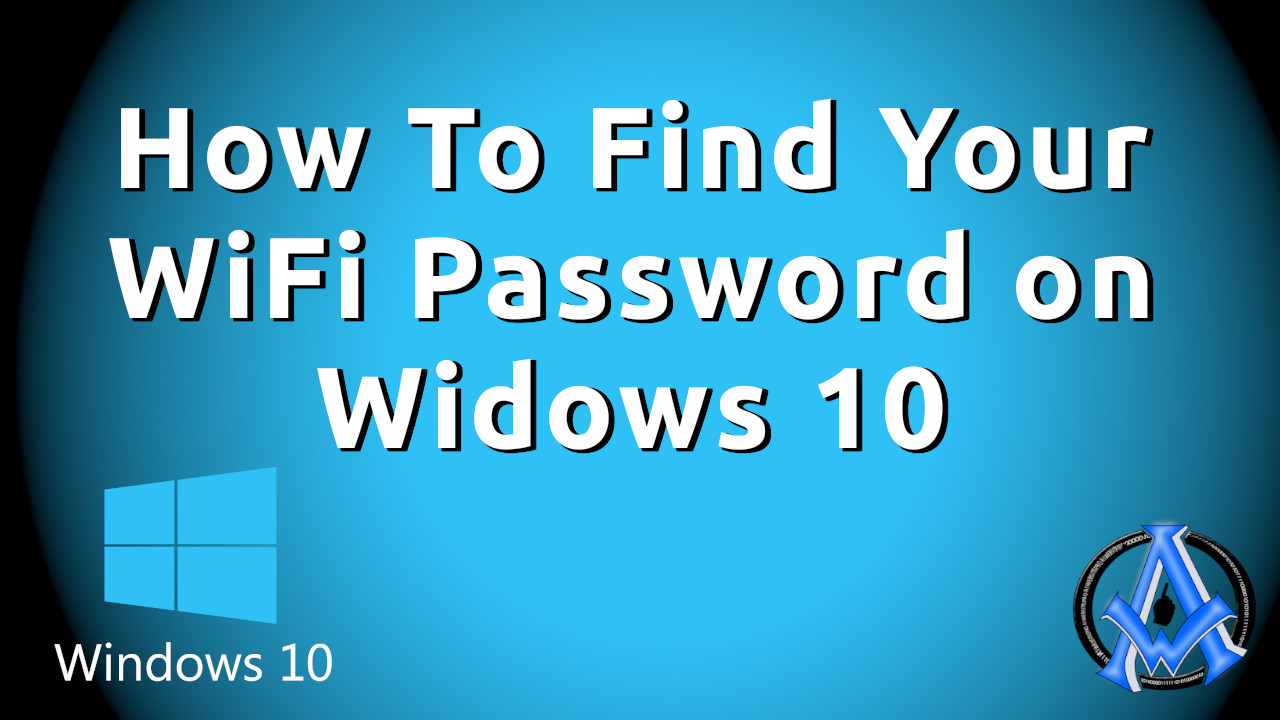
To find your saved WiFi Password on your Windows 10 Computer, follow these steps. Go to start on the lower left-hand side of your screen. Select “Settings” Click on Network & Internet Click on Status Click on “Network and Sharing Center” Click on your Wi-Fi Network name. In the Wi-Fi Popup click on Wireless Properties Read More
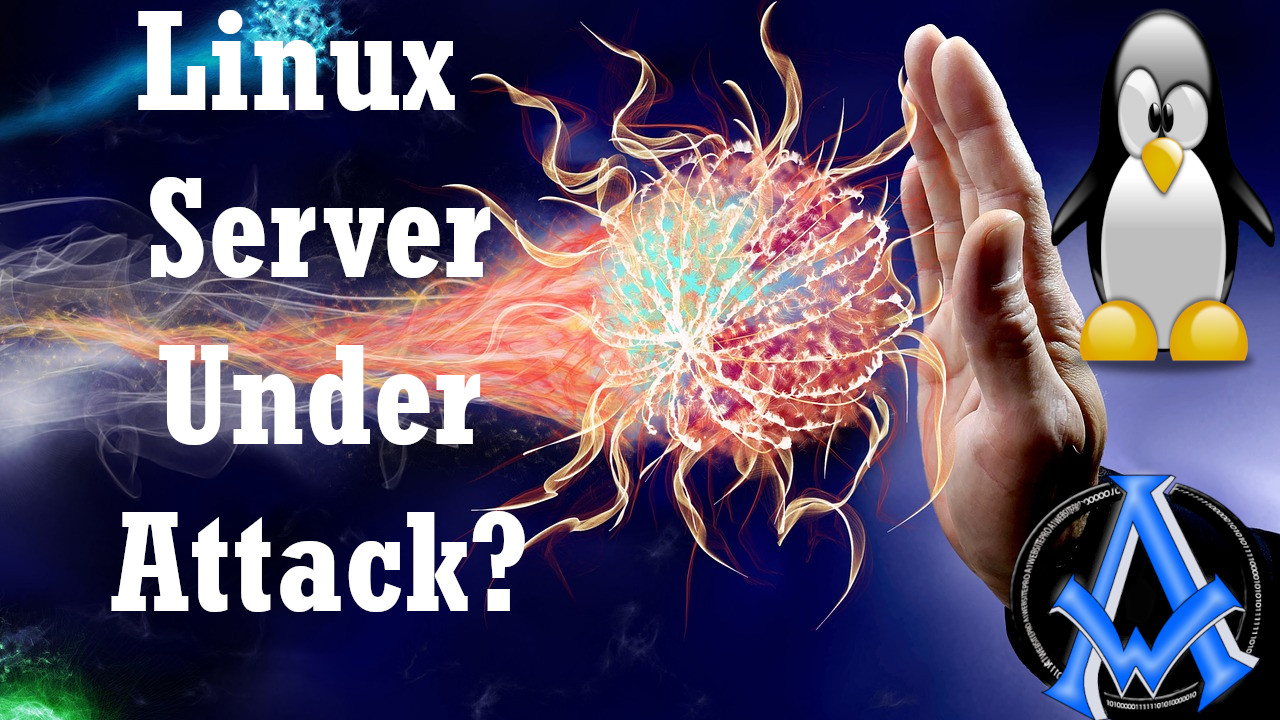
Find out what IP addresses are connected to your server. [code]sudo apt-get install net-tools -y[/code] Check Server Load Be sure to check when everything is running normally, so you have a base number to compare it to. [code]grep processor /proc/cpuinfo | wc -l[/code] Checking Your Network Load We need to install nload for this operation. Read More
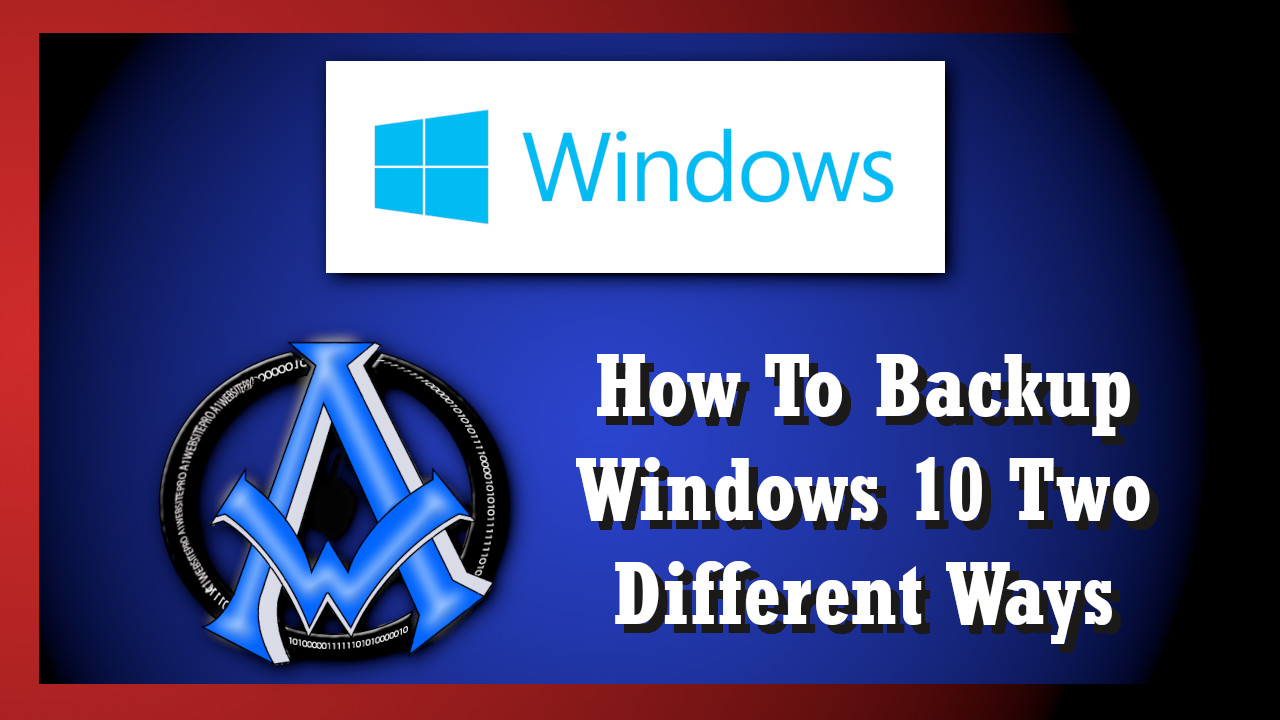
Backing up your computer should be second nature these days. People lose a lot of valuable information from not backing up their computers. Backing up your computer is easy to do and you can automate backups in Windows 10 so you have a constant backup of your files. There are two different ways to back Read More
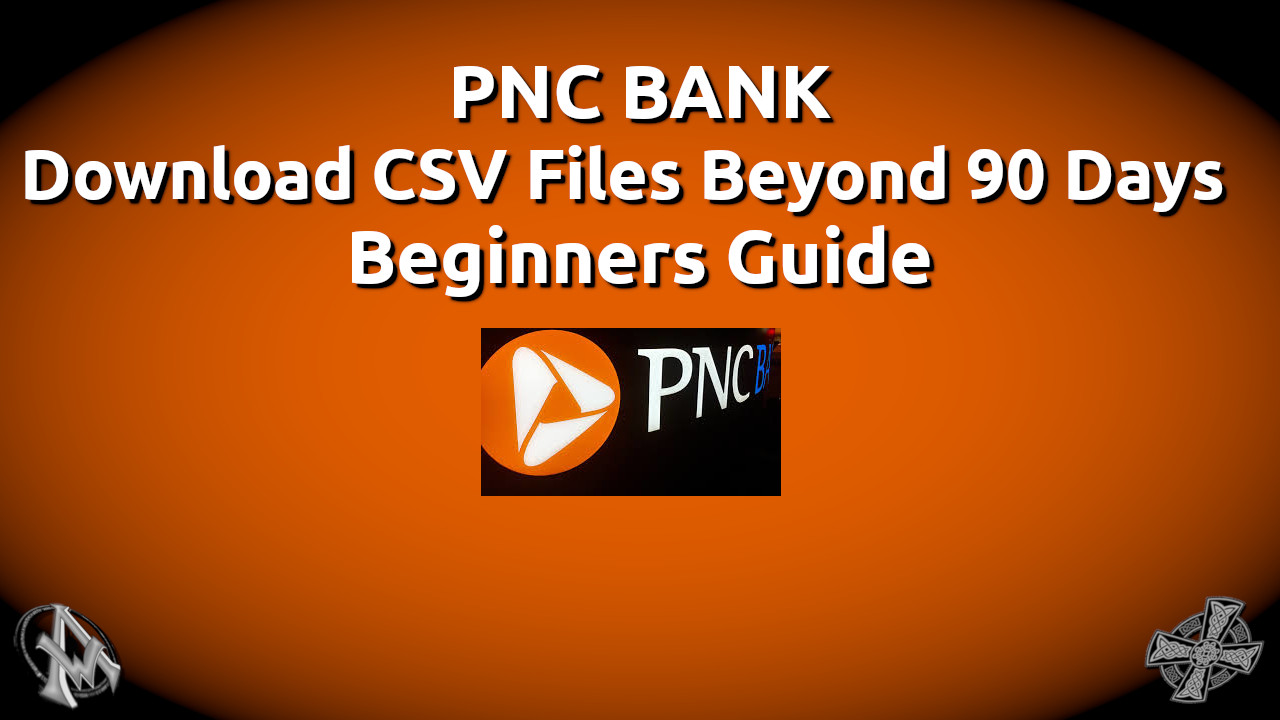
UPDATE: Here is a video showing you how to upload to the Home Inventory App so you have all your transactions for the entire year on your application. Really valuable to me so I thought I would share it. https://youtu.be/Jp6-Oez5RUI PNC Bank | Download CSV Files Beyond 90 Days | Beginners Guide I bank at Read More
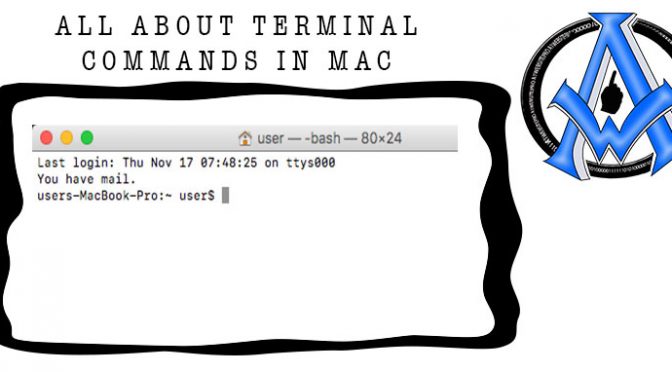
This is a beginner lesson about terminal commands in a Mac. To get familure please watch the video below. You too can practice the terminal commands on this page with your own Mac. Remember if you are having trouble you can always schedule a one on one with Max the web developer here. FILE PATHS cd Read More

Overview on Routers and why you should change your passwords Distrust and caution are the parents of security. -Benjamin Franklin This is a tutorial on how to change your password on your Linksys Router . It is inevitable that we must change our passwords from time to time on our routers whether they be at Read More

Instructions: Pick a date by clicking on it. Pick a time by clicking on it. You will see the selected date and time below the box. [product sku=”maxtime”] List of Classes Available Live Online one on one with Maximus Just enter in the comment section above when you request a class. Lesson 1 & Orientation Read More
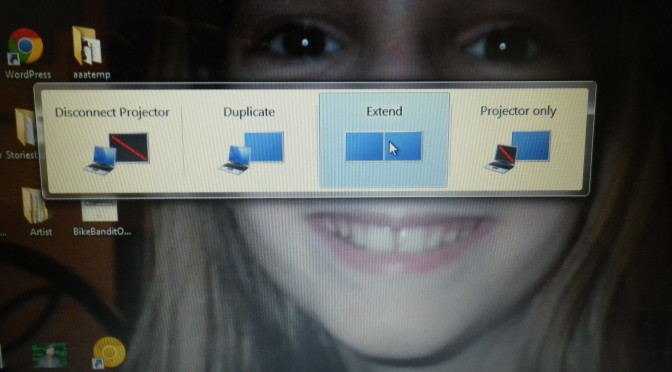
Overview In this article we will teach you how to connect and external monitor to a Latop. The next thing we will talk about is “Chromecast” and how to hook it up. If you like watching T.V. from your laptop, tablet or smart phone then I have some good news for you! The third thing Read More
A1WEBSITEPRO Social Media Pages
Here are my social media pages, lets hook up!