Category Archives: Photographic & Digital Arts

Mastering Facebook Image Sizes: A Comprehensive Guide for Businesses and Individuals. Learn the dimensions for Facebook profile, cover, and ad images to optimize your social media presence.

You may be wondering how to set a picture as your desktop or wall paper background. Well there are a few things that you need to know. The size of the desktop background is the first thing that you have to consider. The reason why is ratios. I discussed more about ratios in this post Read More
You can animate Adobe After Effect from Adobe Illustrator in three different ways. When you animate in After Effects from Adobe Illustrator you will not lose quality in your images. Below I am going to describe 3 different ways how you can animate in Adobe After Effects from Adobe Illustrator.

To set the wallpaper desktop background in Linux Mint navigate to your picture folder. Right click on any image that you want as your wall paper then select “wallpaper”. It’s really that easy. Background Images & Settings Additionally you can go to your search and type in “Backgrounds” and see all the backgrounds that you Read More

Sometimes you need to bulk compress images, sometimes hundreds or even thousands of them. There are, of course, many ways we can do this, but I want to show you this little app that I use on my Windows computer called Caesium. It is free and lightweight 15.3MB download. If you are a developer and Read More

If you want to rotate your image left or right at 90 degrees or 180 degrees the process is simple in Windows. Recently I had a client send me their photos from their iPhone and all their images were turned to the left 90 degrees. We needed to upload the images to a gallery online. Read More

Is Facebook pulling the wrong image from your website when you share website posts? Here is an easy fix you can do in 5 minutes. Facebook Debugger Tool For Incorrect Images Facebook has a debugger tool that you can use to help scrape the latest image from your post. Remember that Facebook caches your website Read More

Create featured image with GIMP for WordPress, YouTube or any other social media platform. The process is easy you just need to know the dimensions or ratios. I am going to share those with you here. First though, I am going to show you how to create it yourself. If you are in a hurry Read More

Install GIMP 2.10 update with these simple instructions. This is for Ubuntu Operating System but you can use this Graphic Manipulation software on Mac and Windows as well. Install GIMP 2.10 + On Ubuntu 16.04 Here are some instructions on installing GIMP on Ubuntu 16.04. If you are like me then you are not ready Read More

Are you looking for a simple graphics editing tool that can help you with social media website marketing? Look no further. Pablo by Buffer is what you need. You can edit existing graphics or create new awesome looking graphics in this simple easy to use graphics editing software. In fact the image on this post Read More
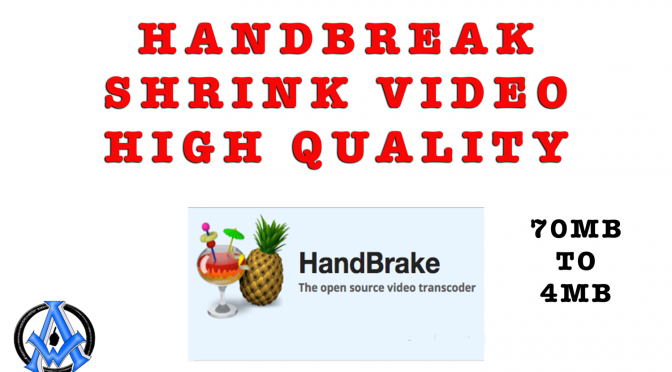
This video shows you how to shrink your video and keep the same quality using handbreak. You can download the program here.
GIMP CUT OUT IMAGE | BEGINNERS GUIDE TO GIMP GRAPHICS SOFTWARE | EDIT PHOTOS | Square Selection Tool
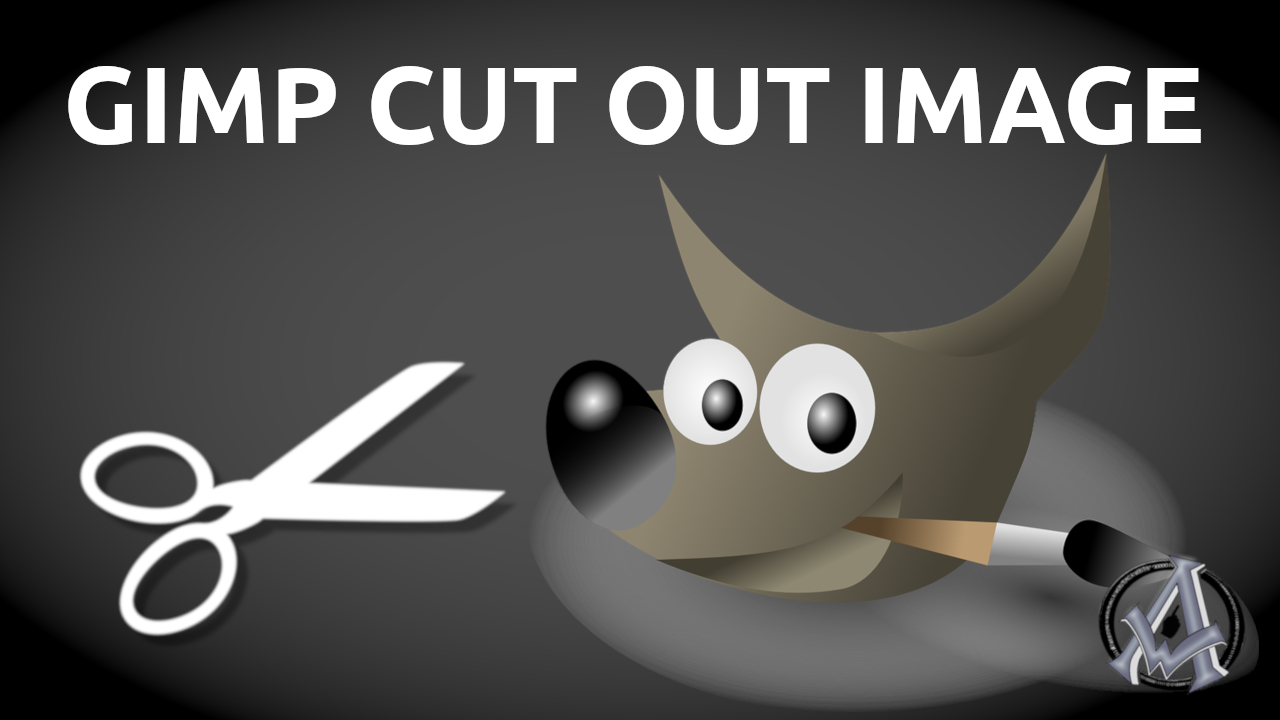
There are times when you need to cut out sections of an image in GIMP. There are several different ways to do this. Let’s talk about the different methods of cutting out sections of an image in GIMP. Square Selection Tool in GIMP The Square selection tool is pretty easy. First select the square selection Read More
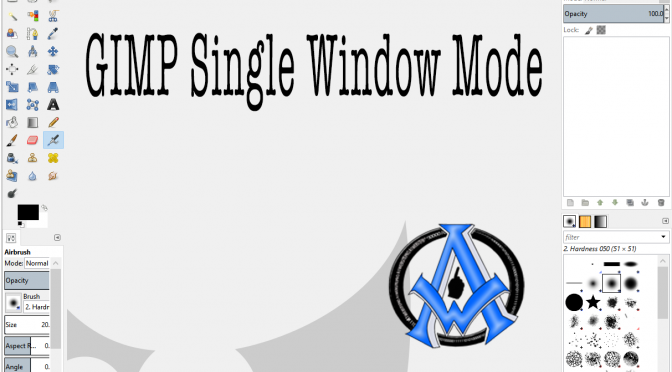
Many people would like to know how to put GIMP into one single window mode. Here is a quick tip. GIMP Window Layout When you first open GIMP you will see a split window layout. It will be split up across your desktop. Most people are more comfortable having GIMP all in one window Read More
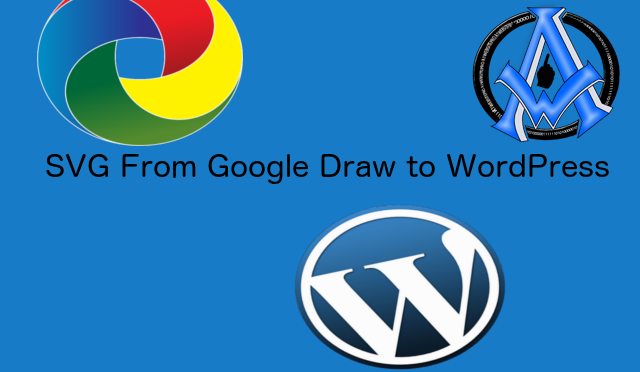
You can create Scalable Vector Graphics in Google Draw and use in WordPress easily. This is a very easy and fun process. Scalable Vector Graphics or SVG files do not lose quality when they are zooming in on. Check out this SVG file that I created in Google Draw. Notice when you zoom in on Read More

A1WEBSITEPRO Social Media Pages
Here are my social media pages, lets hook up!