Many people would like to know how to put GIMP into one single window mode. Here is a quick tip.
GIMP Window Layout
When you first open GIMP you will see a split window layout. It will be split up across your desktop.
Most people are more comfortable having GIMP all in one window frame. In order to get GIMP into one window go to “Windows” > “Single-Window Mode”.
Congratulations now you have GIMP in one single window. 🙂
How To Put Gimp Into One Single Window Mode was last modified: March 8th, 2019 by
Summary
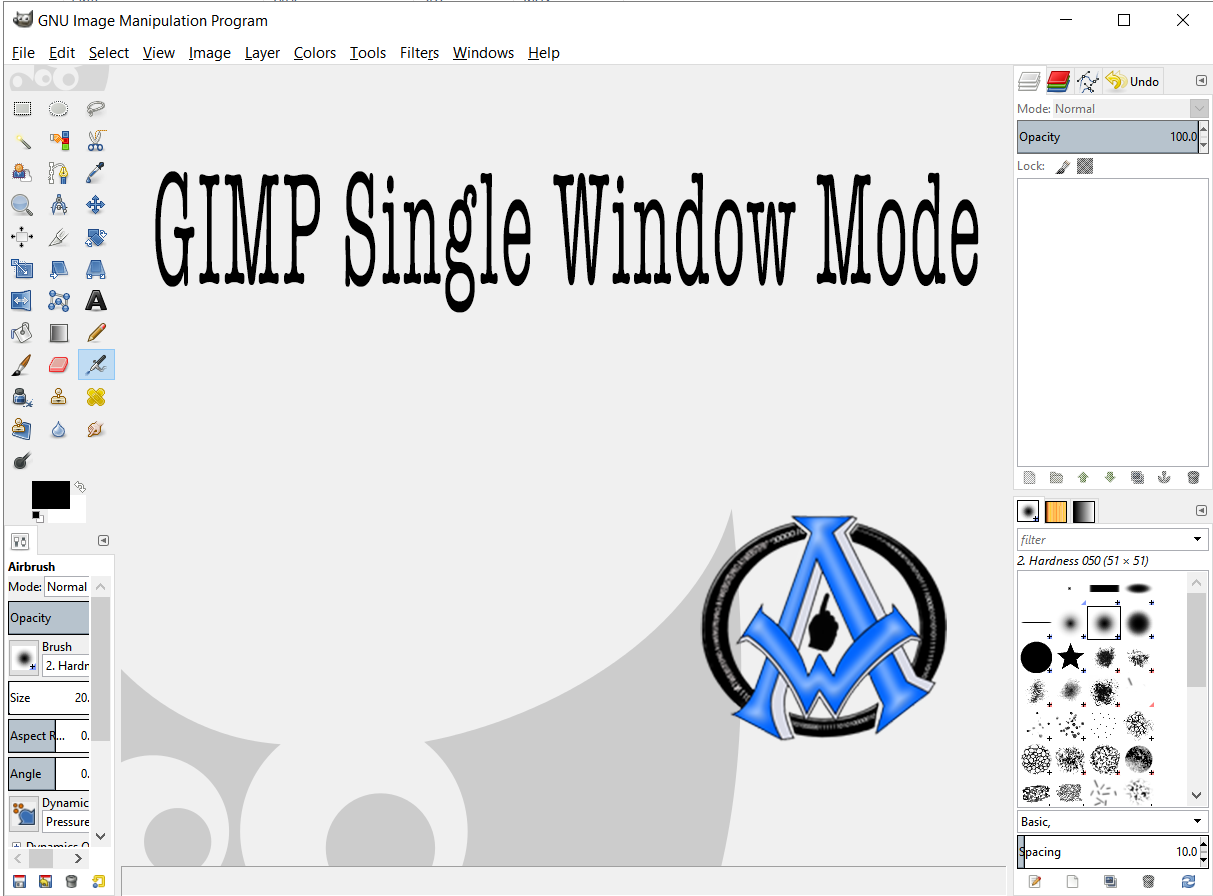
Article Name
How To Put Gimp Into One Single Window Mode
Description
Many people would like to know how to put GIMP into one single window mode. Here is a quick tip.
GIMP Window Layout
Author
Maximus McCullough
Publisher
A1WEBSITEPRO LLC
Logo

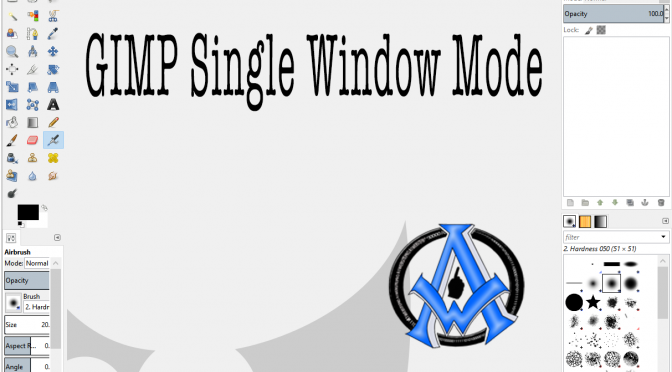
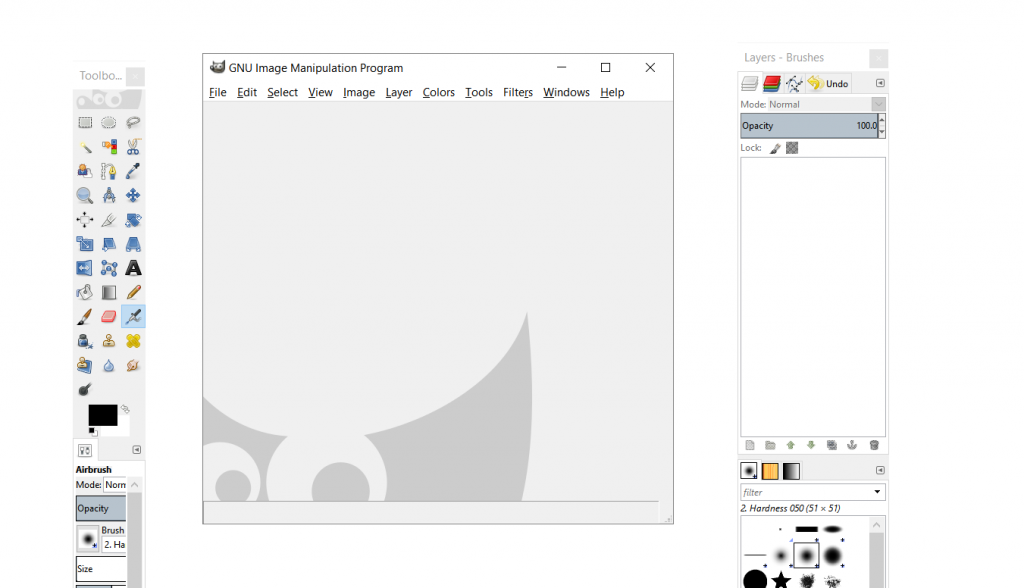
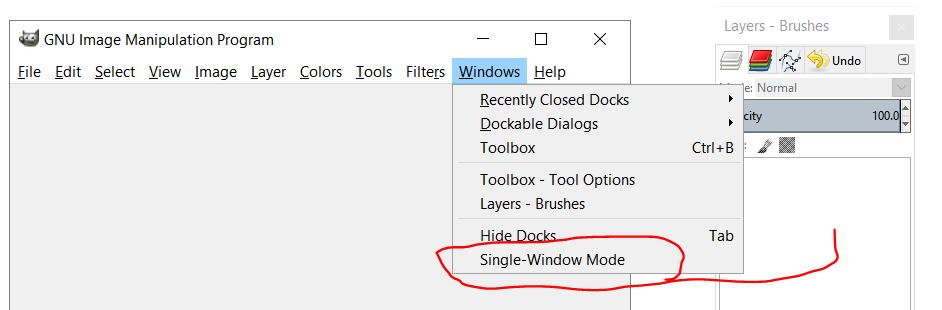
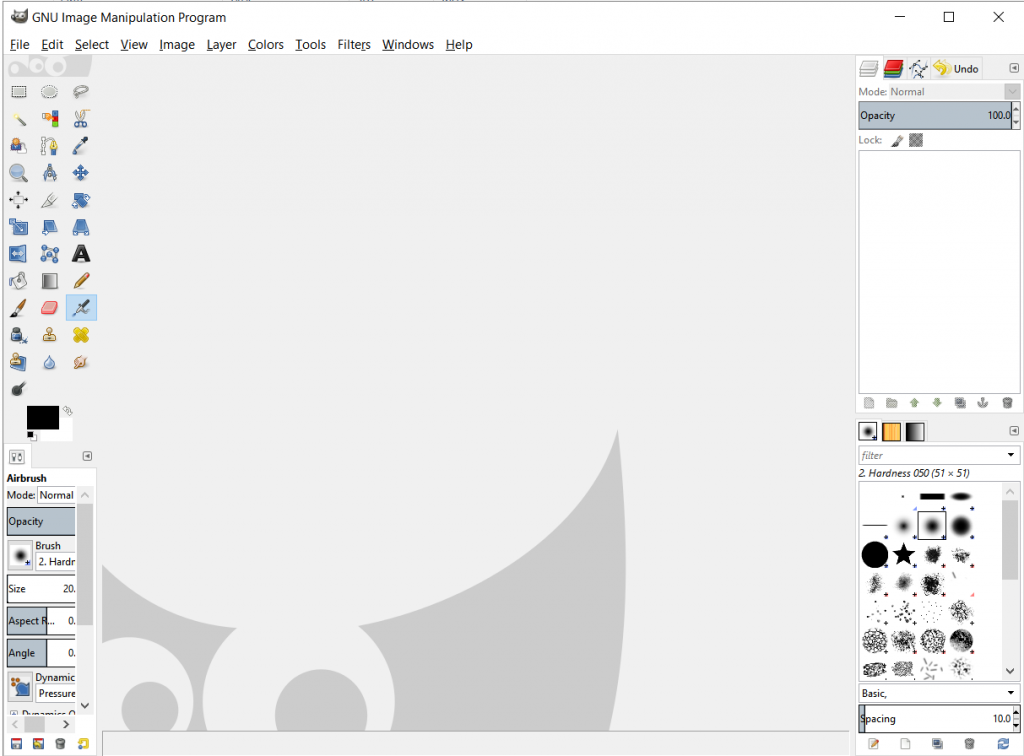
1 Comment
Max and Karen Christian: Thanks for your help on getting my website refurbished. Now I can work on my other content. “Starting a new day.”