Category Archives: Photographic & Digital Arts

Here is an overview of GIMP selection tools for beginners. First save the image below to your computer and open it up in GIMP. You can save the file by right clicking over top of the image and click “save as”. You can name the file whatever you like but be sure to remember where you placed Read More
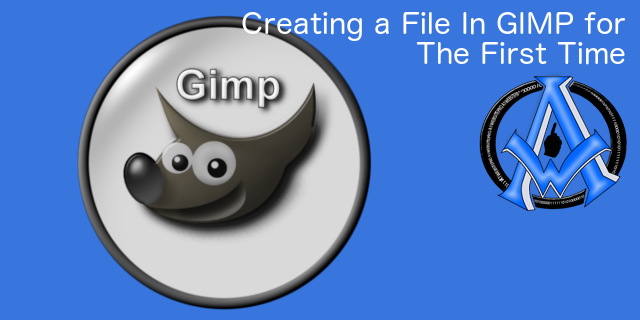
When you create a file in GIMP the first time you will see that you have several options to consider. GIMP was actually designed to be image manipulation software, however you can paint with it as well. GIMP has several different paint brushes and patterns to use that come installed with the software. The following tutorial Read More

This is a GIMP review for free photo editing Software. Most photo editors come with a price tag but the GIMP image editor is FREE. In my opinion GIMP is the best photo editor that is free and easy to use. Why Use GIMP? GIMP is an excellent pic editor that can manipulate photos in Read More

Follow these GIMP free download Instructions for Windows or Mac. GIMP is an acronym for Graphics and Image Manipulation Program. The task is simple. Download either the torrent file or a direct .zip file. I prefer the direct GIMP zip file. The website will know automatically what operating system you’re running so you download the Read More
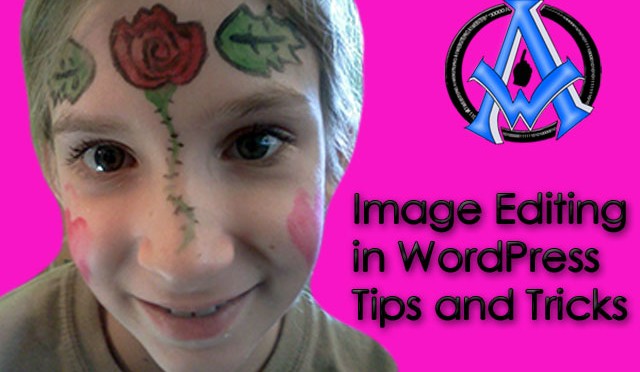
Image editing in WordPress tips and tricks is something everyone needs to get a grasp on. Image editing and optimization in WordPress is easier than you may think. Search engines look at the optimization of your images as a ranking factor as well. Large images will also unnecessarily eat up your server CPU and bandwidth. Read More

There may be time when you need to resize tools in Adobe Photoshop. This is a very easy process and this method works on the other tools in Adobe Photoshop. Steps to Resize Tools in Adobe Photoshop Select tool that you want to resize. The right bracket on the keyboard will make the area larger “]”. Read More
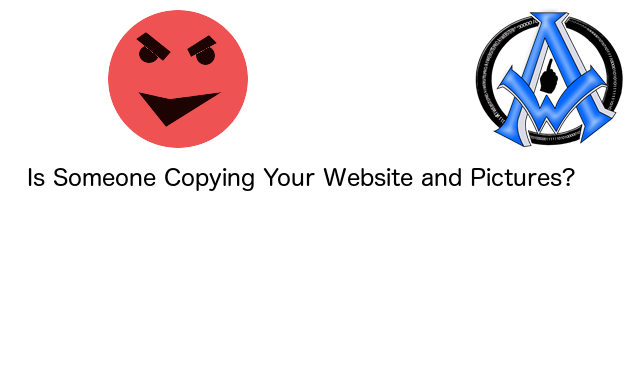
Is Someone Copying Your Website and Pictures? Well the first question you should ask yourself is how can you tell if someone is stealing from you? Here is the line of thought that I want you to take when you start embarking on this task. Is Someone Copying Your Website and Pictures? How to Find Read More

Creating a Website Mockup in Photoshop is not the easiest thing to do. You first need “Imagination” and then the tools to make that imagination a reality. I have had several students that wonder about the mockup process. There is nothing easy about it but it sure is fun to make them. Here is a Read More
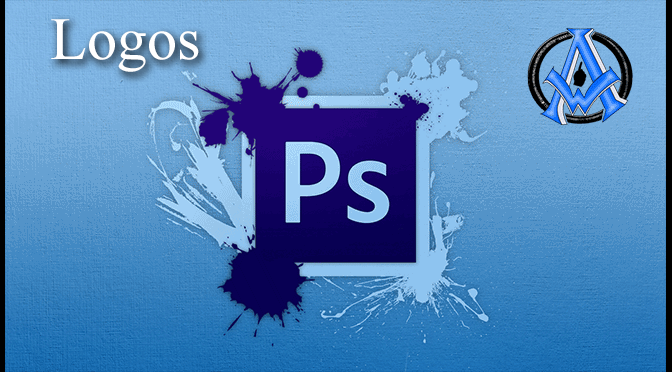
Photoshop Logo Creation Logos are hard to make because they have to be so simple. Here is a demonstration of how I created a logo for a client.

Many people want to know How to Make Animations and Videos in Photoshop. Here is a 3 minute tutorial that will show you how. Here is a copy of the photoshop file so you can download and see the structure. new-youtube-channel
ADDING MEDIA AND FILES The reason why we covered the Google Keyword Planner first in this class is so that you would know what to name your media files. When planning an article, product or description sometimes it’s helpful to write the outline first. This will give you relevant data. Here is a list of Read More

How To Take Good Photos Photography 101 There are many different opinions on getting the best picture shot. In the web development and design world it is important that we have “eye candy” on our website. Of the senses “sight” and “sound” are the only 2 we can take advantage of. If this is not appealing Read More
A1WEBSITEPRO Social Media Pages
Here are my social media pages, lets hook up!