Many people like to use templates in Libre Office Writer because it saves them time and increases efficiency. Using temples is not that hard if you know where to go to get them and how to install them.
Finding Templates In Libre Office Writer
Navigate to your templates in Libre Office Writer by going to File > Templates > Manage Templates. You can also to there by using the keyboard shortcut hot key Ctrl+Shit+N and it will bring you straight there.
The next thing that you will see is a box with a bunch of templates in it. Since we are in Libre Office Writer, we want to make sure that we have “Documents” selected in the drop-down menu by “Filter”. Double click on the first template called “Modern”.
Notice that there are some highlighted fields with <tag> information. These are dynamic fields that come from a database. We will discuss this in a later lesson but basically it is a way to mass mail or email people’s letters without having to fill in their names, addresses and so on in those spaces repeatedly.
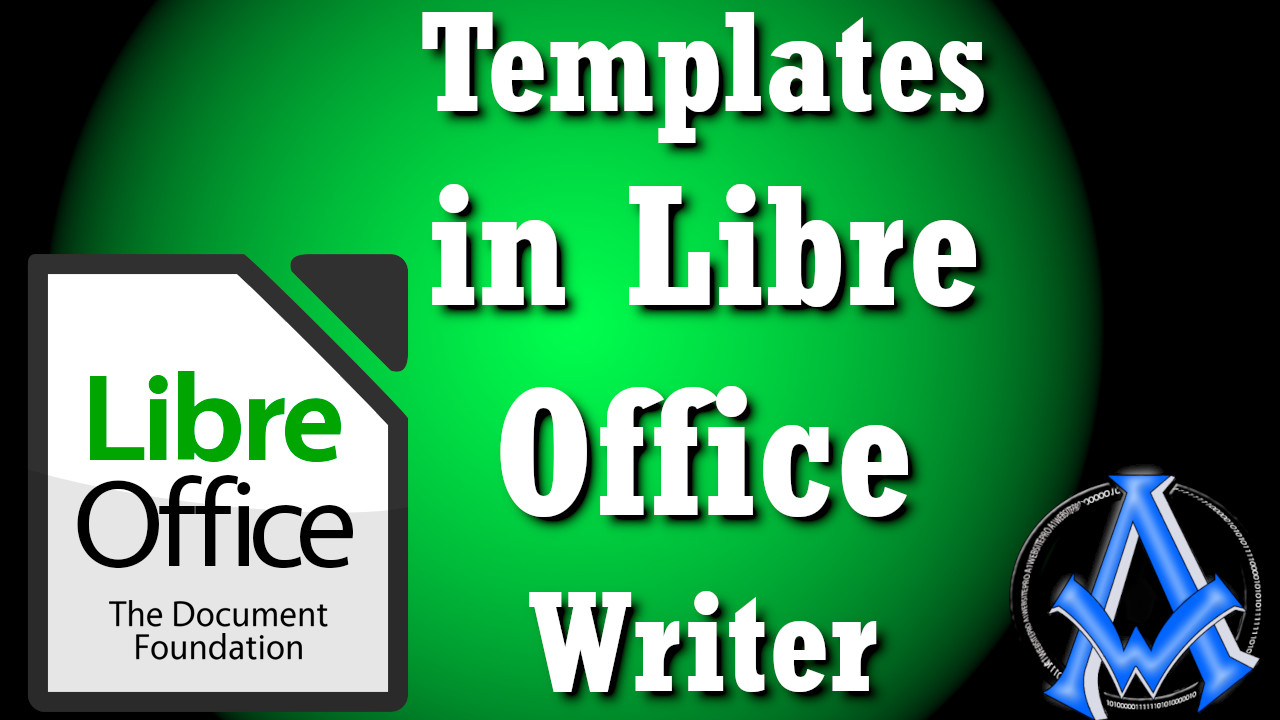
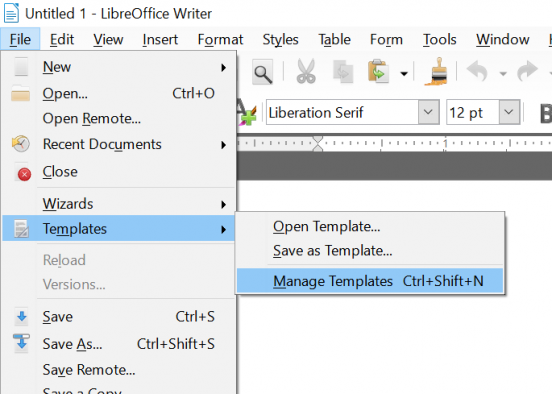
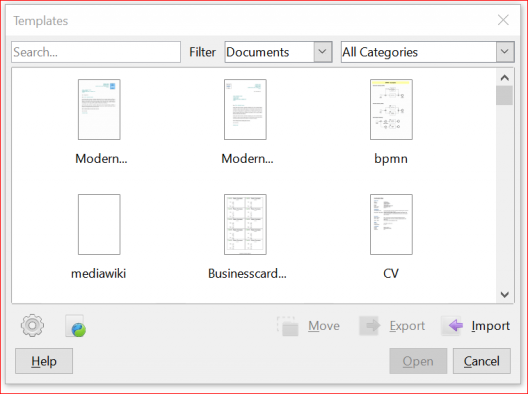
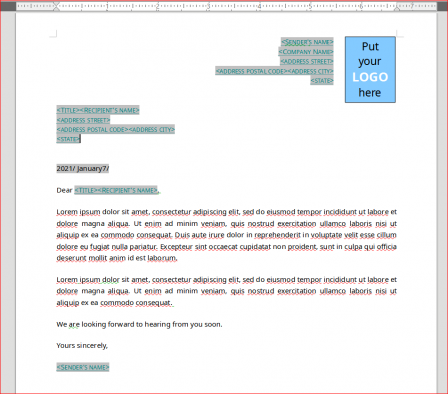
A1WEBSITEPRO Social Media Pages
Here are my social media pages, lets hook up!