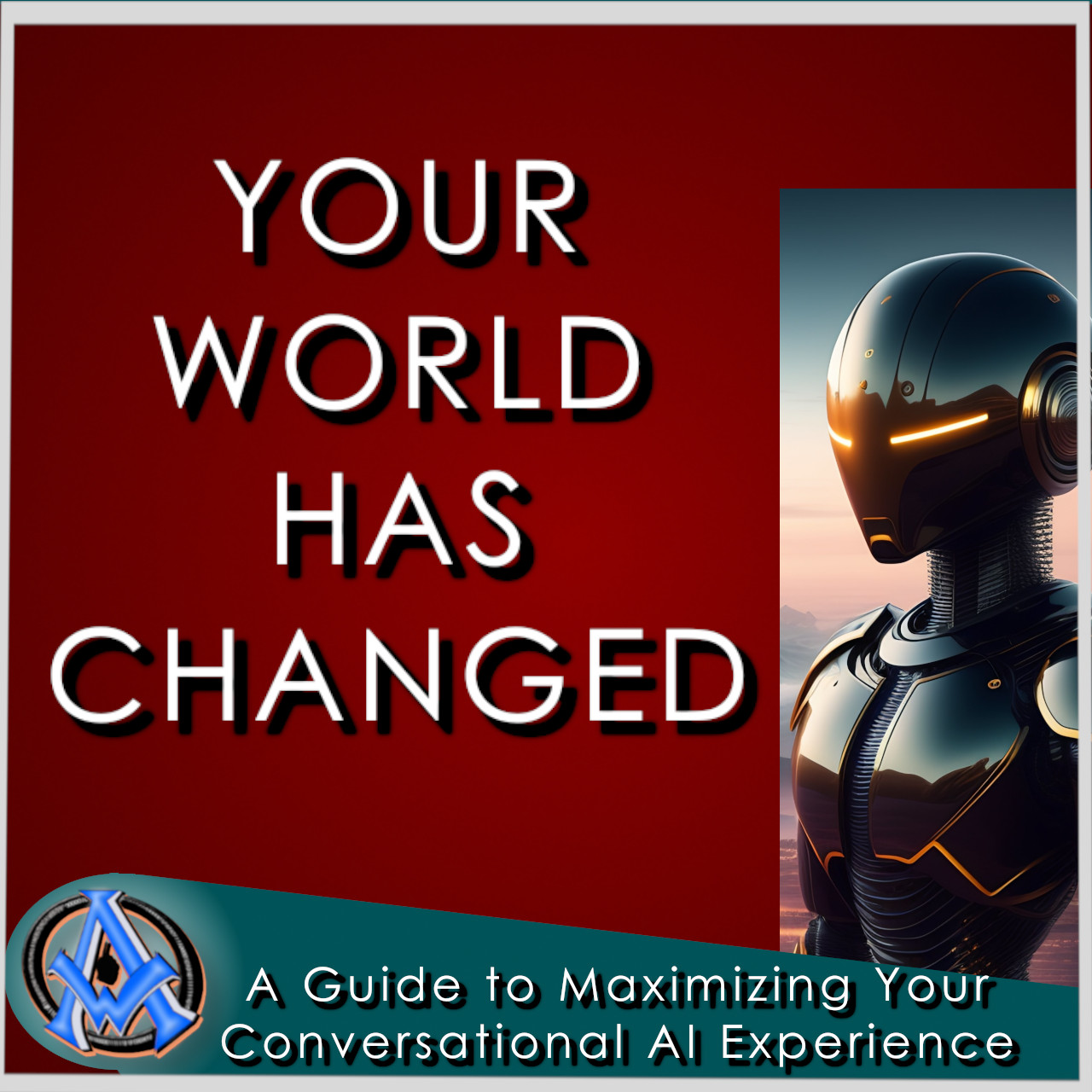
How to Use ChatGPT: A Guide to Maximizing Your Conversational AI Experience
How to Use ChatGPT. ChatGPT is a cutting-edge conversational AI tool designed to assist users in engaging in natural language conversations. This tool uses state-of-the-art deep learning models to generate human-like responses, providing users with a pers
Read More
Enable Imagemagick in PHP8 on Ubuntu 20.04 For WordPress
Enable Imagemagick in PHP8 on Ubuntu 20.04 For WordPress. ImageMagick is a powerful open-source software suite that is used for creating, editing, and converting images. It is commonly used by WordPress developers and designers to enhance the visuals of t
Read More
Anyone Interested in Free Coding Online Lessons With Me?
Hi everyone, Is there anyone here interested in Free Coding lessons with me? These lessons would be in a live online meeting about 30 minutes twice a week. I am a full stack developer and I have been coding for 25 years.
Read More
Streamline Your Asset Tracking: Free Home and Business Inventory Software
Looking for a reliable and convenient way to keep track of all your belongings? Look no further than our Home
Read More
Revamp Your Email Game: How to Effortlessly Forward All Gmail Messages to Another Account
Gmail offers a simple solution to this problem by allowing you to forward all Gmail messages to another Gmail account. In this blog post, we will walk you through the step-by-step process of setting up email forwarding in Gmail.
Read More
Gmail Search Made Easy: A Step-by-Step Guide to Mastering the Search Function
The Gmail search feature is a powerful tool that enables users to quickly find specific emails or attachments, saving time and increasing productivity. In this blog post, we will explore the Gmail Search Made Easy.
Read More
Mass Email Deletion in Gmail: Top Strategies for Clearing Out Large Amounts of Emails
Email has revolutionized the way we communicate, but with the convenience comes the inevitable clutter of overflowing inboxes. Gmail, Google's email platform, is one of the most widely used email services in the world, but if you're like many users, your
Read More
From Cluttered to Clean: The Art of Organizing Your Gmail Inbox and Staying on Top of Your Game!
Managing your inbox can be a daunting task, especially if you receive a high volume of emails each day. But with a few simple techniques and some helpful features, you can keep your inbox organized and under control. In this tutorial, we'll cover some of
Read More
Gmail Power User: Learn How to Compose and Send Email with Gmail Like a Pro
How to compose and send email with Gmail - this tutorial explains the basics of composing and sending emails, including how to add attachments, format text, and use other features. Gmail is one of the most popular email services out there, and it's easy t
Read More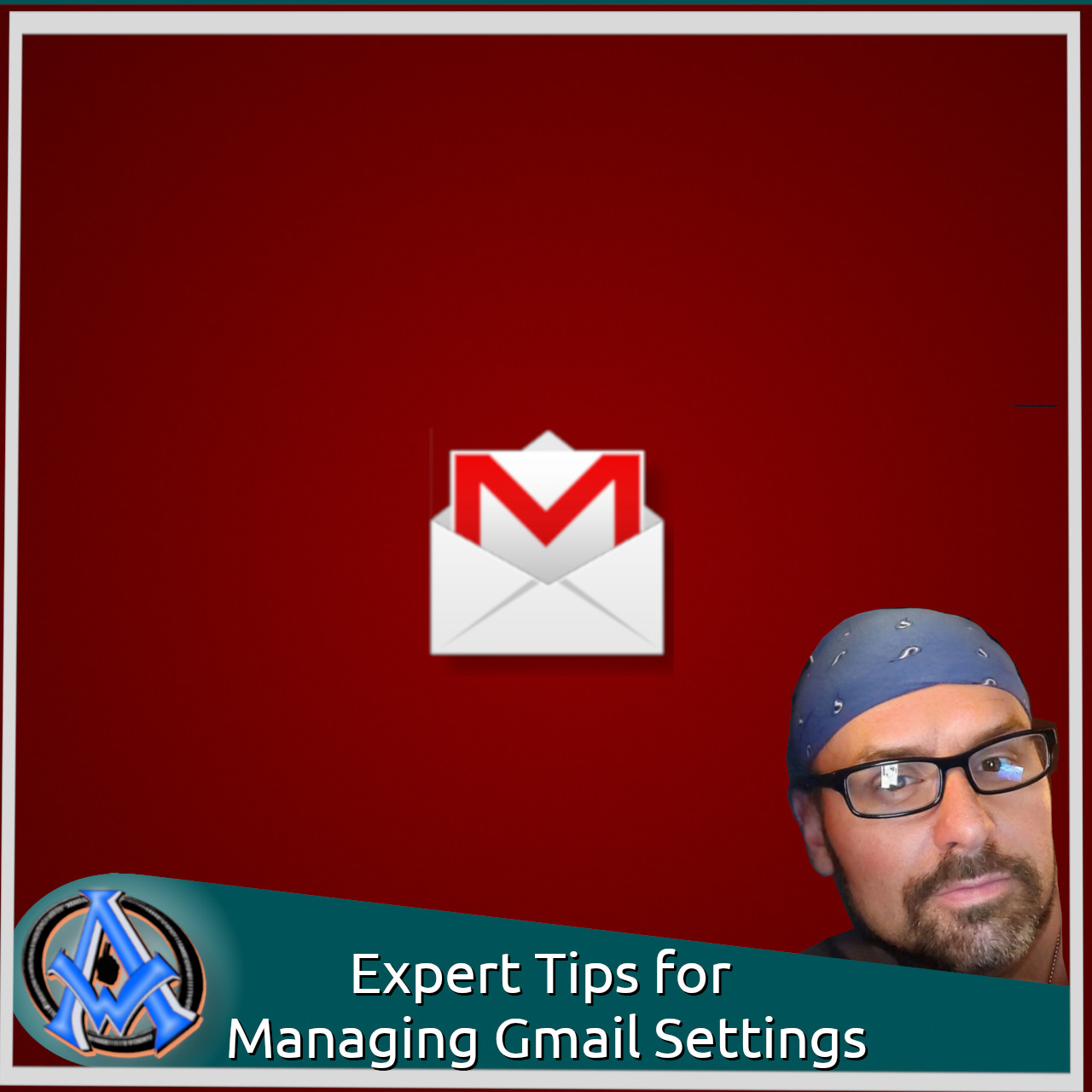
Take Control: Expert Tips for Managing Gmail Settings
How to manage Gmail settings - this tutorial covers topics such as customizing the layout, changing the theme, managing labels and filters, and adjusting privacy and security settings. Gmail is a popular email service used by millions of people around the
Read More
How To Create a Gmail Account
In this tutorial, we will learn how to create a Gmail account. Gmail is a popular email service provided by Google. It is known for its simple and user-friendly interface, powerful features, and robust spam filters. If you're new to Gmail and would like t
Read More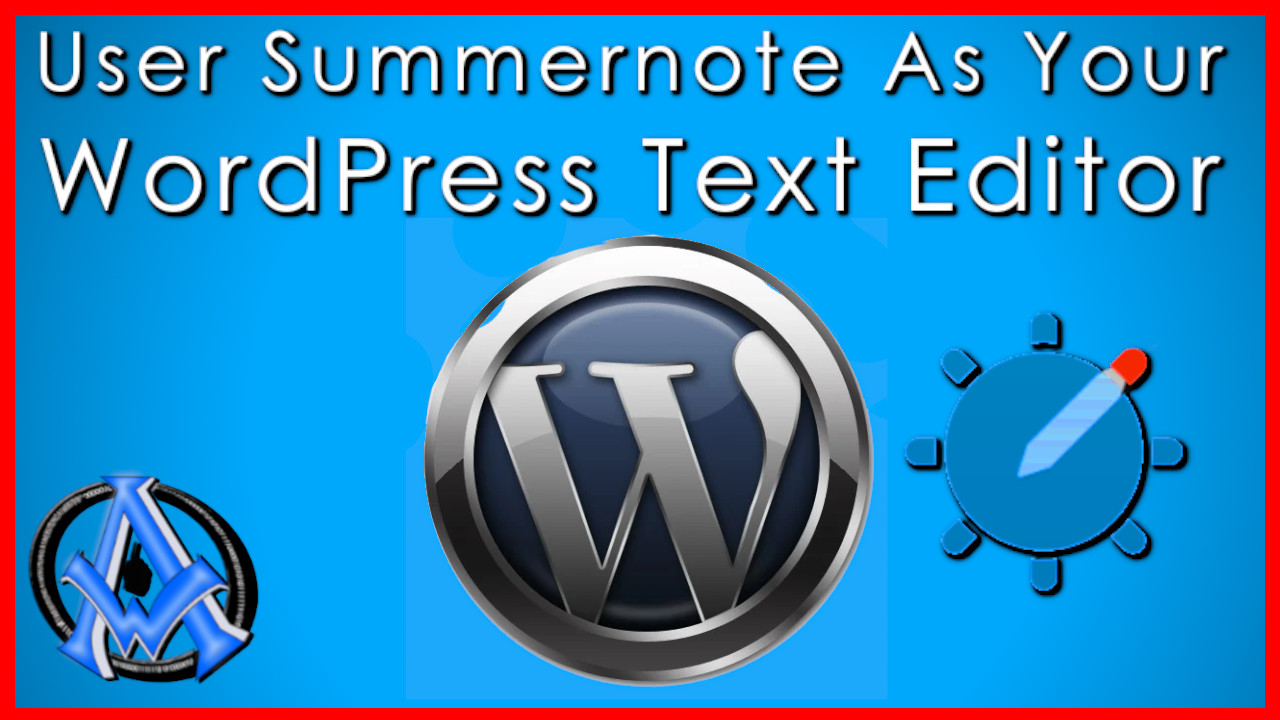
Can I use summernote as a WordPress text editor?
Yes, you can use Summernote as a text editor in WordPress. However, to do so, you will need to install a plugin that adds Summernote as an option in the WordPress editor. One such plugin is the "WP Summernote" plugin, which you can find and install from t
Read More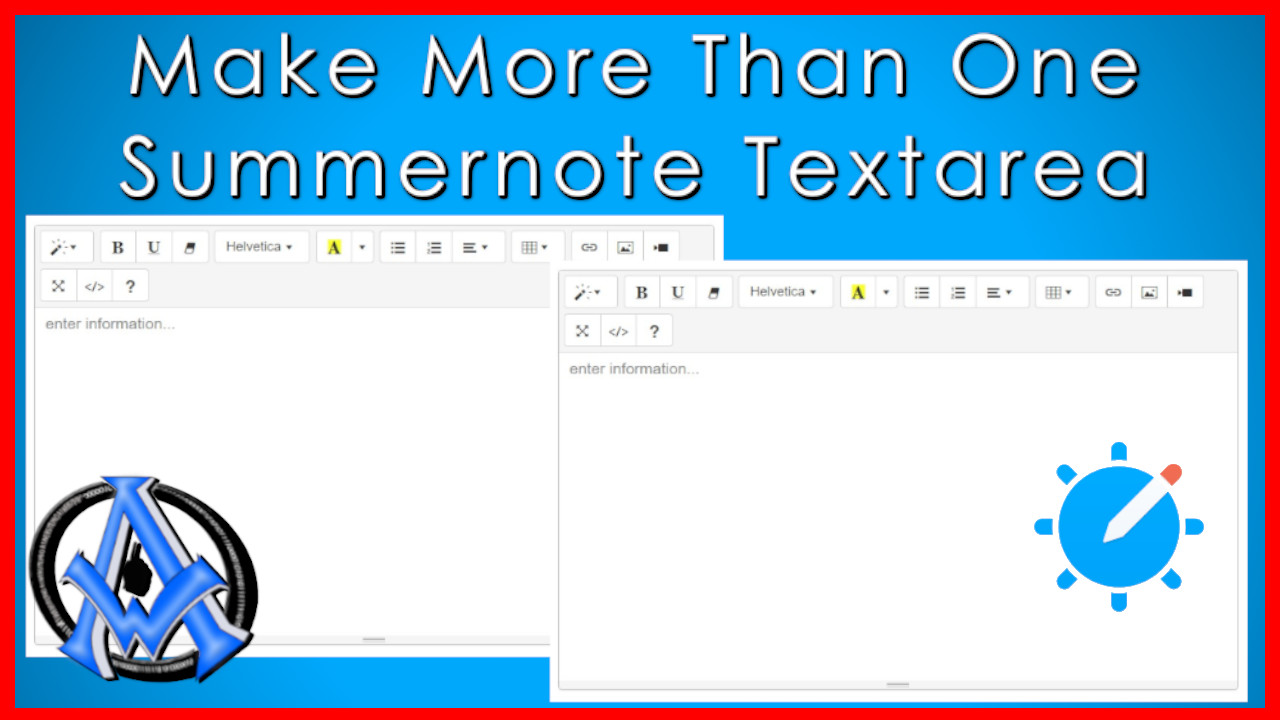
How Can I Make Multiple Summernote Text Area Fields
If you're looking to add multiple Summernote text area fields to your webpage, it's actually quite easy to do so. Summernote is a powerful WYSIWYG (What You See Is What You Get) text editor that allows you to create and edit content easily.
Read More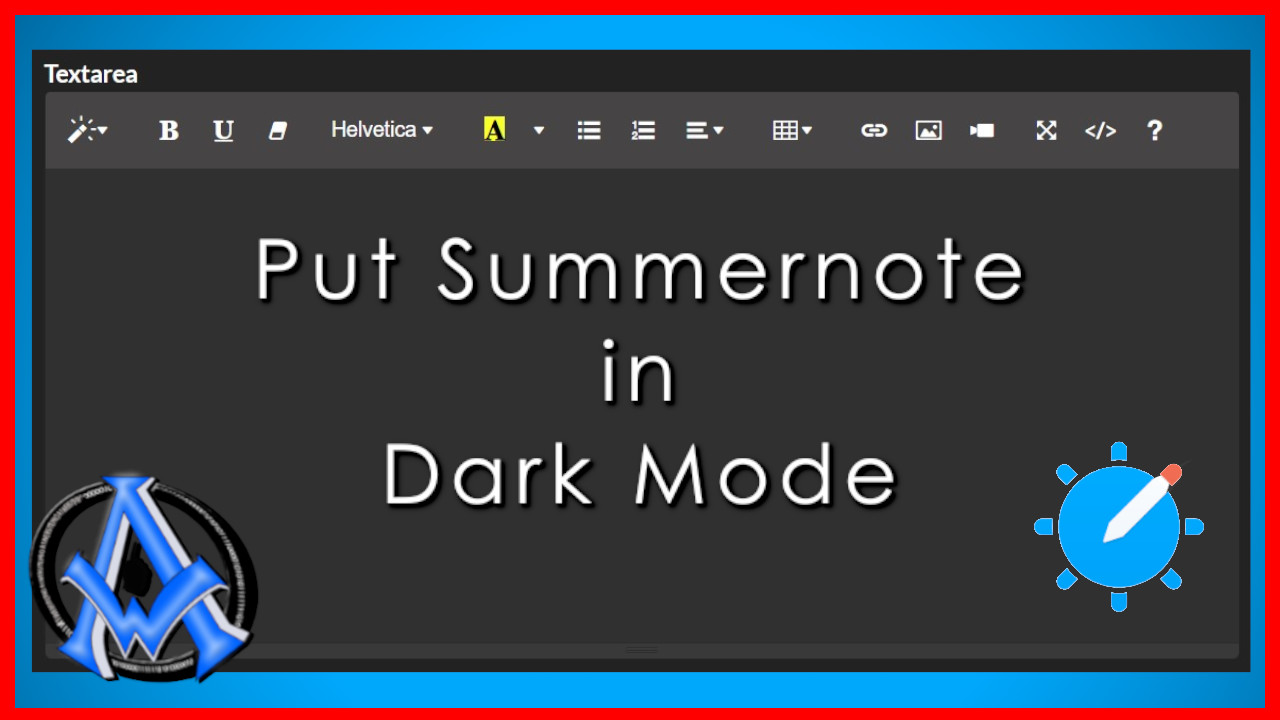
How Do I Put Summernote in Dark Mode?
Summernote is a popular WYSIWYG editor for web applications, and it supports a dark mode theme out of the box. Here are the steps to put Summernote in dark mode:
Read More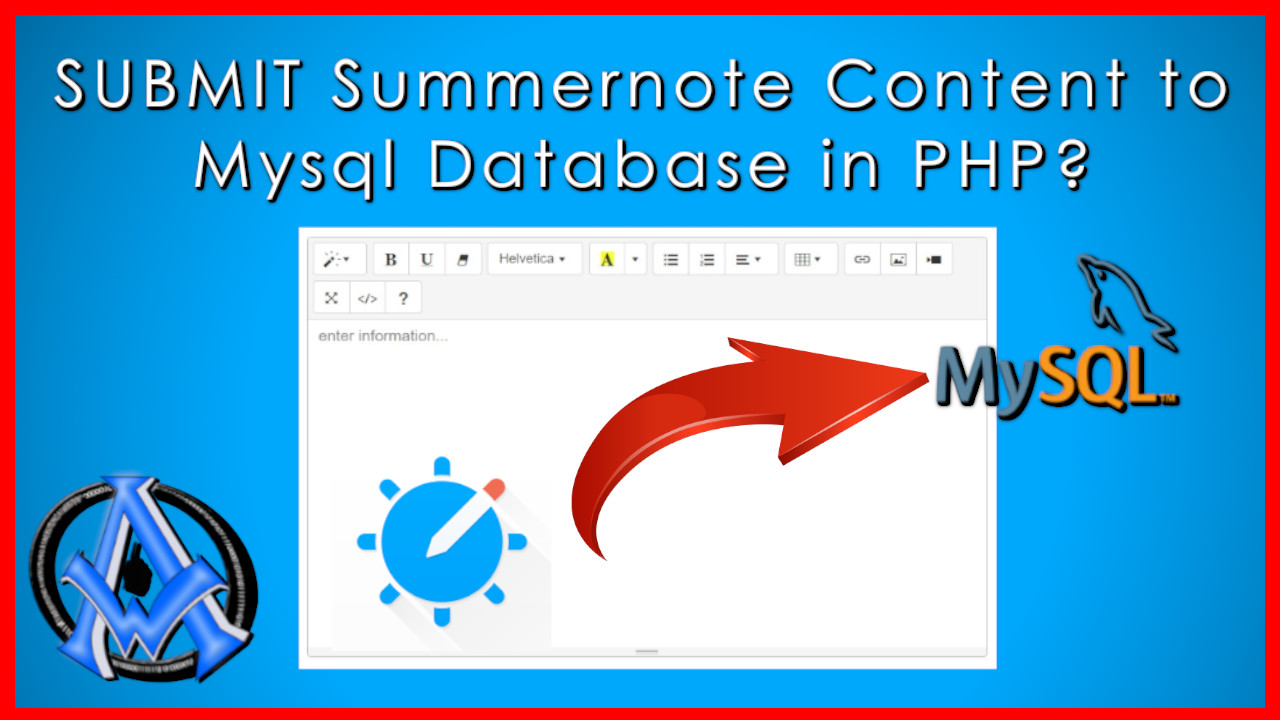
How To Submit Summernote Content to Mysql Database in PHP?
How To Submit Summernote Content to Mysql Database in PHP
Read More