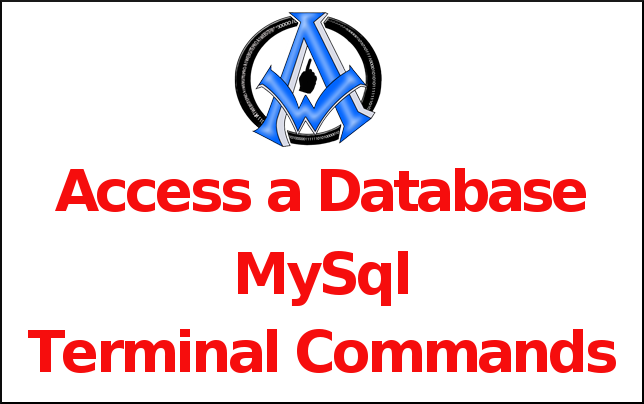
Access a Database MySQL Terminal Command
If you're a developer working with databases, you're probably familiar with MySQL - an open-source relational database management system. While there are many ways to access a MySQL database, one of the most straightforward methods is through the MySQL te
Read More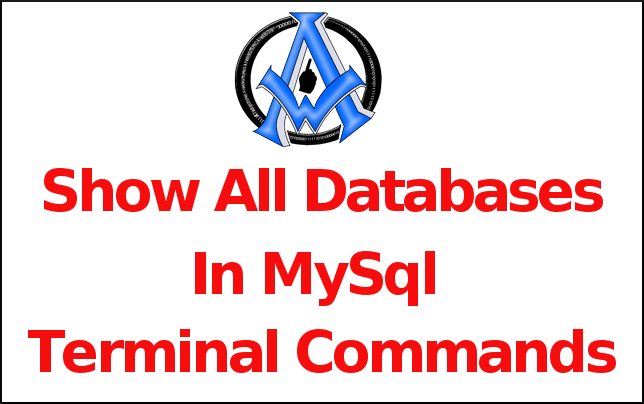
Show all databases in MySql Terminal Command
In order to show all databases in your terminal enter the following code. show databases;
Read More
Access MySql Terminal Commands
In order to access your the mysql part in your terminal you will enter something like this. Access monitor: mysql -u [username] -p; (will prompt for password)
Read More
Disable PHP On A Directory With Htaccess
If you need to disable php on a directory with htaccess here is your script. Open up your text editor and paste this code in it.
Read More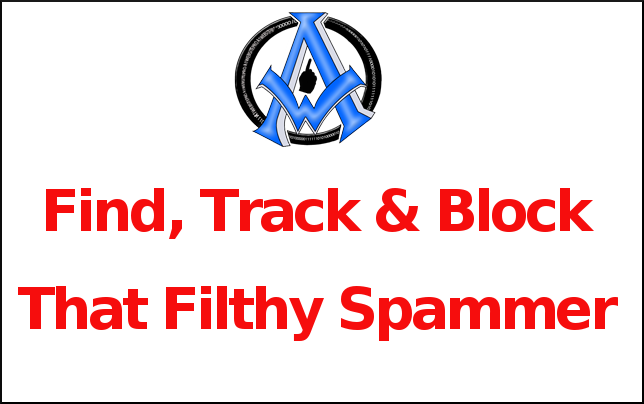
Find Track Down That Filthy Spammer AND BLOCK THEM!
What Your Will Learn Here How to get a list of scripts that are emailing on your server. Get the IP address of the spammer Block the IP address
Read More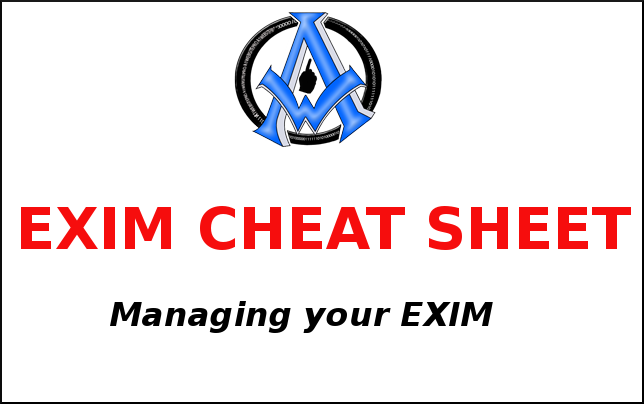
EXIM CHEAT SHEET
The following EXIM Cheat Sheet will help you manage your EXIM 4 server. To complete these steps, it is helpful if you already are familiar with SMTP, MTA, and UNIX shell prompt. If you are having any issues with email delivery, please check out my post on
Read More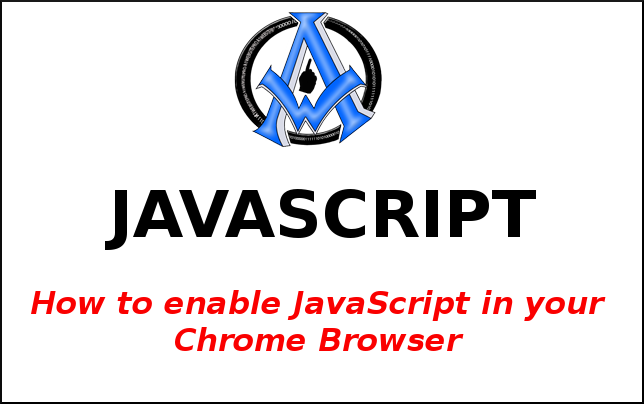
How To Enable Javascript In Your Firefox Browser
Have you visited a domain website that seems to be broken with no style or design? When visiting a web page which appears to be broken down into basic text links you may find that your JavaScript is disabled in Firefox. No problem!
Read More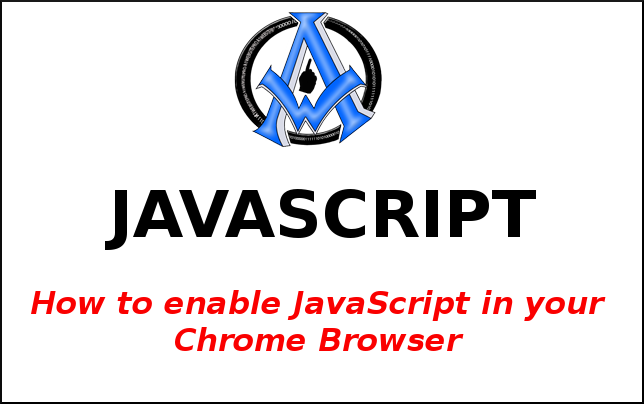
How To Enable Javascript In Your Chrome Browser
Are you trying to visit a website and there appears to be no styling or design to it? If you visit a page that looks like it has just been broken down into text links, then it is a good possibility that JavaScript is disabled in your browser. Great news!
Read More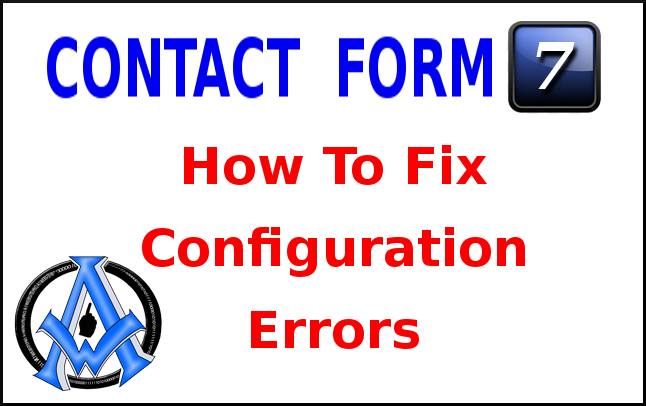
CONTACT FORM 7 CONFIGURATION ERRORS EASY WORDPRESS PLUGIN FIX
Why Am I Getting Contact Form 7 Configuration Errors? New updates in the Contact Form 7 WordPress plugin may have placed this warning in your dashboard. This is to prevent email sending errors because of empty entry fields. This is quick and easy to repai
Read MoreGlyphicons FontAwesome With Bootstrap For WordPress
Let's move onto using Glyphicons and FontAwesome in the Bootstrap WordPress CMS. The first thing that you will have to do is call in the libraries. We have already called in the Bootstrap library but just in case there are some not following along with th
Read More
WordPress From HTTP to HTTPS Easy Instructions Fastest Way
If you are ready to move your WordPress from HTTP to HTTPS the fastest and easiest way follow these steps. #wordpress
Read More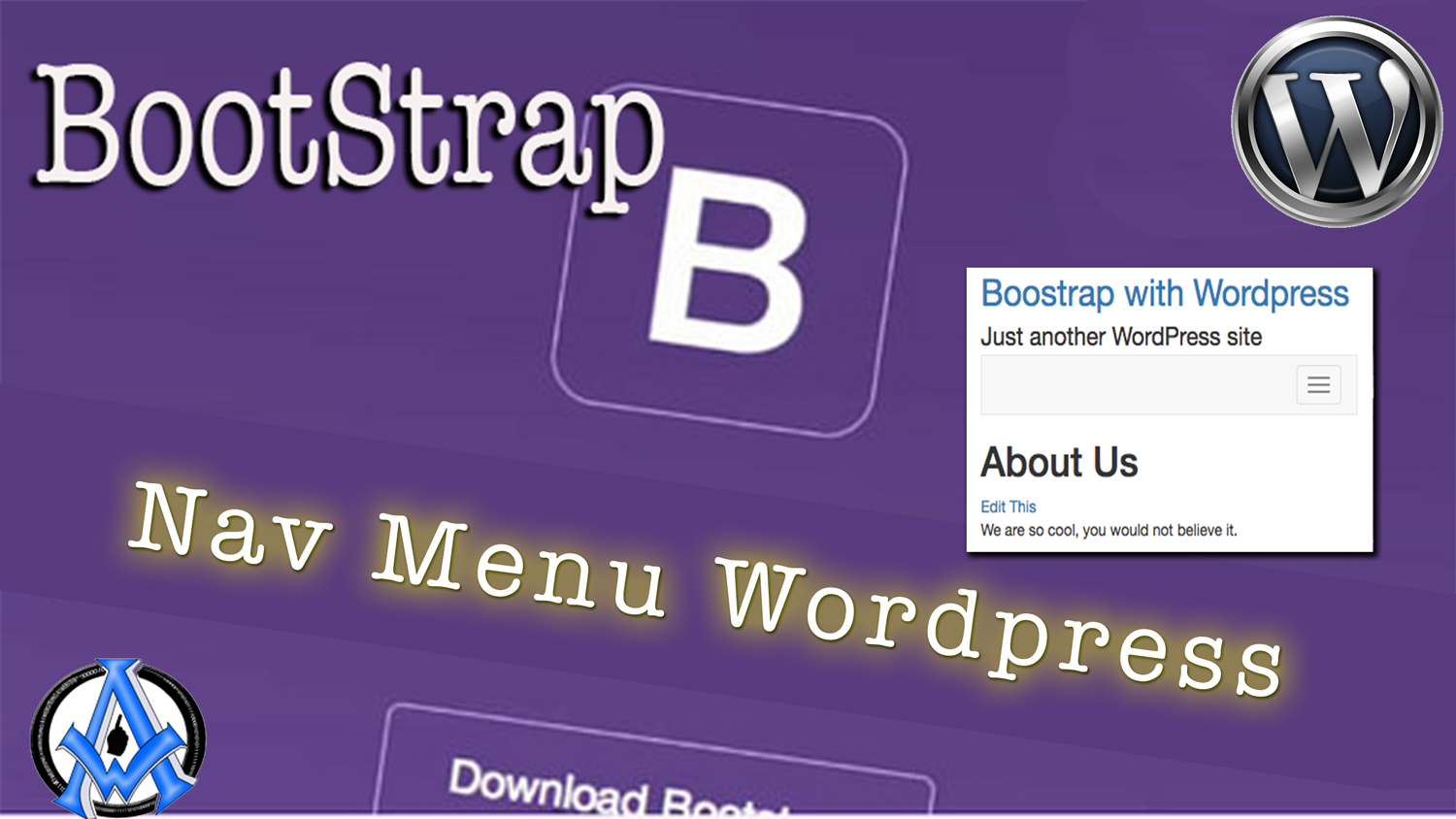
Bootstrap Nav Menu For WordPress
Here is some code for bootstrap nav menus for wordpress. This is for anyone following along in the Bootstrap to WordPress Theme Creation Integration tutorial.
Read More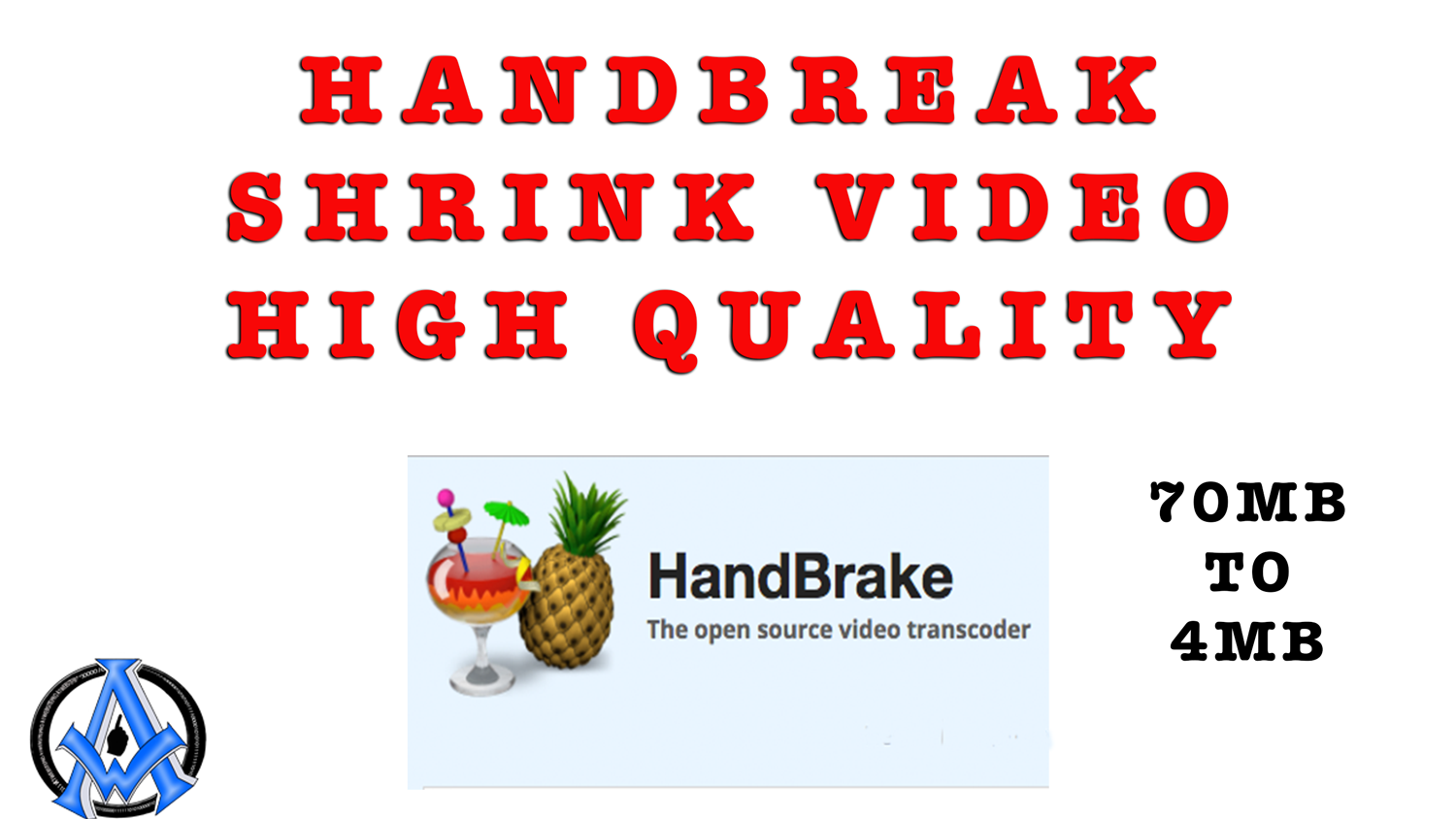
HANDBREAK SHRINK VIDEO SIZE KEEP HIGH QUALITY
This video shows you how to shrink your video and keep the same quality using handbreak
Read More
iPhone 7 vs World's Strongest Acid - What Will Happen?
iPhone 7 vs World's Strongest Acid - What Will Happen?
Read More