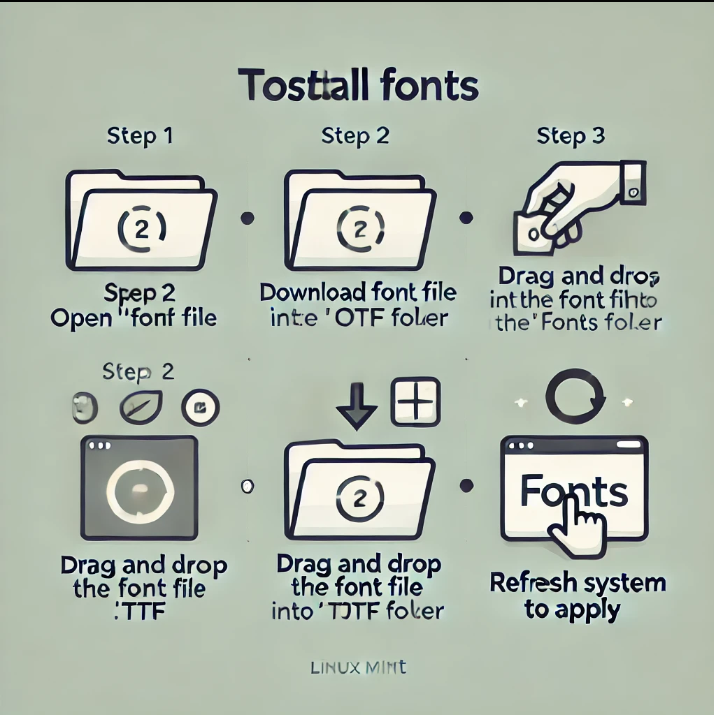DKIM SPF DMARC EMAIL DELIVERY NO SPAM GMAIL EMAIL
Yes, DKIM, SPF amp; DMARC is the key to email delivery so that your emails do not go to the spam folders in Gmail, Ymail, and more! Your nightmare is OVER! This is your solution 100% guaranteed! Unlike other tutorials online, I am going to show you how to
Read More
Gmail Tips and Tricks Sort, Filter, and Label Emails
Looking for some tips on how to sort, filter and label emails in Gmail? You're in the right place! Learn the best tips on how to sort your Gmail by date, time, sender, subject and more. Gmail default settings is what we will start with. Then we will add m
Read More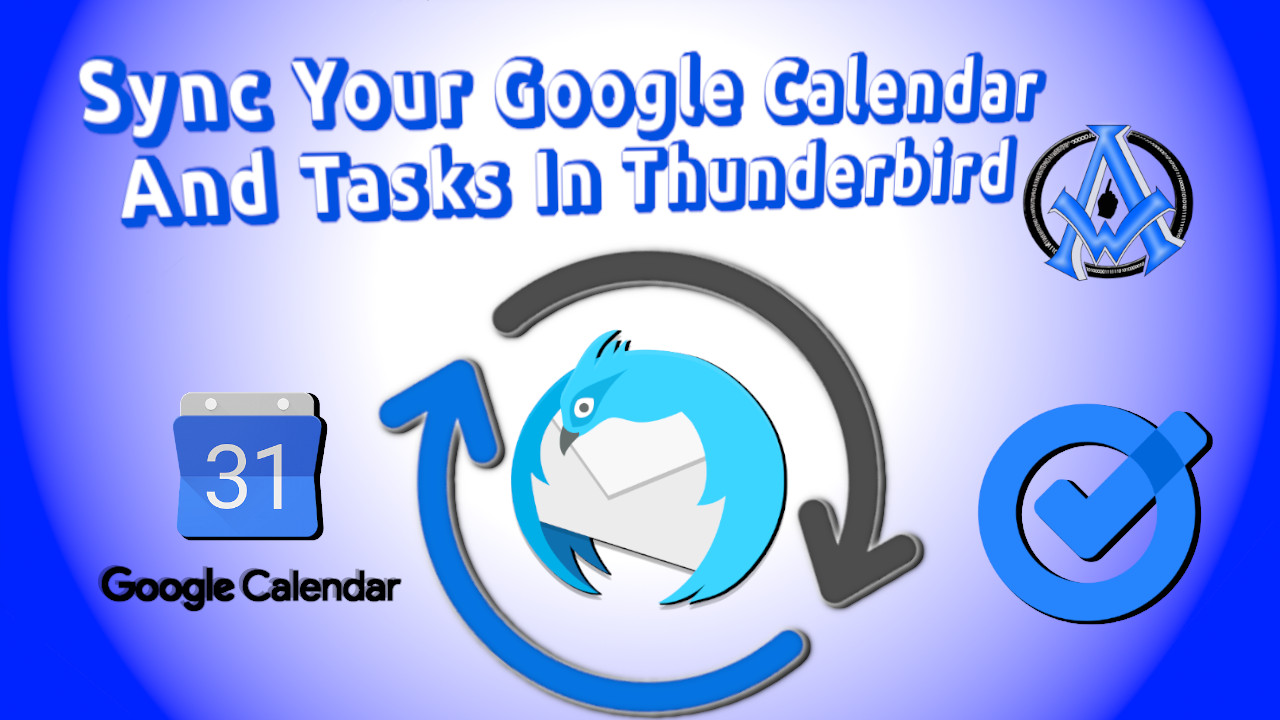
Sync Your Google Calendar And Tasks In Thunderbird
Let's sync your Google Calendar and Tasks in Thunderbird. After completing this tutorial, you will create an event or a task in your Google account and it will sync it in Thunderbird. Alternatively, you may also create a task or an event in Thunderbird an
Read More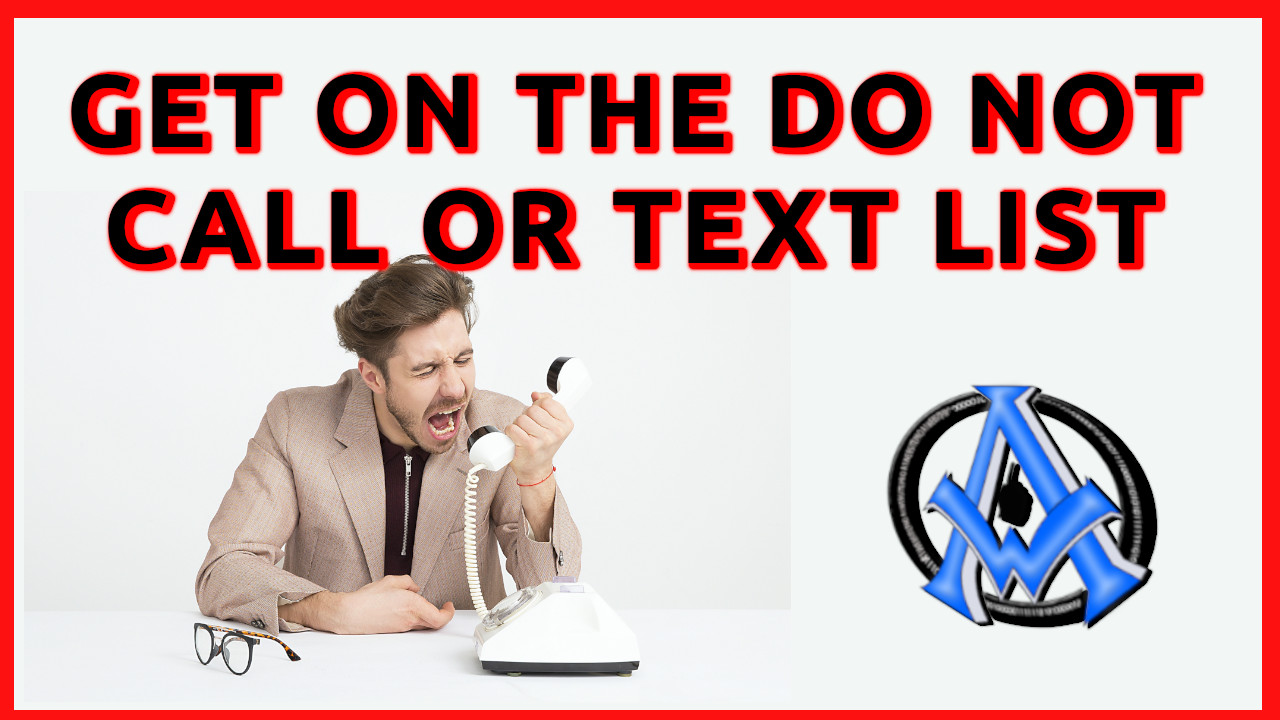
GET ON THE DO NOT CALL OR TEXT LIST
after I put in my phone numbers about 6 months ago I still get calls, why? Because only legitimate companies use the "Do NOt Call or Text" registry. Scammers and spammers are not legitimate, so why would they care, right?
Read More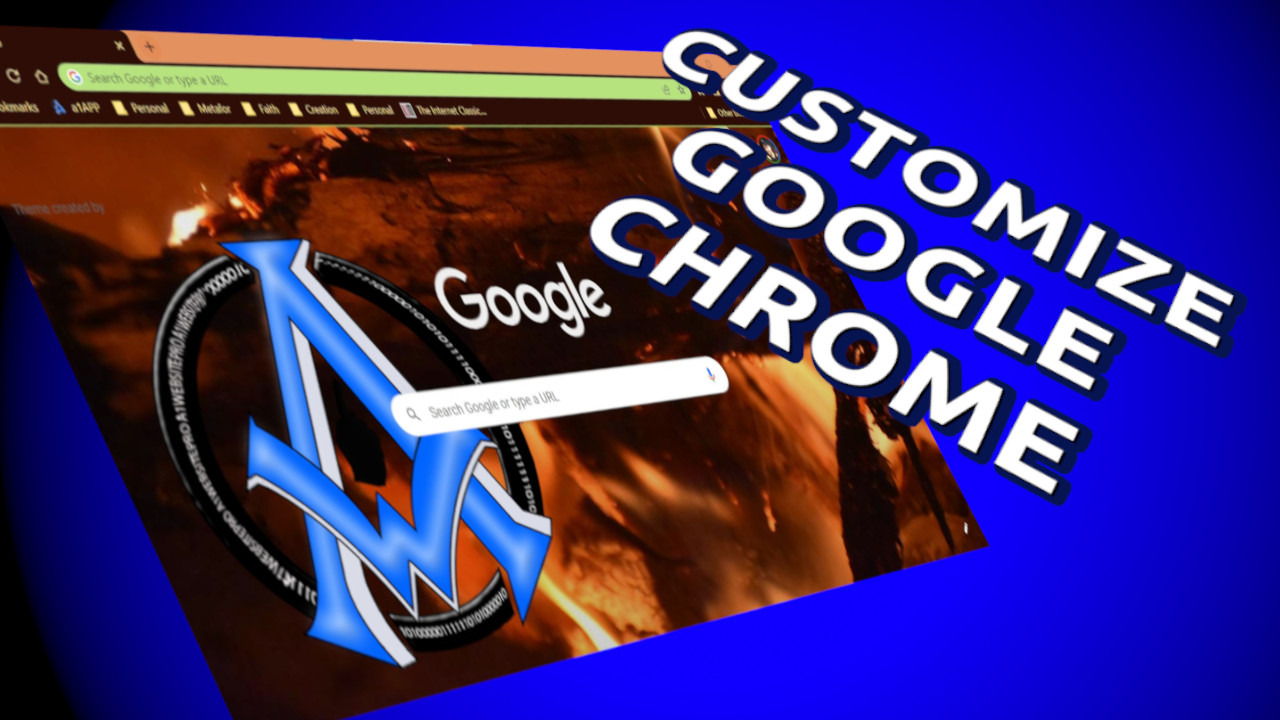
CUSTOMIZE GOOGLE CHROME BACKGROUND CHANGE FOR BEGINNERS | UPDATED VERSION 2022
Did you know you can customize your Google Chrome Browser? It's true! Within about 2 minutes, you can change your entire Google Chrome Browser background and more! This tutorial is going to be quick and easy! Let's get started.
Read More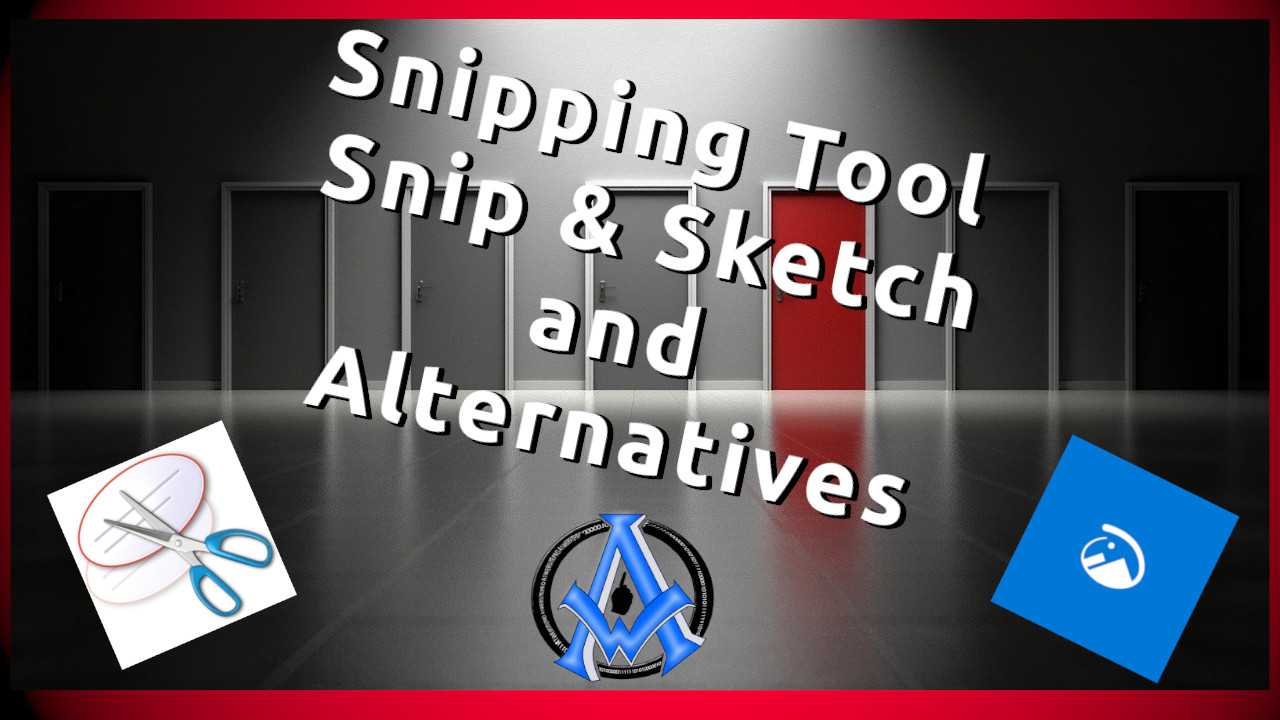
Snipping Tool | Snip
When you need to catch a screen shot or a section of your screen, then the "Snipping Tool" is a great tool. There are other tools at your disposal like "Snip
Read More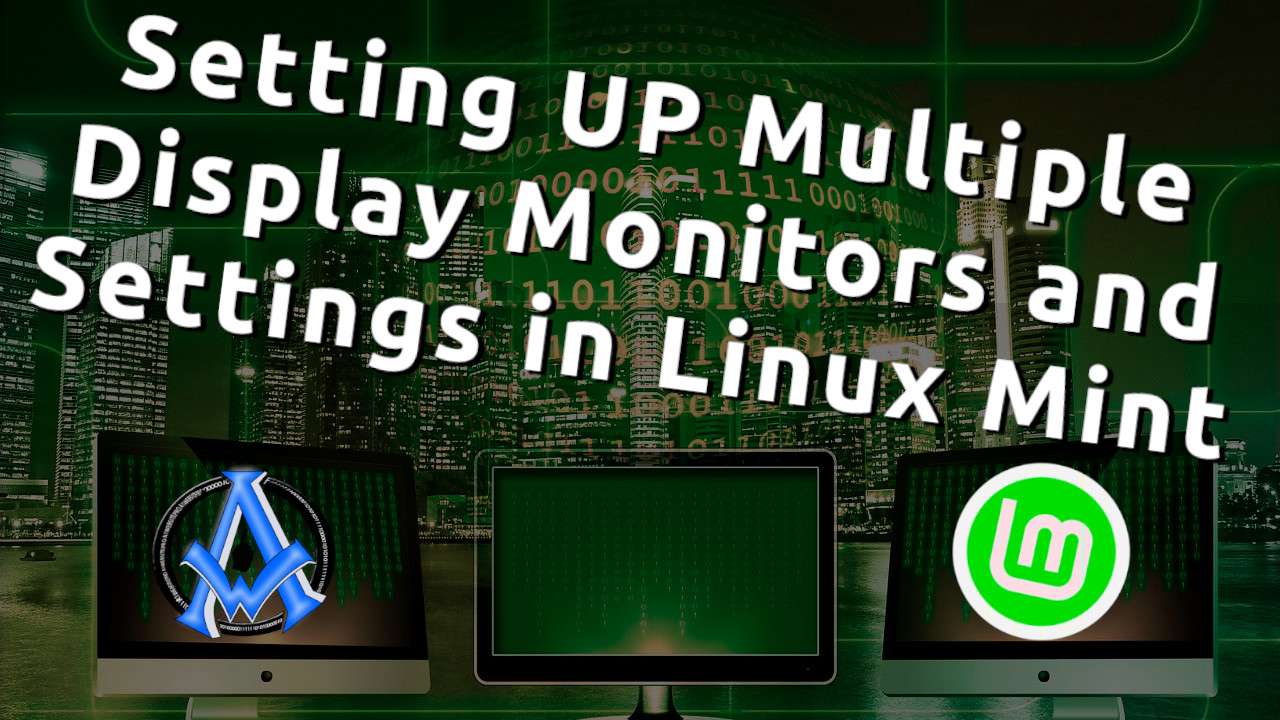
Setting up Multiple Display Monitors and Settings in Linux Mint and Ubuntu
This post is about setting up multiple display monitors on your Linux Mint or Ubuntu Operating system. In a previous post, I show how to hook up an external monitor. In this post, we will discuss the settings and how to arrange your display monitors. For
Read More
HOW TO CONNECT YOUR SMART PHONE TO YOUR WIFI
How to connect your smart phone to your Wi-Fi
Read More
Synchronize Google Drive with Linux Mint
To synchronize Google Drive with Linux Mint, follow the steps below. This is a straightforward task and even if you're technically challenged, as some say, you will get through this with no problems. I did not leave out any steps, and I created this so th
Read More
How To Install Linux Mint | Create Bootable Flash Drive
In this tutorial, I will show you how to install Linux Mint and create a bootable flash drive. You can do this install a couple different ways, but I recommend backing up your current computer either way. Recently I created a tutorial on how to back up yo
Read More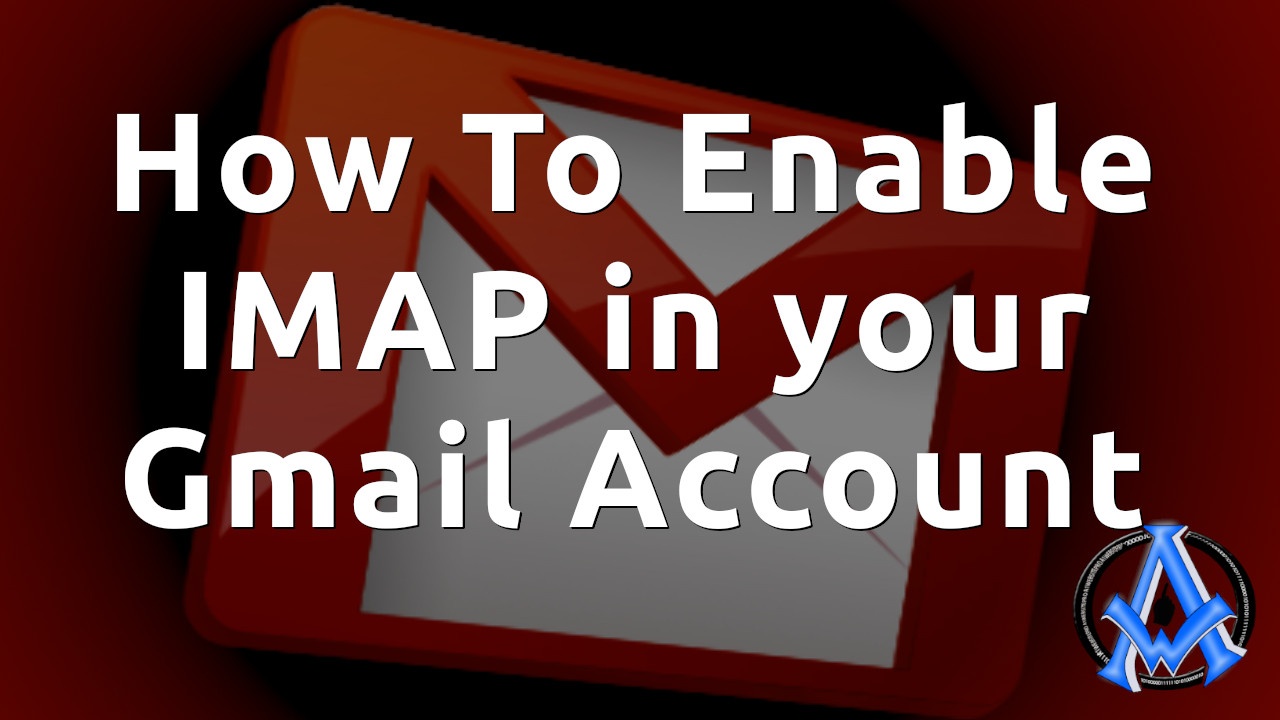
How To Enable IMAP In Your Gmail Account
In this tutorial, we will learn how to enable IMAP in your Gmail account. This process takes about 30 seconds to do. The benefit of turning on your IMAP in your Gmail means that you can use other email clients to check your email. This could be on your ph
Read More
Combine All Email Accounts Into One With Mozilla Thunderbird
Combine all your emails, Gmails, Ymails, Hotmail's and more into one program, Mozilla Thunderbird. Organize your email life and be more efficient! Not only that, but you can sync your tasks, calenders, RSS feeds and more! Download Mozilla Thunderbird here
Read More
Failed To Insert Media WordPress Problem
If you are seeing the error "Failed To Insert Media" in WordPress then chances are you have a permissions issue on your website. You could also experience issues with trying to install a plugin or a theme. This is an easy fix, so just follow along here.
Read More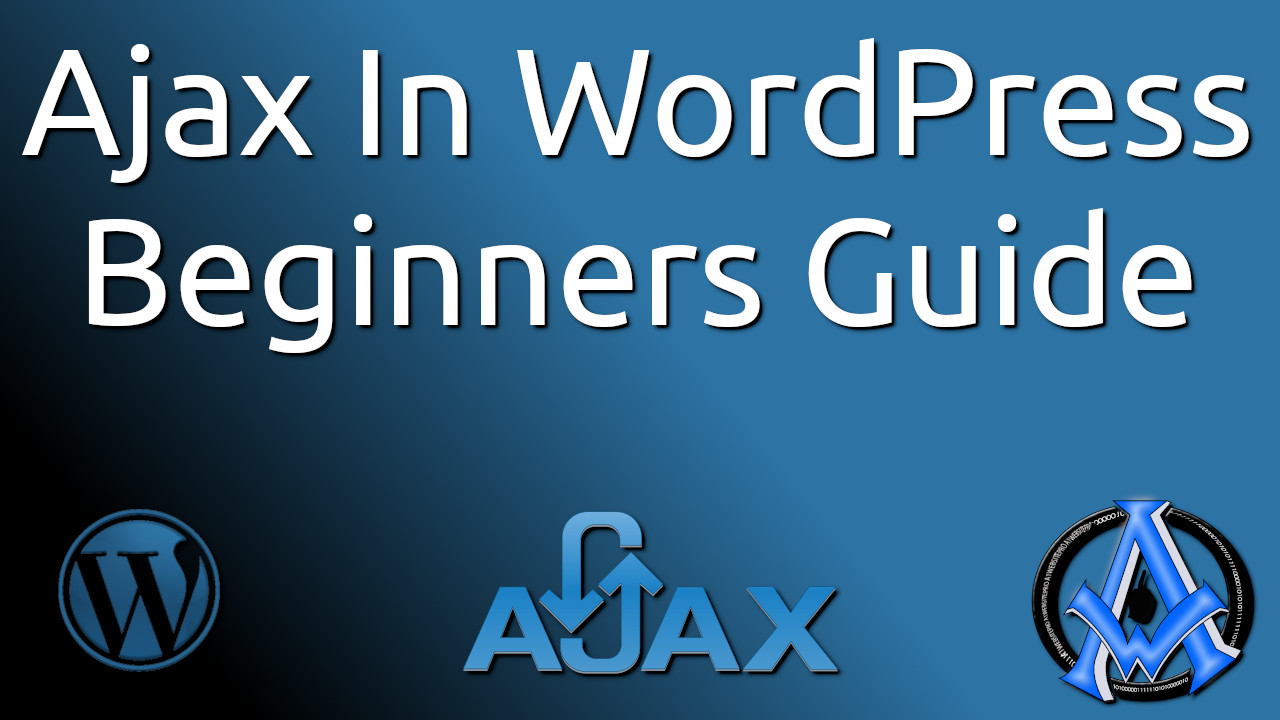
Ajax In WordPress Tutorial | Ultimate Beginners Guide
This is an Ajax in WordPress tutorial. Let it serve as an ultimate beginner's guide for you. I have already made several posts on Ajax and how to use it. However, this is my first post for using Ajax in WordPress. I think you will enjoy this lesson with a
Read More