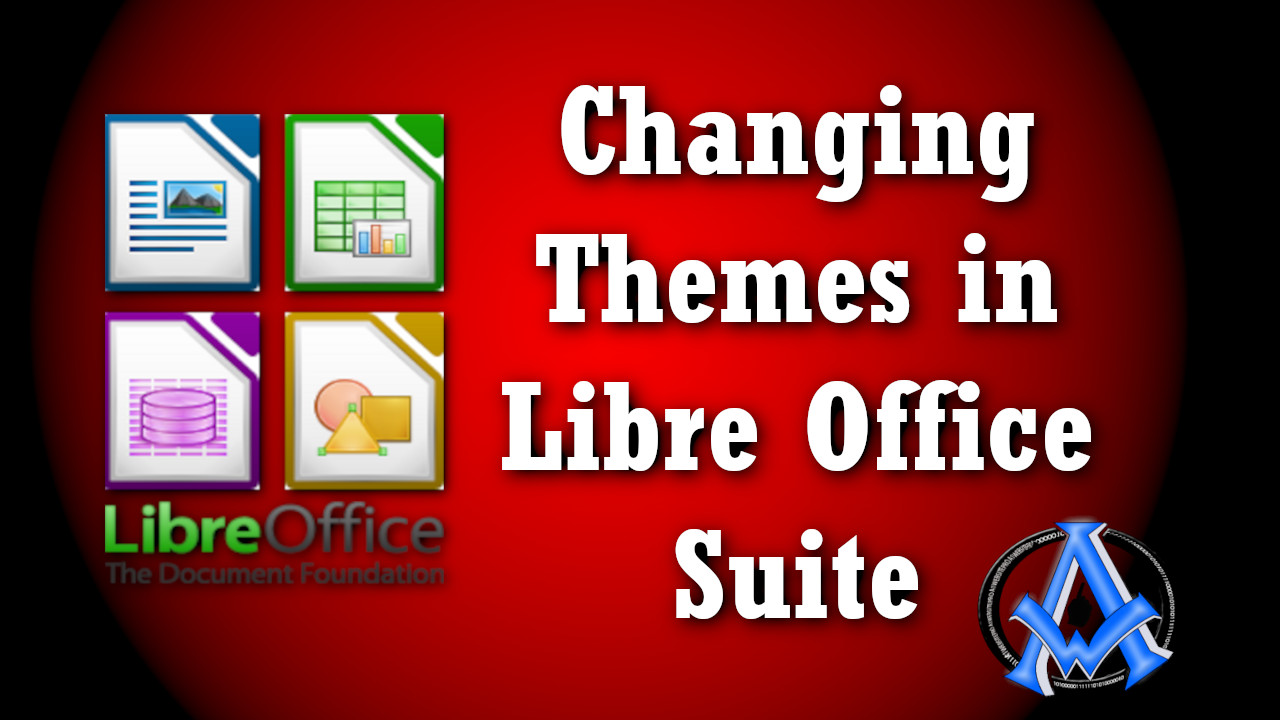Have you ever wanted to change the theme in Libre Office? The process is pretty simple and easy to do. Please note that you will be changing the look and feel across every application on your computer un the Libre Office Suite. Here are the different application affected by the theme settings in your Libre Office Suite.
- Libre Office Writer
- Libre Office Calc {Spreadsheet}
- Libre Office Impress {Slides}
- Libre Office Base {Database}
- Libre Office Math
- Libre Office Draw
Steps To Change Theme In Libre Office
- Open any of the applications in Libre Office then select "Tools" in the top menu items.
- From the drop down box select "Options". Alternatively you can also press "Alt F12" on your keyboard and get to the same place.
- You will see a box appear, on the left hand side under "LibreOffice" select "Personalization".
- There you can choose a new theme.