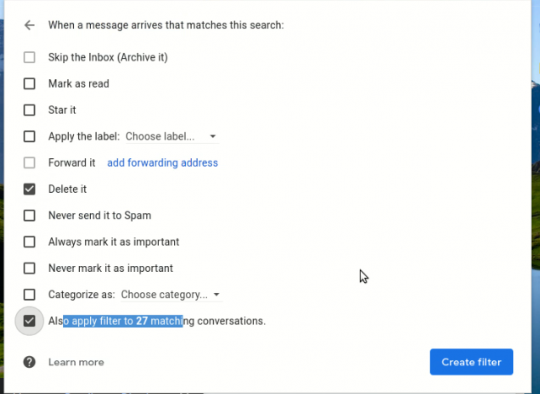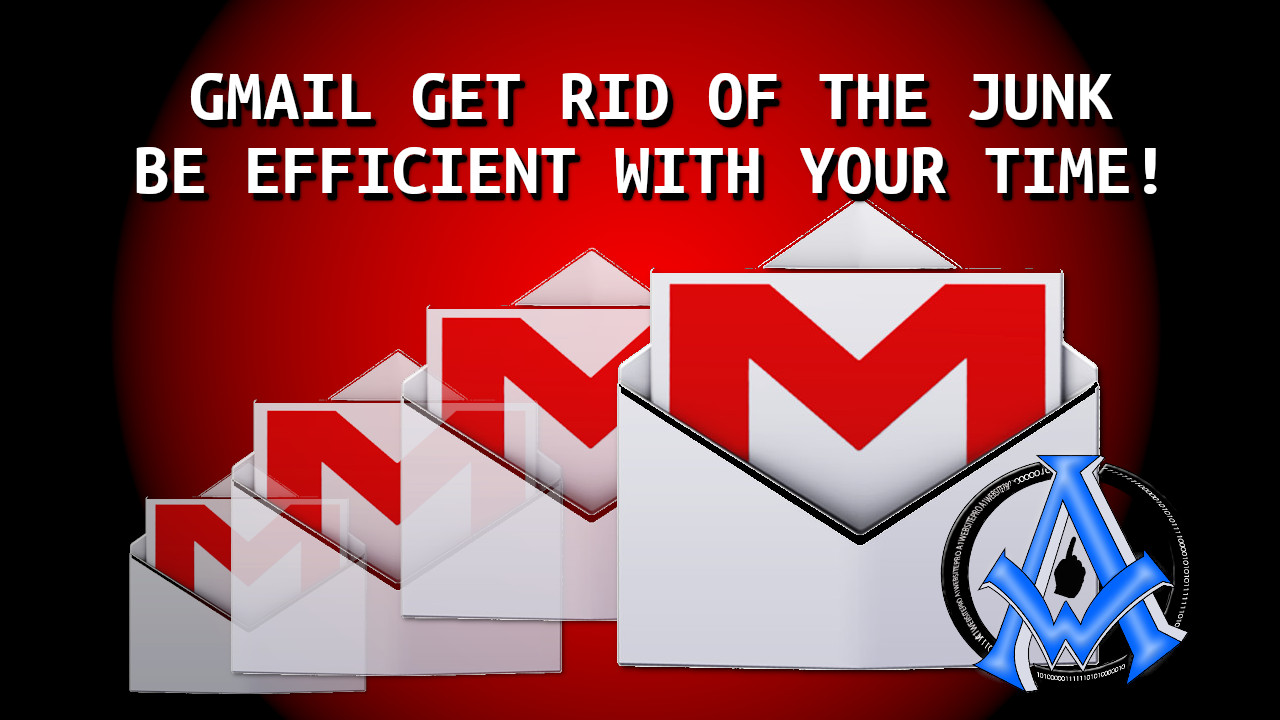Get rid of the junk in GMAIL and be more efficient with your time by following these simple instructions.First let me talk about the value of your time. There is no doubt in the world you will have many people coming at you with many things. Your goal should be to become as efficient as possibly and eliminate redundant tasks. Social media is a good example. If you log onto your social media accounts every day do you really need to have them send you emails as well? How many times do you need to be notified about something? Moreover how many times will you delete the same notification that comes in your email, social media messages, push notifications, text messages and more?
GMAIL GET RID OF THE JUNK
Lets get rid of the junk in GMAIL. Log into your gmail. When you get there you will see you email list of people begging for your attention and pollute your time with mainly nonsense. 1 out of 100 email may need your valuable attention, the rest is JUNK! Click on one of those junk emails by ticking the box at the beginning of the row.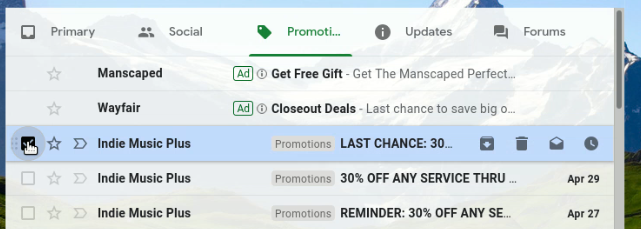 Now look for 3 vertical dots and select "Filter Messages Like These".
Now look for 3 vertical dots and select "Filter Messages Like These".
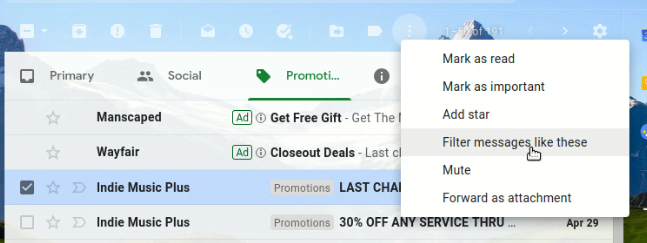 You will see a box appear. If the email address is not on the first line where you see "From" then you must manually add it.
You will see a box appear. If the email address is not on the first line where you see "From" then you must manually add it.
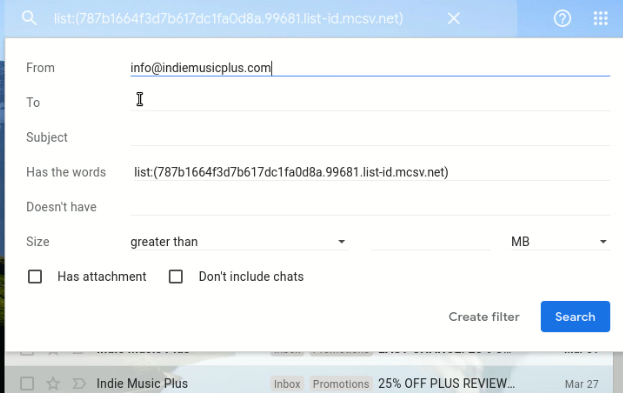 Now remove anything that gmail automatically put in by "Has the words". This is important because we want to remove all emails from these people and not just some and contain words.
Now remove anything that gmail automatically put in by "Has the words". This is important because we want to remove all emails from these people and not just some and contain words.
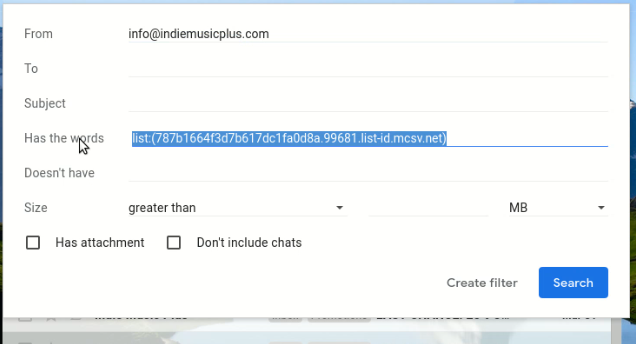 Now click "Create Filter".
Now click "Create Filter".
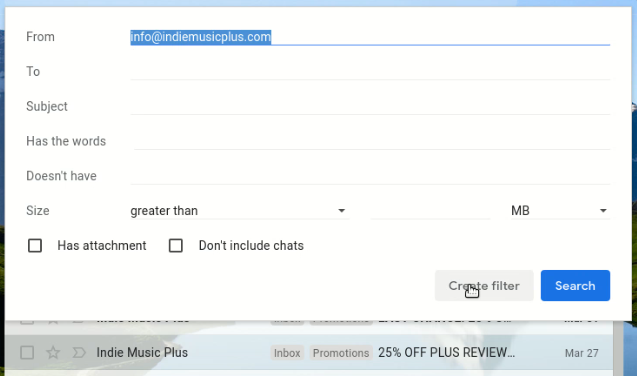 Next you will see some options to check. Check "Delete It" and then also check "Apply Filter to matching conversations". Finally click on the blue button that says "Create Filter".
Next you will see some options to check. Check "Delete It" and then also check "Apply Filter to matching conversations". Finally click on the blue button that says "Create Filter".