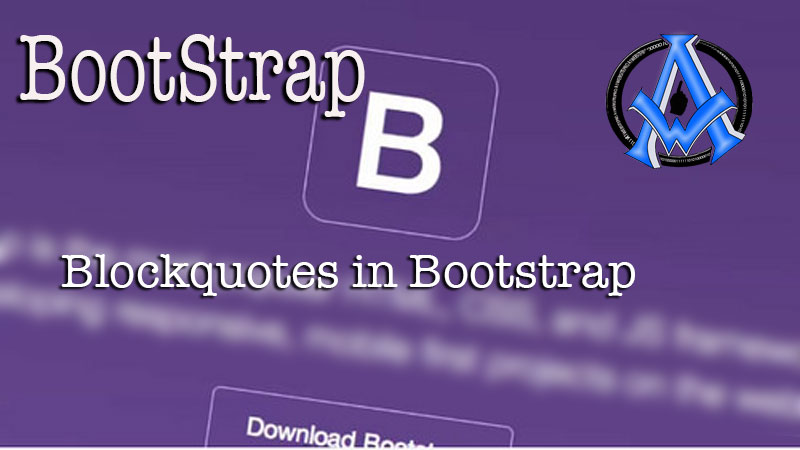
Blockquotes in Bootstrap
Use blockquotes in Bootstrap to quote other sources. You are allowed to quote from other sources without being penalized for it. Quoting someone is not the same as plagiarizing their content.
Read More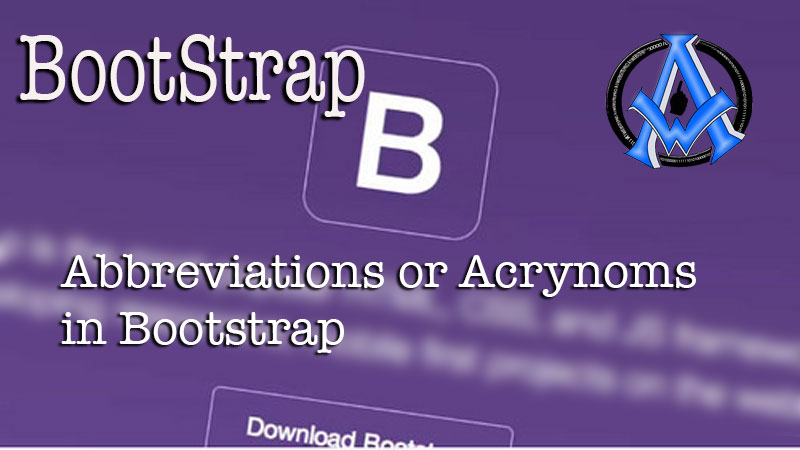
Abbreviations or Acrynoms in Bootstrap
Bootstrap has a cool way to handle abbreviations. What you do is use a tag called "abbr". The code will look like this.
Read More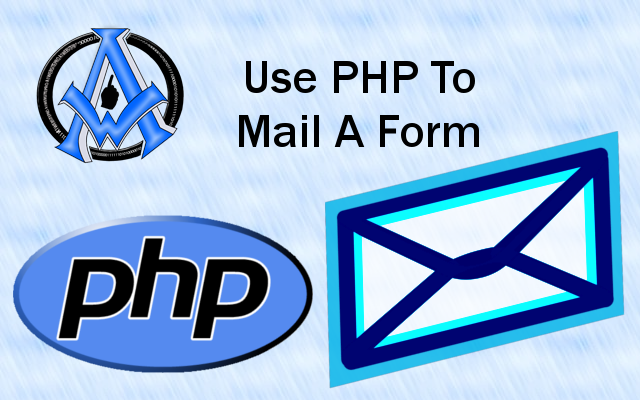
Use PHP to Mail a Form
Using php to mail a form is a simple task. Grab the codes below to learn how to do it yourself.
Read More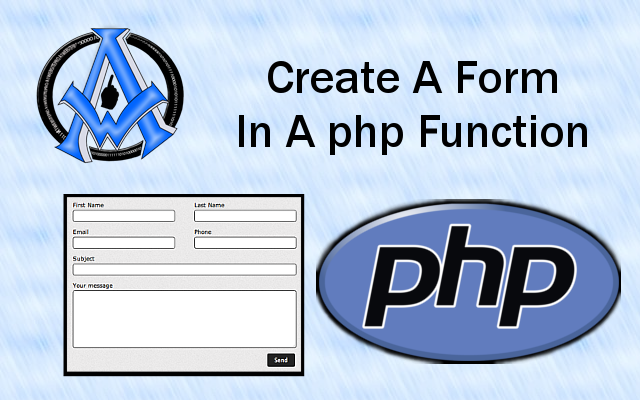
Create A Form in a PHP Function
Have you ever wanted to put a form in a php function? You can do it and it is fast and easy. You can use this function anywhere on your website.
Read More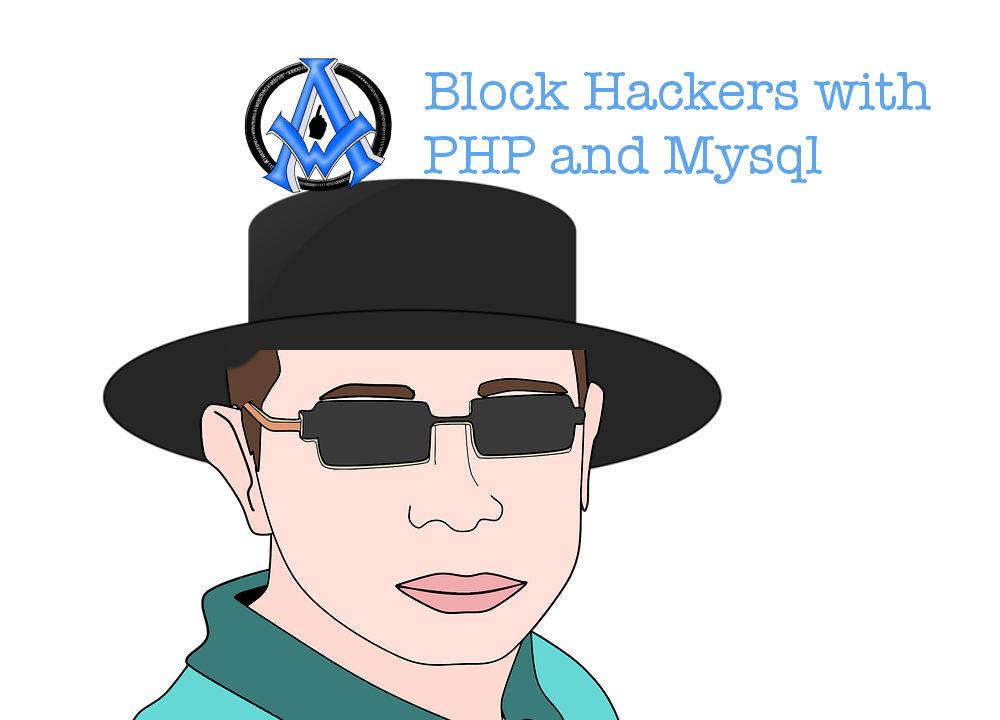
Block Hackers with PHP and Mysql
If you want to block hackers automatically you have come to the right place. This of course is a PHP and MySql programming tutorial.
Read More
Show Last Post Excerpt On Any WordPress Page
So there is a little code that you can use to query the posts then show the last post on a page. in this particular code we are ordering by date and grabbing the last post that was made according to the date. The following code will grab: The Permalink Th
Read More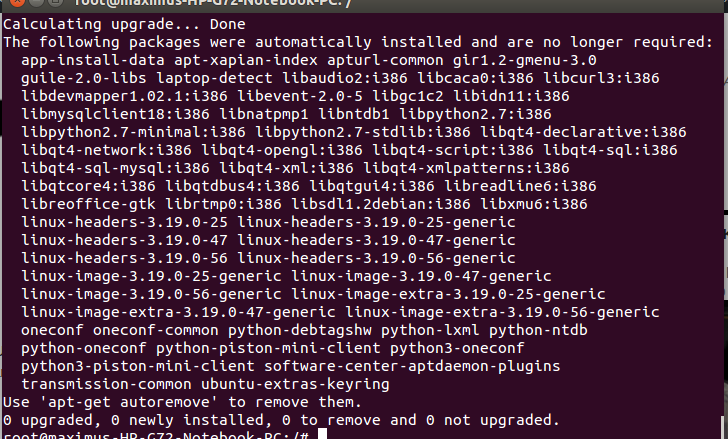
Updating Your Linux Ubuntu System
If you are like me you like to use the terminal commands to update your linux Ubuntu System. Its fast and easy if you know the command. I am putting the command lines in this article so you can copy and paste them. First login as root then navigate to you
Read More
Previous and Next Post Navigation in Genesis WordPress
If you are on the genesis system and want to have previous and next post navigation you can add the code below to your functions.php file. This is a great way for people to navigate though the posts on your website.
Read More
Use Shortcodes Everywhere In WordPress
You installed a plugin and then you try to use the shortcode on your sidebar. It does not show up, what do you do? Well here is a series of short codes that you will add to your functions.php file. By adding the following short codes you will be able to
Read MoreWooCommerce Conversion Tracking Code For AdWords
So you want to track your conversion for ad-words? Here is how you do it for woo-commerce.
Read More
How To Install CURL on Ubuntu Linux Server
IN this post I am going to show you how to install CURL on the Ubuntu Linux server. It is fast and easy and not as hard as you think.
Read More
Ubuntu Server WordPress Uploads Plugins Theme Updates Not Working
We use ubuntu servers because they are are awesome to work with. There are however some technical things that you may run into when installing a WordPress CMS on an Ubuntu server.
Read More
Enable Pretty Permalinks in Amazon Web Hosting
This is a tutorial on how to enable pretty permalinks in Amazon Web Hosting services. In order to do this you have to enable mod_rewrite in your Apache server. Otherwise you will get a page not found error.
Read More
Point Nameservers To Amazon Web Hosting Services
Want to know how to Point Nameservers To Amazon Web Hosting Services? In this tutorial we will learn how to do that.
Read More
Install Wordpress And Database on Amazon Web Hosting Services
This tutorial will show you how to install WordPress and database on Amazon web hosting services. This can be challenging but I have a present for you. A terminal cheat sheet.
Read More