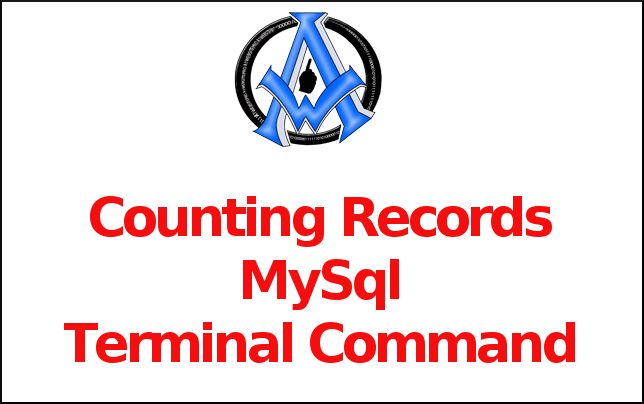
Counting and Selecting Group Records MySql Terminal Commands
To count and select group records in terminal use this command. SELECT *, (SELECT COUNT([column]) FROM [table]) AS count FROM [table] GROUP BY [column];
Read More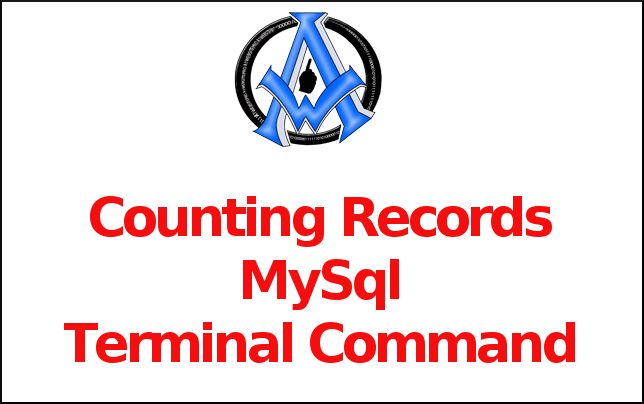
Counting Records MySql Terminal Command
To count records enter this command. Take out square brackets and replace names accordingly. SELECT COUNT([column]) FROM [table];
Read More
Selecting Parts Of Records MySql Terminal Command
To select parts of records use this command. SELECT [column], [another-column] FROM [table];
Read More
Explain Records MySql Terminal Command
To explain records use this command. Take out brackets and replace table with your table name. EXPLAIN SELECT * FROM [table];
Read More
Selecting Records Terminal MySql
To select record in terminal for mysql use this command. Change the value of table and take out the brackets. SELECT * FROM [table];
Read More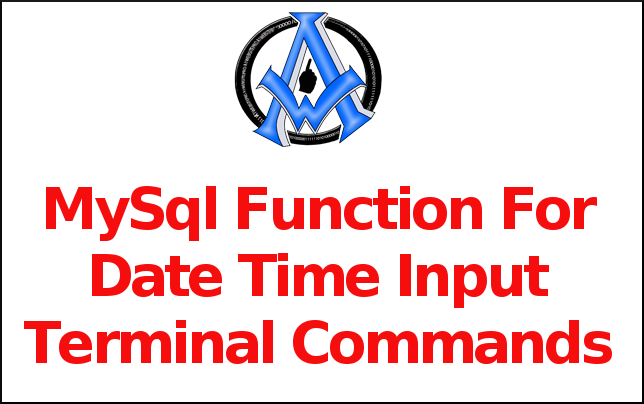
MySql Function for Date Time Input Terminal Commands
For date time input use this function. NOW()
Read More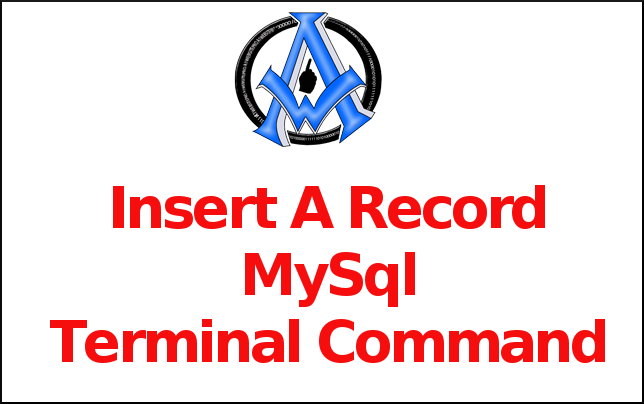
Insert A Record MySql Terminal Command
To insert a record use this command in terminal. Customize the values. INSERT INTO [table] ([column], [column]) VALUES ('[value]', [value]');
Read More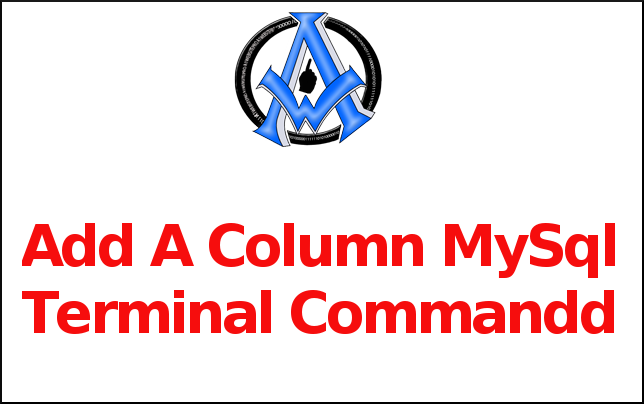
Add A Column MySql Terminal Command
If you're working with a MySQL database, you may find that you need to add a new column to a table. Fortunately, adding a column to a MySQL table is a straightforward process that we will do using the MySQL terminal command. Here's how:
Read More
Create A New Table With Column MySql Terminal Command
To create a new table with columns use this command. CREATE TABLE [table] ([column] VARCHAR(120), [another-column] DATETIME);
Read More
List All Indexes On A Table MySql Terminal
To see all indexes on a table enter this code. show index from [table];
Read More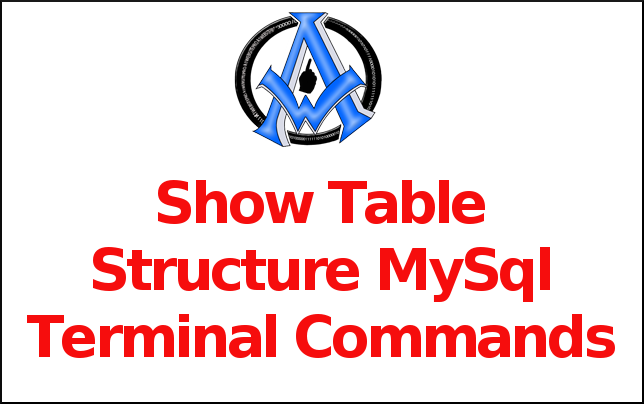
Show Table Structure MySql Terminal Commands
To show the table structure in terminal use this code. describe [table];
Read More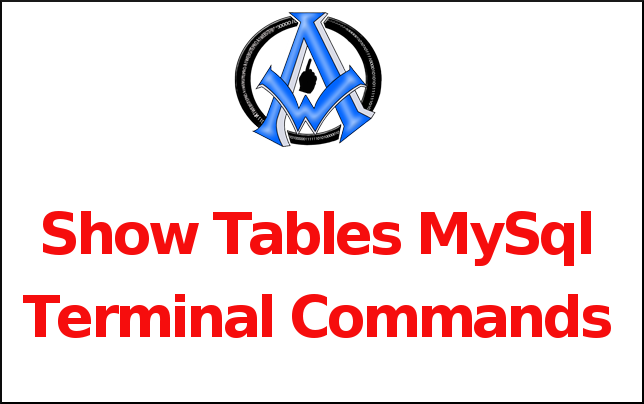
Show Tables MySql Terminal Commands
If you want to see the tables in the database use this command. show tables;
Read More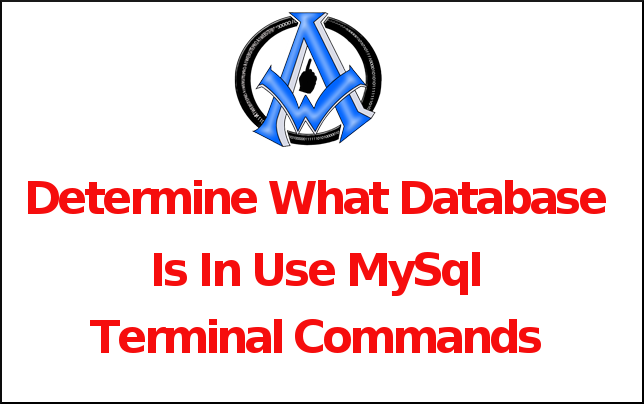
Determine What Database Is In Use MySql Terminal Commands
If you want to know what database that you are in you can use this terminal command. select database();
Read More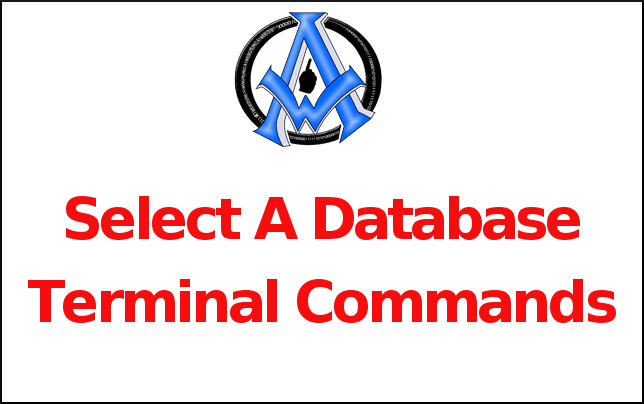
Select A Database Terminal Command
You can select a database to work with by entering the following command in terminal. use [database];
Read More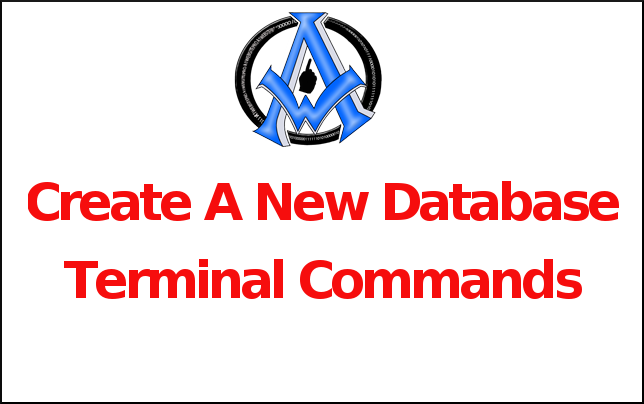
Create A New Database Terminal Commands
If you want to create a new database in terminal enter the following command. create database [database];
Read More