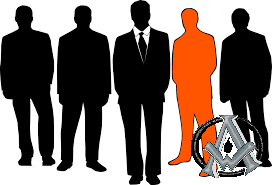
Celebrity Clients and Ethical Practice
We felt the need to address Celebrity Clients and Ethical Practice here at A1WEBSITEPRO. We, like any company like getting referrals, especially from our clients. That is how we have grown tremendously over the years. It is true that A1WEBSITEPRO has pick
Read More
Credit Card Testing Numbers
Use these credit card numbers to test your applications. Good for developers and web masters. Test Credit Card Account Numbers
Read More
How To Go From cPanel to ISPConfig
This tutorial will show how to go from cPanel to ISPConfig. The best part about ISPConfig is that it's free, while cPanel charges.
Read More
WordPress Site Trying To Download A File
Sometimes when you transfer a wordpress site you will get errors. Keep in mind that your old server may be using a different version of PHP than your new server. If you keep getting prompted to download a file when you go to the front end of your website
Read More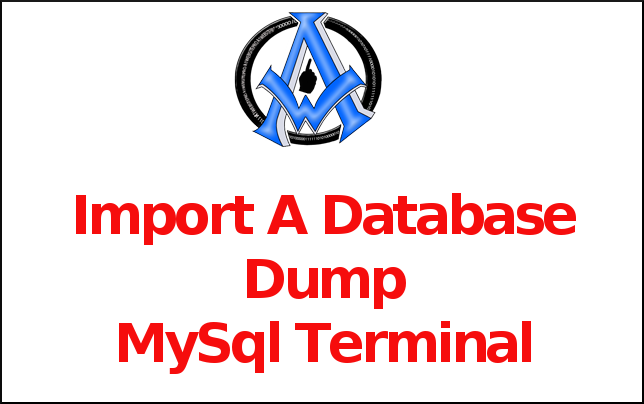
Import A Database Dump MySql Terminal
To import a database dump use this command. mysql -u [username] -p -h localhost [database] < db_backup.sql
Read More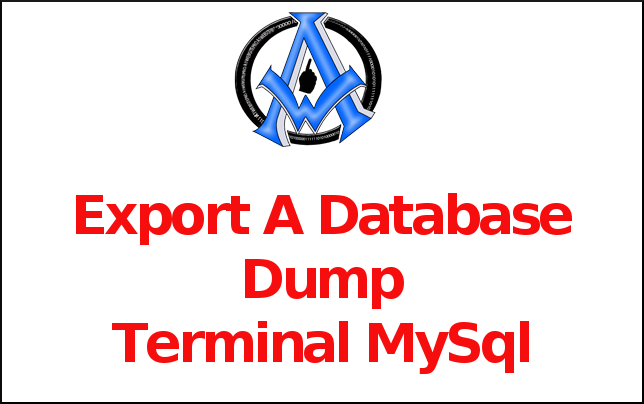
Export A database Dump Terminal MySql
To export a database use this command in terminal. mysqldump -u [username] -p [database] > db_backup.sql If that does not work for you then you may have created a user in cPanel or some other website management application. You may have to use the --no-ta
Read More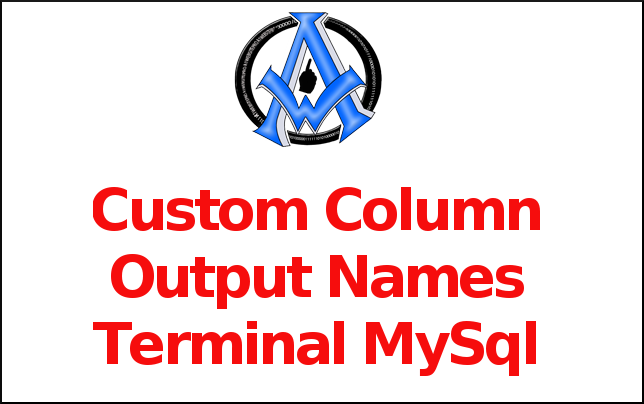
Custom Column Output Names Terminal MySql
For Custom Column Output Names Terminal MySQL, when selecting data from a table using the SELECT statement, you can customize the output column names. This can be useful when the column names in the table are not descriptive enough or when you want to for
Read More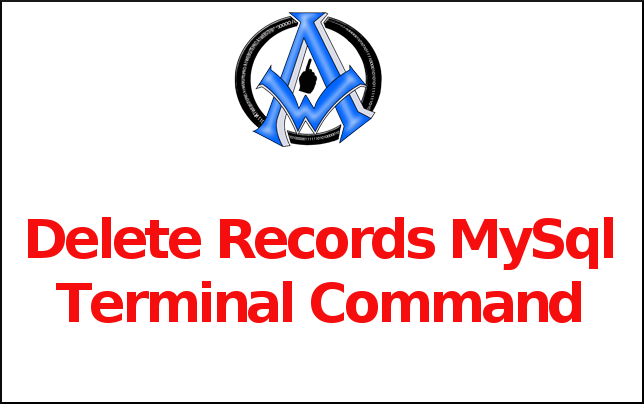
Delete Records MySql Terminal Command
To delete records in mysql use this terminal command. DELETE FROM [table] WHERE [column] = [value];
Read More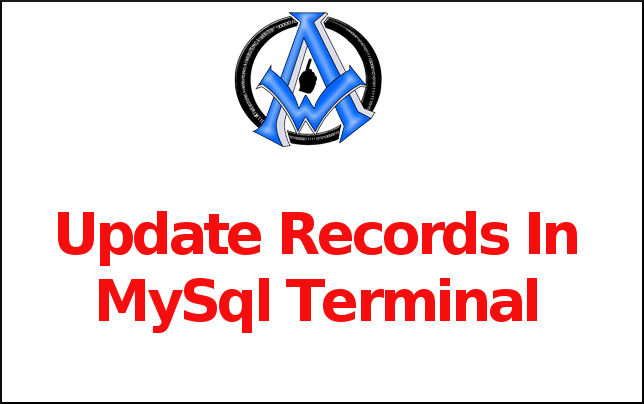
Update Records In MySql Terminal
To update a record you can use this command. UPDATE [table] SET [column] = '[updated-value]' WHERE [column] = [value];
Read More
Select With Custom Order Limit Terminal MySql
To select with a customer order and limit the results use this command. SELECT * FROM [table] WHERE [column] ORDER BY [column] ASC LIMIT [value];
Read More
Select A Range MySql Terminal
To select a range use this code. Take out the brackets and replace the values. SELECT * FROM [table] WHERE [column] BETWEEN [value1] and [value2];
Read More
Select Records Starting
To find records that start and end with a certain value use this command. SELECT * FROM [table] WHERE [column] LIKE '[val_ue]';
Read More
Select Records Starting With A Value MySql Terminal
To find something that starts with a certain string use this code. SELECT * FROM [table] WHERE [column] LIKE '[value]%';
Read More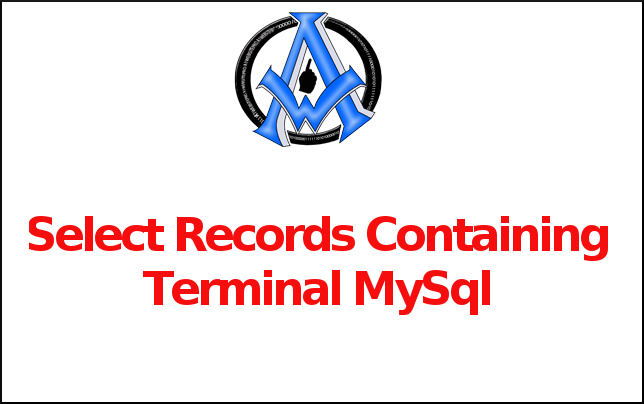
Select Records Containing Terminal MySql
To find records containing something use this command. SELECT * FROM [table] WHERE [column] LIKE '%[value]%';
Read More
Selecting Specific Records MySql Terminal Command
To select specific records in terminal use this code. SELECT * FROM [table] WHERE [column] = [value];
Read More