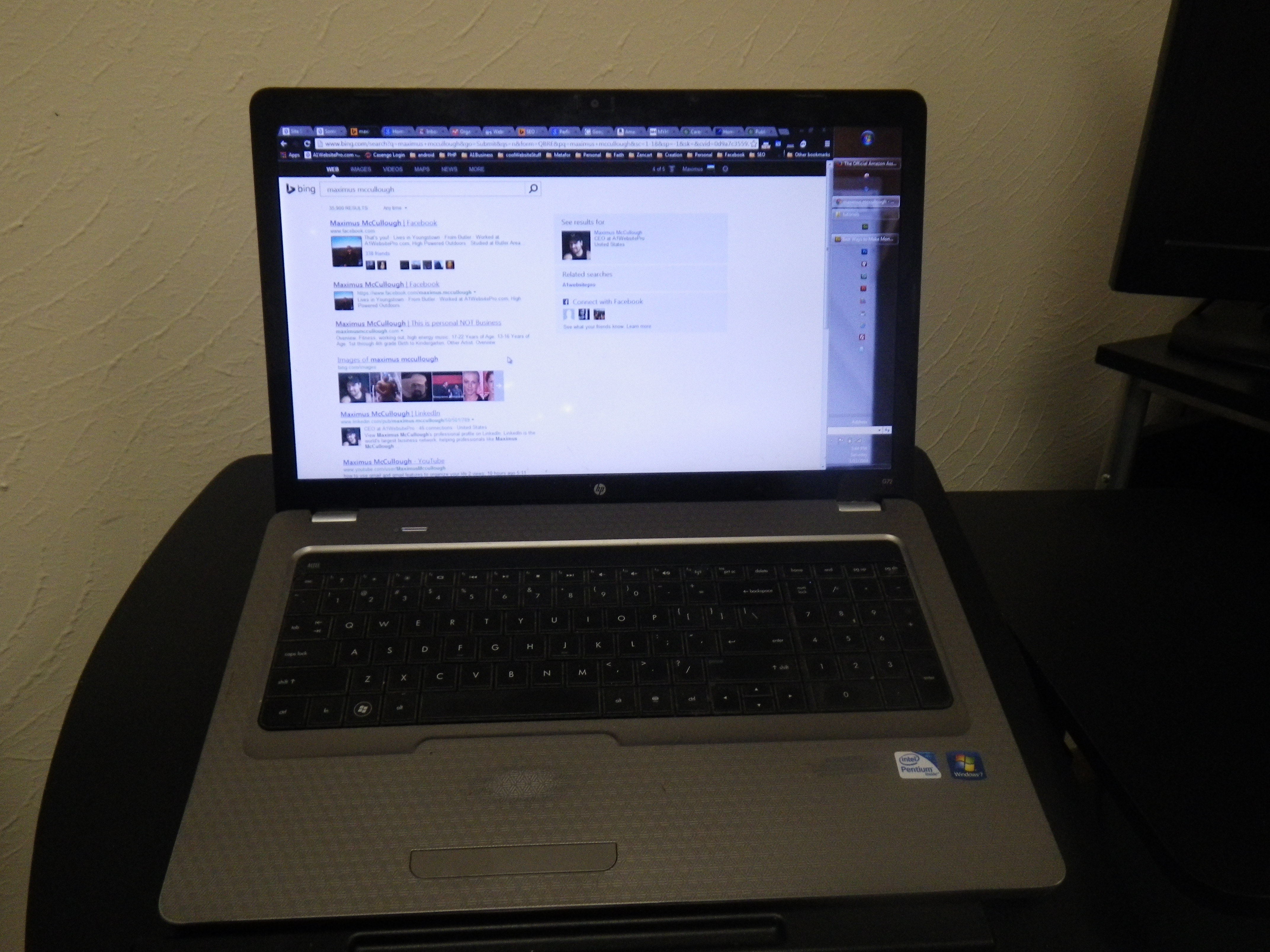
How to Connect an External Monitor to a Laptop
In this article we will teach you how to connect and external monitor to a Latop. The next thing we will talk about is "Chromecast" and how to hook it up. If you like watching T.V. from your laptop, tablet or smart phone then I have some good news for yo
Read More
Best Ways to Make Money Online in 2014
In this article we will be examining the best ways to make money online. It is important to me that my clients get the most money from their website that they can. There are easy aspects to it and some not so easy aspect to it. Knowledge of what to do is
Read More
Someone is talking about you!
So here is an interesting subject. Is someone talking about you? Well the answer to that question is, YES, someone is talking about you! What you should be concerned with is what they are saying and how they are saying it. The next thing that you should d
Read More
WordPress Security
WordPress security is a big issue to my clients. Can you blame them? They put years of their life into a Content Management System like WordPress and in just one day it can all be wiped out.
Read More
How to delete massive spam comments in WordPress
So I have a lot of bloggers that I have a privileged of working with and they get massive amounts of spam. So much for it being illegal when you get spammed over and over again anyway. Well I am here to help with that because I hate spam as well. In fact
Read More
View and edit CR2 Files tutorial
One of the things that I see people having trouble with is viewing cr2 files. CR2 is a raw image file and in order to view it you have to download codes so that you computer can let you view them. So this is what you want to do in order to view and then e
Read More
How to get more traffic to your website
How to get more traffic to your website. One of my clients sent me an email this morning and asked me this question; Hey Max, Do you know anything about where to submit articles (blog posts) you write to other sites to get more traffic? My response
Read More
Woocommerce Variation Swatches and Photos Wordpress Plugin
WooCommerce variation swatches and photos WordPress plug-in Many people have the woocommerce platform and it is an awesome way to sell things in WordPress. Sometimes though there are plug ins that have a learning curve with them and the woocommerce variat
Read More
Search Engine Optimization SEO Has Changed
Search Engine Optimization SEO Has Changed Search engine optimization SEO has changed. Google is constantly refining their search results to try to be the best at what they do. This may be frustrating to some of us that were using the keyword planner and
Read More
Scalable Vector Graphics (SVG) in WordPress
Scalable Vector Graphics I was recently asked if you can use Scalable Vector Graphics in WordPress. Scalable Vector Graphics or (SVG) is an XML-based vector image format for two-dimensional graphics that has support for interactivity and animation.
Read More
Google algorithm hummingbird meaning for SEO?
The Google algorithm hummingbirdis supposed to concentrate more on matching all the words in a query. Semantic language has been the concentration with this new algorithm.
Read More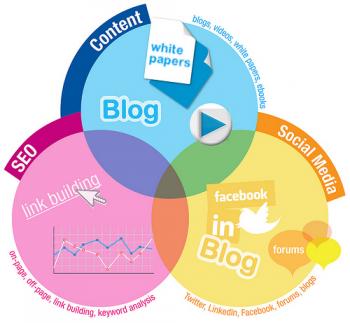
SEO Tutorial
This can be a SEO tutorial for beginners intermediate or advanced users. The principles are the same and all laid out for you here. This is a SEO tutorial step by step so be ready to spend at least 20 minutes at your computer while you learn these steps.
Read More
What Do Web Developers Do?
So what do web developers do exactly? When looking for a web developer vs. a web designer you need to ask yourself what your goals are and what you want to accomplish. It may be that you are newer to interacting on the World Wide Web and perhaps you don’t
Read More
PHP Web Development
Php web development in a nutshell is a company or developer that uses a computer language that is called php or "Hypertext Preprocessor".
Read More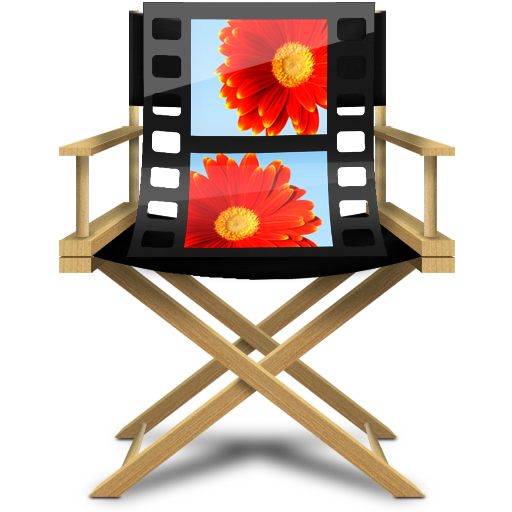
Edit Movies with Windows Live Movie Maker
This video tutorial is how to Edit Movies with Windows Live Movie Maker. before watching this video tutorial you will have to have had a movie already downloaded to your computer in a format like avi, mpeg, mp4 or other formats.
Read More