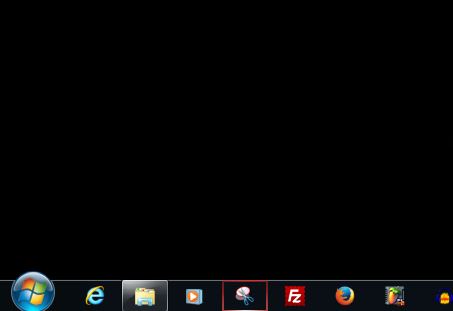
task-bar and start menu properties
Task-bar and start menu properties are basics to your computer but sometimes figuring it all out is a challenge to some people. Sometimes this is so simple that makes it difficult for some people who are deeper thinkers.
Read More
How to install a WordPress plugin
I laid everything out in the video on how to install a WordPress plugin. I willl go through the steps below. Step #1 Download the plugin that you want to use and save it to your computer.
Read More
WordPress Plug In Add Users Print Addresses
Are you looking for a WordPress Plug in that adds user address information and then takes that information and puts it into a printable format? You have found the right place.
Read More
How to embed power point documents into your website
How to embed power point documents into your website is a challenge that some people face. Professors, students teachers and more are having difficulty. Well after watching this tutorial I hope to help your work flow be more efficient.
Read More
Double Click Publishers Google Adsense Crawl Errors
Adsense Crawl Errors? So a lot of people are getting Double Click Publishers Google Adsense Crawl Errors. This article will help you with these issues. Many of my clients are having the same issues so I am writing an article on this subject to help with s
Read More
Woocommerce Options Variations Attributes for WordPress
I have been contacted by several people wondering how to add Woocommerce Options Variations Attributes for WordPress. In this tutorial I will show you how. Most of the process is communicated in the video so please watch it first.
Read More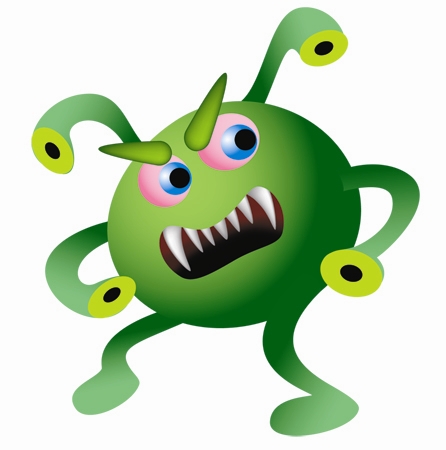
Virus Adware removal Instructions
How to remove CouponDropDown and other Virus and adware There have been many people lately getting bad viruses. I thought I would post this to see if I could help out a little.
Read More
How To SEO WordPress
To SEO WordPress all you will have to do is install the Yoast WordPress plug in. It can be found at the WordPress website at WordPress SEO by Yoast. The challenge that many webmasters face is that once they get the plug in installed they do not know how t
Read More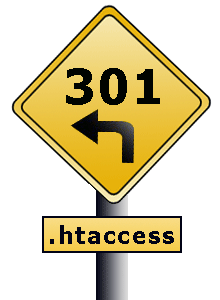
htaccess redirect to no www include ssl
So there are sometimes when we need to htaccess redirect our site to an ssl and remove the www part of it. Here is a code to help webmasters do that. What you need to do is look for the file called .htaccess.
Read More
Wordpress Under Attack
Wordpress Under Attack The threat is real ladies and gentlemen WordPress is Under Attack as well as many banking sites. If you want to protect yourself then this is the article for you to read. People that monitor the security of internet activity have de
Read More
YouTube Says Goodbye?
YouTube says goodbye? Well I am sure this has created quite a stir in the video community. YouTube receives thousands of submissions a day and announces that today 04/01/2013 that they will be deleting their site in order to pick the best video of all tim
Read More
Domain Email with Gmail
The first step for setting up your domain email with Gmail is to create an email address that you wish to use with your domain name. For instance, in this tutorial, we will use faith@storiesbyfaith.com.
Read More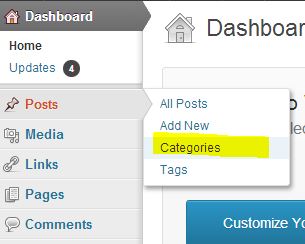
Categories in WordPress
Categories in WordPress is easy to do. The main thing that you want to think about is what type of articles will you be writing. We will be looking at a blog that talks about healthy living.
Read More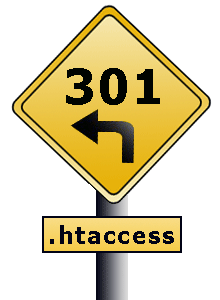
Redirect IP Address Using htaccess
Redirect IP Address using htaccess Redirect IP Address Using htaccess to get rid of annoying visitors that come to leave you spam. Better yet would you not like to tell them off with a web page especially for them?
Read More