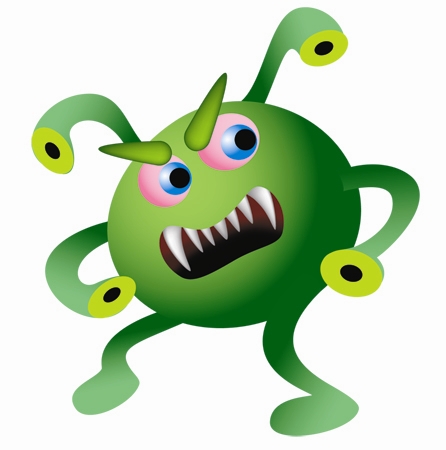How to remove CouponDropDown and other Virus and adware
There have been many people lately getting bad viruses. I thought I would post this to see if I could help out a little.
#Virus Adware Removal Instructions
This is a self-help guide, use at your own risk.
Step 1: Uninstall CouponDropDown
- Click Start, select Control Panel
- Click Add/Remove Programs (Or if you are using Vista/ Window 7, click Uninstall a program)
- Let the list of programs finish loading and find CouponDropDown and uninstall it
- If you don't see CouponDropDown on the list, proceed to the next step
Step 2: Remove browser Hijacks
Note: All your browsers will likely be hooked by the adware. As a result, you have to remove the CouponDropDown extension or add-on in each browser. You may or may not have the following add-ons. If you do, remove them as well.
CouponDropDown
FBPhotoZoom
GoPhoto.it
HDvid Codec
IB Updater
OneClickDownload
OneClickDownloader
Online HD TV
PutLockerDownloader
StartNow
TornTV
TorrentHandler
Yontoo
ZoomIt
Step 3: Download Microsoft Security Essentials if you have a PC and do a full scan and clean the viruses.
Download Microsoft security essentials here. Do not do another search for it, there are a lot of spammers out there that will make you think your downloading Microsoft security essentials but you would actually be downloading another virus. Be sure to click the link in this article, I provided a direct link to the right source.
There is another tool that I use to remove all the adware from my computer and browsers. It is called
Junkware Removal Tool. If you are using a PC this is a great tool to get all the junk off of it! :-)