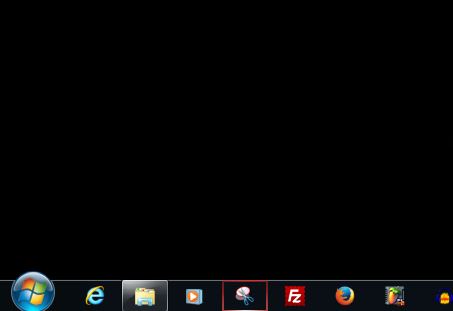Task-bar and start menu properties are basics to your computer but sometimes figuring it all out is a challenge to some people. Sometimes this is so simple that makes it difficult for some people who are deeper thinkers. We have all heard the expression, "Its right in front of your face", lol. I know that I have been told that a time or two. I made this video to relieve some of the frustration that we feel when dealing with simple tasks that just make our lives a lot easier and more efficient. This video is based upon the windows 7 operating system. I hope that you find it helpful and easy to understand. There is a lot of right clicking involved so if the left click does not work for you try to right click on the mouse. The following video covers these main point.
1. How to pin a program to your task-bar.
2. How to auto hide the task-bar.
3. How to show links and the desktop on your task-bar.
4. How to make your task-bar appear at the bottom, top, left or right hand side of your screen.
5. How to easily transfer files and folder between folders.