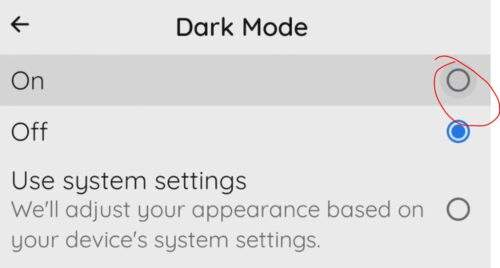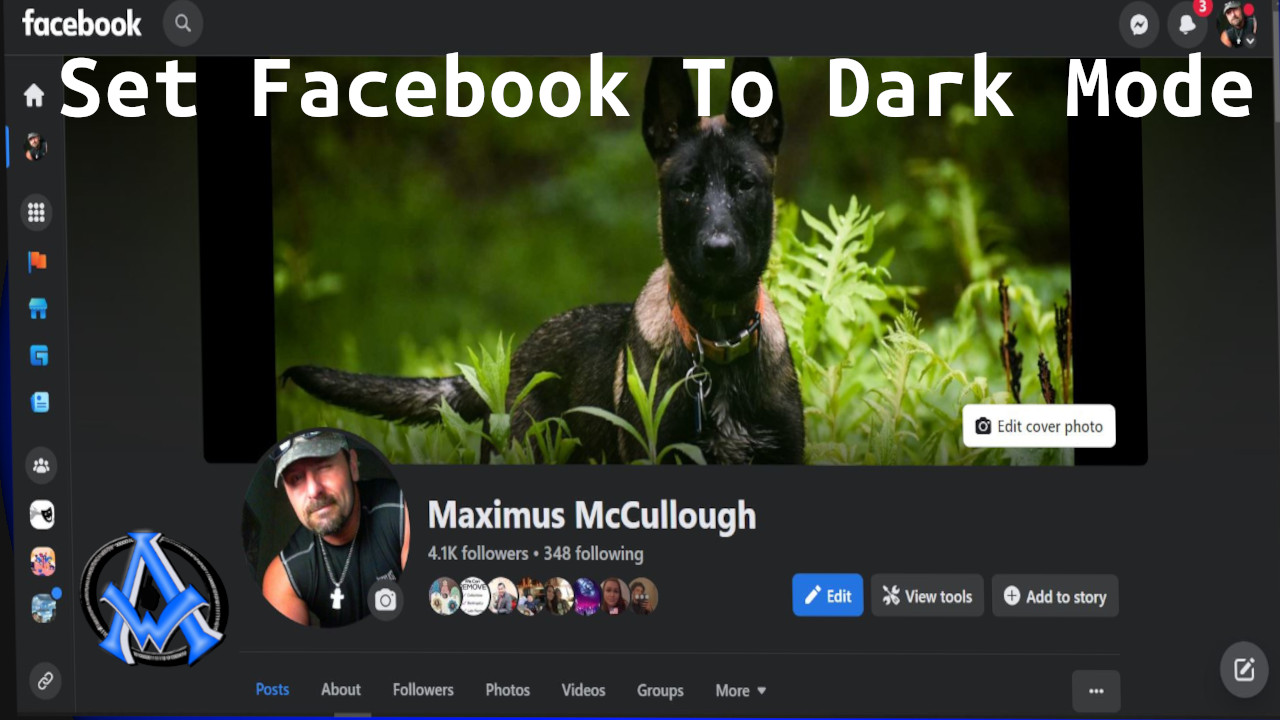There are two different methods to set Facebook into dark mode. One is on desktop and the other is on your mobile Facebook app. We will go over both methods. #darkmode #facebook
Desktop Facebook Dark Mode Instructions
The first thing you want to do is go to the upper right corner and click on your circle profile picture. Then click on Display & accessibility.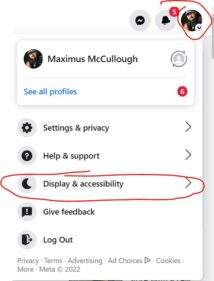 Then you will see you Dark Mode options and compact mode. Tick the on buttons and then you will see your Dark Mode activate.
Then you will see you Dark Mode options and compact mode. Tick the on buttons and then you will see your Dark Mode activate.
 Mobile Instructions
Mobile Instructions
To turn on the Dark Mode for your Mobile App the process is a little different. Tap on the 3 horizontal lines in the top right.
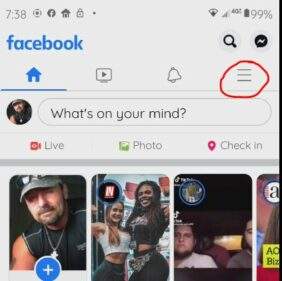 Next tap settings and privacy.
Next tap settings and privacy.
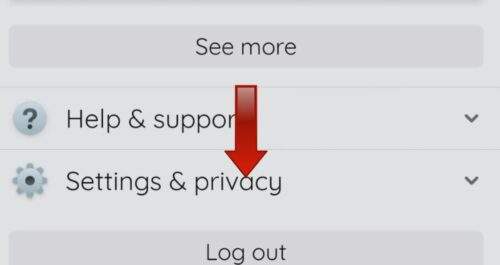 Then tap on settings.
Then tap on settings.
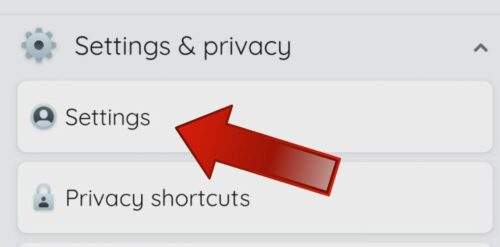 Scroll down to preferences and you will see the Dark Mode option.
Scroll down to preferences and you will see the Dark Mode option.
 Now turn the Dark Mode on and you're done. :-)
Now turn the Dark Mode on and you're done. :-)