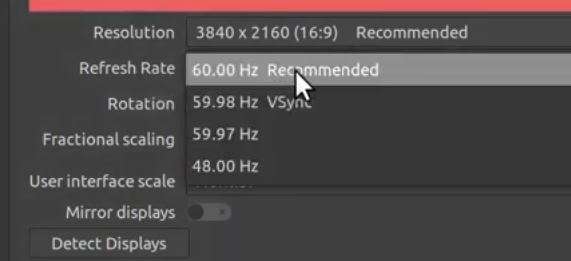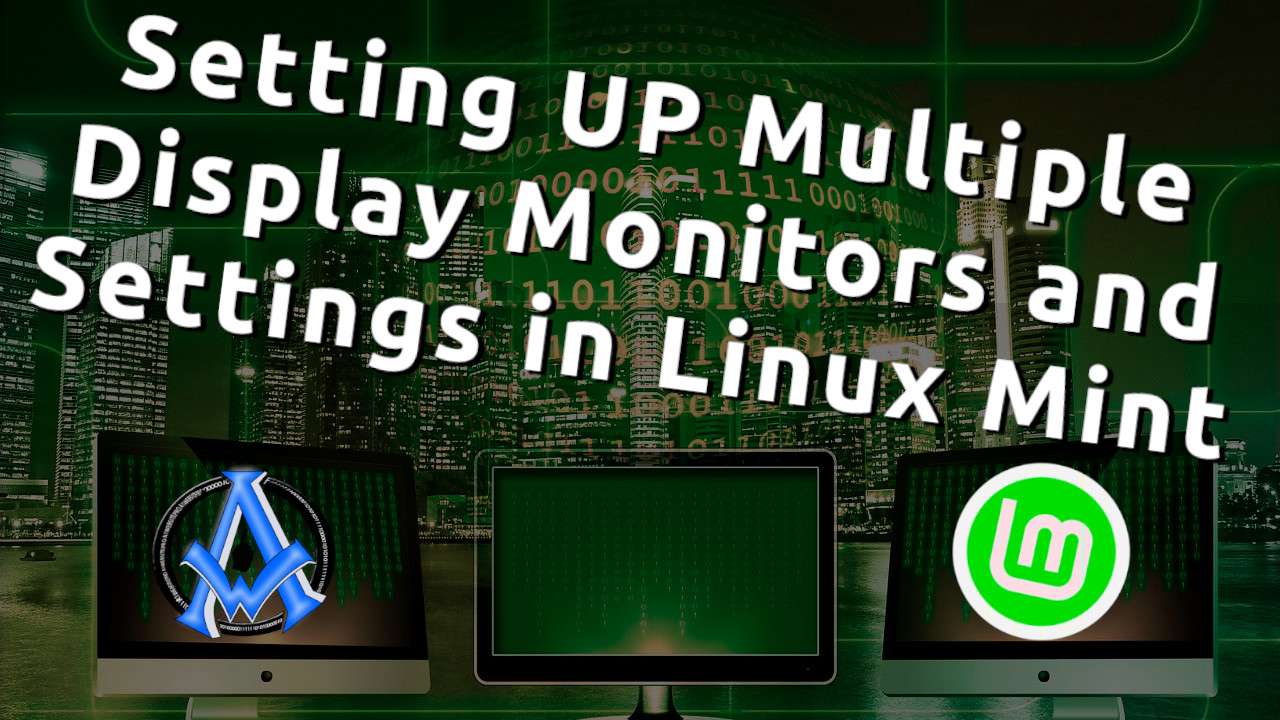This post is about setting up multiple display monitors on your Linux Mint or Ubuntu Operating system. In a previous post, I show how to hook up an external monitor. In this post, we will discuss the settings and how to arrange your display monitors. For the record, we refer to monitors as screens and displays as well.
Access Display Settings
To access your display settings, navigate to the start button on the lower left-hand side of your screen. Click on it then type "Display". You will see the display icon appear, click on it.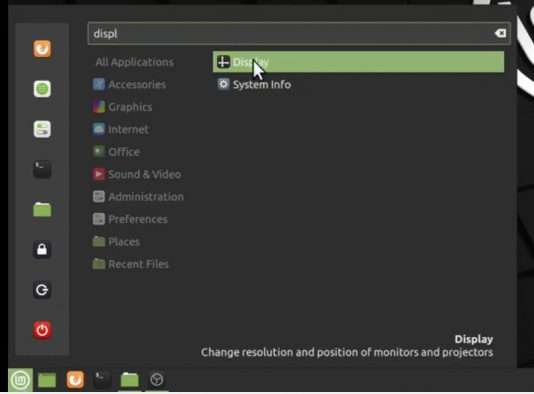 This will bring up your display settings pop-up. From here you can change your settings and arrange your displays on Linux Mint & Ubuntu. If you cannot see all your settings and buttons, click on the maximize button in the top right of the window. Note: I circled it in red to highlight it.
This will bring up your display settings pop-up. From here you can change your settings and arrange your displays on Linux Mint & Ubuntu. If you cannot see all your settings and buttons, click on the maximize button in the top right of the window. Note: I circled it in red to highlight it.

Selecting Displays
To work with a display, you must first select it. See below, I have 2 monitors, I can click the one that I want to work with, then I can adjust the settings. In the above photo, I selected the other monitor in order to adjust settings. One is green, the other is pink, it also labeled in order to tell the difference between the two.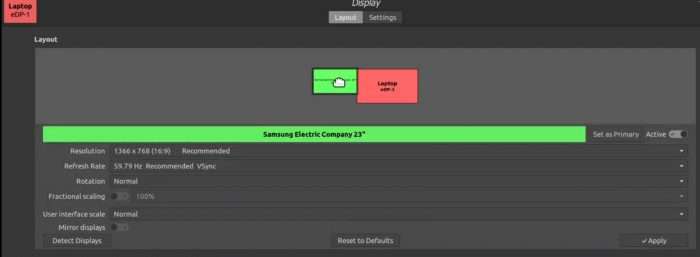 Display Location
Display Location
To see which display is which, click on "Detect Displays" and the system will label each display on the top left-hand side of the screen.

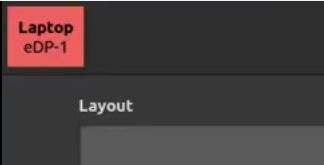
Screen Resolutions
Each screen has its own resolution and ratio. I covered ratios in more detail on a image sizing post. However, with resolutions, you can experiment to see which is the right setting for your displays. Make sure that you have the correct one selected in order to optimize your display. In the resolution drop menu, you can select another setting and try it out. Usually the recommended one is the best, but see what the other ones look like. Do not be afraid to try them out because you can always "revert" back to your current settings when trying other ones out.
Refresh Rate
When considering your refresh rate, remember there are a lot of different types of monitors. They made some of them for gamers who require fast responses and their refresh rate has to be a lot higher. However, when you're coding or watching videos on Rumble or other platforms, you do not have to have that high of a refresh rate. The higher the refresh rate the more CPU it consumes as well. For more information on this see What Is Refresh Rate and Why Is It Important? - Intel