Category Archives: Lessons

What is the difference between a post and a page on WordPress? Easy WordPress Instructions on Posts, Pages and Widgets. A post is like a newscast or story about current events. A page describes your business and does not describe current events. How Do I Make A Post on WordPress? First, you log into Read More

Picking a Content Management System CONTENT MANAGMEMENT SYSTEMS CMS is an acronym for content management system. A content management system is basically a website that you do not have to code yourself. It does all the coding for you. People that do not have coding knowledge take advantage of these platforms to save them time Read More

WRITING DEEP CONTENT THAT IS INDEXED “Effective communication is 20% what you know and 80% how you feel about what you know.” Jim Rohn The key to picking subject matter varies from website to website. It is very helpful if your website is covering one certain overall theme. For instance if your website is about Read More

The Strategy of URL’s and Hosting If you are new to websites and setting up a URL then this section is for you. If you already have a URL that you have been posting content on then you want to keep that URL. One of the things that you want to think about when Read More

Why You Need Relevant Content in your Sidebars You must have relevant content in your sidebars. Why? Web Pages are indexed NOT websites. We are going to examine a breakdown of website pages and their content and why its important to show relevant or similar content in your sidebars. Then we are going to explore Read More

Q. What is JavaScript? A. JavaScript was created in 1995 by Netscape Communications Corp by a man named Brendan Eich and is designed to bring interactivity to webpages and creating web applications. Originally called LiveScript, it is an object oriented language, meaning it can use and support objects. While it may be known to be Read More

Instructions: Pick a date by clicking on it. Pick a time by clicking on it. You will see the selected date and time below the box. [product sku=”maxtime”] List of Classes Available Live Online one on one with Maximus Just enter in the comment section above when you request a class. Lesson 1 & Orientation Read More

Headline Animator in your Email Signature Do you want to put a Headline Animator in your Email Signature? You can do it and its fast and easy. If you go to feedburner to and try to learn how to do it you will be lost if you are using Gmail. So I thought it was important that I Read More
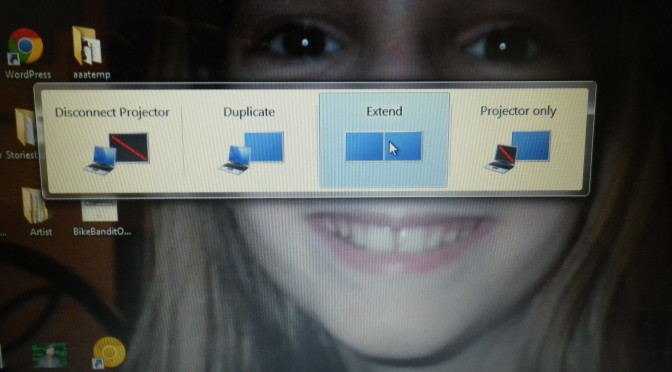
Overview In this article we will teach you how to connect and external monitor to a Latop. The next thing we will talk about is “Chromecast” and how to hook it up. If you like watching T.V. from your laptop, tablet or smart phone then I have some good news for you! The third thing Read More

SEO Tutorial This can be a SEO tutorial for beginners intermediate or advanced users. The principles are the same and all laid out for you here. This is a SEO tutorial step by step so be ready to spend at least 20 minutes at your computer while you learn these steps. In this free SEO tutorial you will Read More

How To SEO WordPress To SEO WordPress all you will have to do is install the Yoast WordPress plug in. It can be found at the WordPress website at WordPress SEO by Yoast. The challenge that many webmasters face is that once they get the plug in installed they do not know how to use Read More
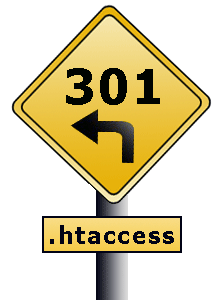
htaccess redirect to no www include ssl So there are sometimes when we need to htaccess redirect our site to an ssl and remove the www part of it. Here is a code to help webmasters do that. What you need to do is look for the file called .htaccess. It will be in the Read More

It’s effortless to get your domain email with Gmail, and it only takes under five minutes! Suppose you have a personal or company email address that you want to use. In that case, you can streamline your email management by integrating it with your Gmail account. You can even add multiple email addresses using the Read More
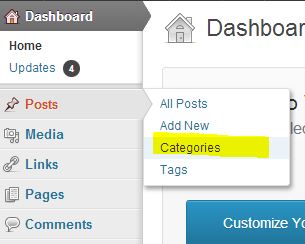
Categories in WordPress Categories in WordPress is easy to do. The main thing that you want to think about is what type of articles will you be writing. We will be looking at a blog that talks about healthy living. In this tutorial we will learn the best ways to add a category and a Read More

How do I get RSS feeds on my website? So How do I get RSS feeds on my website? The answer is right here in this tutorial. In the first set of steps below we will show you how to put an RSS feed into your WordPress. It’s very easy to do with your widgets. Step#1 Read More
A1WEBSITEPRO Social Media Pages
Here are my social media pages, lets hook up!