What is the difference between a post and a page on WordPress?
Easy WordPress Instructions on Posts, Pages and Widgets. A post is like a newscast or story about current events. A page describes your business and does not describe current events.
How Do I Make A Post on WordPress?
- First, you log into your dashboard.
- Look for the post column in the left and click on it.
- Click “Add New”

- Next fill out your title in the top where it says “Enter title here”.
- Now go and fill out the bigger box below. You can use the html editor to help you format your text.

- You can also add pictures and files by clicking on the “Add Media” button. {Circled in blue above.}
- Some optional choices that you have are to give your articles a category or tags. Just type in whatever you think is appropriate in the boxes.

- Finally when your all done all you have to do is click “Publish” . This will make the post live on your website.

- You will notice there are 2 other buttons, “Save Draft” and “Preview”. Saving a draft comes in handy if you are working on a post and get interrupted, or you want to come back and work on it later. The “Preview” button lets you preview your post before it becomes live on your website. You can also schedule post to become live on a certain future date by clicking the “Edit” link by “Publish Immediately”.
- After you publish your post, that blue “Publish” button will turn into a blue “Update” button. You can go back and update your post at any time.
How do I make a Page on WordPress?
The process is very similar to making a post. Only, instead of adding a new post, add a new page under the page’s menu. One of the differences are you do not have to choose a category. You will notice that box is gone in most themes. The biggest difference though is that with pages you have page attributes which contain templates. Not all themes have this, so if you do not see a page attribute box, do not worry about it. Most of them do, though, and here you can choose a page layout by selecting a template.
What are widgets on WordPress, and how do I use them?
Widgets are little bits of information that you want in your sidebars, header or footers depending on your theme layout. You can find your widgets under the “Appearance” menu and then “Widgets”.
When you open up this page you will see columns, usually 4 columns. ON the left site you will see available widgets and on the right side you can see where those widgets are placed.
You open up a place on the right by clicking the little black arrow button and the dragging a widget from the left to where you want it to appear. Each little box on the left is a separate widget.
Conclusion
This is a very basic instructional article to get you started with pages, post and widgets in the WordPress content management system. It’s really easy once you get the hang of it, but there are always those little issues that may arise while you are working on your website that you need help with. If you are interested in diving deep into the features of WordPress and how to rank in the search engines with it, I recommend the book “Web Development Strategy“. This will help you on your way to making great articles and a highly ranked site on the internet.
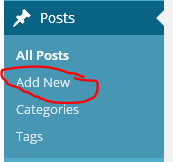


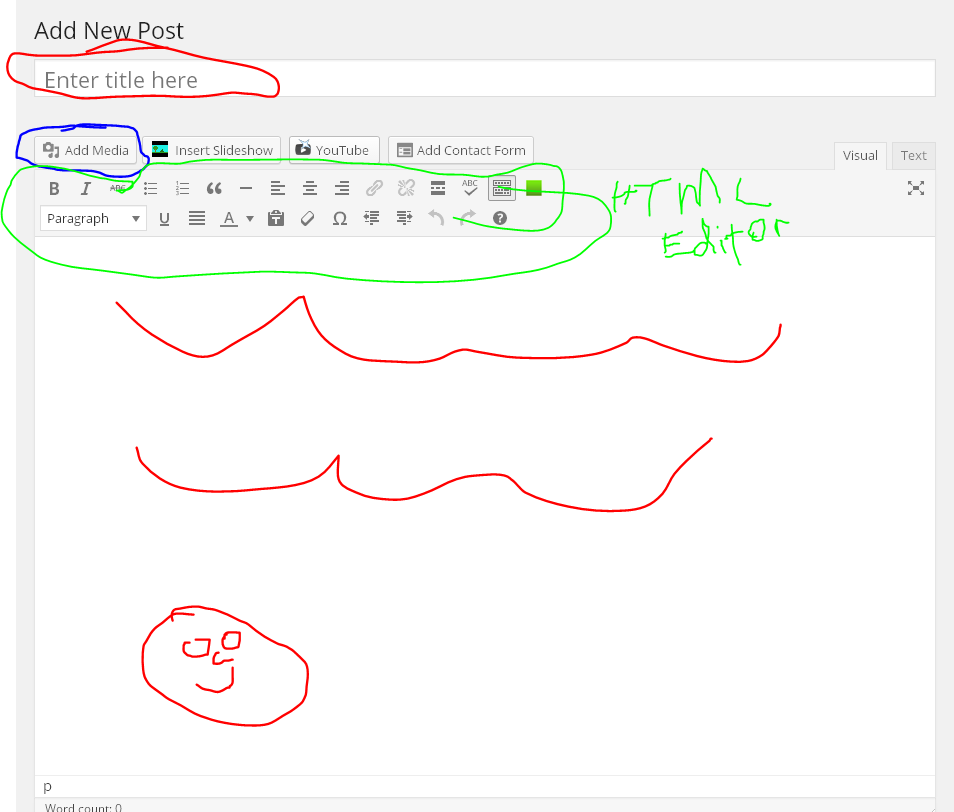
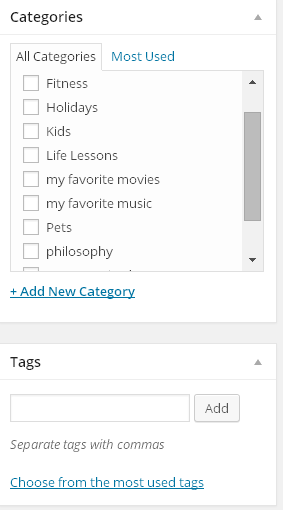
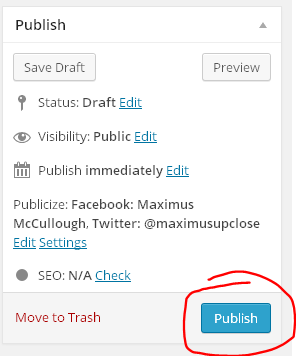
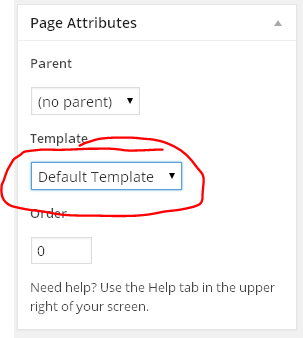
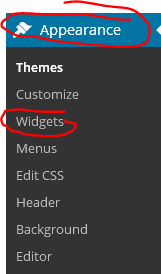
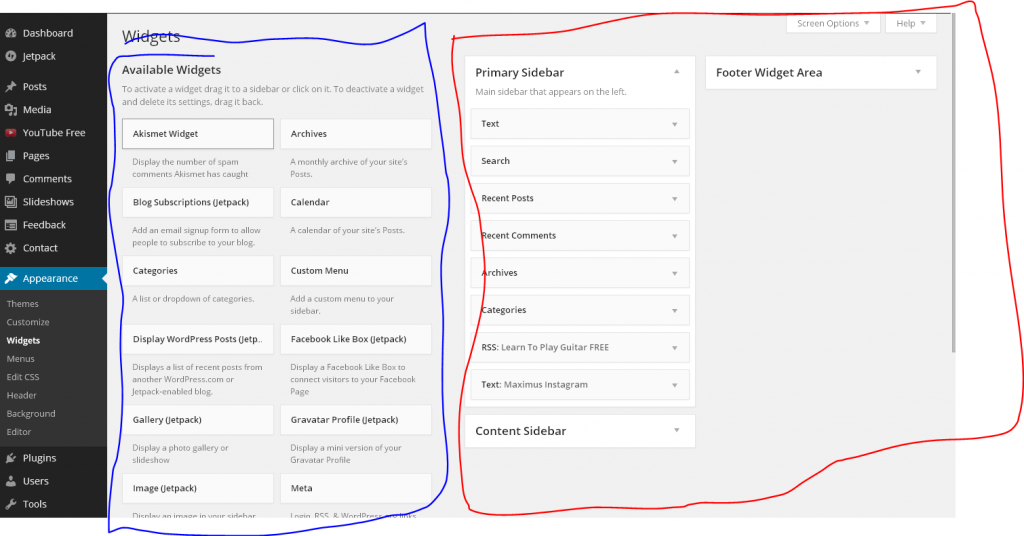
A1WEBSITEPRO Social Media Pages
Here are my social media pages, lets hook up!