Headline Animator in your Email Signature
Do you want to put a Headline Animator in your Email Signature? You can do it and its fast and easy. If you go to feedburner to and try to learn how to do it you will be lost if you are using Gmail. So I thought it was important that I include this in a tutorial for all my clients who use feedburner to deliver their feeds to their subscribers. This is just another great way to advertise your site and its content to everyone that you email. Yes, for those of you that have more than one site you can include more than one headline animator from feedburner.
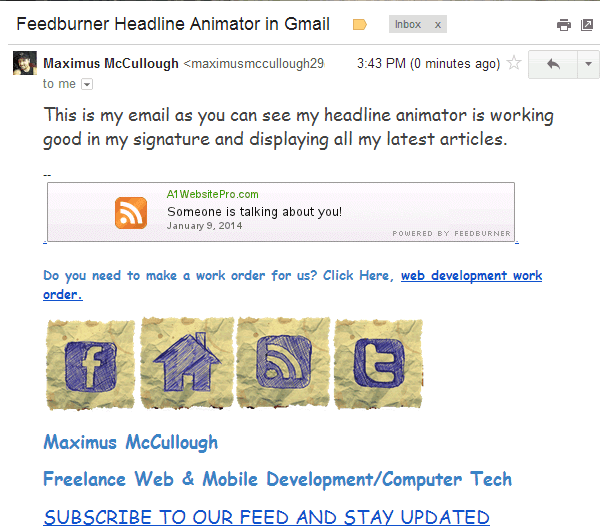
Q. What advice does feedburner have for putting animator in Gmail?
A. There is a lot of techy hacks that they try to show you how to do. They have a help section that says “Work Around for Gmail” here is what it says.
“GMail does not permit HTML signatures using its web-based interface; only plain text signatures may be entered directly through the GMail website.”
Then they go on and lead you to other articles where you can find help for the hack word around.

Q. What is feedburner and how does it work?
A. Feedburner takes your RSS “real simple syndication feed” from your website and emails it to your subscribers. You can then keep track of how many subscribers that you have and how many people are reading your articles.
Q. How do I set up feedburner for my RSS feed?
A. I wrote an in depth article how to set feedburner up for WordPress that also has a video tutorial, you can visit that if you are new to the software. If you do not have an RSS feed then this post will not apply to you. If you would like more information on setting up a RSS fee for your website please see Lisa Irby‘s post, Creating RSS feeds for your website.
Q. Is there a quick and easy way to put my headline animator in my Gmail signature?
A. I thought you would never ask and YES, there is an easy way. Make sure that you have a headline animator in your feedburner active. Go to feedburners website and follow the steps below to activate the headline animator if you do not have one.
1. Click on Headline Animator
When you go to feedburner click on the feed that you want the headline animator for. Click on “Publicize” then click on “Headline Animator“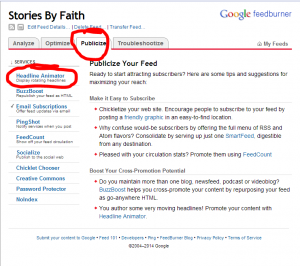
2. Style your animator and activate[/wptabtitle] [wptabcontent]Here you can style your animator and select your colors and so on. The important thing is to activate it at the bottom of the page in order for this to work in Gmail. Sometimes the styling options are a little quirky, just wanted to let you know if you are having trouble. 😉
3 Gmail Settings
Next open up your gmail and go to setting. You will see a little gear tab click on it. You will see a drop down, click on “Settings”.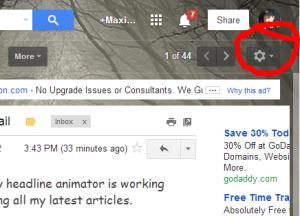
4. Scroll down[/wptabtitle] [wptabcontent]Scroll down to where it says signature.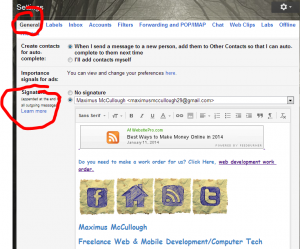 [/wptabcontent][wptabtitle] 5.Resize Windows[/wptabtitle] [wptabcontent]Now resize your windows so they are side by side and drag and drop your headline animator into your signature.
[/wptabcontent][wptabtitle] 5.Resize Windows[/wptabtitle] [wptabcontent]Now resize your windows so they are side by side and drag and drop your headline animator into your signature.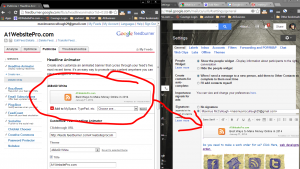
Note: If you click on any of the above images they will open larger in a new window.
Q. How do I link it to my blog?
A. If you are asking this question you realize the the headline is not linked to your blog. Just follow the following couple easy steps to make this link to the blog section on your website. Feedburner will show your last several post in an animation so link it to the blog section of your website.
Steps to link the headline animator to your blog.
- While you are in your Gmail signature put a period right before and right after your banner.
- Highlight the periods as well as the banner with your mouse.
- On the menu right above the signature click on link and link to your blog.
Yaa, your done! 😉


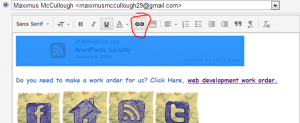
A1WEBSITEPRO Social Media Pages
Here are my social media pages, lets hook up!