Category Archives: Lessons
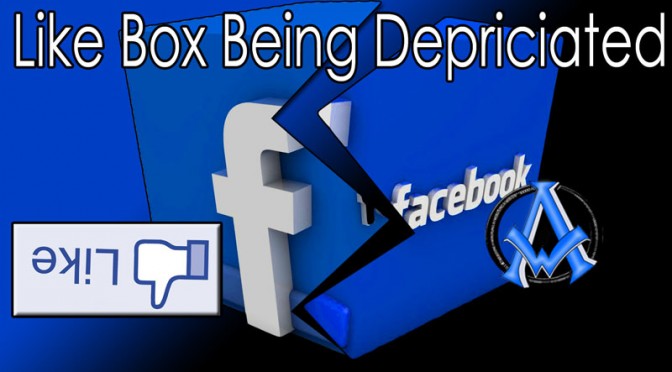
Facebook Like Box DEPRECATED but here is a solution for you to implement! Simply make a new one! 🙂 Facebook Like Box DEPRECATED Here Is A Solution Go to the developers for Facebook website. You want Like Button For Web. You should be seeing a page that looks like below. You will be working with Read More
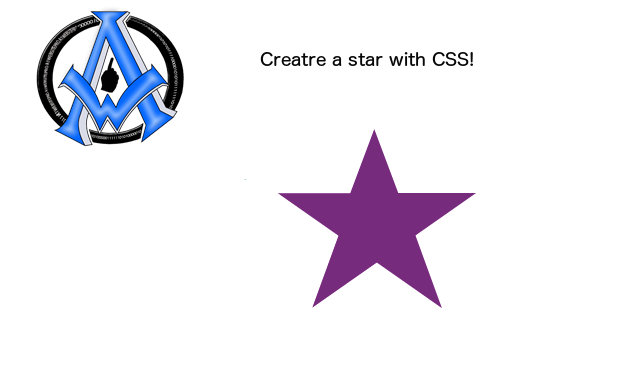
The first thing we will do is set up our div and we will call it star. [code]<div id="star"></div>[/code] Next we will add the CSS to give us a purple star. [code] <style> #star{ width: 0; height: 0; border-style: solid; border-width: 0 100px 100px 100px; border-color: transparent transparent purple transparent; } #star { margin: 50px Read More

You should think twice before you install a plugin for WordPress because of the ramifications that plugin can bring. A WordPress plugin has access to your database as soon as you install it. It can therefore update, delete, and manipulate your WordPress database in a lot of ways. Even after you remove a plugin the Read More
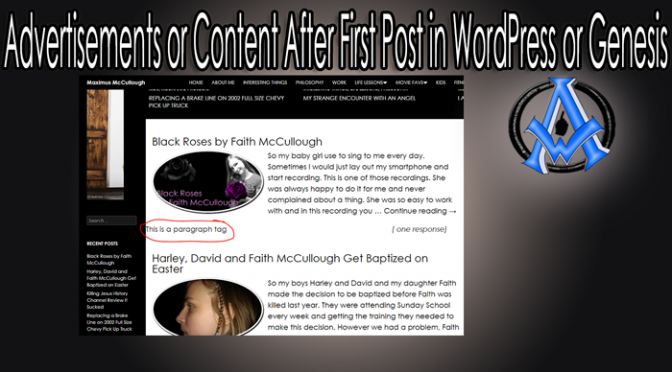
If you’re a blogger or website owner using WordPress or the Genesis framework, you may be interested in displaying advertisements or additional content after the first post on your homepage. This can help increase engagement and revenue by providing readers with relevant content and advertising opportunities. Here’s how you can add advertisements or content after Read More

So when you code a lot of websites you need a reset stylesheet written in CSS that will help with the process. Sure you can write it out over and over again but here is one I like to use to give a quick start to the stylesheet. [code] html, body, div, span, object, iframe, Read More
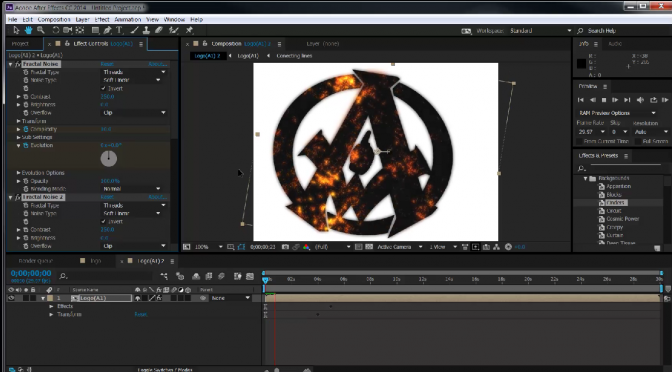
Adobe After Effects Quick Start Tutorial To Using Effects No messin around for this cowboy. When something is labeled effects I want to see them right away and know how to use them. “Welcome to Beginners Guide to Using Adobe After Effects”!

Sometimes its necessary to add content at the end of your RSS feed. Here is a little code that will help you to do that. You can add social pages, scripts and more using this method. Just paste the code below into your functions.php file and replace the content with whatever you want it to Read More

Opencart Installation on Shared or Dedicated Servers is a process but hopefully I can help make that a little easier for you. This will be an OpenCart series to give you the knowledge that you need to install and run an Opencart CMS. I have created a video tutorial on how to download and upload Read More

Creating a Website Mockup in Photoshop is not the easiest thing to do. You first need “Imagination” and then the tools to make that imagination a reality. I have had several students that wonder about the mockup process. There is nothing easy about it but it sure is fun to make them. Here is a Read More
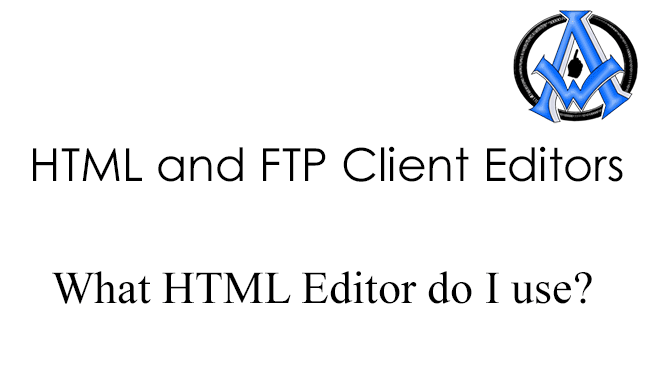
Many people out there are looking for ways to edit their website files via FTP, SFTP and FTPS. THere are many great ones out there. Below I am going to share some of the ones that I like to use and other ones that I do not use as much but are still good. Paid Read More
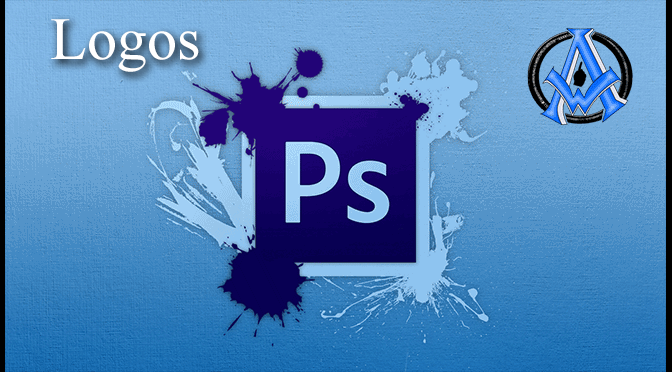
Photoshop Logo Creation Logos are hard to make because they have to be so simple. Here is a demonstration of how I created a logo for a client.
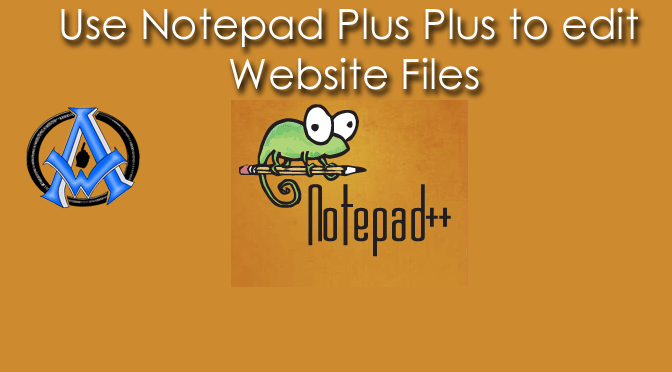
Many people want to use Notepad Plus Plus to edit their website files. It is free and easy to use. Once your grab the basic understanding of connecting to your website server via FTP its all downhill from there. Download and Install Notepad Plus Plus Your first step is to download NotePad Plus Plus. When downloading Read More

Social Syndication Plugin WordPress SNAP is the Best Social Syndication is very important to website these days. Really who has the time to keep posting to all the network platforms out there after you already make a post. Every day it seems there is another social network platform. Syndicating your posts is the answer for Read More
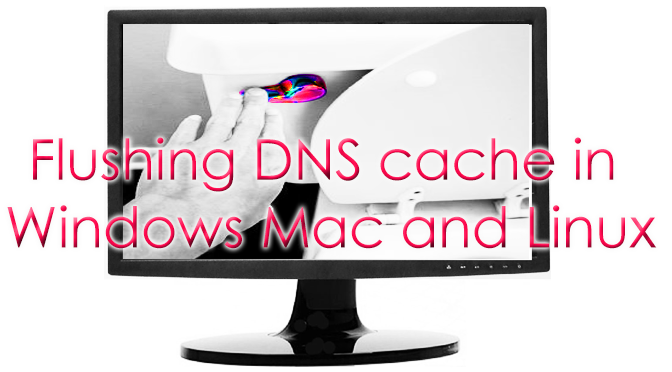
I have spoke about clearing your browser cache in previous articles but if you are still having problems seeing changes on your website there is one more thing that you may want to try if things are still quirky. That would be flushing the DNS cache on your computer. Although this may look scary it is Read More
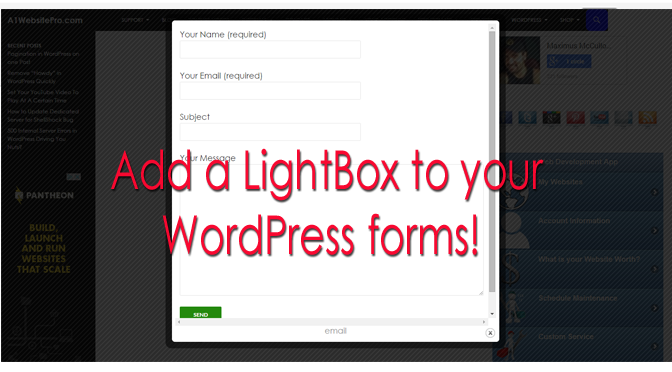
Do you want to know how to do a lightbox for WordPress forms? Its really cool. If you do not know about lightbox yet it is a way to darken the background so that people can focus on a picture or a form. Here is an example basically click on the Contact Us link below Read More
A1WEBSITEPRO Social Media Pages
Here are my social media pages, lets hook up!