You should think twice before you install a plugin for WordPress because of the ramifications that plugin can bring. A WordPress plugin has access to your database as soon as you install it. It can therefore update, delete, and manipulate your WordPress database in a lot of ways. Even after you remove a plugin the database tables and information in those database tables can still be there. Some who have been blogging for years have tons of garbage in their database that they will never use. Some plugins that are installed keep track of stats that will only bloat a WordPress database.
Example of Left Over Junk in a database from a WordPress Plugin
Think of a database like an Excel document or Google Spreadsheet. In the table below we see that Plugin1 is using the database currently. Plugin 2, 3 and 4 have been removed but their left over junk is still in the database. Now if there were some malicious code in there screwing with your website there is no way to easily remove it. You have to know PHP or go into phpMyAdmin to remove the junk. Most plugins do not provide a script to remove the data that they insert.
| Plugin1 | Plugin2 | Plugin3 | Plugin 4 |
| In Use | Removed useless data | Removed useless data | Removed useless data |
| In Use | Removed useless data | Removed useless data | Removed useless data |
How to Remove junk from Your WordPress Database
The firs thing that you want to do is back up your website before you preform the following process just in case something goes wrong.
Here are the steps:
- Log into your cPanel
- Open your database, there should be a little icon that look like this.

- Next look for the tables that the plugin created. It is usually something similar to the name of the plugin. If I wanted to delete the wp_crm_log for example I would drop that table by clicking drop.

- That will remove the table entirely and all the junk code that is in it.
Why should you remove Junk Tables from your WordPress Database?
- Junk tables provide backdoors for hackers.
- They bloat your database.
- They slow down your website.
Is this only for WordPress?
No, any dynamic website that uses databases need to get rid of the junk within the database. There are other content management systems out there that utilize a plugin system or modules for functionality. However since WordPress is the most popular there is a need to be more concerned about it. Plugins are easy to install but it can be another story when you are trying to remove it.
How to test a plugin for WordPress
You should never “test a plugin” on your website that you have worked so hard for years to create. Test it out on a meaningless platform. You can set up a free WordPress site on wordpress.com and check out the plugin before you install it on your server. Installing a WordPress plugin is not as innocent as you think it is, it can wipe out your entire income within a few seconds or click of a button. YES! THINK TWICE BEFORE YOU INSTALL A PLUGIN FOR WORDPRESS!


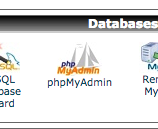
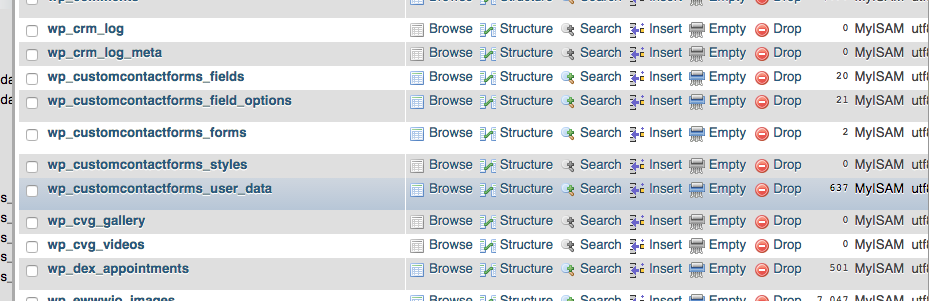
A1WEBSITEPRO Social Media Pages
Here are my social media pages, lets hook up!