I have spoke about clearing your browser cache in previous articles but if you are still having problems seeing changes on your website there is one more thing that you may want to try if things are still quirky. That would be flushing the DNS cache on your computer. Although this may look scary it is a very simple process.
What does flushing DNS do?
DNS is an acronym for Domain Name System. This function converts a domain name like a1websitepro.com to a number which is an IP address like 208.191.222 and stores it as a number. So when you look up the website that you were checking out before your computer may be showing you an older version that is cached on your computer.
This is especially true if a particular website changed servers and now has a new IP address.
Flushing the DNS on your computer will clear this record and show you the recent changes on your website. Make sure that you do the previous steps as well that I outlined in this article How To Clear Cache Or Browsing History Tutorial.
Flushing DNS on Windows OS
- Go to Start
- Type in CMD in the search
- Right click and select “Run As Administrator”
- You will see a black box pop up it will say something like c:\Windows\system32>
- Click beside this line and type
[code]ipconfig /flushdns[/code]
there is a space between ipconfig and the slash “/”
- Hit enter
- If you have done this successfully you will see a message that says “Successfully flushed the DNS Resolver Cache“
Flushing DNS on a Mac
- Go to search and type in Terminal
- Click on Terminal.
- Depending on what version of Mac you are using type in the command for your version.
- macOS Sierra 10.12.0
[code]
sudo killall -HUP mDNSResponder
[/code] - OSX 10.11.0
[code]
sudo killall -HUP mDNSResponder
[/code] - OSX 10.10
[code]sudo discoveryutil udnsflushcaches[/code]
- OSX 10.9
[code]dscacheutil -flushcache; sudo killall -HUP mDNSResponder[/code]
- OSX 10.7 – 10.8
[code]sudo killall -HUP mDNSResponder[/code]
- OSX 10.5 – 10.6
[code]sudo dscacheutil -flushcache[/code]
Flushing DNS on a Linux
This will depend on what version of Linux you are running. Here are the codes.
sync; echo 3 | sudo tee /proc/sys/vm/drop_caches
/etc/init.d/named restart
/etc/init.d/nscd restart
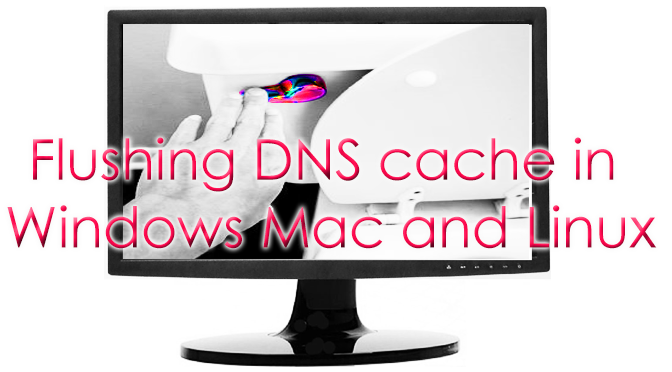
A1WEBSITEPRO Social Media Pages
Here are my social media pages, lets hook up!