How do I get RSS feeds on my website?
So How do I get RSS feeds on my website? The answer is right here in this tutorial. In the first set of steps below we will show you how to put an RSS feed into your WordPress. It’s very easy to do with your widgets.
Step#1 Find the feed of a website that you would like to include into your website. The url for the feed here at A1WebstiePro is http://a1websitepro.com/feed
Step#2 Go to your dashboard and scroll down to where it says “Appearance”
Step#3 Then click on “Widgets”.
Step #4 Find the RSS block and drag it to one of your sidebars.
Step #5 Enter all the information. The url to the feed, give the feed a title. Select how many posts that you want to display. If you want to display the item content then click the box, the same with the author info and date. If you do not click these things only the title will display. Finally click save and then your done!
Below is another way to include an RSS feed if you do not have WordPress. Just enter the feed URL then give it dimensions. Next you can choose whether you want to display the title or not. Next change the background color to match your website. Select also if you want the content displayed in the feed. you can see a preview of the feed on the right. Finally copy everything in the code and paste it into your website and you are done! Congratulations!

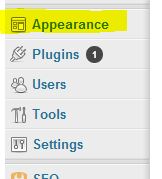

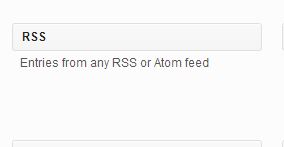
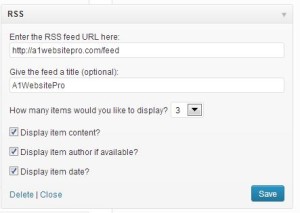
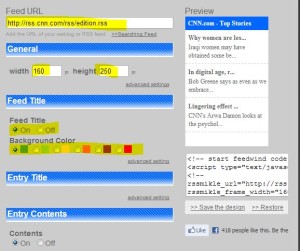
A1WEBSITEPRO Social Media Pages
Here are my social media pages, lets hook up!