Redirect IP Address using htaccess
Redirect IP Address Using htaccess to get rid of annoying visitors that come to leave you spam. Better yet would you not like to tell them off with a web page especially for them? You can even redirect an entire country to a certain page or even another website altogether using htaccess. I decided to do this tutorial because there are a lot of people out there getting harassed by hackers and spammers. This can be your way of telling them off, lol. You can also use this as a tool to reward those people who come to your site a lot by directing them to a thank you page. If you are multi-lingual you can even have a page just for those foreign speaking visitors. Use your imagination and the sky is the limit. The following method only works on Linux servers with Apache installed. Windows servers do not support htaccess.
Step 1 Set your page up that you want certain people to be directed to.
[php]http://getoffmysite.com
http://thanksforvisiting.com[/php]
Step #2
Figure out what Redirect IP Address you want to redirect. In wordpress you can do this by clicking on your comments section in your dashboard. All the ip addresses are listed right under the users name. If you have cpanel go to logs then recent visits if you know they person was just on your site, you will be able to see what pages they visited to give you an idea of who they are.

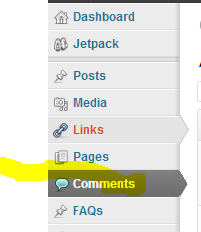
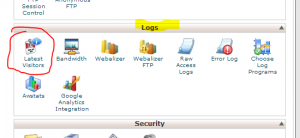
2 Comments
This is a good tip especially to those new to the blogosphere.
Brief but very accurate information… Thanks for sharing this one.
A must read post!
Thanks, glad to help! 🙂