The Strategy of URL’s and Hosting
If you are new to websites and setting up a URL then this section is for you. If you already have a URL that you have been posting content on then you want to keep that URL. One of the things that you want to think about when buying a URL for the first time is the service or business that you are in. If your business name has nothing to do with the service or product that you offer you should think of a URL that will help you with search engine optimization. If you are in the business of selling “Red Delicious Apples” but the name of your business is “John’s Food Shop” then I would recommend buying a domain name like http://RedDeliciousApples.com instead of http://JohnsFoodShop.com. The reason for this is that you have to think about things from a web surfer’s perspective. If they are looking for “Red Delicious Apples” that is what they will be typing in the search engine. They will not be typing “John’s Food Shop”. So when you think about the URL that you should buy, think about it from a searchers perspective. To search for an available URL you can visit here for domains.
Hosting Strategy
After you have bought the URL the next thing that you have to do is set up your hosting. This is a little tricky if you are hosting somewhere else like most people do. Remember that your URL is like a phone number. You can own the phone number and have the service plan anywhere. Your hosting is like your service plan for your phone number. Where to host Picking a hosting provider is important. Many cheaper hosts are susceptible to DDOS attacks[i] and many other invasions. You want to choose hosting with a reputable company that has the ability to fight off these attacks and more. Remember that a server is nothing more than a computer so you want a host company with service around the clock. If something happens and that server goes down you want to be able to resolve the issue right away. Servers will go down from time to time, even good ones like Facebook, eBay and more. You can expect this from time to time. It is not a big deal unless you cannot contact someone right away to get your site online. Computers will hang up from time to time from being on excessively so too will servers. Type of servers There are several different kinds of servers out there. There are three main types of servers.
- Linux
- Windows {Microsoft}
- Cisco
Each server is known for its benefits. Cisco is the most secure but takes a lot of programming knowledge and is not friendly to a lot of open source applications. The next most secure is Windows server but once again you are faced with the problem of it not being friendly to open source applications. Linux is a secure server but is not a stringent as Cisco or Microsoft. Linux is the server that you should choose unless you know what you are doing. What kind of hosting plan to get There are several different types of packages that hosting companies will offer but basically they all boil down to 3 plans. I will outlay those plans and discuss the upside and downside of each package. First of all here are the three different hosting plans.
- Shared hosting
- VPS Hosting
- Dedicated hosting
About Shared Hosting
Shared Hosting Shared hosting is the most cost efficient type of plan. Yet, shared hosting gets its name from what it actually does. If you are hosting on a shared server then you are sharing space with other websites. Shared hosting usually comes with more support as well. This only makes sense because hosting companies profit greatly from selling shared hosting. They can afford to pay employees around the clock because of the hundreds of web spots that they sell on one server. Having several websites on one server also means that you can offer several scripts at one time. Picture in your mind a computer; you can have several accounts on one computer. In those different user accounts they all have access to the same software that you install on that computer. This is the same way hosting companies can offer the same scripts to several different website owners that are buying space off of them. This also gives you the ability to easily install scripts without having any coding knowledge. By having these scripts ready to install the setup time is very quick. Shared servers are also monitored very closely because hosting companies mostly guarantee up time to 90% or better. Up time is the time that your website is guaranteed to be up online and running. The down side of shared hosting becomes evident when your website becomes more and more popular with site visitors and traffic. Although they will advertise that you have 3 gigs of hard drive space and unlimited bandwidth that is not really what they mean. Here is why. If a hosting company is offering 3 gigs of shared hosting, that means that you have 3 gigs of space to share with however many other websites that they put on that server. So what about the unlimited bandwidth space? You are at a catch 22 with this one. Picture in your mind a water hose. It is one inch thick by 10 feet long. You know that eventually you will reach a limit as to how much water you can push through the hose. You can turn up the pressure as much as you want to hence you can open the valve to full blast or unlimited flow. Yet you have to share that water with 5 other houses, even if it’s unlimited as to how much water is pushed through you will still suffer from limited pressure. Another way to think about it is your modem at your house. Bandwidth is nothing more than modem speed. In your house your can have Netflix in every room, computers in 3 rooms and then you have your Wii, Xbox and possibly a neighbor tapping into your Wi-Fi. Eventually you will try to watch a movie or something and see that it is loading slower and slower. This is a result from your bandwidth being eaten up by the other devices. This is the same principal that comes in to play when on a shared server. There are other ways around this though so that you can take advantage of shared servers but maintain a good speed. One of those ways is to be on a CDN or content delivery network[ii] like Cloudflare.[iii] Eventually the more popular your website becomes you will have to move to a VPS or a Dedicated server. Here is a good rule of thumb when it comes to your bandwidth needs and your site visitors. Light user: 50Kbps Medium user: 80Kbps Heavy user: 120 Kbps Another downfall of shared hosting is that you have to abide by the hosting providers policies. Some have strange policies for instance you might not be able to be on a shared server if you have a competitor that is on the same server. Or you might not be able to talk about any products or articles that are on the same shared server. So it is a good idea to go over the policies of a shared server before committing to a hosting plan. Being on a shared server also means that you are sharing database space. This can also slow your site down significantly. Hosting companies will not tell you how many websites that they are putting on one server. This is mainly because the amount of websites being put on a server differs from company to company. Many shared hosting accounts share the same IP address as well. This means that if anyone on the shared server is spamming people then your website will be blacklisted as well.
About VPS Hosting
VPS Hosting VPS is an acronym for Virtual Private Server. The benefits of a VPS are greater than that of a shared server in several ways. First off the space that is offered is actually yours. Even though you are on a shared server with a VPS if you are sold 3gig of space that space is all yours and not occupied by any other website. You also get a dedicated IP address so that if anyone else on the server is misbehaving you will not suffer adverse consequences. A VPS simulates a dedicated server and you usually get more bandwidth with a VPS. The downfall of VPS is that you are limited as to how far you can grow. Eventually if you work very hard you will outgrow a VPS and have to move on to a dedicated server solution. Another downfall is that VPS usually do not provide any support. You have to have a little coding knowledge and know a little bit about databases. They usually do not have the one click install for scripts like WordPress that you get on a shared server.
About Dedicated Servers
Dedicated Servers Dedicated servers are the cream of the crop. You don’t share them with anyone, they are all yours. All the CPU and bandwidth is yours. You are in complete control of the policies, database connections, emails and more. You can even purchase more IP addresses and put them on your server. You can even sell server space to other websites if you know how to do so. Dedicated servers can even back up all the files on your computer and act as a backup for all your important files because of all the massive space that comes with dedicated servers. The downfall of dedicated servers is that you have to know how to set a server up. You will have to know how to set up the scripts as well as the databases that they use. They are more expensive than Shared Servers or a VPS. About CPU The web server’s CPU is used to obtain and serve your web pages to your visitors, whether these pages are static or dynamic is totally irrelevant. CPU time is a finite resource shared by all websites hosted on a particular web server, if any one website uses the CPU excessively; other websites on the same server will be deprived the opportunity to serve their pages in a timely manner, and will often appear to be sluggish. Determining Your Hosting Needs The main thing that you need to do is determine your hosting needs. This is important because #1 you do not want to cut yourself short and #2 you don’t want to pay for something that you are not going to use. If you are just starting out and getting a website up and running then by all means get on a shared server and grow from there. If however you are on an existing website then you have to think about a couple things. Determine how much traffic your site generates. A good tool for that is Google Analytics[iv] this will tell you how much traffic you are getting and how long they are staying on your site. Google analytics will also tell you what pages they are on and what they are downloading from your site. If you are getting more than 500 visits a day even with a CDN then you have to look for more than a shared server. The second thing is just as important to consider when choosing a host. That would be your website content. If you have a lot of content on each page then you are going to be using a lot of CPU and bandwidth. Websites with a lot of pictures and videos will need more resources than a website with very little content on each page. This is especially true when utilizing a CMS like WordPress. There are a lot of resources that are used like databases, plugin files and more. Setting the Name Server After you have bought a hosting package from whatever company that you bought it from you will receive name servers from that company. Most hosting companies will give you 2 different name servers; you will need both of them. This is only if you are on a shared server. If you are on a VPS or a Dedicated server you will have to set your own name servers but that lesson is a different class. When you receive your new name servers for your domain then you will log in to where you bought the domain name. You will navigate to where the name servers are located. You will then update the name servers with the information that you were provided from your hosting company. Basically this is like changing service plans for your phone number like we discussed earlier. After you change the name server you will then have to wait up to 24 to 48 hours for propagation to take place. Propagation is the time it takes to point everything to your new host provider.

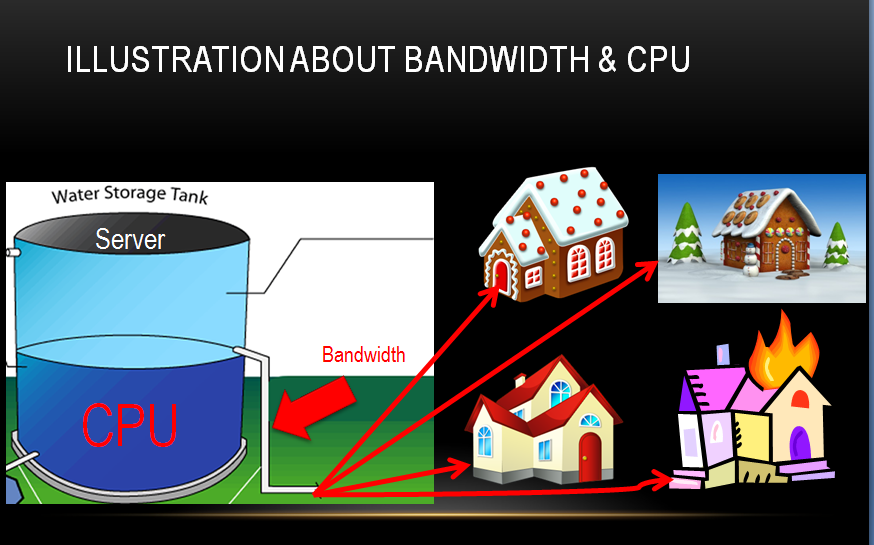
A1WEBSITEPRO Social Media Pages
Here are my social media pages, lets hook up!